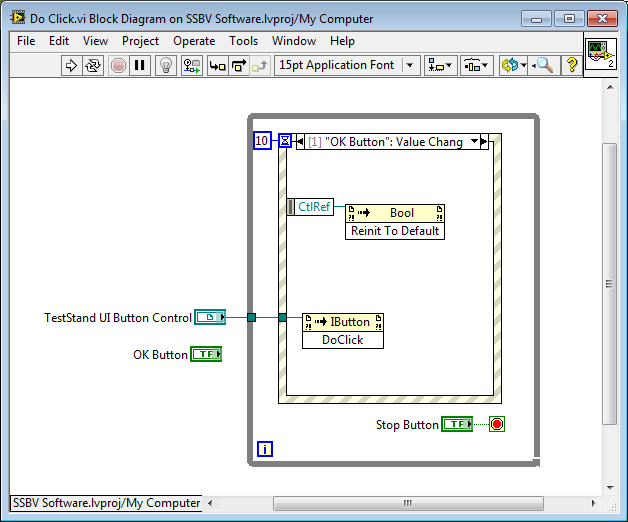Assigning banks keyboard patches
I can't find the steps to associate patches with banks of programs of my physical keyboard. I would use the number of the Bank (for example, D001) to remind a patch quickly without touching the Macbook keys. I am able to assign a switch to the foot to increment a patch, but then I must go in sequential order to play different patches that would be difficult at a concert. I use Korg Krome and MainStage 3. Thanks for the help!
Select the patch in the patch list. Look in the settings of patch > attributes. You will find the Bank and select patch. Make sure that they are audited, and set numbers.
Tags: Professional Applications
Similar Questions
-
How to assign a keyboard macro to a keyboard shortcut
Does anyone know how to assign a keyboard macro to a keyboard shortcut? I'm spoiled CodeWright by, if there is no selected item only when a 'Ctrl c' is issued, CodeWright automatically copy the line that the cursor is located. I'm trying to replicate this feature and the only way I can see it's a macro of the "copy line" keyboard right click on command. Any thoughts?
NABI:
Looks like you're talking about modifying the source code. I don't know a way to create your own keyboard macro. You can change the shortcut key assignments (CVI 9.1: Options-> change the shortcut keys), but it seems that you need more than that.
To make your example (a line no copying), I often have to press Ctrl-O, to cut the current line, immediately followed by a Ctrl-V to restore the original line. This line is still in the buffer zone of the Clipboard, so I can go where I want the copy of the original line and press Ctrl + V.
In the event that you do not change the code but create shortcuts for your users in your application, you can catch the EVENT_KEYPRESS in your panel or command callback callback and check for key code combinations. See the multikey.prj example program comes with CVI and the CVI for EVENT_KEYPRESS help.
-
I can assign a keyboard shortcut to a preset effect I did?
Is there a way to assign a keyboard shortcut to a predefined effect I did?
Thank you!
You cannot define a KBSC to an existing effect or preset. If a custom preset is not possible either.
-
Assign input (keyboard) to a button
Hey!
I have a button called "Enter" and I always need to click on it to use it. Is it possible to assign my keyboard "enter" button?Hello
You can use an evenlistener to check when the Enter key is press...
stage.addEventListener (KeyboardEvent.KEY_DOWN, enterKeyHandler);
function enterKeyHandler(event:KeyboardEvent):void {}
If (event.keyCode == Keyboard.ENTER) {}
code to run on entry press
}
}
See you soon,.
Mark
-
(AS3) Assign movieclips keyboard keys
Hello everyone!
Currently I am working on an interactive surface, but I am stuck at a point.
Here's the code so far:stage.displayState = StageDisplayState.FULL_SCREEN;
MCA. Stop();
mca.addEventListener (MouseEvent.MOUSE_DOWN, adown);
mca.addEventListener (MouseEvent.MOUSE_UP, PUA);
mca.addEventListener (KeyboardEvent.KEY_DOWN, adown2);
mca.addEventListener (KeyboardEvent.KEY_UP, aup2);
mca.buttonMode = true;
mca.mouseChildren = false;
function adown(e:MouseEvent):void
{
var mc:MovieClip = MovieClip (e.currentTarget);
mc.removeEventListener (Event.ENTER_FRAME, rewind);
MC. Play();
mc.addEventListener (Event.ENTER_FRAME, advance);
}
function aup(e:MouseEvent):void
{
var mc:MovieClip = MovieClip (e.currentTarget);
mc.removeEventListener (Event.ENTER_FRAME, advance);
mc.prevFrame ();
mc.addEventListener (Event.ENTER_FRAME, rewind);
}
function advance(e:Event):void
{
var mc:MovieClip = MovieClip (e.currentTarget);
If (mc.currentFrame is mc.totalFrames)
{
MC. Stop();
mc.removeEventListener (Event.ENTER_FRAME, advance);
}
}
function rewind(e:Event):void
{
var mc:MovieClip = MovieClip (e.currentTarget);
If (mc.currentFrame == 1)
{
MC. Stop();
mc.removeEventListener (Event.ENTER_FRAME, rewind);
}
on the other
{
mc.prevFrame ();
}
}
var movieArray:Array = new Array;
movieArray.push (mca);
movieArray.push (mcb);
movieArray.push (mcc);
movieArray.push (mcd);
movieArray.push (CCM);
movieArray.push (mcf);
movieArray.push (CWM);
movieArray.push (mch);
movieArray.push (mci);
movieArray.push (CJD);
movieArray.push (mck);
movieArray.push (mcl);
for (var i: uint = 0; i < movieArray.length; i ++)
{
movieArray [i] .stop ();
movieArray [i] .addEventListener (MouseEvent.MOUSE_DOWN, adown);
movieArray [i] .addEventListener (MouseEvent.MOUSE_UP, PUA);
movieArray [i] .buttonMode = true;
movieArray [i] .mouseChildren = false;
}
What I want is to assign a key specific to a movieclip. For example: when I press the "d" key on my keyboard, I want "mca" to do the same thing that when I press the left button mouse on "mca", then release.
I hope someone can help me!
Thanks in advance!
PS: If something is not clear, I can download the .fla file
Configure a listener to button to the stage and in the case where the handler function have used logic to take action based on what key has been pressed.
stage.addEventListener (KeyboardEvent.KEY_DOWN, processKey);
function processKey(event:KeyboardEvent):void {}
trace (Event.keycode); Use this line to determine keycodes that you specify
Switch (Event.keycode)
{
box 68: processMCA(). call a function that treats the mcabreak;
case... etc for other keys}
} -
In Flash CS6 in the animation frame by frame by hand, I am constantly toggle onion on and outside, and even with the 'loop' just next button for a certain range of pictures. None of them seems to be assignable to a keyboard shortcut, which means I have to take the mouse/pen drawing and press these buttons several times per minute, really put a damper on the workflow.
We put the question of the next update? This seems obvious, especially for a program that many people use for the hand-drawn animation projects.
Onion skin, wide loop, etc., can now be set in the keyboard shortcuts window. A very recent addition is that once you have defined a key, the key you used shows also at the forefront of aid.
I don't know which key makes sense right! As I'm on Mac I used ctrl-O and ctrl-L. Not that I have to toggle them too often.
-
To assign a keyboard shortcut to play current icons in Illustrator?
Hello friends...
I created processes of Action of different orders and I added many stop order between my workflow that I can perform such as that cannot automate in action. Now I also re-branded shortened for Action. Can she run, start and stop, where I added the stop. Then I manually change something, and yet when I click on Play current button selected in the action panel.
I want to assign a key shortcut for the same shot to get me my action process confidential. Is this possible? If this can be done by the script then what should be the script for the task?
Thank you
OK, now it's clearer!
So, I think that all of these tasks can be scriptable.
Perhaps all the people here can do part of this script and at the end of all tasks someone insert in the same script.
Below a few tasks that I already have:
--->> Open a document
var openFile = File.openDialog (); app.open (openFile);
--->> unlock all locked layers:
var myDoc = app.activeDocument; var tLayers = myDoc.layers.length; for (i=0; i< tLayers; i++){ if (myDoc.layers[i].locked){ myDoc.layers[i].locked = false; }; };--->> send all substrates as images.
var linksLength = app.activeDocument.placedItems.length; for ( var i = linksLength-1; i >= 0; i-- ) { app.activeDocument.placedItems[i].embed(); };--->> Select everything
app.activeDocument.selectObjectsOnActiveArtboard();
And I'll write the other tasks if I can.
Later
-Vinicius
-
Can I assign a keyboard shortcut easier to export than ctrl + shift + alt + E?
Can I do this?
See the keyboard Tamer plugin.
-
The cutting tool: how to assign a keyboard shortcut for the screenshot
Hi all
I have document in a software application menus, which means I have to take screenshots, including active mice.Problem: as soon as I had the operation I want snip, I must use a mouse click to activate the Snipping Tool window and click the screenshot. He loses the selections/sub-sub-menus that I wanted to take a picture.I used to have this screenshot custom software that allowed a shortcut (rather than a mouse click) activate the screen capture, and who lost no transitional mouse selections (i.e. whatever is selected in blue, submenus are open).Any ideas on how to do it with the Snipping Tool?Thank you!To capture context menus, the combination of keys Ctrl-Fn-PrntScrn undocumented is necessary, as explained.
-
You can assign a keyboard shortcut for section > balance irregular lines?
Can't seem to find this option in the labyrinthine shortcut affecting the menu, I'm just not see it? Any help appreciated as I would like to add to my Wacom Intuos radial shortcuts if poss.
Running InDesign CC 2014 on OS 10.10.3
Thank you very much.
Fab, thank you very much.
-
Keyboard shortcut for source patch?
Is it possible to assign a keyboard shortcut to control the source patch? Likewise, you can enable or disable the target track.
Yes. It's a two-step process:
(1) set up source patch, right click on the Source patch 'column' > Save Preset. In the Save preset dialog box, select a shortcut in the keyboard shortcut control. Click OK.
(2) in the keyboard shortcuts dialog box, find the shortcut (s) that you associate your presets and assign shortcuts to them.
-
I created a patch performance in MainStage, using sounds, which are played through my MIDI keyboard MainStage Axiom. I got rid of this keyboard and want to use my new MIDI keyboard [Native Instruments Komplete Kontrol] with these old plates. When I connect my new keyboard via USB, I can see the entries are working properly [playing a note causes the MIDI with MainStage to display the note that is pushed, but no sound]. What I need to change the source of the keyboard of my old axiom to the new keyboard and if so how do I do that? If I create a new patch from scratch, everything works fine.
Hello
That s what you really need to do - that assign the keyboard to MS.
Just go to the Layout mode, click your on screen keyboard and click on assign then simply click any note on your keyboard
-
A developer account needs a bank account?
Hello
I want to develop applications for my iPhone/iPad, not to get on the app store, but for just friends and myself. I don't really want to assign bank details to my account for security reasons. Do I need to assign bank details? Would like to know for me, but I need to buy a Mac first and have no desire to waste money on it if I can't have the code under this condition. Thank you.
You don't mention the version of OS X, or you use the development environment (including the product information in your profile, it is for this kind of questions), but Xcode 7 and later versions allow applications to be built and sideloaded on your iOS devices without the need to be in a developer paid program. You can access with just your AppleID developer tools.
-
I can use Alt + D to reach the address bar to enter a URL, but is there a way I can then go to the default text box, to enter data, once the search engine page was opened, using a shortcut key? I have the commands in the shortcut keys page doesn't recognize as not being what I want.
Not as far as I know. Sites may assign a keyboard shortcut to a text field if they like, known as an AccessKey, but he is not necessarily going to be any consistency, and the site you may not be using one.
It is possible, there could be an add-on or userscript to help with this. Or otherwise, someone might be able to write one for a particular site.
-
How can I join buttons visible teststand keyboard shortcuts in a labview user interface
On a normal labview VI, it is possible to configure the desired for example key navigation options assign a keyboard shortcut to a control. Is it possible somehow to assign a keyboard shortcut to the visible controls ActiveX Teststand i.eg. a basic custom user interface labview Teststand button?
Help, please

You may be able to do by cloning of each button, assign a shortcut to the clone, and then firing an event and call the method "DoClick' of the TestStand button - I say maybe because I can't verify the DoClick method will do what you want.
Obviously, you can hide the clones on the front panel if necessary.
Maybe you are looking for
-
After the last update error ITunes.exe entry point not found avcfplayersetclientenforcedexternalprotectionmethod could not be found in the dynamic link library c:\program files\iTunes\itunescore.dll - I download windows 10 iTunes 64 install and ran r
-
I have a HP 2610 and want to know how to use it to create PDF files from documents. When I tried it said needed me some software, which does not seem to be on the disk supplied with the machine. Download what I need? Thank you!
-
Screenshots can be saved directly to a specific folder? Right now, all the screenshots are saved on my desktop. Work on a MacPro w / OS X El Capitan. Thank you.
-
mouse does not! is it possible to activate when you changed the bateries?
I have a hp touch smart pc 520 and can not get the mouse works after that I get batteries
-
I installed service Pack 2 on vista and it has not finished, so I had to stop it manually. Windows Update says it failed. I installed again. After that he copied, he said it was already installed and closed. Now I have trouble downloading programs