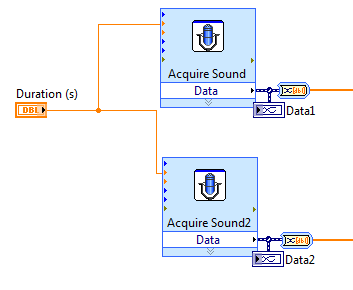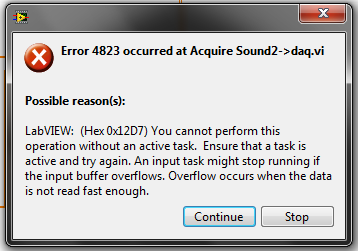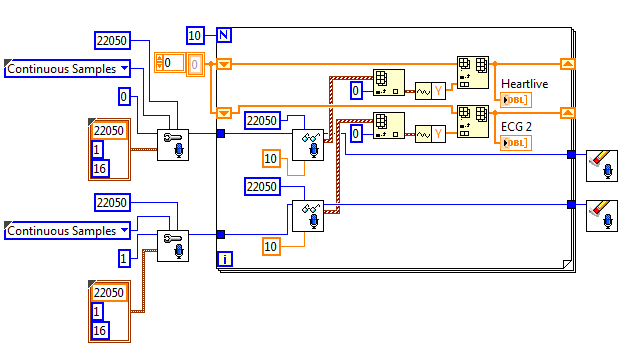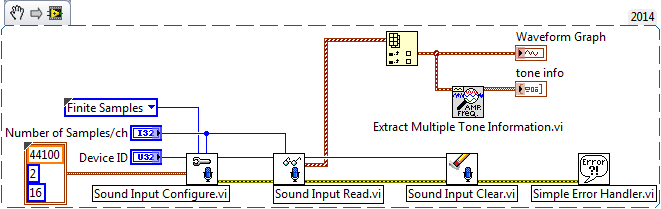audio input read several sound cards
Heey everybody,
I have a problem. I want to read two different signals at the same time of 2 different cards. 1 sound card internal of my computer laptop and 1 usb sound card.
So I used the VI of its acquisition.
Reading the two signals at the same time is not a problem until I took more than about 30 seconds measurement time for. He gets a buffer overrun.
So I tried to do the following:
I did this with 1 signal first and it worked perfectly, every second he has updated.
But when I added the second signal he wanted only to read the first second of the first signal and then it got stuck, and I had to stop closing software. And then the killing labview with the windows taskmanagement thingey.
Someone has an idea what is the problem?
Greetings,
Jory
OK, never mind, I have solved. I made the largest buffers (audio input configure block) and now it works like a charm
Tags: NI Software
Similar Questions
-
How to make simple audio measures with a sound card?
Hello
I have audio simple (level, THD, frequency) of the measures in LabVIEW with a sound card.
The audio signal is a sinusoidal 1 kHz analog single.
I know it's better to do it with a real audio Analyzer, but it would be a significant investment.
So, how can it be achieved with a standard of PC sound card? Thank you.I have a measurement of base (amplitude, frequency) with the following code:
-
Hi can someone help me I carnt find the audio driver for my sound card please help
Here are the specs please help
OS name Microsoft Windows XP Home Edition Version 5.1.2600 Service Pack 2 Build 2600 OS manufacturer Microsoft Corporation system name HOME-9E6D724D28 Type system manufacturer K8UVM model system K8Upgrade-VM800 system X 86 - based PC processor x 86 family 15 model 28 Stepping 0 AuthenticAMD ~ 1804 Mhz BIOS Version/Date American Megatrends Inc. P1.40, 01/06/2005 SMBIOS Version 2.3 Windows directory C:\WINDOWS system directory C:\WINDOWS\system32 Boot Device \Device\HarddiskVolume1 local of United States Hardware Abstraction Layer Version = "5.1.2600.2180 (xpsp_. (sp2_rtm.040803-2158) "user name of HOST-9E6D724D28\Mandy time zone standard time Pacific total physical memory 511,23 MB available physical memory 199,61 MB total virtual memory 2.00 GB virtual memory available 1.96 GB Page file space 1.59 GB Page file C:\pagefile.sys
my email address is * address email is removed from the privacy * thank you
Hi Punishyoulol,
Thanks for joining us out on Microsoft Community Forums.
According to the description, it seems you are trying to install the drives for Audio Player.
To update your sound driver refer to the mention of the steps below:
a. Click Start and then click Control Panel
b. click System and Maintenance.
c. under Device Manager, click on devices and equipment display
d. expand sound, video and game controllers.
e. right click on your Audio Controller, and then click Properties.
f. Select the driver tab
g. click the Update Driver button.
h. Select search automatically for updated driver.Reference: http://support.microsoft.com/kb/283658
If you need Windows guru, do not hesitate to post your questions and we will be happy to help you.
-
No available on don't Aspire X 39990 Audio input device
I use Adobe Audition and when I tried (for the 1st time) to record speech from the internet it says "Default Input (no device available). Is there something that does not work or I have to download something that I could record from the internet on all the other machines of Acer I've had.
I looked on all available inputs and can not see anything obvious
Thanks a lot for your help
Unfortunately, we are unable to support Adobe Audition, then I wouldn't be able to speak directly to this software configuration.
I suggest only to define the input as your sound card device, since you have incoming audio from the ' net.
-
Satellite P300-220 - yellow exclamation on the sound card
Hello
I just lowered my Satellite p300 to XP pro, but it seems to me that I now have some problems.
-First of all, in Device Manager, I have a line "Audio device on Bus High Definition"with a yellow"?" and a «!» I installed the audio drivers and kb888111xpsp2.exe execution but that did not solve the problem, this line does not disappear.
D ' other hand, when I click on "my computer > properties" it is written that I had 2, RAM 96Go, but normally I have 4 GB. Is this normal? I'm a little afraid to see it and not know what to do.
Can someone help me?
Thanks in advance.
You must install Microsoft patches:
-KB888111
-KB835221But these fixes are also part of the SP3!
In order to solve your problem, you need to remove the audio driver and the sound card in Device Manager. I then have to install SP3.
After SP3 has been installed, you can reinstall the sound driverIt is important that the pilot would be installed AFTER the SP3
-
I am trying to understand the concept of this. I have a "sound card" installed on the computer. I know that I need a microphone. Next. I need to install a "pilot"? Other than the recording of the sounds of the room with the microphone. and other devices, it allows to communicate vocally with others online? For example, installation of San Diego Zoo? Can get you into the details about it / thanks,.
Debra
Hi Debra,
If you can hear the sound during playback of an audio file, then the sound card drivers are installed. You may need to update the driver, if you face any problem playback/record sound on your computer.
You can see the following link for more information:
How to connect the Microphone to your computer
Use the sound recorder to test the Microphone
http://Windows.Microsoft.com/en-us/Windows-Vista/record-sound
You can also visit the following links and check:
http://Windows.Microsoft.com/en-us/Windows-Vista/make-a-phone-call-over-the-Internet-VoIP
Hope this information is useful.
Jeremy K
Microsoft Answers Support Engineer
Visit our Microsoft answers feedback Forum and let us know what you think.If this post can help solve your problem, please click the 'Mark as answer' or 'Useful' at the top of this message. Marking a post as answer, or relatively useful, you help others find the answer more quickly.
-
Cut her Out during the reading-Sound Card / Audio Interface necessary?
I am an artist of the voice with the following configuration:
Sennheiser MKH 416 P48 U3 micro
Yamaha HS80M reference monitors
Mackie Onyx - i 1220 mixer
Adobe Audition CS6
Laptop Dell Inspiron 1720 (Intel Core 2 Duo CPU T5750 @ 2 GHz, 32-bit)
Until recently, I could hear everything I've recorded or pre-recorded elements without any problem. However, now, that I listen to whatever it is, the sound "cuts" (latency issues?). Counters on hearing is always in motion, but I'll take any sound out of my monitors. I've upgraded to Windows 7, hoping and thinking that would solve the question, and that the hearing would play well with Windows 7. This "solution" seemed to have helped, but in the end, it did not solve my problem. At this point, I think this is my sound card. My setup of studio quality seems to be too much for my rank of the consumer card. Because my Mackie has an integrated interface, I didn't that I needed an interface. However, I'm starting to question that. Then, part of my question. Is an audio interface necessary for me even if I have one in my Mackie? If so, from what I list my system, someone at - it recommendations for interfaces? If I do not need an interface, I would appreciate any suggestions or ideas as to what is causing the sound "cut" and how to solve. Any help, thank you for that in advance!
E
Finally! I wrote a response a few hours back, but the fine folks at Adobe took down the site just before I hit send! Lucky I saved it elsewhere because the "recovered" post was just the first two paragraphs.
Anyway, take 2.
Well, first of all, your mixer Mackie Onyx has a firewire interface integrated so, indeed, becomes your sound card. Your computer is not involved in the process of recording/playback at all (at least not unless you try to do something like monitor via the card from the computer rather than the mixing table). Therefore, buy another card/audio interface will not help at all.
Similarly, audio dropouts are not a latency problem, at least not directly. Latency is the delay in the audio as it does go and return through you its interface (mixer) and computer. It's more a problem for musicians trying to fight specific because they dub titles. However, latency controls could have an impact on your problem of abandonment. Control of latency in hearing is actually control the size of the buffer - and having a larger buffer (which increases latency) also allows reading more protection against glitches when your computer is busy doing something else. Then... the first thing to try is latency/buffer size increase in the Edition/Preferences/Audio Hardware menu.
Another thing to check is that you are using the latest drivers of Mackie - visit their site and download/install later if there are few available. If there is a choice, go to rather than Ms. ASIO drivers if there is little available.
Also, I mentioned having occupied with other things - for serious sound work stop everything else on your computer from the computer. Pay special attention to the networking, wifi and anti-virus software, which are usually the priority to catch the processor in your sound work cycles. Also, make sure that you stop all the system sounds.
I hope that at least one of these suggestions works for you.
-
My line in order to work for onboard audio or added sound card, how can I fix?
Win XP SP3. No sound can be heard, or saved from, line input on the its Audigy SE card or on board Sound Max. I'm 100% sure the cable (several have been tried) a sound source (several were found to be) works correctly and plugged into the correct line in jack. Audio out works very well. Drivers for sound cards are up to date. The properties of entry and exit in volume (start/Accessories/Entertainment/volume control) are correct as well (not selected line, no button mute on, sliders to 100%.). I suspect that the problem is to do with XP; a bad configuration or something missing. Help, please.
Hello
· You receive an error message or error code?
· Did you do changes on the computer before the show?
You can read the following article and check if works.
No sound in Windows
http://Windows.Microsoft.com/en-us/Windows/help/no-sound-in-Windows
Let us know the results.
-
Read a data point every time via the sound card
Hello!
I'm reading the output of an amplifier to lock that cannot be connected to my PC. So I decided to read througn my mic.
To do this, I connect channel 1 or 2 for my microphone.
However whenever I do a reading I can not simply take a while but only several points at once.
10 is the minimum number of points I can get when I put the sampling of 100 and length frequency 0.1 in the VI of its acquisition.
Any combination that translates into less than 10 points gives me an error (for example 100 sampling rate and duration 0.01).
I thought that by indexing dynamic data to acquire its VI would solve the problem, but playback is differnet from that I get when reading lock-in amplifier
through GPIB.
(I'm testing with a locking amplifier which I can via GPIB interface. So at the same time, I read with my sound card and the GPIB and compare graphs)
Any way to read a point every time? Or I'm getting something other wrong here?
Thanks for your time!
Looks like the CDA min frequency response of 10 Hz, pg 69 card technical:
http://www.hardwaresecrets.com/datasheets/ALC888_1-0.PDF
However, you can apply a known value of low voltage DC at the entrance to see if it reads properly micro. Note that microphones out low level signals, looks like the ADC full scale entry is ~1-1.5V so make sure that your entry does not exceed. You can use dividers of resistive voltage if necessary to reduce the input voltage.
-AK2DM
-
Microphone on the Realtek sound card reading
I have a Toshiba laptop with Realtek sound card. The operating system is Windows XP Professional SP3.
I tried to record videos from Fraps while commenting via the microphone of the laptop; as far as I know, the best way to do is allow a reading microphone on the Volume Control Panel and recording of stereo mix. However, reading of the Volume control section is missing the Microphone input. Even when I go in the Options Panel to select the playback device, all I get is Master Volume, wave, SW Synth, CD player, SPDIF and PC beep. The Realtek HD Audio Control Panel doesn't have relevant option either.
The microphone does not work correctly. My desktop computer using the same version of Windows has the corresponding section of the Volume control and it works correctly (I've used before) so it must be a problem specific to the sound card. I heard that some card manufacturers have this feature disabled in the registry due to problems of Larsen; If this is the case, is what registry key? Your comments is not a problem because I use a headset.
In a Word, what I aim for, that's what I speak into the microphone played through the speakers, and therefore be able to record in real time via stereo mix. I managed to get the correct effect using Overdub of Audacity (feedback in real time of entry in the forums), but if I set Audacity and Fraps to record from different sources (mic for Audacity, stereo mix for Fraps), Fraps puts Audacity input muted for the duration of its own record.
Unfortunately, some manufacturers of audio devices turn off or do not understand "stereo mix" or "what you hear" in their software drivers.
You really need a Pro Audio device with hardware mixing/routing facilities.Or get a cheap Sound Blaster - better quality and they have the ' did you mean' feature.See you soonJerry -
How can we put our music in our computer and have separate songs are put in? We have an optical input sound card
Which drive do you have to Minidisc? There a digital coaxial or optical output?
Normally it is possible by repeating the tracks in real time. However, if you have or can get hold of one of the recorders of clean late edition of Sony, it would be possible to transfer recordings directly * via USB at up to 32 x speed in real time.
Once you have all recorded audio in Audition or by direct transfer, you can easily divide their place and a save as individual tracks.
* Direct transfer may be only possible with records not protected against copying.
-
Pavilion: Sound card for audio capture
Don't know model #. The control panel in his says my default device's stereo IDT High Def Audio CODEC. Indicates the line to IDT HD Audio CODEC is not plugged in (under the heading says currently unavailable rear mic and mic)
I have a jack online, but who goes to the speakers who plays what is already on the PC. I tried to put an Audiology Sound Blaster card in the motherboard, but it does not fit. (The motherboard is IMP87-MP)
What sound card works or not with this PC will be? Hate the idea of the latter. Thank you
Thank you, @jwhite10110s. WOW, you did it!
 It is necessary for me to help you with the best results.
It is necessary for me to help you with the best results.You want to buy a PCI Express x 1 sound card. There are three of these locations on the motherboard. Creative Sound Blaster Audigy RX PCIe card his 7.1 with headphone amplifier High Performance may be what you need.
Please click on the button + Thumbs up if I helped you and click on accept as Solution If your problem is resolved.
-
550-215na Pavilion: no sound from the rear audio input jack
Hello
I recently bought a new PC and I immediately ran into an audio problem that I can't understand. I get no sound at all from the rear audio input jack. I'm getting sound before making, and the plug rear mic works. When I plug something into the rear socket, a message appears grateful that there is something. When I checked the sound settings while it is plugged into the rear outlet, the equalizer is moving, which indicates that he gets his. But nothing comes out when I plug headphones or speakers in. I can exclude a fault with the speakers and the headphones, because they work very well to come forward. All the drivers are up to date.
Any help would be greatly appreciated!
Hi there @PrimoFigs,
I hope you find your experience of positive Support Forum! It's a good place to find the help you need, other users, the HP experts and other members of the support staff. I understand that you get no sound from your speakers when connected to the rear audio ports. I'm happy to give you a helping hand with this.
Have you tried to connect another device to this port, whether it of a different set of speakers or earphones, headphones just to test if one of them works?
What it is connected to the front port at the same time? If so, then disconnect this device and try again the rear port and let me know if there is a change.
Also try this: desktop HP-no sound on speakers (Windows 8).
Please let me know if any of the work of tip for you suggestions and if we don't solve your problem, please mark this message as a solution. Bravo would be appreciated as well.
-
the sound card for the Pavilion Slimline S3300T will allow me to record audio from the internet?
I have a Pavilion Slimline S3300T. KC833AV prod # #ABA. OS vista Home Premium 32 bit. The sound card will allow me to record audio directly from the internet?
The sound card is not big thing to do with it, but there are third party software out there that will allow you to do.
WaveTap is recommended by LifeHacker.
Here is an article on their website explaining how to use it:
WavTap Audio recordings of your computer by pressing a keyboard shortcut
-
HP Envy Phoenix: Disabling Beats Audio Sound card in desktop HP Envy Phoenix
Here's my problem, my HP Envy Phoenix office above came with Beats Audio standard install, I installed a new card his SoundBlaster Audigy 5/Rx installed fine, but one of my audio editing programs says
The output of the sound card could not be defined at this sampling frequency: 44100 Hz
Either the device does not support this sampling frequency, or it is in slave mode and its sampling frequency cannot be changed by elements of WaveLab. So how do I know if my new sound card is running in slave mode and how do I change this? or maybe disable the card Audio Beats?
Thanks in advance,
SP60
SP60, welcome to the forum.
Beats Audio should automatically be turned off when the sound card is installed. However, you can go to the control panel Audio Beats and uncheck the "Set as default device". You can do this with the recording device, too.
Please click on the Thumbs up button '+' if I helped you and click on "Accept as Solution" If your problem is resolved.
Maybe you are looking for
-
my list of contacts on my windows phone appears not all contacts
my list of contacts on my windows phone appears not all contacts, but on my computer, I do not understand, they did, but I reinstalled it on my phone, like updating the contacts from my computer, because they had not updated on my phone! so I thought
-
Title Open in motion always opens the project of 29.97 FPS?
Whenever I open the movement, I am faced with a 1920 x 1080 @ 29.97 FPS project. It is similarly when sending the effects etc to the movement. How can I make movement open a shortlist of 25 fps by default? I tried to create new presets and tampered w
-
Hello, I got a new/old computer with XP Pro Media Center Edition.It has built n sold in 2007, but never used. That's why I the new/old said. I want to just use it for my 50 in. tv and not online. I was curiuos if updates are always available if I wen
-
Is there a way to delete all the duplicate both files in Vista?
My computer has managed to make duplicates (copies) of many of my files (including images and music). Is it possible to select all duplicates (in a folder or folders inside the computer) and remove them all at the same time? This would save a lot of
-
Swipping effect as app world application
Hello.. I want to show my screen effect swipping left-right as the home screen in torch with app world. Any API for this? Anyone got the idea? Thank you.