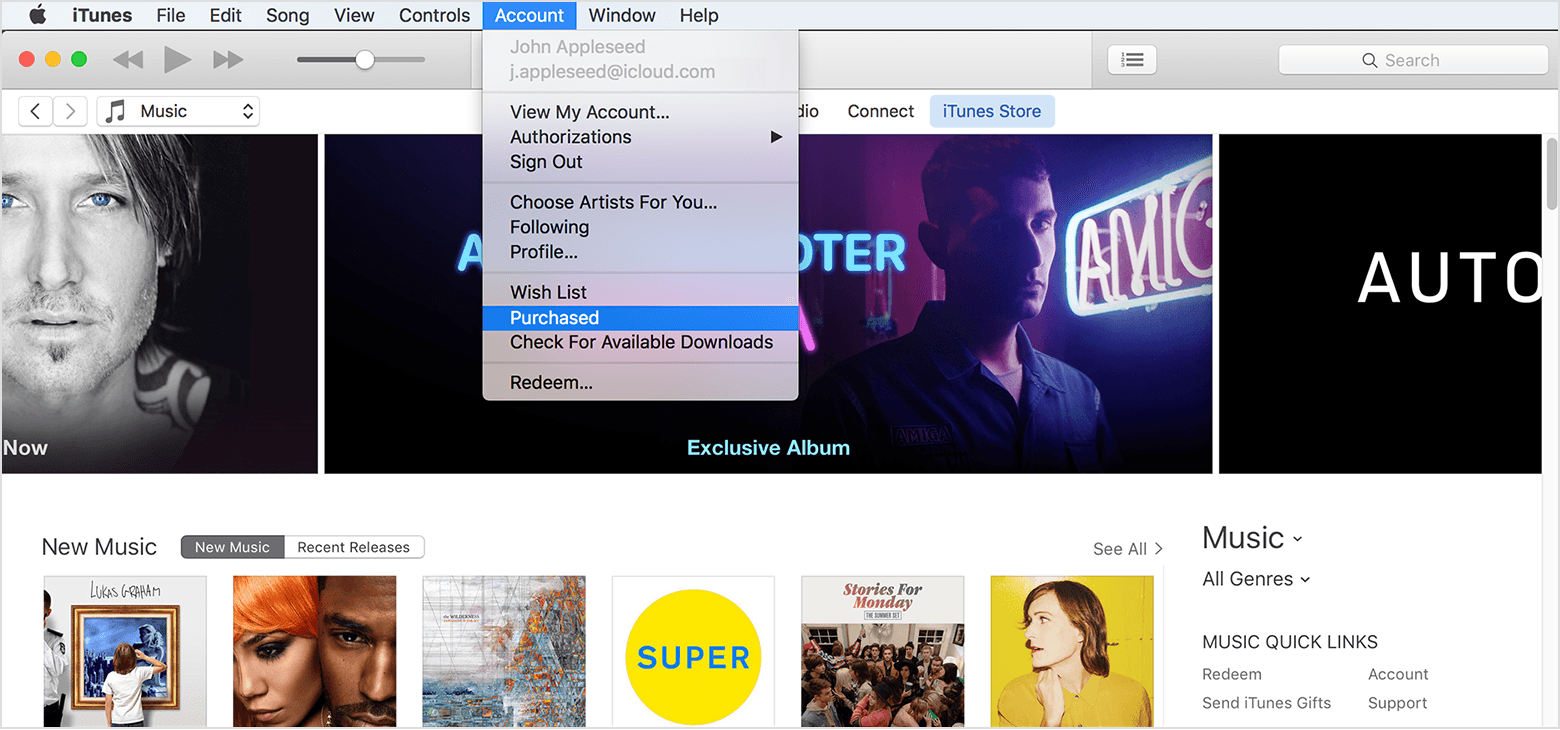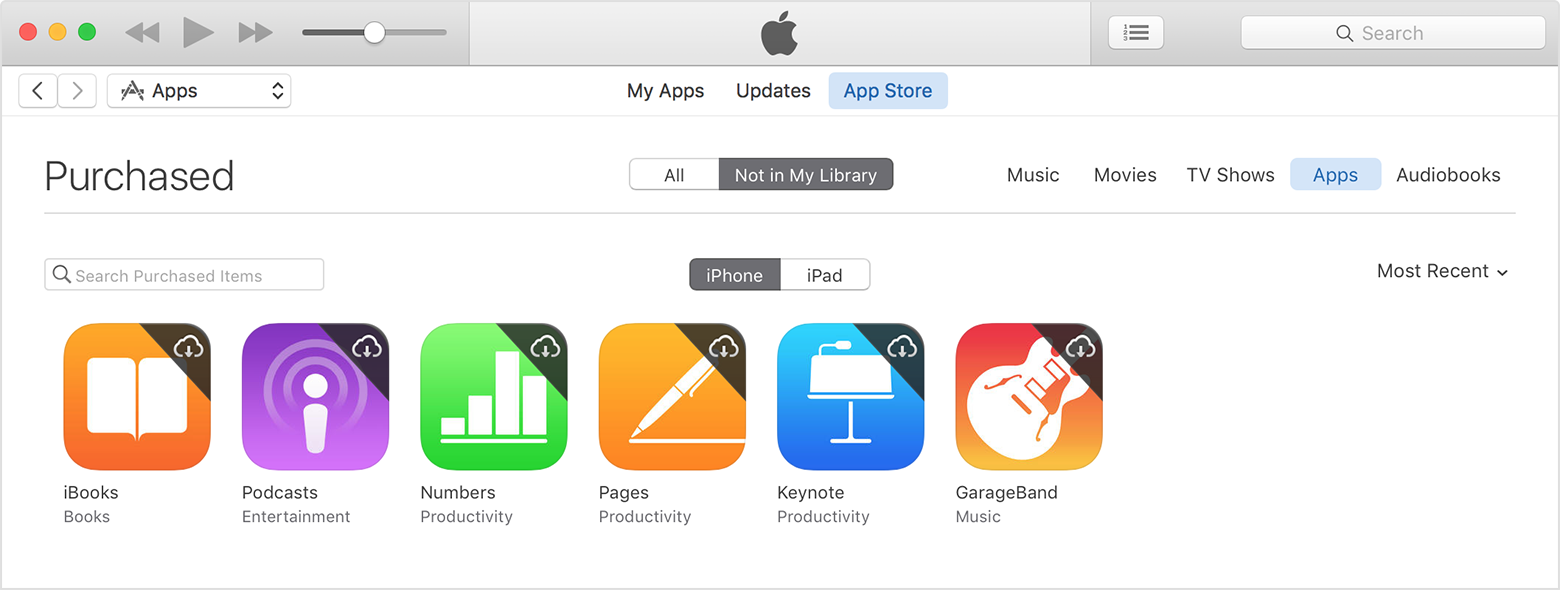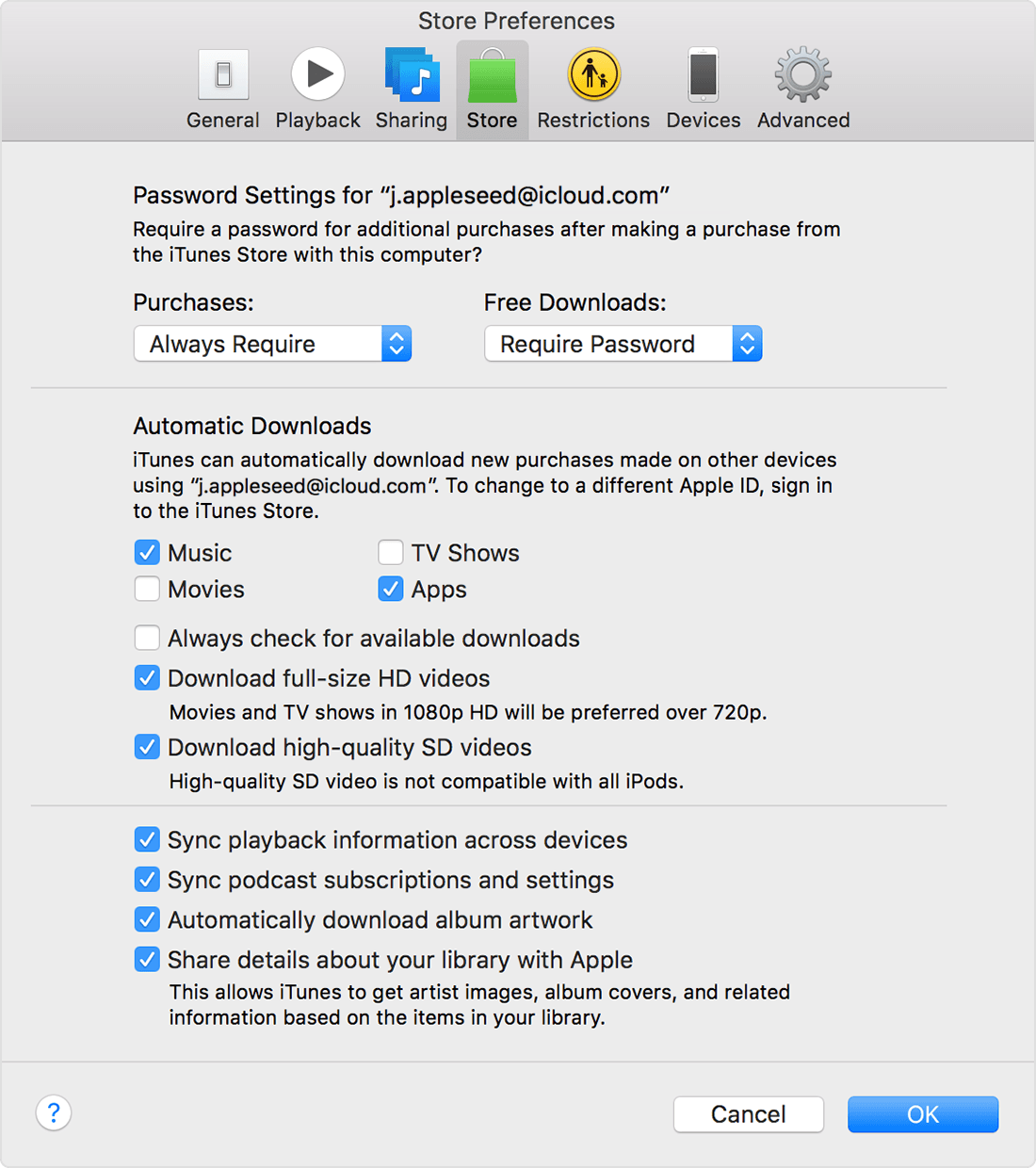Authorize itunes on the new computor
How to authorize iTunes on new pc
Click here, follow the instructions, click account or Store in the menu bar, then select allow this computer.
(142038)
Tags: iTunes
Similar Questions
-
Cannot control portable iTunes with the new remote application
Hi all
Hey I just got the new remote application and it seems to have the ability to control your applets. The former used for you to control iTunes on your laptop remotely. Is it possible to do this with the new application?
Thank you
Pete
I have three Remote apps made by Apple on my iPhone, to control iTunes has a blue icon on a white background with a white play button. Keynote remote has a picture of a desk, and the Apple TV remote is grey and black with the logo of Apple TV. You want the first.
TT2
-
change the old iTunes to the new icon icon
I have the latest version of iTunes 12.4.1.6, but it still uses an old icon. How can I get the new icon?
Found a way to do it myself.
-
How to transfer iTunes to the new iPod Nano library?
Hello - I have a new iPod Nano and need to transfer my iTunes to my new Nano playlists. Thank you.
If your songs in your iTunes library, you can set up automatic synchronization for these playlists.
Select the iPod in iTunes, so that you see on the screen of the settings in the iTunes window. Along the left side of the window, in the sidebar, under settings, click on music. To the right, you see music in the iPod settings screen.
NOTE: Since it is a new Nano, I guess it's currently empty. All the songs from the iPod that are NOT in your iTunes library will be lost.
On the screen settings of music , at the top, tick the box to Sync music. Below, if your iPod has enough storage capacity to hold your entire music library, you can choose the option synchronize entire music library. And click apply at the bottom.
Otherwise, choose the option synchronize playlists, artists, albums, and genres. Below, look under playlists and find the playlists you want to synchronize with the iPod and select them. The capacity at the bottom of the window bar indicates how much storage on the iPod is used with the current selection. When you are finished, click apply down button to synchronize your selection to iPod.
Further, you can update the playlists in iTunes (add and remove songs). The iPod has no need to be connected. The next time that you connect the iPod (or click sync , if already connected), iTunes automatically updated the iPod with the same changes. If you have the iPod sync the music library of anyvalue, iTunes keeps the iPod updated with any change in your music library.
-
iPhone apps do not appear in iTunes on the new computer
I just got a new computer with Windows 10 HP. Installed iTunes and plugged in my phone. It syncs OK, but when I look at the apps to the phone tab, none of the apps I have on the phone stand. Any suggestions?
Thank you!
Hello Teresa,.
If I understand your question, you have apps on your iPhone 6 that are not displayed in your library on your new computer HP iTunes, is that correct?
You can download all recent purchases on the iTunes Store on your computer, if you wish. Here's how:
Download your latest purchases
On a Mac or a PC
You can re-download apps for iOS in iTunes devices and apps for your computer in the Mac App Store.
From iTunes
- Open iTunes.
- If you are not logged in, sign in with your Apple ID.
- In the MenuBar at the top of your screen, computer or at the top of the iTunes window, select account > bought. If you are a member of a family sharing group, you might see family purchases instead of buying.
If you are using Windows and you don't see the menu bar, Learn how to turn it on.
- In the upper right corner of the iTunes window, click on applications.
- Click on 'Not in my library' to the purchased display content that is not on your computer.
- Find the item that you want to download, then click on the download icon
 in the upper right corner. Your application will download to your library.
in the upper right corner. Your application will download to your library.
Theresa Robert, you can change a setting in iTunes so that all purchases are automatically downloaded to your iTunes library in the future. Here's how:
Turn on automatic downloads for the iTunes Store, App Store and iBooks Store purchases
On your computer
In iTunes, you can turn on automatic downloads for purchases made on iTunes Store such as songs, albums, movies, TV shows, or applications for your iPhone, iPad or iPod touch.
- Open iTunes.
- If you are not logged in, sign in with your Apple ID.
- If you have not allowed to your computer, choose Store > authorize computer this.
- Mac: In the MenuBar at the top of your computer screen, choose iTunes > Preferences.
Windows: In the MenuBar at the top of the iTunes window, choose the command Edition > Preferences. Learn what to do If you see not the menu bar. - Click the Store tab, and then select the content you want to download automatically.
- Click OK.
Enjoy the rest of your day!
-
UNABLE TO CONNECT TO ITUNES WITH THE NEW IPHONE 7 MORE
you just bought a new 7 more, can't get it to "synchronize" or even be recognized by itunes on my pc
Make sure that iTunes is updated on your PC.
-
Cannot connect to iTunes on the new macbook pro
I have a new Macbook pro and am unable to connect to iTunes?
Understanding iTunes is an application that runs on your computer. You can't "sign in." You can connect to the iTunes Store using iTunes. -What are you trying to do? If so, why it isn't working? Which exact error message do you see or what happens?
-
Unable to download itunes on the new computer windows 10 laptop
I just bought a new laptop and I've tried several times to install the latest version of iTunes, but every time he comes up with a message saying ' cannot run this application on your PC: find a version for your PC, check with the software publisher ".". " Please help me!
If you have trouble downloading the iTunes installation file try; Uncheck the box "Keep me updated", clear the cache of your browser, change the settings of the blocker, a right-click or ctrl - click on the download button, using a different browser, or by using the direct links here.
If you have additional problems, see troubleshooting problems with iTunes for Windows updates .
TT2
-
iTunes ignores the library I copied on my new PC
I have a new PC and a fresh install of iTunes. I don't have any old PC to export/backup/whatever of. I only have his readers.
I copied the \users\ < username > \Music\iTunes\iTunes Media of an old drive to the iTunes media folder location pointed to by iTunes on the new PC. I also copied the files in \users\ < username > \Music\iTunes (e.g. iTunes Library.itl).
But iTunes does not show my library. It shows the songs I purchased on the iTunes store. with a download of cloud icon. I see no other music
I suppose I could play one of the songs and see if it puts it in the right place or wrong - but I suspect, it will be in the right place despite the file being already there and make a duplicate.
The library is on the local drive. I copy and paste the path to the configuration iTunes box to a shell to check that it was OK.
I met problems similar years, every time that I moved to a new PC or new player. I remember the old library before importing in the new iTunes and if I remember correctly, it's a mess. So this time, I looked for instructions and so far they do not work.
In the past I had to use a 3rd party app to remove duplicates iTunes created. Really hoping I can get to use my library without making a mess of it.
You can have a case of the empty/corrupted after upgrade/crash iTunes library.
See make a library of portable split for general advice about moving libraries.
TT2
-
ITunes sees not music in itunes folder transferred to the new computer
I copied and transferred my iTunes folder from an old hard drive to new drive but when you open the iTunes application, he does not see the music in the iTunes folder. I think it may be related to that of the old iTunes folder now in the new computer. I have more access to the old hard drive, only the copies on external drives, so I cannot consolidate the music in one folder using iTunes.
The iTunes media folder location has been given as C:\Users\User\Music\iTunes\iTunes Media and I replaced the iTunes on the new C drive folder with my old iTunes folder copied.
In this folder iTunes are the following:
-Working album Art folder
Press Kit - iTunes (6.8 GB)
-Automatically add to iTunes folder
-File mobile applications
-Record music
(individual files music here)
music iTunes-(5.6 GB) file
(other individual files music here)
-Mobile Applications folder
-Previous iTunes libraries folder
2 iTunes library .itl file
2 options in iTunes, the itl files library
library engineering 2 iTunes, itl files
1 iTunes music library xml file
So I don't see that the music data in the iTunes folder, but I don't know what is wrong.
Can anyone suggest what I need to do?
Thank you.
Restart iTunes while holding the SHIFT key, and then point it to the new location of the library.
-
Need simple explanation - move iTunes library to new PC
I'm looking for a simple explanation of the functioning to the iTunes library to MOVE from one PC to another. The current/old computer will go far. KEY: need to keep notes of the song and playlists. The last time I did I lost the scoring for thousands of songs and lost all the selections.
Old computer is Windows 7
New is Windows 10
Is there a software that will do this for me?
THANKS FOR THE HELP!
- Where appropriate, consolidate your library so that all media included in the library are stored in iTunes standard media folders
- Copy the complete library (whether as a result of the default values of iTunes, this will be C:\Users\username\Music\iTunes) from the old PC to the location on the new PC
- If the library is small, if would be possible to copy over a network or using a USB
- for large libraries, use an external hard drive as an intermediate storage device
- Although the Windows copy and paste standard functions ' should be enough, third-party utility (I use Terracopy), or the method described in the user tip of turingtest2 on the backup of your iTunes for Windows with SyncToy library, may be more resistant to errors possible/interruptions during the copy process
- If you have already installed and launch iTunes on the new PC, you need to overwrite all the files/folders is already present in C:\Users\username\Music\iTunes (this implies that you haven't added all the new PC which is not present on the old media).
- Now launch iTunes on the new PC - the method described above ensures that data from the old PC iTunes (which is where are stored all your playlists, ratings, etc.) is available on the new.
- An additional advantage to do this correctly, is that the new PC has now a physical copy of the same logic of the old library, so all iDevices will see this 'the same' library and you can continue the synchronization operations without risk of deletion of the device.
-
Copy iTunes library to new computer and NAS configuration as an iTunes server
Hello
My current setup is a macbook with an external hard drive to the iTunes library. I just bought a new Macbook Pro and am about to transfer my library from anywhere on my new computer. I have a very large iTunes library and I would like to be able to access it from my laptop, iPhone and iPad using Plex, Sonos or similar to primarily play music around my house. I won't have my Macbook Pro on all the time to play the music.
Rather than copy my iTunes through library to my new Macbook Pro, I intend to:
1 copy my current iTunes library to a NAS drive
2. set the destination folder to iTunes on my new MacBook Pro on the NAS drive
What is the correct procedure? Are there problems that? Does anyone have suggestions better?
Drag the iTunes folder everything from the old computer to the NAS. Launch iTunes on the new computer while holding down the option/alt key and when prompted choose the iTunes Library.itl file in the iTunes on the NAS folder.
The NAS must be on and wake up before from iTunes or the computer will forget the location of the library file and you use the option + method again.
Some like the idea of a SIN to do what you want to do but iTunes and NAS don't do not always play very well together. Make sure that you keep good backups against the day you post here saying that your iTunes library everything is a mess and you try to play a track and something completely different once. or etc, etc.
I don't know about all of these interfaces you mention. If you are hosting the music to an iPhone an iPhone can not read directly a NAS and you must have iTunes running to serve the media.
-
Movement music from itunes to a new external drive
Hello!
So there are a lot of questions in the face of this general problem, but I found no one who comes close to my situation.
There are at present all music from my iTunes (~1.4 TB) library is shared between two external drives. I just bought a new laptop (3 TB) and would like to move - preferably not copy, I know that straight-up moving items between volumes is possible in the terminal, I don't know the right commands - all this music to the new drive. My iTunes Library.itl and the rest of the folder iTunes at the same time, are on my computer, I don't know if we keep them there or move them as well.
I use any file "iTunes Media. Most of my library is rips of CD and downloads without loss, and I prefer to keep the organized myself (as including scans of records covers music and writing notes and other information about the record such as comments). "Keep iTunes Media folder organized" and "Copy the files into the iTunes Media folder when adding to library" is, therefore, both uncontrolled. And I think that naming a new file on the new drive as "iTunes Media" and then checking "Consolidate files" in the file > library > organize library to copy all the music she would keep the folder structure I created or transfer through the images, log files, PDF files, etc..
Can anyone advise on what would allow me to do this with a minimum of disruption to my iTunes library (IE not having to add all and recreate all my playlists, etc., which, in itself, would take another hours 20, or whatever on top of the amount of time it will take to move all files?)
Thanks in advance!
OS X 10.7.5 / iTunes 12.1.2.27
If you want iTunes to do the work (as expected), let iTunes do its work... That would mean designate a location on the new drive for the iTunes Media folder (in the Advanced iTunes preferences pane) by using the command to "consolidate files" (-> library menu bar-> organize the library-> consolidate the files).
IF all your current iTunes media on the external drive files are on a SINGLE volume (not two), you can copy your folder structure complete (for your iTunes media files) to the new volume of external hard drive (using the Finder). Then with iTunes works DO NOT, unplug the old external drive and rename the new external drive exactly the same name volume as the old volume of external drive. Basically, do the new disc looks like the old drive to iTunes. When you run iTunes, the "routes" to its multimedia files are the same as before, so iTunes sees no difference.
But since your iTunes media is 'shared between two external drives', you can't do it cleanly. If a part is much more important, you could do the above with the majority only. Now, at this point, you can use it in this way, with the new external drive as your main expansion of storage in course, and existing 'other' always connected player. In iTunes, it seems again the same as before.
If you want that all your media files to iTunes on the new external drive... Copy this second folder (with your smallest part of iTunes media) structure to the new external drive (using the Finder). With iTunes doesn't work DO NOT, unplug the 'other' external drive. When you run iTunes, it loses track of media files in this part (but keep those songs with exclamation point in the library). This next part may or may not work. When iTunes spot is no longer a song file, when you try to play it, iTunes will ask if you want to locate. I heard that if you do this for a song (by pointing to the new location for this piece), iTunes can extrapolate the locations for the other files 'disappeared' of the song. If it does not work with the first song (or partially works), try to do it for a little more. Worst case, you will need to add the songs in the smaller part manually.
-
Transfer music from iPod classic to the new computer laptop
Thus, on my old laptop, I had two accounts, one that was mine and that was my mother and my iPod classic has been synchronized to the iTunes on my account. I recently got a new laptop so that my mom could have one for herself, and so I proceeded to delete my account on the laptop. But I forgot to transfer all my iTunes music on a record hard to put it on my new laptop and so no longer have my music (about 3000 songs) on the former. I have all the songs on my iPod, and by logging into my iTunes on the new laptop, I could get my songs bought on iTunes, however, other songs (eg. those I burned a CD) I was not able to recover. Is it possible to transfer all the songs on my iPod to my new laptop?
See recover your iTunes from your iPod or an iOS device.
TT2
-
iTUNES Podcast App on the iPhone with the NEW IOS 10
With the new update, I find that my podcast with iTunes app speeding up shows. Anyone else having this problem?
Podcasts allowing control of playback speed. You probably activated accidentally.
Maybe you are looking for
-
I'm sure I'm missing something completely obvious, but here goes: I cut with a razor, a bit of a clip in a timeline, then apply Ken Burns to this article, I cut, but I want him to stop and stay at the end of the effect, beyond the Cup, I did. How do
-
How to import bookmarks from BT
How to import bookmarks from BT Yahoo
-
HP g61: administrator password
my computer hp laptop stops at a number 86509577 Can I get help? Thank you
-
Recovery disk can't find ST9160314AS at startup...
I have a 210-1000 mini hp with windows xp and a ST9160314AS. I have the recovery disk and a samsung external dvd RW. When I boot on the cd, it gives an error that there is no hard drive to install to. I can't find sata drivers for xp. What are my op
-
HPE 500f broken Front USB Ports. Need hardware
I broke all my front USB ports. Does anyone know where to find replacemnts? I can't find parts in the manual or on the website of HP. Thank you.