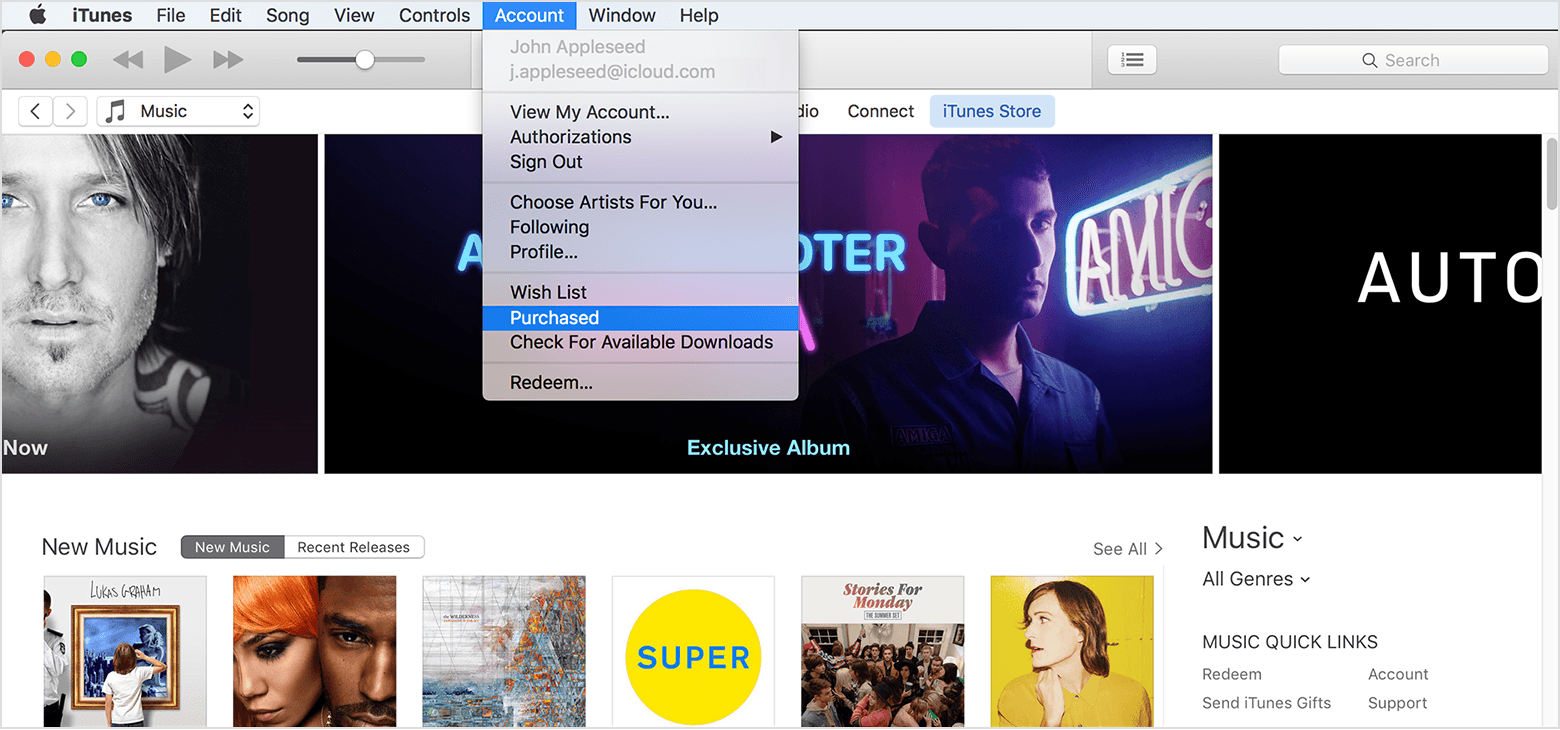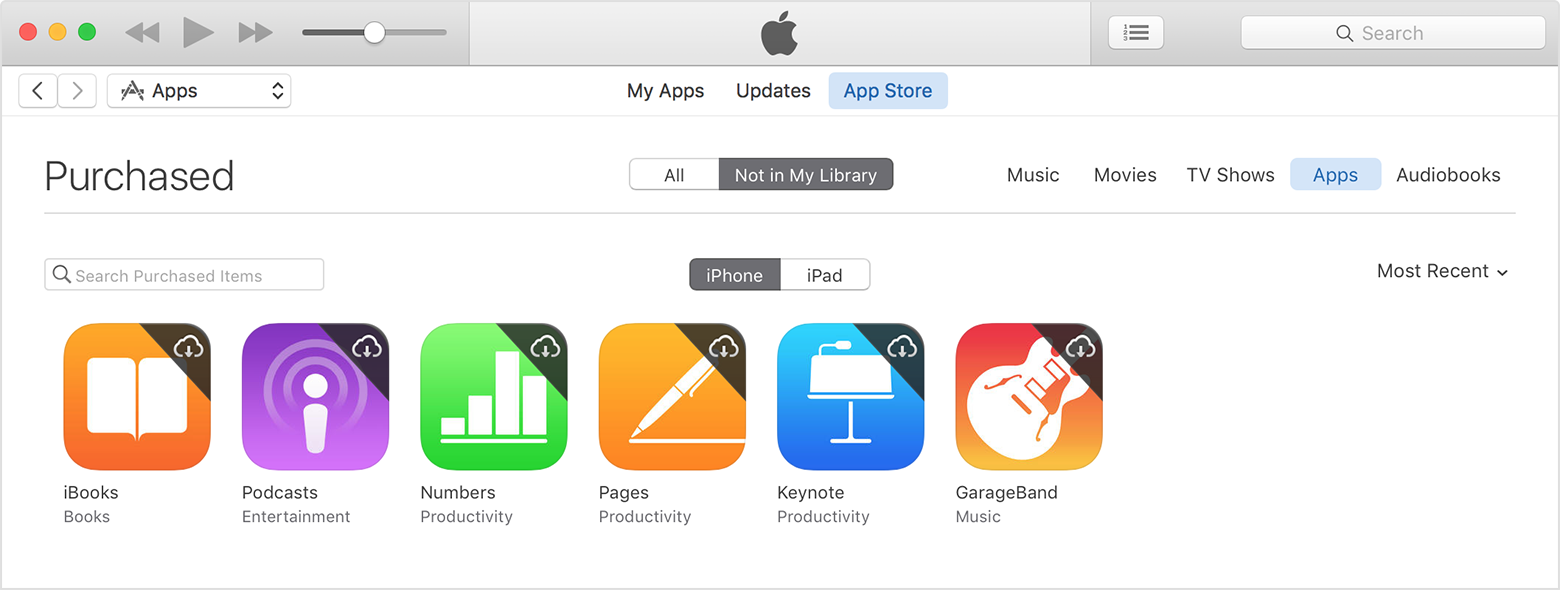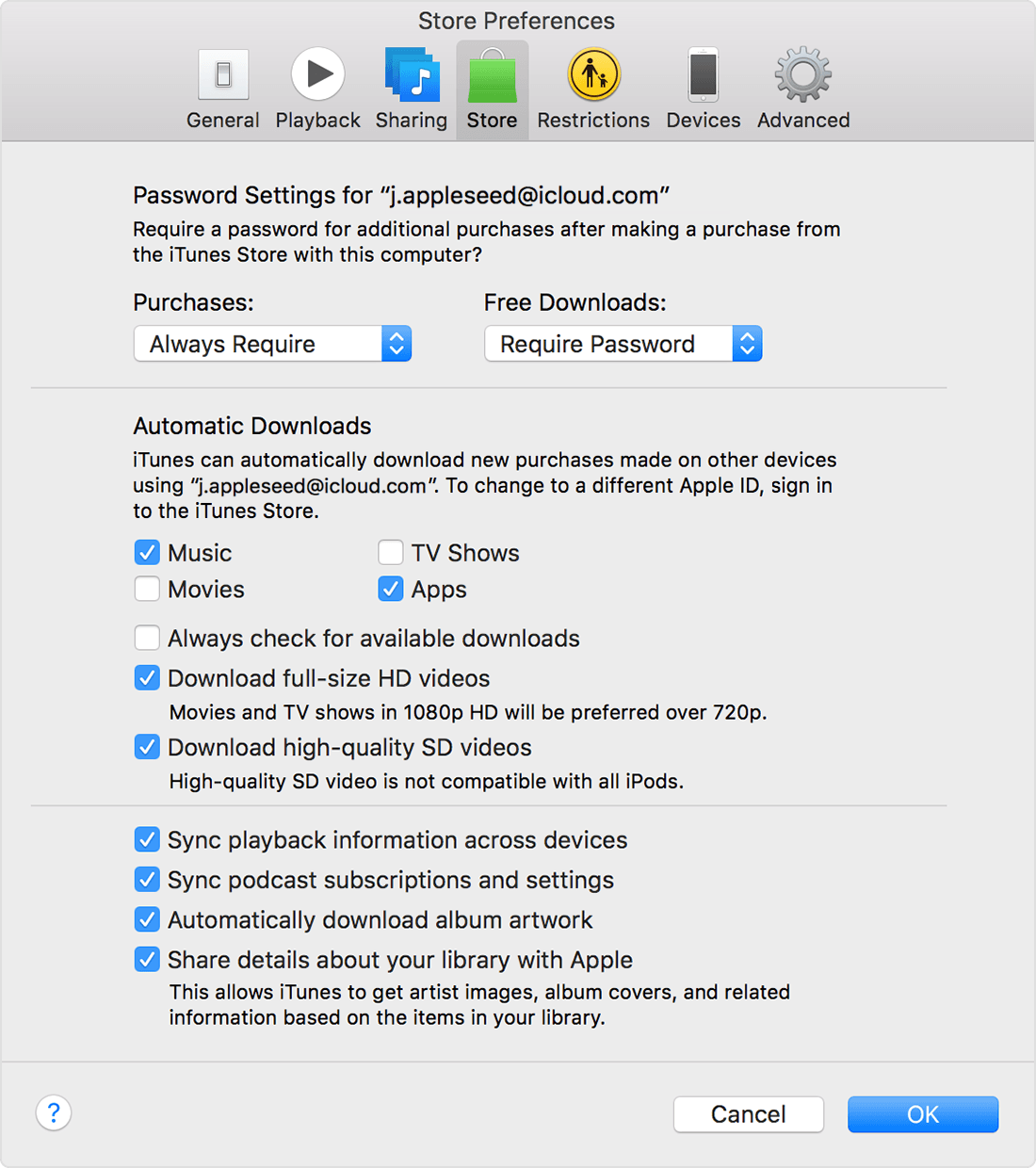iPhone apps do not appear in iTunes on the new computer
I just got a new computer with Windows 10 HP. Installed iTunes and plugged in my phone. It syncs OK, but when I look at the apps to the phone tab, none of the apps I have on the phone stand. Any suggestions?
Thank you!
Hello Teresa,.
If I understand your question, you have apps on your iPhone 6 that are not displayed in your library on your new computer HP iTunes, is that correct?
You can download all recent purchases on the iTunes Store on your computer, if you wish. Here's how:
Download your latest purchases
On a Mac or a PCYou can re-download apps for iOS in iTunes devices and apps for your computer in the Mac App Store.
From iTunes
- Open iTunes.
- If you are not logged in, sign in with your Apple ID.
- In the MenuBar at the top of your screen, computer or at the top of the iTunes window, select account > bought. If you are a member of a family sharing group, you might see family purchases instead of buying.
If you are using Windows and you don't see the menu bar, Learn how to turn it on.
- In the upper right corner of the iTunes window, click on applications.
- Click on 'Not in my library' to the purchased display content that is not on your computer.
- Find the item that you want to download, then click on the download icon
in the upper right corner. Your application will download to your library.
Theresa Robert, you can change a setting in iTunes so that all purchases are automatically downloaded to your iTunes library in the future. Here's how:
Turn on automatic downloads for the iTunes Store, App Store and iBooks Store purchases
On your computer
In iTunes, you can turn on automatic downloads for purchases made on iTunes Store such as songs, albums, movies, TV shows, or applications for your iPhone, iPad or iPod touch.
- Open iTunes.
- If you are not logged in, sign in with your Apple ID.
- If you have not allowed to your computer, choose Store > authorize computer this.
- Mac: In the MenuBar at the top of your computer screen, choose iTunes > Preferences.
Windows: In the MenuBar at the top of the iTunes window, choose the command Edition > Preferences. Learn what to do If you see not the menu bar.- Click the Store tab, and then select the content you want to download automatically.
- Click OK.
Enjoy the rest of your day!
Tags: iTunes
Similar Questions
-
iPhone apps will not appear in itunes
Hello. I have me connected the iphone on my mac and sync them. However, none of my apps are appearing. Did I do something wrong or missing something?
You download (from iPhone) lack apps directly with your iTunes from the computer purchased
thinning of the iOS app 9 do not allow iPhone apps to be a master copy on iTunes from the computer.
Thinning of the App: only resources needs of your devices will be synchronized on the economy of space.
Before iOS 9, if you have a compatible (Universal) app for iPhone & iPad, all the resources of the app are sync on.
Now, iPhone download resources iPhone not those for iPad and vice versa.
-
Adobe does not recognize that I uninstalled CS on my old computer, will not let me activate it on the new computer.
Yes, uninstall is not the same as disabling. Call support to reset the activations.
Mylenium
-
Some applications are on my iPhone but do not appear in iTunes
Hello
I have about four applications (maybe more), including Waze, Pandora & Zomato, which are installed on my phone (iPhone 6, running version 9.2.1) that does not appear anywhere on my iTunes (Version 12.3.2.35) account. How to make them on my computer? All applications where downloaded from the iTunes app store. I can only update these applications via my phone.
Thank you.
Open iTunes on your computer. Go to purchases and download apps
-
iPhone 7 + does not appear in itunes
Try to put in place the new iPhone 7 + in iTunes, but it does not show the phone. Yes, I am connected via usb and have updated everything.
It is under Windows (another forum)?
-
Some iPhone apps don't transfer after restoration at the new iPhone SE
I got my iPhone SE today and made a backup of my 5s iPhone and when I restored the new SE from iTunes a lot of my applications didn't transfer via. Another strange thing is that a few apps is not found in the app store now even if I used them on my 5s.
Some of the applications are for labour (US Army) in order to get them back would be great.
iTunes does not transfer apps from your iPhone to your computer as a result of the thinning of the app. This feature, introduced with iOS 9, allows an application to take less space on your phone by downloading only what is needed for a specific model and not the entire application. To restore a new backup of the old phone, you need to have downloaded them to iTunes on your computer or on your new phone already if you want on your new phone. Unfortunately, applications that can be found is no longer on the app store is no longer available.
-
DPS Adobe pro, iPhone app do not appear
Hello, I created an ipad application 1024 x 768, I have download Fatz and apple, but I don't see the app in the iphone 5, what could be the problem?
Thank you
iPhone does not support this resolution.
-
Voive Memo app does not start upon transfer to the new phone
I transferred the contents of an iPhone 4 to iPhone 4 (32 GB, iOS 9.3.2) Asia via iTunes on my PC. Everything else seems to work OK, but when I try to run the voice memo application a window opens with the heading "Cannot create voice memo" and stating "there was a problem creating the application resources. Make space by deleting photos or existing videos. The only option in the window is to click 'OK', which closes the application. So I deleted about 5 GB of videos/pictures, but the problem persists. I tried to remove and re - install the app, but it's an Apple that cannot be deleted (without "x" on the icon jiggling when you try the deletion thing).
Under the window, it says also "no record", but I got 9 records on the old phone. I would like to get the records transferred.
You cannot delete the built-in apps.
Try to restore as new and then synchronize your content manually back.
-
Unable to download itunes on the new computer windows 10 laptop
I just bought a new laptop and I've tried several times to install the latest version of iTunes, but every time he comes up with a message saying ' cannot run this application on your PC: find a version for your PC, check with the software publisher ".". " Please help me!
If you have trouble downloading the iTunes installation file try; Uncheck the box "Keep me updated", clear the cache of your browser, change the settings of the blocker, a right-click or ctrl - click on the download button, using a different browser, or by using the direct links here.
If you have additional problems, see troubleshooting problems with iTunes for Windows updates .
TT2
-
Air of songs deleted on iphone are not appearing in itunes.
Woman air dropped an album in my iPhone, then I added some of the new songs to an existing selection. Whenever I have sync the phone to my PC, the songs are deleted from the playlist and does not appear in iTunes. The songs are still in the generic song list on the iPhone.
Help, please.
The songs were purchased with different IDS from Apple? If so, that's why.
-
iPhone 6 will not register in iTunes
My iphone 6 will not enroll in itunes. No doubt connects with the PC (Dell Inspiron 23 model 5348). Think that there is problem with the Apple driver. Can anyone help?
If your iOS device does not appear in iTunes, try the following:
- Open Control Panel > Device Manager
- Plug in your device
- Locate Bus USB Controllers > Apple Mobile Device USB Driver.
It is also possible that the device may appear under imaging devices, portable devices or other devices or as a device USB of MTB. - Right-click and select software update of the driver...
- Click Browse my computer for driver software
- Go to C:\Program Files\Common Apple Mobile Device Support\Drivers or
C:\Program Files (x 86) \Common Files\Apple\Mobile Device Support\Drivers - Click on let me pick from a list of drivers for devices on my computer
- Click on Apple Mobile Device USB Driver
- Click Next, then close and exit the Device Manager
To step 3 above, open the Device Manager. Expand one of the articles that are listed.
- USB Bus controllers
- Imaging devices
- Portable devices
- Other devices
Plug in the appliance. You should hear the telltale Windows sound device connection and a Division must acquire a new entry. This should be your device. It cannot be labelled properly at this point. If you do not hear a suspicious noise cable damaged.
Or try If iTunes does not your iPad, iPhone or iPod - Apple Support Apple version of the above opinion.
If not try a complete tear down and rebuild iTunes in accordance with the resolution of the problems with iTunes for Windows updates. 64-bit users might also try the build replacing iTunes for Windows (64-bit-for older video cards) which is sometimes a useful workaround.
Or try to go back to the last version of iTunes that has worked for you. See the programs installation of iTunes to download links. If you're back 12.4.0.119 to 12.3.3.17 or 12.3.2.35, for example, then you will also need to restore the database of the library using the method described in the empty/corrupted after upgrade/crash iTunes library. The tip makes suggestions to reintroduce recent purchases, so at worst, you lose a few meters or a newly created playlist.
TT2
-
new album created in iPhoto does not appear in iTunes when I'm syncing my phone?
I created a new photo album in iPhoto, and this album does not appear in iTunes under the photos when I'm syncing my phone. an album has 836 photos also but in iTunes when I sync the same album shows that there are only 736 photos... Why are the new photos not added?
Thank you
This can happen if the iPod Photo Cache in your iPhoto library is corrupted.
What version of iPhoto do you have?
Try to remove the iPod Photo Cache in your iPhoto library, such as described here - see the link: iTunes: understand the folder iPod Photo Cache
And try to synchronize again.
-
Copy iTunes library to new computer and NAS configuration as an iTunes server
Hello
My current setup is a macbook with an external hard drive to the iTunes library. I just bought a new Macbook Pro and am about to transfer my library from anywhere on my new computer. I have a very large iTunes library and I would like to be able to access it from my laptop, iPhone and iPad using Plex, Sonos or similar to primarily play music around my house. I won't have my Macbook Pro on all the time to play the music.
Rather than copy my iTunes through library to my new Macbook Pro, I intend to:
1 copy my current iTunes library to a NAS drive
2. set the destination folder to iTunes on my new MacBook Pro on the NAS drive
What is the correct procedure? Are there problems that? Does anyone have suggestions better?
Drag the iTunes folder everything from the old computer to the NAS. Launch iTunes on the new computer while holding down the option/alt key and when prompted choose the iTunes Library.itl file in the iTunes on the NAS folder.
The NAS must be on and wake up before from iTunes or the computer will forget the location of the library file and you use the option + method again.
Some like the idea of a SIN to do what you want to do but iTunes and NAS don't do not always play very well together. Make sure that you keep good backups against the day you post here saying that your iTunes library everything is a mess and you try to play a track and something completely different once. or etc, etc.
I don't know about all of these interfaces you mention. If you are hosting the music to an iPhone an iPhone can not read directly a NAS and you must have iTunes running to serve the media.
-
App for iphone 5, does not appear on the iphone 4
Hello
Someone at - it no indication as to why the application created for the iphone 5 will not appear on the iphone 4. I thought it would just scale down to account for the longer dimension?
Thank you
John
They have different proportions.
-
Episode is online in Podcast App but not ranked in iTunes
Hello everyone and thank you for reading this.
I saw him quite often memory problems and eposides people not apprearing. everything for a reason of course.
My Podcast is online, episodes enter iTunes quickly and are listed in the application of podcast as well. BUT for now, there is AN episode that does not appear in iTunes. However, it is available in the Podcast app like 10 min after it went live, but is still missing a few days in iTunes.
I doubt it's just a matter of time it will appear, why should he take a week? There must be a reason for that.
Here's the Web site workflow
http://wedding-podcast.com/feed/podcast/
Here's the iTunes link. It's the episode HEAR 02
I thank you for your help, how can I fix.
Have a nice day
ingoman
That sort of thing happens from time to time - it seems to be a bug in the store. Go to the Podcasts Connect, log in, choose your podcast and click 'Refresh Feed'. Give it time - the store can take a day or two to update. If that does not work, contact support and ask for a re-indexing: who can solve it. Go to https://itunespartner.apple.com/en/podcasts/overview and click on the link "Contact us" at the bottom of the page.
Maybe you are looking for
-
The logic of not recognizing my Fireface.
Confusedly. Just bought new studio monitors. Replace the 'old' connected exactly the same thing. Now logical does not recognize my controller Fireface. Argh! Any ideas? Thank you!
-
MPEG Streamclip will is no longer open / play mp4s etc.
Hello I recently had to reinstall OS X 10.11.3 and all other open source and license purchased software on my Mac HD. The unique free MPEG Streamclip 1.9.2 will recognize the title of the file mp4 (present in the control of the application window), b
-
The above tests failed, and passed the SMART tests, memory and battery. I had problems with a program so I rean these diagnoses. Failure ID is 9LGDWX-5M984B-MFH15G-60SN03. What is the code of failure? If I need a new hard drive, how can I find ou
-
Hi all can I install windows 7 vhd on virtual pc running on win xp Thank you!
-
I have a printer all-in-One HP ENVY 5531 via radio Setup and since I started using Windows 8.1 I can't print and it says the printer is offline. If I want to print a file I sent to my phone, or on another computer that uses Windows XP Pro. It is on