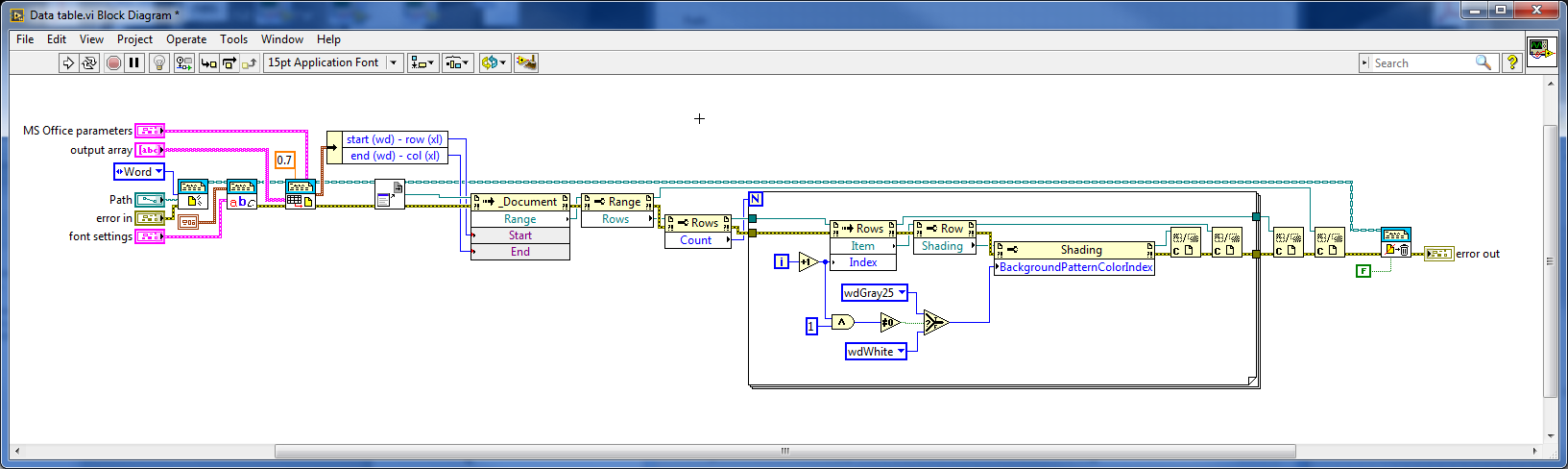Background color of table of DW hex to RGB change impossible
If you want to change the color of background (properties) in a HEX RGB table, it is impossible, because the buttons are without function.
Is this a bug? Or is it planned?
You will need to manually enter the CSS rule that applies to this table - Panel Design CSS or the Panel styles CSS to do this.
.your_table_rule {background-color: rgb (255,255,195,0.5) ;}}
Tags: Dreamweaver
Similar Questions
-
Difficult to scroll with the background color of table cell
When I changed the background color of cell, the table has become difficult to achieve.
And I can't finish change the cell background color, it takes forever.
Anyone encountered this problem before?
LabVIEW 2011 on WinXP.
Hello Zou,.
The problem is not with "background color of the cell.
But the problem is with the "size of the Table!
When the size of your table is huge, the windows + chart LabVIEW take longer to scroll.
Attached VI may help you to experience the same. Change the size of the table and the roll of experience.
Solution: -.
1 initialize the Table for that size, if the size of your table is small.
2. use a table (UI) + Scroll Bar (Manual from Numeric range) + internal buffer (block diagram), for the size of the huge table
Kind regards
Yogesh Redemptor
-
Using CS5 and would like to have 'just' inside the table to have a specific background color. Currently - using the code below - I get the following result with white appearing outside the perimeter of the table. I would also like to be able to use rounded corners. Can anyone offer a recommendation?
Mike
Code =
< div id = "sc_main" >
< div align = "center" >
< table width = '569' border = "1" >
< b >
< height = "444" td > < table >
< /tr >
< /table >
< / div >
< / div >
Use CSS for your table style:
table {}
Width: 569px;
Auto margin: 0; / * with width it is centered * /.
border: 1px solid #000; / * adjust to suit * /.
background: #CCC; / * adjust to suit * /.
}
HTML:
Height of the cells is determined by the content Nancy O.
-
How can I change the background color of a button in .qml
Hello, everyone! I have a problem now.
When I define a componnet in QML button, it has a white background color by default. While I want to change the background color, for example red.
Container { layout: StackLayout {} background: backgroundPaint.imagePaint attachedObjects: [ ImagePaintDefinition { id: backgroundPaint imageSource: "asset:///images/background.png" } ] Button{ text: "button" verticalAlignment: VerticalAlignment.Center horizontalAlignment: HorizontalAlignment.Center } }I read the reference that write it a clickable button with a height fixed and the visual aspect of the button is predefined and cannot be changed and so forth... look herehttp://developer.blackberry.com/cascades/reference/bb__cascades__button.html
I tried this way to change the theme of the application. But I failed! See more details here http://developer.blackberry.com/cascades/reference/bb__cascades__themesupport.html
How can I achieve this? Please give me help. Thank you in advance. Please forgive my bad English

Hello
Button style is predefined according to me. Dark theme can be activated in the bar - descriptor.xml, but it is applied to the application on a global scale and affect all other controls as well.
You can use a container with background image instead of a button. Example code:
-
Can I change the preview background color?
Hello
Can I change the preview background color?
It is gray, can I change it?
Thank you
I use bridge cs6
Thank you
I have clearer or lighter in the background
but I can't put gray 18% or tweak like photoshop
-
Background color of changes in Firefox! Help!
Hello
My www.bethhockley.com/shufflebook.htm page works fine in safari, IE and Netscape, but in firefox the background color of the cell that contains the text changes from purple to blue (as in safari etc.). I use this blue as the background color from other pages so I'm aware, there must be something I am doing wrong. I can't just understand what and why my page is only affected in firefox?
My external stylesheet is at http://www.bethhockley.com/bethhockleychanged.css
Can anyone help to shed light on this strangeness?
Thank you
Beth HA look the same in FF2 and IE7 for me.
No BG color change.
--
ConcerningJohn Waller
-
is it possible to set the background color of a table or chart to be transparent?
is it possible to set the background color of a table or chart to be transparent?
Thank you
Yes.
Select tools palette (view > tool palette) and set the background of the graph as well as the control in transperent.
-
Word, lines background color table
Hello
I need help working table, the background color of line.
I have a different table from the doc. but this specific table will be the place where the bookmark (test2). And this table should have all the lines of even number of color gray or any other color, just like all the other table that you see in the attached doc.
Any help?
agyna wrote:
I want to just change the shading on this specific table and a table right after the table is inserted into the report, wherever this table will, which means that wherever I put my bookmark to insert the table.
Because we cannot get the array index, you will not be able to use Word and Shading.vi table borders
Another way to grab a handful of table must use its range. For this we will use the range (wd) - start (xl) out of the Table to add to Report.vi, ungroup this output to get the value of start (wd) and end (wd). You will now work with Word activeX properties and methods.
Here is a picture that show you how to proceed. Now, what you need to do is to become familiar with the Word activeX objects, the GTA (Report Generation Toolkit) is useful for the basic operation but want you want to do, is beyond his reach.
I strongly recommend you have a look at the methods and properties that I used in the next screen shot and use this link to watch carefully their definition and their use.
Ben64
-
Change the fonts of the Table header, background color of the property node?
Can I change the font size, color and the background color of the cell for any cell in a table, however, I can't seem to do it for the headers. Is it possible to do this?
have you tried to use an index of-1?
Ben
-
Drag the tables, odd and even rank-background color?
How can I set the background color of line of odd and even rows? in adf dragged table
line 1-white
line 2-black
line 3-white
line 4-black
Always mention jdev version.
See this post: line alternative color in the table of the ADF
Dario
-
Change the background color of a table cell, depending on the selection in a drop-down list
I have a drop-down list wrapped in a subform in a table cell. Users can choose green, yellow or red, and I want the background color to change according to their choice.
Can you tell me why this script does not work? I'm sure that some of you, dear friends can see in a second.
If (this. ListItem == "green") {}
Subform1.DropDownList1.fillColor = "000,128,000"; BackgroundFill = "solid";
}
If (this. ListItem == 'yellow') {}
Subform1.DropDownList1.fillColor = "255,128,000";
}
If (this. ListItem == 'red') {}
Subform1.DropDownList1.fillColor = "255,000,000;
}
Thank you
Hello
I think you should be able to use the following code in the event change of the dropdownlist control.
Form1. #subform [0]. Table1.row2.DropDownList1::change - (JavaScript, client)
If {(xfa.event.change=="green)"}
this.fillColor = "000,128,000";
}
If {(xfa.event.change=="yellow)"}
this.fillColor = "255,128,000";
}
If {(xfa.event.change=="red)"}
this.fillColor = "255,000,000;
}
Concerning
Bruce
-
How to customize the background color of a table column?
Hi all
For example, I want a column of table still to be dark gray, is not to be alternative by default.
Thank you
Jason
It is probably best (makes the code more readable and better separation of concerns) to just set a style on your TableCell class, can actually define the styles in an external style sheet.
Something like:
@Override public void updateItem(Object item, boolean empty) { super.updateItem(item, empty); setText(item.toString()); getStyleClass().add("special-table-column"); }and then in an external style sheet
.special-table-column { -fx-background-color: -fx-focus-color, -fx-cell-focus-inner-border, -fx-selection-bar ; -fx-padding: 0 3 0 0 ; -fx-alignment: center-right ; }You can obviously replace "special-table-column" with something that logically represents what you are doing.
-
Change the background color of the table rows af of those who have a larger date today
Greetings,
I have a table of af of insurance of the person which show details for each insurance policy. I have change the sql query table to show only those that the insurance is still active ('end_date' variable is greater than today).
Everything works fine, but on doubts, I want to show all the records, but change the background color red of those lines which have expired ('end_date' variable less today).
Can you help me please?
Thanks in advance.
Using Jdeveloper v11.1.2.4.0 (JSF - components of the ADF)
This example shows how to do this http://andrejusb.blogspot.de/2010/04/changed-row-highlighting-in-oracle-adf.html
Timo
-
Hover content table, background color change
How can I achieve this effect of hover background color? As the table on this page:
http://UConn.edu/holiday/teams.html
jr4292 wrote:
Yes, but these are not links.
Well in this case it is even easier by using this code:
{TD:hover}
background: #73D5FC;
}
Good luck.
-
Table background color forms valdiation notification field
Hello
normally when you use validation forms tabular for the APEX 4. If the validation is triggered then an error occurs and the corresponding field becomes a red background color. I got a costumer where this has not happened. Only the validation error occurred.
Where can I configure the notification against a tabular form background color. Could not find anything in the models, the report attributes, the attributes of the element or elsewhere.
Hope for help. My question. Determines the background color in the postings in a table?
Best regards
Tobias
-------------------------------
http://Apex-at-work.blogspot.com/Tobias,
Create your own class css as follows:
Key word is *! important *!
Here is the explanation:
http://webdesign.about.com/od/CSS/f/blcssfaqimportn.htmBest regards
MarkoPublished by: Marko Goricki, February 11, 2011 11:12
Published by: Marko Goricki, February 11, 2011 11:14
Maybe you are looking for
-
On the use of Find... (loss of functionality, perhaps?)
I upgraded to El Capitan (Yosemite ignored) and I'm set. Safari 9 is installed and I noticed something right away. It is not a huge thing, but I found it useful. I wonder if this is a setting that I missed or if model just don't include (function)
-
What is dns servber
-
HP laptop G71 - 340US Windows 7-64 bit "NO BOOT DEVICE"
Today, I got a black screen with error message "disk Boot error - 3F0", not found operating system - 6011 after several attempts to reboot, I got the start menu when F2 is pressed. No help there. Got to the screen showing press «F2, F3, F4, F10...» "
-
I try to access Respondus Lockdown browser and he always tells me near the docks of dell. I don't know what dell stations are and I just need to know where to go to close.
-
Just bought a new Hp computer. It automatically retrieved my printer. I can print but not scan. I tried to disable the firewall, still not to scan.