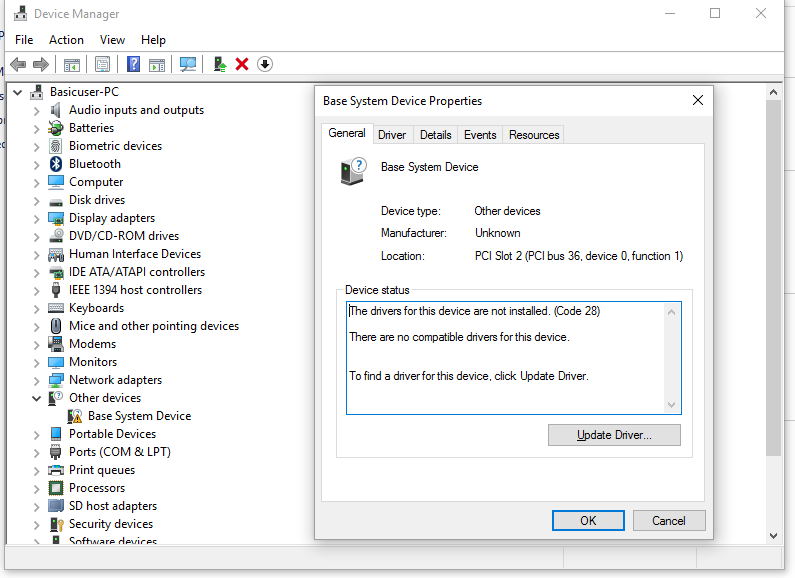Basic error DV6 2170 EA system device
I changed my hard drive to my 2170ee dv6 and I installed Windows 7 Ultimate 64, but I had 3 systembase error and an unknown device in Device Manager. the values are the following:
PCI\VEN_197B & DEV_2382 & SUBSYS_3659103C & REV_00
PCI\VEN_197B & DEV_2382 & SUBSYS_3659103C
PCI\VEN_197B & DEV_2382 & CC_088000
PCI\VEN_197B & DEV_2382 & CC_0880
PCI\VEN_197B & DEV_2383 & SUBSYS_3659103C & REV_00
PCI\VEN_197B & DEV_2383 & SUBSYS_3659103C
PCI\VEN_197B & DEV_2383 & CC_088000
PCI\VEN_197B & DEV_2383 & CC_0880
PCI\VEN_197B & DEV_2384 & SUBSYS_3659103C & REV_00
PCI\VEN_197B & DEV_2384 & SUBSYS_3659103C
PCI\VEN_197B & DEV_2384 & CC_088000
PCI\VEN_197B & DEV_2384 & CC_0880
ACPI\HPQ0004
* HPQ0004
Hello
Download and install the following.
Kind regards
DP - K
Tags: Notebooks
Similar Questions
-
I have a Dell Inspiron 1525 and I need drivers for Base system device after installing Win 7.
My laptop used to have Vista on it. I had a big problem with it, so I used fdisk to remove all partitions. I made an installation FULL of Windows 7 and all is great, but when I go into Device Manager, I show an error with the Base system device. I did all the updates through Windows Update, as well as update the driver. Nothing has worked. Can someone help me with this please.
According to Dell, your machine has been tested for the basci feature and should work ok...
http://support.Dell.com/support/topics/global.aspx/support/DSN/en/document?journalid=7AD62F253414AF5CE040AE0AB8E1492E&docid=364750 Mike Hall MVP - Windows Desktop Experience http://msmvps.com/blogs/mikehall/
-
Driver missing for basic system devices and the battery for hp Pavilion dv6-2174tx issue
I have a hp dv6-2174tx with no. WT464PA #ACJ and recently installed 8.1 windows 64 bit. I installed various updates Windows update but still can't find the drivers for the following...
Bus PCI 4, device 0, function 3
Bus PCI 4, device 0, function 4
Bus PCI 4, device 0, function 1
and some unknown devices with location:
on PCI Express Root Complex
on Intel PM55 Express Chipset LPC Interface Controller - 3B 03
Also my battery does not load from 49 percent. It will show "plugged in, not charging", if I remove the charger, it will start to unload and when I plugin the charger it will charge you up to 49%.
Help, please...
Hello:
Here is the driver for the base system devices.
I'll take a guess on the unknown device...
If this does not work, I need to display the hardware ID's for devices that need drivers.
To find this info, please follow these steps...
Go to Device Manager, find the other devices category, and then click the device that need pilots.
Then click on the Details tab in the upper part of the device window.
Now, you see a drop-down list of property and it is set by default to the Description of the unit.
Drop down on it and select the second item in the list (Hardware ID).
After the first string of characters you see in the window.
I don't know what is the problem of battery, so I can't help you with that.
-
Driver missing for "Base system device" after installing Windows 7 on laptop dv6-2170ee
Hello
IV ' e got 3 device drivers missing in my laptop Pavilion dv6-2170ee base system.
Here are the details of the missing drivers
1 PCI bus 4, device 0, function 1
2 PCI bus 4, device 0, function 3
3 PCI bus 4, device 0, function 4
Any help on the function or where I can find these drivers would be appreciated muchly.
See you soon.
Please download and install the JMicron card reader driver for the page of Entertainment Notebook PC drivers HP Pavilion dv6-2170ee.
If you have any other questions, feel free to ask.
Please click the White Star of KUDOS to show your appreciation
-
Carbon X 1 base system device error
I got this error for base system device in my device manager. I installed X 1 Ricoh multicard reader, but even when he can't solve.
My machine is X 1-3444-BDU, Win 7 pro 64-bit. Could someone help me?
Thank you!
Hello
Welcome to the Community Forums of Lenovo!
Try ongoing update of the Vantage system think that will automatically detect and install missing drivers for your
device.
Best regards
Mithun.
-
The proBook 6460 b Base system device error message
I am running Windows Vista 32-bit Enterprise on a ProBook 6460 b. In Device Manager, I get an error code 28 on the Base system device. Under the "Détails" and "Hardware ID", there is this value.
PCI-VEN_197B & DEV_2392 & SUBSYS_161C103C & REV-30
PCI-VEN_197B & DEV_2392 & SUBSYS_161C103C
PCI-VEN_197B & DEV_2392 & CC_088000
PCI-VEN_197B & DEV_2392 & CC_0880
If there is someone who can help, I'd be happy. Thank you.
Hello
Download and install the driver of player card on the link below.
Kind regards
DP - K
-
For Windows Vista (KB2419640) security update will not be installed keep getting CODE of ERROR 8E5E0147. MS Windows Vista Home Basic 32-bit SP2 operating system.
Help, please
Thank you
Visit the Microsoft Solution Center and antivirus security for resources and tools to keep your PC safe and healthy. If you have problems with the installation of the update itself, visit the Microsoft Update Support for resources and tools to keep your PC updated with the latest updates.
-
Base system device driver error
I recently installed windows 7 on my Lenovo ThinkPad SL500, now I have problems and it says there is a problem with my base system device drivers and drivers for unknown devices, I have 4 errors, tried to contact the support client lenovo but no answer can someone please help me. Or if anyone knows a good program to remove errors and solve all the problems on my computer... Please help me I am at my wits end with this. Thank you.
You have visited this website to get the drivers?
-
Hi guys,.
In my last computer the VB6 project worked with Windows XP but now I changed to Windows 7 and I can't run some application in visual Basic 6.0 that I still... (I'm meaning to open the .vbp file to run in the environment of VB6 and not talking is not running the .exe).
When I open the .vbp (from Visual Studio Enterprise 6.0), then comes an error saying "The system registry access error" only on this Windows 7 (64 bit)...
I can not changes made in VB6 or compile programs is it my Windows 7? There must be a solution that I think... something to execute or modify.
By the Way this is my first post on Microsoft Answers and hope to get lucky on that first and solve my problem; (O)
Thanks for any information
M.
Hello
1 are logged as administrator?
2. is it works much earlier?
Method 1: Try to "Run as Administrator". VB6 needs to access the registry, and user account control sometimes gets in the way.
Method 2:
You can check the following link and check if it solves the problem:
PRB: Error access to the system registry ' Message When displaying VB/VBA references.
http://support.Microsoft.com/kb/269383
Method 3:
As you may have run the program under Windows XP, you can try to run it in compatibility mode and check if this solves the problem. See the following link for more information.
Make older programs in this version of Windows
http://Windows.Microsoft.com/en-us/Windows7/make-older-programs-run-in-this-version-of-Windows
Registry warning
To do: Important This section, method, or task contains steps that tell you how to modify the registry. However, serious problems can occur if you modify the registry incorrectly. Therefore, make sure that you proceed with caution. For added protection, back up the registry before you edit it. Then you can restore the registry if a problem occurs. For more information about how to back up and restore the registry, click on the number below to view the article in the Microsoft Knowledge Base:
322756 (http://support.microsoft.com/kb/322756/)
How to back up and restore the registry in Windows.
For additional help with this specific technology, please ask your question to the MSDN Visual Basic Forums.
http://social.msdn.Microsoft.com/forums/en-us/vbgeneral/threads
I hope this helps.
-
EliteBook 8570p: basic EliteBook 8570p system device?
AS the title says, I have an unknown device named Base system device. I downloaded all the drivers on the HP support site and it seems not to be there for this Base system device. Is there someone here who may be able to point me in the right direction?
Thank you
Rob
Hi, Rob:
You need this driver. Also works on W10.
-
I just installed an ASMedia XHCI USB 3.0 on my Z800 work card (Pro Windows, 64) and while Device Manager indicates that the new USB controllers and pilots work, I now have an error symbol in the other devices section (in Device Manager) showing a non-working "Device Base System."
Windows 7 troubleshooting tool cannot identify the device or driver. The hardware IDS are
PCI/VEN_10B5 & DEV_8609 & SUBSYS_860910B5 & REV_BA
PCI/VEN_10B5 & DEV_8609 & SUBSYS_860910B5
PCI/VEN_10B5 & DEV_8609 & CC_088000
PCI/VEN_10B5 & DEV_8609 & CC_0880
Perhaps the ghosts of my removing a firewire card? And if so, how can I solve the problem? All devices that I recognize and use (graph, network card, etc.) seem to be present and working.
Thank you!
Hi, just thought that you do not want to hear what that support people at the top says about the error message: basically, they told to ignore it, as long as the USB card worked! I replied that if this error message (that many people take seriously) is a problem experienced, perhaps it should be noted as such in the ReadMe file, or maybe they could do just their installer so that you do not have a message "your new hardware have not installed properly!
In any case, thanks for all the time you put into this wild goose hunting!
-
HP dv6810us 'Base system device' problems AND MORE!
Hello!
I have a problem I have been struggling with for several months now. I do not know what is happening and am puzzled because. I will describe what is happening as well as I can and expect an answer.

My laptop is a:
Laptop HP Pavilion Entertainment PC model DV6810us. I run Vista, of course.
I had this laptop for my 16th birthday a year and half ago. As expected, it worked like a power all the time. Around my 17th birthday, he began to have some overheating problems. Attaches easily with some canned air.
However, soon after, I started to have some other, more distinct problems. The first was, on start-up, I've received an error message indicating that the module of HPwinmx (sp?) had stopped working. A few weeks later, I started to receive alerts from Windows with "new hardware found". Specifically, three system of Base and an IEEE 1394 controller devices. At the same time as these physical alerts, my ports series and s-video stopped working, my cd player, as well as my multicard reader.
At this point, all attempts to reinstall the drivers for those devices were unsuccessful.
Needless to say I was due for a while on what was still working. There is not enough money to get the extract. Sometimes, at the start, all these devices would be online for no apparent reason. I reasoned that the material must be end - no melted connections or shorted wires. It must be in the drivers.
Last Thursday, my laptop has informed me that I had no speakers, microphone or headphone jack. Being a music and a drug of Hulu, which could not support. I decided the best way to solve this problem would be to back up my files to an external drive and wipe my laptop to a factory state using System Restore HP. Well, I just finished that about 01:30. And now, nothing, and I mean absolutely nothing changed. Same features, same problems, etc, etc.
I cracked her open to find internal damage. I don't see nothing, for what it's worth. =/. A crossed the CMOS and BIOS for info. No change. However, when I look at my startup journal, he told me what PCI bus are turning back errors. I have been unable to pause and see what he said, and the information was retracted before I could read.
I couldn't be more confused about what is happening here.
For the love of God and all that is holy, just WHAT is going on here?
---------
For reference, here are the details on errors for three basic system devices:
Description:
Windows has detected a new device attached to your computer, but did not find the driver software, to make the device usable. Each device manufacturer typically includes the driver from a CD that comes with the device, or for download on its Web site. Your device hardware ID is PCI\VEN_0180 & DEV_0843 & SUBSYS_30CF003C & REV_12.Signature of the problem:
Problem event name: PnPDriverNotFound
Architecture: x 86
Hardware ID: PCI\VEN_0180 & DEV_0843 & SUBSYS_30CF003C & REV_12
The system version: 6.0.6001.2.1.0.768.3
Locale ID: 1033Read our privacy statement:
http://go.Microsoft.com/fwlink/?link...3&clcid=0x0409Description:
Windows has detected a new device attached to your computer, but did not find the driver software, to make the device usable. Each device manufacturer typically includes the driver from a CD that comes with the device, or for download on its Web site. Your device hardware ID is PCI\VEN_0180 & DEV_0592 & SUBSYS_30CF003C & REV_12.Signature of the problem:
Problem event name: PnPDriverNotFound
Architecture: x 86
Hardware ID: PCI\VEN_0180 & DEV_0592 & SUBSYS_30CF003C & REV_12
The system version: 6.0.6001.2.1.0.768.3
Locale ID: 1033Read our privacy statement:
http://go.Microsoft.com/fwlink/?link...3&clcid=0x0409Description:
Windows has detected a new device attached to your computer, but did not find the driver software, to make the device usable. Each device manufacturer typically includes the driver from a CD that comes with the device, or for download on its Web site. Your device hardware ID is PCI\VEN_0180 & DEV_0852 & SUBSYS_30CF003C & REV_12.Signature of the problem:
Problem event name: PnPDriverNotFound
Architecture: x 86
Hardware ID: PCI\VEN_0180 & DEV_0852 & SUBSYS_30CF003C & REV_12
The system version: 6.0.6001.2.1.0.768.3
Locale ID: 1033Read our privacy statement:
http://go.Microsoft.com/fwlink/?link...3&clcid=0x0409Description:
Windows has detected a new device attached to your computer, but did not find the driver software, to make the device usable. Each device manufacturer typically includes the driver from a CD that comes with the device, or for download on its Web site. Your device hardware ID is PCI\VEN_0180 & DEV_0832 & SUBSYS_30CF003C & REV_05.Signature of the problem:
Problem event name: PnPDriverNotFound
Architecture: x 86
Hardware ID: PCI\VEN_0180 & DEV_0832 & SUBSYS_30CF003C & REV_05
The system version: 6.0.6001.2.1.0.768.3
Locale ID: 1033Read our privacy statement:
http://go.Microsoft.com/fwlink/?link...3&clcid=0x0409Most certainly. The cost of a new motherboard is going to be at least $ 250 for you and this is simply too much to spend for a repair. Your parents may think differently. A new motherboard is about $150 online (not of HP they charge more than double that) and labor is about $ 100 to $ 150. You would need to find a reliable repairperson or there are several good online, too.
-
HP ProBook s 4730: lack of Base system device drivers
Hello world!
A few days ago I received an error message that my device Base and an unidentified device system no longer have the drivers installed for them (Code 28). This can happen after my last update of Windows, but I'm not too sure. When I try to update the drivers of the device for each Device Manager, Windows cannot find a driver for the device.
These are devices that are affected (not sure if you need the hardware ID, but I included them):Base system device
PCI\VEN_197B & DEV_2392 & SUBSYS_167C103C & REV_30
PCI\VEN_197B & DEV_2392 & SUBSYS_167C103C
PCI\VEN_197B & DEV_2392 & CC_088000
PCI\VEN_197B & DEV_2392 & CC_0880
Unidentified device
USB\VID_138A & PID_003C & REV_0086
USB\VID_138A & PID_003C
Don't know if it is also related, but my Standard VGA Graphics Adapter is also having similar problem and cannot start (Code 10):PCI\VEN_1002 & DEV_6760 & SUBSYS_167D103C & REV_00
PCI\VEN_1002 & DEV_6760 & SUBSYS_167D103C
PCI\VEN_1002 & DEV_6760 & CC_030000
PCI\VEN_1002 & DEV_6760 & CC_0300
I use Windows 7 Home Premium (64-bit).
I saw that I can download the drivers from the HP site, but I'm not really sure which ones do I need to download. Some people recommend that you download the chipset, the audio media and network card drivers for my laptop to try to solve the problem.I can compare the drivers with the names of device in Device Manager, if that's the best way to go about it. I wanted to just a few tips on the best thing to do.
I have some knowledge of the software, but I don't mess with hardware very much, answers in layman's terms would be greatly appreciated!
Thanks for your time. If you need some info on my ProBook, let me know.Hello:
You need these drivers...
Base system device:
The media JMicron card reader driver allows the card slot multimedia integrated in the laptop models running a supported operating system.
FTP://ftp.HP.com/pub/SoftPaq/sp60501-61000/sp60769.exe
Unidentified device:
This package contains the driver that allows the validity fingerprint sensor in the notebook models that are running a supported operating system. The fingerprint sensor analyzes fingerprints for use with biometric security applications.
FTP://ftp.HP.com/pub/SoftPaq/sp59501-60000/sp59624.exe
Standard VGA Graphics adapt:
This package provides the AMD video drivers, driver audio Control Panel and HD for laptops taken in charge who are running a supported operating system.
-
EliteBook 8770w: Windows 10_Code 28_base system device
I installed an update of Windows 10.
I used the HP Softpaq Download Manager to install all the drivers available for WIndows 10. The following drivers are installed:
Device Manager indicates a device system due to error (code 28).
After trying everything I'm kind of desperate. I would be very grateful for any help.
gunwen
Hello:
The base system device is needed the driver... the driver W8.1 card reader should work perfectly.
http://h20564.www2.HP.com/hpsc/SWD/public/detail?swItemId=ob_125952_1
-
Tecra S2 - error in an I/O device if I play a DVD
Hello
I use a Toshiba Tecra S2 with a carpet * a DVD-RAM UJ-830 sNow, the problem is, when I play a CD, CD-ROM, everything works. But when I want to play a DVD I especially notice that there is an error in an I/O device.
Then I tried to renew the driver with one that came bundled with my Tecra S2(on CD by the way) but now the same DVD that I want to play is shown as empty.I have recently been able to read the DVD, but now he's not playing. Can someone help me?
Welcome them
Hello!
Is the CD/DVD drive listed in Device Manager correctly or you have yellow exclamation points?
If your drive is marked with a yellow exclamation point, you must remove it from Device Manager and reboot the laptop. After that the drive will be installed again and you don t need another driver. The driver is part of the operating system.
In addition, you must remove the upper and lower registry filters. You can find an accurate description of this document from Microsoft:
http://support.Microsoft.com/kb/314060Good bye
Maybe you are looking for
-
Why my 3d option does not appear in my settings?
3D touch does not even appear in the settings that I need help
-
Does not install the audio driver for Portege M400 WinXP
Hi all I have a Portege M400 (3G) and I managed to extract the Windows XP Tablet Edidtion the recovery DVDs. I installed Windows XP and all the drivers in the correct order (I've omitted some of the software I don't need) and everyting works fine (in
-
Satellite C855 weird sounds coming from right under the keyboard
I have Toshiba series Satellite C8559 months old and he almost made a noise weird one (right side under the keyboard). In summary: http://im31.gulfup.com/JJpFo.PNG
-
While trying to install a Linksys E1500 he repeats that my computer is not connected to the router.
Computer problems and the router I have a windows xp 2002 with service Pack 3. While trying to install a Linksys E1500 he repeats that my computer is not connected to the router. Ive tried a new cable and it does not solve the problem. He also said t
-
How to give existing account administrator privileges
I would like to give a standard user to administrator privileges (Love spellcheck on it), then how exactly should I do this? Of course, you must be logged in as an administrator in the first place, but how can I make another user an admin? Thanks in