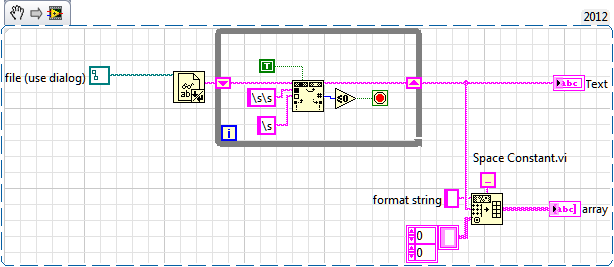Batch convert pdf to text file in adobe pro xi?
Anyone who is familiar with a method of batch conversion in Adobe Pro XI of PDF documents in accessible text files?
Create a new Action, it adds a Save command and under the command settings, select 'Export files to alternative formats' and then 'text (Accessible)' in the drop-down list. Perform the Action on your files and you're done.
Tags: Acrobat
Similar Questions
-
Batch convert pdf to txt using OCR with Adobe Acrobat Pro
How to batch convert pdf to txt. Using OCR, with Adobe Acrobat Pro. I now use the trial version, to see how it works. Thank you!
You can use the wizard for this Action.
-
Action or plugin for batch converting PDFs into psd - Photoshop cs5 (or cs4) files
Action or plugin for batch converting PDFs into psd - Photoshop cs5 (or cs4) files
TIA
This script should work: processor PDF
(the one at the bottom of the page)
c http://www.PS-scripts.com/BB/viewtopic.php?f=10&t=1882&sid=a87e6a1cbc6fec5b38abbfc402e624a
MTSTUNER
-
Cannot create Excel to pdf files in Adobe Pro XI
I have lots to create pdf files in Adobe Pro XI every two weeks. Two weeks ago, I was unable to do more. It seems that Adobe cannot open Excel or something. I go to file/create/batch create multiple files. I add files and select the directory to put them. I get "unexpected error has occurred. PDFMaker was able to produce the PDF from Adobe. "I fixed Adobe Adobe and inside Control Panel, uninstalled then reinstalled Adobe, checked the items disabled in Excel and unchecked and rechecked Acrobat PDFMaker Office COM Addin in Excel. I am still unable to create even a single pdf file from Adobe. I'll have to open each file separately in Excel and convert them to PDF format it. Any help is appreciated.
I found the answer. I was able to create files in Word that made me believe that the problem was with Excel and not Adobe. I did a repair of Excel, and all is well.
-
e-mail jpeg files ask beneficiaries as cannot access pdf files
Hello
PDF is an adobe product, and you need to contact adobe to see that they have a tool that would help key conversion of PDF files to jpg. However, there are many third party tools available on the internet which could convert PDF to JPG, you can search for them with your favorite search engine.
Concerning
Anthony. -
Other options to convert PDF scanned text document?
I often receive PDF files where the document has been scanned as an image. I'm wasting time having to retype these. I found a way online to Google to do a conversion, but it is slow (the link below if you're curious). What are other options to convert this type of PDF to actual text?
http://www.labnol.org/software/convert-scanned-PDF-images-to-text-with-Google-OCR/5158/
It is in the PDF, not somewhere else. You can then save it as a text file (or DOC) and get the text. Apparently, you use the searchable image, but could also use ClearScan which replaces the image of the text with the text where he thinks that it is successful. The text is on a different layer in the PDF file.
-
Convert data from text file to display for hex UDP transmission controls
Hello
I'm reading packets ethernet from a text file containing the actual hex data packets to then send these accurate return through a writing UDP hex data. I can't understand how to feed data into the function of writing UDP as real rather than characters ASCII hex data, as it does by default. I had the screen on the last VI before the writing of the UDP to "hexadecimal display mode" and if I manually type the hexadecimal values in the VI (hexadecimal string to binary String.vi - attached), then it passes the commands correctly. However,... when I fed the string of text in my text file data in this VI, it seems to be the substitution of this hexadecimal display on the VI input mode and the resulting entry in my UDP is still ASCII character mode. I tried to use a cast inside this VI, type... but that doesn't seem to work right. I have attached the main VI and VI which tries to prepare data before reading the UDP protocol. I've also attached an example of text file of data that I am an attempt of analysis.
Any help would be appreciated,
Thank you
Hi jsrocket,
the attached example should work as a transformation.
Mike
-
Hoy to convert an Ascii text file table
I'm trying to parse this file in a table (can also be a spreadsheet), but there is no way to make the separation by spaces.
Any idea?
Attached the text file.
Victor
This can be a good starting point.
-
How to batch convert pdf files to pdf/a
My business is scanning a bunch of old documents and wants to store as both pdf and pdf/a files. Many files have already been digitized in pdf format, is it possible to convert en masse to the pdf/a format? Or must we continue to make them one at a time?
XI Pro is better, the algorithm which solves a PDF, so it passes the compliance check is better. Not infallible but much more likely to succeed than Acrobat X.
As Test screen name suggests you can automate recording in versions unmarked of PDF/A (such as PDF/A-1b) using an Action, simply by creating a new 'empty' action and changing the step to Save options. In most cases, this will work, but if the input file is wildly non-compliance it can still raise an error. The biggest problems tend to come with incorporation of fonts and when the PDF has applied to comments.
Versions PDF/A with marking (e.g. PDF/A-1A) are horrible to create after the fact that you will certainly hit with a long list of things that you need to fix manually. Acrobat cannot automate patches this time because he has no way to understand the semantics of each page. It is strongly recommended that these types of files are created directly in the authoring application (even if Adobe doesn't yet to implement this idea in InDesign, you can do this in MS Office).
-
How to convert pdf to publisher file
Any suggestions on how to convert a PDF into a publisher file? I use a trial version of adobe acrobat pro 11.
The short answer is you can't.
It is possible to export to Word and then rebuild the document by hand, but it's not really simple.
-
Certainly in my Win 7, Acrobat 11 I can convert a single PDF file to Excel (file-> save as other-> spreadsheet). But I have 200 + pdf files scanned to convert - so I need to load these slot form of lots to treat the heap. I can't find a function of batch for scanned pdf to excel conversion. Any suggestions greatly appreciated. Thank you.
With Acrobat Pro XI, you can use the Action Wizard.
Use the 'Save' command from the 'Save & Export' Toolbox. Configure output to Excel as shown here:
-
Let me add that last year subscription has worked very well.
My post was full of typos. I wanted to say that the images of the PDF have been placed in a docx file. But I can't work with him in word format.
-
Password protect multiple files in Adobe pro ms
Hello
I used to be able to password protect all the files in a particular folder on my Adobe 9 Pro using batch processing. I followed the instructions on how to do it in DC using the Action Wizard but are unable to apply the password to the folder level. Whenever I have try and ask the password, he invites me to the passwords for each individual file in the folder. Someone at - it an idea where I'm wrong?
Thank you
Make sure that the box warn the user is unchecked under the command of "Encrypt" in your Action.
-
I need the Setup file of Adobe Pro 6 ITA/ENG version
Because my PC is equipped would settle the Acrobat version Pro version 6 files in Italian or in English.
I have the license of origin bought a long time ago, but I had a problem with this computer a virus I had to reinstall everything
I don't think that there is available Adobe activation server to activate the version Pro 6.
However, you can install the version Pro 7 and make sure you use the serial number that is mentioned on the Web site to activate the application successfully.
Error: "Activation Server is not available. CS2, Acrobat 7, pass a hearing 3
-
When I use the markup of text editing tool, I pointed out a word/phrase/sentence and then start typing in the replacement, the first letter is automatically highlighted and then removed when the second letter is typed. Thus, each word/phrase/sentence I type is missing in his first letter. Very annoying and has just started happening recently.
Someone else encountered this?
No idea how to solve this problem?
I use a Mac.
Hi LPerkins,
The issue that you are facing is known for us and a Bug was registered for the same.
The engineering team works to its difficulty. This only happens on Mac and on Windows.
Kind regards
Rave
Maybe you are looking for
-
What is the latest firmware for Netgear DM111PUSP (router ADSL2 +)
Hi all I had a router ADSL2 +, S/N: 1NU183GY040F7, DM111PUSP running the firmware version 3.63 c.Looking at the firmware available in the downloads session, the listed models are DM111PSPv1, DM111PSPv2, DM111Pv1 and DM111Pv2 - I do not see DM111PUSP.
-
HP 110-000z: what should I put VHS to DVD on Windows 10
Could you tell me the best tou buy, to get my VHS to DVD. I boult everything. Could you tell me what I need. I got 10 (64-bit) Windows. HP 110-000z.
-
ATI graphics card does not work
I have the Hp DV6-3085tx computer laptop with windows 7 64 bit. Once while working the display on the screen disappeared suddenly and restarted, then leave ATI Mobility Graphics Card(512mb) does not work. To troubleshoot it show Windows has stopped
-
4.0.4 Tranfer of extension unit does not
Call handler created with the extension and for standard hours configured to forward to a Subscriber no extension. Other disabled transfer. When I call the call handler it will Manager wishes, even if the call forwarding settings Specifies not to go
-
Wireless mouse Logitech M305 is "unknown device".
I bought a while back wireless mouse Logitech M305. It worked perfectly today, it stopped working. Windows says that it is an unknown device. Only it doesn't work properly and it may not recognise. I don't know what to do, I tried with the FixIt tool