BEFSR41 v. 1 - do not get IP WAN, updated firmware to update
I can get into the setup on the web.
I can ping.
ipconfig indicates that the LAN IP address is correct (192.168.1.1).
All lights are light up properly.
My internet connection works correctly (i.e. without the router).
I've upgraded to the latest firmware (for this version of the router which is v.1, yes it's old).
"But... under the tab"Status"in the setup, when I type"Release DHCP", then on DHCP renew," the WAN IP address is 0.0.0.0. How can I force this thing to look for an IP address?
Just can not know what does not work!
Any ideas? Thank you!!!
(Mod Note: edited title)
Assuming that you have a good ethernet cable between your BEFSR41 and router upstream (ADSL "modem" or "cable modem"), I guess the router upstream ISP (ADSL "modem" or "cable modem") is looking for a particular MAC address and is to remember your computer (since you've tried things wihtout the BEFSR41). You have two choices.
(1) turn off the router upstream (ADSL "modem" or "cable modem"), turn off the BEFSR41, wait a full minute, switch on the router upstream (ADSL "modem" or "cable modem"), let it resync to the line (takes a minute or two), then turn on the BEFSR41, see if it receives an IP address.
If no, then try
(2) to clone the MAC address of your computer on the WAN interface, repeat step 1.
Russ
Tags: Linksys Routers
Similar Questions
-
I can't get the automatic updates on my samsung jack sgh-i616.
"Connection to the update server is not available. "Check your data connection settings and make sure that the device date and time are correct.
RESULT CODE: 80072ee7
-It is a windows mobile 6.1
Thank you very much! = DAs a guide.
This error code translates ERROR_INTERNET_CANNOT_CONNECT.
You may encounter temporary connection related errors when you use Windows Update or Microsoft Update to install updates
http://support.Microsoft.com/kb/836941Harold Horne / TaurArian [MVP] 2005-2011. The information has been provided * being * with no guarantee or warranty.
-
Could not get the "Hide update" option in vista
I am unable to get the "Hide update" option in my vista. I keep getting invited to download a update that won't install. I followed the instructions to hide it, but when I right click the update option to hide does not show. What I am doing wrong?
Hey Cody. Thanks for your reply. I think I may have misunderstood Andre's initial response. In the meantime, I think I solved my problem. When I was invited to install the update again once I started doing that and then 'cancelled' after he began to try to install it. When I right click it (the update), while it is in this state of limbo the ability to 'hide' appeared magically in the selection box and I was able to chose him. I still don't understand why it does not show for me without going through this procedure. I hope I could make myself clear to you.
I'm using Vista which I believe is completely updated at the moment.
-
We do not get the latest updates to the graphics driver...
Thanks to AMD for not supporting Sony's Vaio laptop computers, my SVE14a490x can not run a video game, I'm playing because I can't get the last update of the driver.
For the AMD Radeon HD 7000 m computers laptops vaio series cards are version 12.1, and the latest version is 14.2.
Can we please get an update on that?
Hi jakems1990,
14.3 update may not yet be available on Esupport site and is still waiting for an update to AMD. You can try to visit the AMD site directly and use the auto update option to update your video driver. It will be useful.
-
Do not get the latest updates in my machine Acer 64-bit Vista SP1?
Hello.
I've noticed lately that machine of Vista SP1 for my old Acer OEM of six months (all updates since 05/26/2010) don't show me not updated like today even if I force a manual check. It only offers me SP2.
MS changes something gives me not the today before the SP2 updates? I know that SP0 gets no updates as of 4/2010. I read SP1 which is still supported.
That is what it is? Thank you in advance. :)
Ant @ Ant links fed quality (http://aqfl.net) and The Ant Farm (http://antfarm.ma.cx).
Finally, I see updates. I wonder why he has no sooner.
Application server, probably. Criticism of three 3 & 10 (7) important security updates were released today as well a several steps the .NET Framework security updates, an update of the Windows Mail Junk e-mail filter and the latest version of the malicious software removal tool.
Among the important updates (e.g., MS10-033 & MS10-041) consist of 2 or 3 separate updates. Depending on your version of Windows, your computer could be offered 15-16 updated separated. It will take a week or more for all the computers in the world to offer these updates through to THE.
It took more than an hour to install nine 9 updates manually here (WinXP SP3).
~ Robear Dyer (PA Bear) ~ MS MVP (that is to say, mail, security, Windows & Update Services) since 2002 ~ WARNING: MS MVPs represent or work for Microsoft
-
I can not get an automatic update to market.
I ran malware and registry programs, but nothing has solved the problem.
You get an error?
Try this first: How to reset the Windows Update components?
If this does not work, go through the following...
- Restart, and then log on as an administrative user.
- Download, install, execute, update and perform a full scan with the following (freeware version):
SuperAntiSpyware
http://www.SUPERAntiSpyware.com/ - Restart, and then log on as an administrative user.
- Download, install, execute, update and perform a full scan with the following (freeware version):
MalwareBytes
http://www.Malwarebytes.com/ - Restart, and then log on as an administrative user.
- Download and run the MSRT tool manually:
http://www.Microsoft.com/security/malwareremove/default.mspx - Restart, and then log on as an administrative user.
- Download/install the latest program Windows installation (for your operating system):
(Windows XP 32-bit: WindowsXP-KB942288-v3 - x 86 .exe)
http://www.Microsoft.com/downloads/details.aspx?FamilyId=5A58B56F-60B6-4412-95B9-54D056D6F9F4&displaylang=en - Restart, and then log on as an administrative user.
- Download the latest version of Windows Update (x 86) agent here:
http://go.Microsoft.com/fwlink/?LinkId=91237
... and save it to the root of your drive C:\. After you register on the root of the C:\ drive, follow these steps:
-Close all Internet Explorer Windows and other applications.
-AutoScan--> RUN and type:
%SystemDrive%\windowsupdateagent30-x86.exe /WUFORCE
--> Click OK.
-(Si demandé, sélectionnez «Exécuter.) --> Click on NEXT--> select 'I agree' and click NEXT--> where he completed the installation, click "Finish"... - Restart, and then log on as an administrative user.
- Visit this web page: How to reset the Windows Update components? ... and click on the "Microsoft Fix it." When asked, select "RUN", both times. Check the box "I agree" and click "next". Check the box for "Run the aggressive options (not recommended)" and click "next". Let him finish and follow the instructions until it does. Close/exit.
- Restart, and then log on as an administrative user.
- Visit http://windowsupdate.microsoft.com/ and select this option to make a
CUSTOM scan...Whenever you are about to click on something while these web pages - firstly, press on and press and hold the CTRL key while you click on it. You can release the CTRL key after clicking on each time.
Once the scan is complete, select just _ONE_ of high priority updates (deselect all others) and install it.
- Restart, and then log on as an administrative user.
- If it worked - try the web page - selection not more than 3-5 both *. Reboot as needed.
* The optional software updates are usually safe - although I do not recommend the "Windows Search" one and all "Windows Live" or the "Office Live" those which for the moment. I would like to avoid completely optional hardware updates.Come back - especially if you're stuck somewhere, but even if you don't--and let everyone know how it turns out. -
BI server do not get up after updating GUID
Hello
Need urgent help...
I can't connect to Analytics, then tried to update the GUID in accordance with the Oracle documentation:
1. made of changes in the file NQSConfig
2. because of changes in file instanceconfig
After these changes, when I tried to restart all services using the command line, all services except the BIServer is running.
When I went back the changes to the NQSConfig file, all services are rising, but am unable to connect to Analytics.
I use 11.1.1.7 version.
I have returned the error of em logs, but am unable to do anything in the newspapers...
Error:
Message [13026] Error getting BI Security Service roles: "an error was received by BI Security Service: oracle.bi.security.service.SecurityServiceException: SecurityService::validateSystemUserCredentialsThe system user could not be authenticated.' "
Message [nQSError: 43146] FMW_UPDATE_ROLE_AND_USER_REF_GUIDS inside the NQSConfig.INI is set to Yes, but the server could not connect to the Security Service of BI
Anyone can guide me please in common sense as what to do?
Date of arrival:
- Deployments on weblogic server are active (Console of Administration Weblogic or EM)
- All bi components run (status opmnctl or EM)
- bisystem password stored in the credential store is valid (for details http://docs.oracle.com/cd/E23943_01/bi.1111/e10543/troubleshoot.htm#CHDGICEH)
PS
Attach the newspapers NQServer.log and bi_server for the investigation.
-
Not getting my windows updates after downgrading to windows 7 Windows 10.
I was not able to update my computer after that I had to reinstall windows 7. I did Windows Update agent 7.6.7600.320, that I was stuck on this issue for 2 days now. I've tried everything. Help, please
It is expected by M$, we must now jump through hoops to clean install.
http://www.ZDNet.com/article/sticking-with-Windows-7-the-forecast-calls-for-pain/
If looking for updates to hang on a current installation,
Switch your windows update setting to never check the updates temporarily
Restart the machine
Then you download this from your download folder run from there.
https://TechNet.Microsoft.com/library/security/MS16-039?f=255&MSPPError=-2147217396
Download the x 86 for 32-bit or x 64 for 64-bit
Install it and restart when prompted too after he did a search of stand-alone for updates that should not
take too long, it took all of 5 seconds, '' If '' windows update settings are turned on forever check
updates before running from the downloads folder.
Once it installs and restarts
You can reset your updates affecting everything you had before default =...
Then check the updates manually.
I think that the solution came from Softpedia and Joel_CS posted on this thread,
http://News.Softpedia.com/news/Windows-Update-hanging-when-downloading-April-12-patches-502886.shtml
You must scroll down for Joel SC post threads, it is the last answer on this page,
-
When I click the link CC the wheel spins constantly and does not connect. What should I do? My account is active and current. I also can't understand how update separate from this link.
Mac https://forums.adobe.com/message/5470608 spinning wheel
-Similar to Windows https://forums.adobe.com/message/5853430
-
can not get the original updates
active and reinstalled my CS3 Design Premium on the new computer (windows 7 Professional windows platform), can not find updates online original on Adobe.com!
http://www.Adobe.com/support/downloads/collection.jsp?collID=1&platform=Windows scroll down to CREATIVE SUITE 3.
-
Windows 7 can not get the KB971033 update to install
CAN'T UPDATE KB971033
Have you tried to download and install it manually? You can download it from http://www.microsoft.com/downloads.
If its an update optional, you can hide and ignore it:
Hide the Windows 7 updates that you don ' t Want never to install
http://TechNet.Microsoft.com/en-us/magazine/ff382716.aspxHow to hide updates or restore the hidden in Windows Vista updates
http://www.itechtalk.com/thread5013.htmlThe problems with the installation of the updates:
http://Windows.Microsoft.com/en-us/Windows-Vista/troubleshoot-problems-with-installing-updatesIf it is a critical update, what you could do is to wait for Windows 7 Service Pack 1 was released on February 22, 2011, it could be included in this update.
Releasing it's easy: with Windows | ActiveWin | Laptops | Microsoft MVP
-
XP Pro is getting clogged with updates - can I uninstall?
I have a Dell Optiplex 170 L desktop running XP Pro SP3 - I am constantly warning that my hard disk memory is less than the threshold and it seems that the system is clogged with updates dating back to 2007.
Can uninstall these - for example, those before SP3 install?
I have a Dell Optiplex 170 L desktop running XP Pro SP3 - I am constantly warning that my hard disk memory is less than the threshold and it seems that the system is clogged with updates dating back to 2007.
Can uninstall these - for example, those before SP3 install?
XPI * not * get "clogged" with updates. ;-)
Windows XP with all kinds of updates (if you started with no Service Pack and worked your way through to SP3, one at a time and all post-SP3 updates including those in option, you would still be below 10 GB - probably under 5 GB) is low. If there is a lack of space, chances are it is * your * data or your installed applications. Not only it would be imprudent to uninstall the updates that you have properly installed - you would earn very little to do (in terms of space.)
You want to clean (including updates)?
Do a house cleaning and the dust of this hard drive:
You can free up disk space (will also help get rid of the things that you do not use) through the following steps:
Windows XP should take between 4.5 and 9 GB * with * an Office suite, editing Photo software, alternative Internet browser (s), various Internet plugins and a host of other things installed.
If you are comfortable with the stability of your system, you can delete the uninstall of patches which has installed Windows XP...
http://www3.TELUS.NET/dandemar/spack.htm
(Especially of interest here - #4)
(Variant: http://www.dougknox.com/xp/utils/xp_hotfix_backup.htm )You can run disk - integrated into Windows XP - cleanup to erase everything except your last restore point and yet more 'free '... files cleaning
How to use disk cleanup
http://support.Microsoft.com/kb/310312You can disable hibernation if it is enabled and you do not...
When you Hibernate your computer, Windows saves the contents of the system memory in the hiberfil.sys file. As a result, the size of the hiberfil.sys file will always be equal to the amount of physical memory in your system. If you don't use the Hibernate feature and want to reclaim the space used by Windows for the hiberfil.sys file, perform the following steps:
-Start the Control Panel Power Options applet (go to start, settings, Control Panel, and then click Power Options).
-Select the Hibernate tab, uncheck "Activate the hibernation", and then click OK. Although you might think otherwise, selecting never under "Hibernate" option on the power management tab does not delete the hiberfil.sys file.
-Windows remove the "Hibernate" option on the power management tab and delete the hiberfil.sys file.You can control the amount of space your system restore can use...
1. Click Start, right click my computer and then click Properties.
2. click on the System Restore tab.
3. highlight one of your readers (or C: If you only) and click on the button "settings".
4 change the percentage of disk space you want to allow... I suggest moving the slider until you have about 1 GB (1024 MB or close to that...)
5. click on OK. Then click OK again.You can control the amount of space used may or may not temporary Internet files...
Empty the temporary Internet files and reduce the size, that it stores a size between 64 MB and 128 MB...
-Open a copy of Microsoft Internet Explorer.
-Select TOOLS - Internet Options.
-On the general tab in the section 'Temporary Internet files', follow these steps:
-Click on 'Delete the Cookies' (click OK)
-Click on "Settings" and change the "amount of disk space to use: ' something between 64 MB and 128 MB. (There may be many more now.)
-Click OK.
-Click on 'Delete files', then select "Delete all offline content" (the box), and then click OK. (If you had a LOT, it can take 2 to 10 minutes or more).
-Once it's done, click OK, close Internet Explorer, open Internet Explorer.You can use an application that scans your system for the log files and temporary files and use it to get rid of those who:
CCleaner (free!)
http://www.CCleaner.com/
(just disk cleanup - do not play with the part of the registry for the moment)Other ways to free up space...
SequoiaView
http://www.win.Tue.nl/SequoiaView/JDiskReport
http://www.jgoodies.com/freeware/JDiskReport/index.htmlThose who can help you discover visually where all space is used. Then, you can determine what to do.
After that - you want to check any physical errors and fix everything for efficient access"
CHKDSK
How to scan your disks for errors* will take time and a reboot.Defragment
How to defragment your hard drives* will take timeYou want to go further?
Search for malware:
Download, install, execute, update and perform analyses complete system with the two following applications:
Remove anything they find. Reboot when necessary. (You can uninstall one or both when finished.)
Search online with eSet Online Scanner.
The less you have to run all the time, most things you want to run will perform:
Use Autoruns to understand this all starts when your computer's / when you log in. Look for whatever it is you do not know usingGoogle (or ask here.) You can hopefully figure out if there are things from when your computer does (or connect) you don't not need and then configure them (through their own built-in mechanisms is the preferred method) so they do not - start using your resources without reason.
You can download and use Process Explorer to see exactly what is taking your time processor/CPU and memory. This can help you to identify applications that you might want to consider alternatives for and get rid of all together.
Cleaning the components of update on your Windows XP computer
While probably not 100% necessary-, it is probably a good idea at this time to ensure that you continue to get the updates you need. This will help you ensure that your system update is ready to do it for you.
Download and run the MSRT tool manually:
http://www.Microsoft.com/security/malwareremove/default.mspx
(Ignore the details and download the tool to download and save to your desktop, run it.)Reset.
Download/install the latest program Windows installation (for your operating system):
(Windows XP 32-bit: WindowsXP-KB942288-v3 - x 86 .exe )
(Download and save it to your desktop, run it.)Reset.
and...
Download the latest version of Windows Update (x 86) agent here:
http://go.Microsoft.com/fwlink/?LinkId=91237
... and save it to the root of your C:\ drive. After you register on theroot of the C:\ drive, follow these steps:Close all Internet Explorer Windows and other applications.
AutoScan--> RUN and type:
%SystemDrive%\windowsupdateagent30-x86.exe /WUFORCE
--> Click OK.(If asked, select 'Run'). --> Click on NEXT--> select 'I agree' and click NEXT--> where he completed the installation, click "Finish"...
Reset.
Now reset your Windows with this FixIt components update (you * NOT * use the aggressive version):
How to reset the Windows Update components?Reset.
Now that your system is generally free of malicious software (assuming you have an AntiVirus application), you've cleaned the "additional applications" that could be running and picking up your precious memory and the processor, you have authorized out of valuable and makes disk space as there are no problems with the drive itself and your Windows Update components are updates and should work fine - it is only only one other thing youpouvez wish to make:
Get and install the hardware device last drivers for your system hardware/system manufacturers support and/or download web site.
If you want, come back and let us know a bit more information on your system - particularly the brand / model of the system, you have - and maybe someone here can guide you to the place s x of law to this end. This isn't 100% necessary - but I'd be willing to bet that you would gain some performance and features in making this part.
If you do all that - probably your Windows XP machine will run better she never has.
-
SA520W does not get an IP on the WAN option
We use a SA520W as our main router and have a fiber attached to the interface default WAN connection. We would like to improve our availability using a secondary internet connection on the WAN interface option.
We bought a router dovado tiny 4g for this another connection. It acts as a dhcp server, but the Cisco router does not get an IP address from the dovado router. The router works as expected when it is connected to a normal computer. But somehow the cisco router does not get an IP address.
I also tried to put a static IP address for the Cisco router, but that did not help either. The dovado router is setup deliver ip in the range of 192.168.0.2 - 254
Link is established, but State wide AREA network is down. Any ideas?
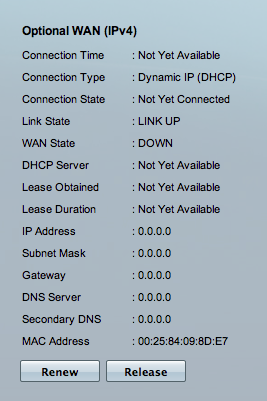
Christian,
Make sure that the port option is set to WAN and WAN mode = MODE of LOAD BALANCE. If not pull an ip address or to negotiate a connection.
Jasbryan
-
EA6500 will not get the rental
Small business, under 10 computers, printers Wi-wired and wireless, simple network. Don't no need (nor yours especially) Smart Wi - Fi, Cloud Connect, or or anything other than a simple router configuration manually. Have a new EA6500 I intend to use in replacing an E1000 who plays up (must be reset to zero every morning) connection to Verizon East (former GTE) aDSL. Connected the EA6500 to a laptop via ethernet, router password changed even as E100, put in place redirects it two port I need (IP addresses on the internal network are static in the 192.168.1.0/24 block), DHCP server changed to start at 101 (don't ask), leave the Type of Internet Connetion setting "Automatic Configuration - DHCP" (the same as E1000) close the two routers and modem (Westell 890-210015-04 wire speed). Connect to EA6500 for modem, turn on the modem, router, switch and...
Nothing. Not getting any external IP address via DHCP.
If I switch back to the E1000, it immediately picks up the lease of the IP.
So what hurts?
No, I can't use PPPoE (former GTE is DHCP, as I mentioned), no, I have no intention to replace a modem to work when it has nothing to do with the problem, I need to clone the MAC address.
The solution was simple, and the problem (I suspect and implicit in my original post) was my mistake. I simply forgot to release the lease on the old router before attempting to obtain a lease on the EA6500. Tested with my home system (to avoid downtime in the shop) and the EA6500 cheerfully acquired a DHCP lease on my home DSL after I published the lease on my DD - WRT router.
Of course, to get the EA6500 to release the lease so I could return to my router has been a nightmare, with the flaw in the firmware (more precisely, the pride of programmers) who does not have an exit without renewing. Had the time tearing the WAN cable (oh, just, Cisco calls an 'Internet' cable) on the modem shortly after hitting the 'release and renew' link - took a few tries, but eventually caught after the release, but before he could renew selfishly.
-
You just bought Linksys WRT320N as a replacement for Netgear MR814.
Cannot connect to internet using Linksys WRT320N.
Installation program:
ISP: Cox Communications (cable)
Firmware: v1.0.03 build 010 July 24, 2009
1 Wired - port 1 - for Windows XP SP 3 Dell Desktop
Attempts to install:
1 tried to set up using the installation CD. Spread the slightest error with error 302: internal error. tried this 3 times
2A through the reset, power off, procedures.
3 Ping 192.168.1.1 = success
4. connected to 192.168.1.1 via web browser
5. set the MAC Address = MAC address of the computer
6. the MTU value = Auto (1500). Also tried manual 1492
Could not get the IP address by using the version of IP address and IP address renew. Address Internet IP still = 0.0.0.0
Note that the web page will be still stuck after perfoming some actions (such as after switching between the tabs). Message at the bottom of the browser is "Wating for http://192.168.1.1/Status_Router.asp. And the hourglass on the screen away.
Note that the old Netgear router still works fine and I am currently connected to the internet via the Netgear router. I'd appreciate any help getting the new Linksys router connection/operation/obtaining of internet and IP address.
Thanks for your help.
I do not know where I was unclear: you wrote before you used the function of the cloning mac address on the WRT to clone the MAC address of the PC. In this way the WRT "pretended" to be the PC if you connect to the internet port WRT to your modem.
However, the PC is not the device you used before you connect to the internet. The PC was not the device that was connected to the modem before. If you connect the computer directly to your modem it will either be an IP address. There will be no internet.
The problem is that your ISP only allows you to have an active internet connection single at some point. If you plug in a different device with a different MAC address to your modem this device won't get an IP address. That you have connected the Netgear router to your modem and you have internet, then you need to clone the MAC address of the Netgear router. This is the device that is connected to your internet connection and it is the MAC address that your ISP has locked your internet connection.
So, once again: clone the MAC address of the router netgear (internet or WAN port MAC address) of your Linksys router. Then the Linksys's router Netgear and your ISP should accept the Linksys router. The netgear router should have a status page in the web interface, showing you the right MAC address to be cloned.
Maybe you are looking for
-
Call waiting will not turn off
I turned off call waiting, but it is still, as you can see on the screenshot below. Can someone help me? I can't receive calls right now and I need to. I tried to turn off the phone and turn on without my sim card inserted but no use.
-
make osx password as password ios
With the help of: 10.10.5 OSX (but applies to the other OSX), Macbook Pro (retina, 13 inches, early 2015), 3.1 GHz Intel Core i7, 16 GB, 500 GB I would like my user login password to behave more like the password of iOS. In other words, OSx would loc
-
You can use an iPod Touch 5 cases on an iPod Touch 6?
My iPod slides into the case properly, but I just want to make sure that it is safe and okay to do.
-
HP Envy 4500: Product update Message
The display on my printer shows that there is an available software update; However, when I look for an update of the software on my laptop, laptop computer signals that all is "up-to-date". Which machine I think?
-
Is it possible to copy my files to a USB stick and use it as a backup?
* Original title: computer problem Hi guys, first of all excuse my English because it is not my natural language. My problem is this: I think that my office is stressful on me. It's freezing and sometimes it does not start. I'm trying to back up my f
