BlackBerry smartphones HELP! contacts not found, after importing SIM but names appear when you call...
I JUST got my blackberry and am so confused. There is so much to learn... but first, I need to know how and where my contacts because they don't show in my address book. When I type in the actual call numbers and the press, the name of the contact but when I try and text someone, there is no name in my address book to send text to!
Please HELP as soon as possible. I consider myself very good w / technology, but I'm having difficulties with this.
Thank you!
So when you go into the address book, display the menu, select SIM Phone Book. All the names are actually after it is loaded. If so try to display the menu and select copy all to the address book. If you have already done this the and address book is displayed check empty and make sure that no filter is enabled. In the address book displays the menu and select filters and make sure nothing is checked
Tags: BlackBerry Smartphones
Similar Questions
-
BlackBerry smartphones HELP - CONTACT EXPORT REQUIRED... DEVICE LOST / STOLEN
I've been a happy customer with an old BLACKBERRY PEARL FLIP # 8220 which was purchased new by my best friend in 2009 or 2010 and given to me by him, in 2012 - 18 months. He was beginning to have some edge left and right keys work less ideally, but it was always my very basic needs: I have an old boy who lives in 6 blocks from work and walk 10 minutes between places... and I use the internet very weakly at work and barely at all, at home, and I really don't need it between these places , so I only have a cheap incredibly good CHAT / SMS plan - without data plan (@<$32 th,="" total="" -="" incl="" tx="" and="" fees!).="" i="" send="" about="" 2-3="" txt-msgs="" (sms="" only)="" per="" day;="" and="" i="" get="" even="" fewer!="" i="" use="" the="" talk="" feature="" maybe="" 1-2="" times="" in="" 2-3="" days.="" i'm="" a="" virtual="" non-user,="" i="" admit.="" people="" laughed="" at="" why="" i'd="" even="" have="" a="" smart="" phone="" that="" literally="" wasn't="" at="" all="" smart...="" but="" it="" was="" because="" i'd="" admired="" my="" friend's="" phone's="" appearance="" and="" functionality,="" and="" because="" it="" was="" free="" to="" get="" from="" him,="" and="" because="" he="" helped="" me="" switch="" companies="" to="" a="" lower-cost="" plan="" running="" on="" gsm="" (rogers)="" not="" cdma="" (telus).="" i="" didn't="" even="" use="" bbm,="" let="" alone="" any="" e-mail="" or="" other="" internet="" functions,="" games,="" apps,="" even="" gps.="">However, despite these rare and apparently "Mute" use, I got very valuable contacts in the phone that other people envy...) I NEED those.
The DESKTOP MANAGER version that I got from my best friend when he gave me his old phone is 4.6 v - and he said that it had been updated when he gave it to me. I realize that v6 is now standard (or even more?) and support for older versions disappeared. I also see that this v6 has characteristics which 4.6 do not...
I backed up before I went to Toronto September 13. I doubt that there is more than 1-2 new contacts, if even that many, who have not been saved. It's as up-to-date as I could understand...
I'm on ROGERS wireless in the Canada.
So: I happened to me just to pinpoint a phone no - BB that I like and I bought it with the intention of change when I got some time. I'm moving out of country in one year and I'm slowly getting things in place for this and I was intending to spend a recent phone and thenunlock the BB to have in reserve, but I accidentally lost my Blackberry mid-weeklast week when I went out a taxi... and it may be gone forever now. 3 days only after obtaining the next phone that I had planned to use it, I lost that before I could even spend! I know that ROGERS has a PHONE FINDER function, but let's just say that wasn't functional in my case... we'll leave it at that.
So, phone / device gone!
I hope that someone can guide me to export these contacts that are somewhere, somehow existing / resident in DESKTOP MANAGER v4.6 - in a format that I can then use to not having all the lost forever, and then I can re - load - manually, if need be - on my new phone. I realize that they exist, but not in any format I can see / use, at the present time.
Can someone help me? I see forums / discussions and messages that show how to synchronize the device to record for export, synchronize and create a CSV, or save to export to EXCEL, but they that seem to all be configured the DESKTOP MANAGER and THEN sync with the device... I don't have the camera longer... it's gone. I've never done this before because I didn't plan the need... stupid me, I know!
I can recover the contacts from my DESKTOP MANAGER v4.6 somehow?
Help?
Thank you!
After reading some info on these forums, the ONLY thing I can even think to do is maybe trying to borrow from someone a is no longer necessary to BB and with it wiped THEIR contacts, synchronize it at my DESKTOP MANAGER and then load my contacts on other than BB... and then re-sync the things that BB with the appropriate buttons checked in the DESKTOP MANAGER? I don't even know if it works... and I don't seem to have access to spare / balls unused of the people... no one I know has one, and still less a 'extra! '
?
Thank you, once again,
Paul
Hello and welcome to the community!
First, find the file to backup data on your computer. It is normally stored somewhere in the area of my documents, but when you performed the backup, you have full control over the destination folder for the backup data file. Given the version of the desktop software you mention, it probably has an extension of IPD file... the newer versions of Desktop software switched to a BBB file extension, but yours is probably IPD.
Once you find the file, your next step is your favorite internet search engine... the Desktop software is useless for what you do, because it is exclusively an interface with a BB device... nothing else. Search for your favorite Internet for something like "IPD File Extractor" search engine or something similar. There are several out there.
Compare search results and make your choice - before ask you, the answer is no... We cannot recommend one over the other. You must choose based on your own personal set of circumstances.
Then, get the software and use it to extract your data from the IPD file and save it in a "readable" format (for example, .txt, .xls, .csv, etc.).
Once that is done and your data are in a file format that you can use, then your next step is to find what you need to do to import into your replacement unit. Yet once, before asking, nothing here in this forum dedicated BB available to help you with that. But if this device has an import function, then once you have your data in a usable format, you should be able to handle such that you can format to import your new device.
Good luck!
-
BlackBerry Smartphones BES did not work after upgrade from my BB Bold OS software
Hello
After that I updated OS on my device AT & T BB Bold for BlackBerry Handheld Software v4.6.0.438 (EastAsia) including the fonts from the far East, everything including BIS email works well but my BES sync not working anymore. Then I tried to reactivate BES by using the same password of my IT Department attributed to my camera before. But I got an error message: "the server is not responding, please contact your system administrator."
What are the potential problems?
What should I do to get the job of BES?
Someone there had the same question and what was the solution?
Some messages in said BBforum reactivation is still needed after the upgrade of the OS and a new password must be reallocated by the it Department. Is this good?
Thank you.
HQ
Hello
The password to activate a HH on BES will work once in total!
So, if you previously enabled, you can not use the same password again once!
You will need to contact your BES administrator and get them to reset your password to activate BES Acct.
They can put the same password you have used before, but it's still a single-use password.
Once your handet has activated this password cannot be reused.
I hope that explains it!
-
Original is not found after import
LR imported photos and I edited many of them - they even synced to mobile LR. BUT after deleting memory map LR says the original is not found. I formatted the card before I saw the error in LR, is the advantage for good original? Previews are still in LR, but no originals (so now I can't edit any more).
Hi digitalex,.
At the time of import into Lightroom, you will need to set a destination to copy the images, importing the SD card.
What I think you you kept images on the SD card and added previews in Lightroom and Lightroom after removing the SD Card does not detect the original files.
For more details, please see the link: How to transfer photos from a camera or card reader to Photoshop Lightroom
It will be useful.
Kind regards
Mohit
-
BlackBerry smartphones, I have not found 'Option advanced browser on OS 6'
I have a 9300 running OS 6 Flatform 6.6.0.124 App worm. 6.0.0.448
My device always puts 3G when I use the browser, which cost me money! Before with OS 6, I was able to use only WiFi with the internet browser,
I already tried to go in the 'Options' menu in the browser menu, and there is no option to change hotspot browser. I know that on BB OS 5 there was an option for them move from WAP, BIS, etc. and WiFi.
Thanks in advance guys, hope you can help, do not hesitate to ask more questions for me it should help by giving me an answer...
NB. I have not found 'Advanced browser on OS 6 Option'
In OS6, there is no "Advanced > browser" options as you remember correctly in OS5, it isn't here.
IF the WiFi is enabled, there will always be precedent for data. If your to move to 3G, is the gray of course for the WiFi symbol or what it the WiFi symbol do?
-
BlackBerry Smartphones PRIV do not switching mode device portrait to landscape mode when redirect
Open the menu of quick adjustment by sliding down from the top of the screen with two fingers. You will then see an icon which is probably in "portrait". Click on it once and it should switch to "Auto Rotation". The screen swivels so automatically between portrait and landscape when you turn on your device.
Good luck!
-----------------------------------------------------------------------------------------------------------------------------------------------------
If my post helped you or someone else, please give me a 'like' by clicking on
-
BlackBerry Smartphones Blackbold does not start after the progress bar screen. any help
I have a problem with my blackberry bold 9700. When I reboot, the next screen that comes after the progress bar screen is my network name of phone, and nothing happens. I get a screen of "vodafone" with their logo. nothing happens after and I am not able to access blackberry. What's wrong. any help on how to run again
Hello and welcome to the community!
I recommend that you try to start safe mode:
- KB17877 How to start a smartphone BlackBerry in Mode safe
It will take several attempts to get the combination of keys ESC (press/release/hold) OK, so be patient. When properly in Safe Mode, see what happens.
If the behavior continues, then well... think what happened just before this behavior started? A new application? An update? A theme? Something else? Think carefully that the slightest change can be causal... and try to undo all that was.
But if the behavior continues mode without failure, you may need to consider more drastic measures - WIPE, OS Reload, BBSAK Wipe/Reload and the process of reloading OS 'skeleton '. To prepare, you should be sure that you have a full backup of your PC... Please see the Backup link in my sig auto on this post for instructions.
Good luck and let us know!
-
BlackBerry Smartphones BBM contact not visible pictures after restoration.
I restored my contact list and contact photos appear. Just mine. I did battery pulls and even upgraded to the new bbm. However, I still don't touch images except my own. Why is this and how do I solve this problem?
He started working for me yesterday. I tried to change my picture and asked a contact if she had changed, she had. I guess it was just a small server problem. It is fixed. We hope your works soon too!
-
BlackBerry Smartphones Google Maps not opening after BB OS upgrade to 6.0.0.723
Hello
I installed my Blackberry 9800 6.0.0.706 to 6.0.0.723 operating system. I am based in India.
After upgrade, that the google maps does not work. When I start, it says ' serious error. Quit and restart '.
I rebooted my machine, but no improvement. I've deleted and reinstalled google maps, but still no improvement. I get the same error.
Can someone help me.
Thanks in advance.
Concerning
B.D.Badan
Finally I founded the way back my Google Map to work.
Simply use the version 3 of Google Map, and you can forget the stupid 'Terms & Conditions' step.
See you soon
Link to download: https://www.dropbox.com/s/i8w6jymjdv...ogleMap-v3.zip
[Update] Even better news: after the first successful execution of the v3, you can update to v4.5.3 and it will get back to work normally.
DIRECT link: http://dl.google.com/dl/mobile/maps/BlackBerry-47/GoogleMaps.jad
-
BlackBerry smartphones restore contacts BBM BB7 after using the BB10
After testing a device BB10 (hot stuff!), I am now switching to my old camera BB7 (Bold 9900). I activated my Blackberry ID on the original device, but my BBM contacts are not restored.
It's the same BB9900 that I used before, so all existing contacts are there, however, if I have messages one contact, I get the error message: "X is you as a contact. You want to re - invite X? »
Thus, it has no restore option in the Options menu.
How can I restore my BBM contacts on my older BB7 device?
Thank you!
When switch it on my BB7, I was prompted for my Blackberry ID quickly, but he was not invited to swap devices for some reason any. Subsequently, there is no option in BBM to restore my contacts list.
Resolution:
I already had the latest BBM so I downloaded the latest beta version of BBM on the Blackberry beta Zone. I've been invited "this feature requires a Blackberry ID" for the voice of BBM, who then got to configure my Blackberry id I was then able to choose switching devices. Now, I have all my BBM contacts on my BB7.
-
BlackBerry Smartphones bbm does not work after transfer number?
Hi I have a torch blckberry 9810 and bbm worked very well yesterday my mobile company has transferred my number from my old provider and now everything works but bbm I get a red watch and her blackberry saying not connected to the internet I have tried to take out the battery and all the setting seems ok HELP PLEASE!
It is not a question of addons...
I see talk talk sells a model of curve with a BlackBerry data plan for 25GBP, with 4 GB/month. http://mobile.TalkTalk.co.UK/handsets/BlackBerry-Curve-9320-white#largeContact them and tell them that you want to use the internet and the AppWorld on your 9810.
-
BlackBerry Smartphones appworld does not work after software update
It does nothing when I click on the icon of the appworld, Ive has deleted the appworld in application management, reboot my device and install again. And still will not work. I did it several times and the appworld icon still does not work. Pls help. I recently updated my OS5 OS6 at 9300.
Thank you!Hello yhayen03
Please refer to your other post http://supportforums.blackberry.com/t5/BlackBerry-World/App-World-does-not-open/td-p/1782151/page/2
-
BlackBerry smartphones HELP! Not only '2G' option on my 9360
I'm relatively new to blackberry... In network mode, I only have the options '3G' and '3 G & 2 G'... I wanted to switch to the '2G' option only to lengthen my battery charge, but nothing helps... Help please, I need some workaround or the explanation of how it is possible...
Carrier: Globe - Philippines
OPERATING SYSTEM. OTB 7.0No, it won't.
He is expected to work at the level of the 3G if the signal is present.
Please try the other stuff.
-
URGENT blackBerry Smartphones: phone does not start after update (21/05/2009)
As indicated in the title, my phone does not after that I updated last night. He mentioned that he will not be able to make any calls or anything for the next 2 hours, but after the time of 2 hours, it seems to fail during startup.
At first, I thought it was battery problem that the screen is not actually light up and so I charge my phone. So I just realized even during the loading, the bright red light (LED) Dungeon blinks from time to time. I look closely at the screen and you can vaguely see the logo of loading.
It is, he does not meet one of the buttons. None of them activate the backlight on the Dungeon of the flashing display vaguely similar to when I first pluged load.
I suspect that's not supported properly.
Please anyone can solve my problem as soon as possible, since one day it stopped working and already cause me trouble.
Thank you very much
Alfred
Hello!
Sorry about that... I have no direct experience with your situation and therefore has no direct information to communicate. But I remember an article that I had heard about bringing a BB masoned to life. Check it out here:
http://adlen45.ActiveBoard.com/index.spark?forumid=123568&p=3&TopicId=18834966
I have no idea if data are useful or not... but maybe it's a start for you.
See you soon!
-
BlackBerry Smartphones Hotmail does not work after upgrade to Blackberry software
A week ago my Windows Live Hotmail has been hacked. Reset password and everything seems to be OK here. On Lun. the software upgrade of the OS 6.2xxx to 6.3xxx. Unable to get my Bold 9650 email now. The old password or the other Word works, although the old works with my Facebook account. Cannot add another hotmail account or uninstall the existing account, so I could do it again. Yes, e-mail works everywhere else. Someone knows the way through this? Thanks.soulnanlv
Since the device, go to mobile.blackberry.com
Scroll to connect and click Send.
Click on join now for the e-mail service you want to add and see if it works.
Maybe you are looking for
-
HP laptop - 15-ac110na: is it possible to upgrade the processor?
Hi I was wondering if it would be possible to upgrade the CPU on my laptop. It's a HP for laptop - 15-ac110na (ENERGY STAR). It is the CPU Intel(r) Pentium (r) CPU 3825U 1.90 GHz but I would exceed 3.0 GHz. If this is possible, is - could anyone reco
-
New to 8.1 and wanting to run Hyper V and 'try MS server 2012 ".
Hello Built a new PC and dropped in Enterprise 8.1... added Hyper v and downloaded the copy 'try' MS Server R2 2012. I pulled the low R2 for Windows Server 2012 on the Technet Evaluation site and got the package: 130928-2229_server_serverdatacentreev
-
Hello. My VI is to measure the water level in a reservoir of Ing and here I have LED indicators to tell me if the level increases, decreases or stable. There is 1 indicator for each case. How to compare the current level at the level 1 second ago? So
-
all in the subect
-
TabbedPane - sending of property value when the new tab is selected
Hi just designed tutorial, I have two tabs: vegetables and fruits. The two tabs will use the same qml file (inside is a unique list) but of course will use different DataModel. So, I set up a property for the DataModel source and place it when the cu
