BlackBerry smartphones how to display an icon/application in the menu? !!
I hid one of my apps and have to pick up whenever I want to access, how do I unhide it?
If you have hidden it, press Menu > show all.
You will find the ghost icon and scroll to it > press menu > display
Tags: BlackBerry Smartphones
Similar Questions
-
How to call an existing application in the menu of an another aplication
How to call an application in the menu select an another application example in the menu objects switch (selected) {case 0: here the call to other applications aexisting? break;}
You can create a MenuItem that executes the code in this article.
How - to launch a third-party app to another third-party application
Article number: DB-00455 -
BlackBerry smartphone how to DISPLAY my contacts icon
Hi I just upgraded to OS - 5 OS - 6 (6.0.0.546) on my BB9700, while finding my autour I clicked the Menu > hide and hid my Contacts icon.
Now I can't find how to 'show', so I can get it back on the home page.
I can find the 'Greyed' contacts icon and think I should be able to press Menu and see the option 'Show', but he's not here, no doubt very simple solution, but it starts to get my head.
Appreciate the help offered.
Bill
OK who did it, but still, he did not appear in the "View" menu but present themselves as "Showall", ticked once it was ungreyed and I could get it up on top of the home screen.
Appreciate your help.
-
BlackBerry smartphone how to create an icon for my email accounts?
Hi - I use Internet e-mail services for my work and my personal email - and I therefore two configuration of e-mail services.
The previous Blackberry this created three icons--one for each service and a handset.
The torch, I have one for my personal email account, and one for the handset. There is no separate icon for my work e-mail account.
Something I've done in the settings?
Anyonw know please if there is a way to create a separate icon for my work email account?
Thank you!
MKE
If your job is configured via BES or BESx then the icon is hidden by default.
You have two choices: -.
(1) in the main message box, go to the Options - the Inbox management and uncheck your personal account which will stop the e-mails contained in the main Inbox
(2) in the pane all, press the Menu key and select Show all - this will show the hidden desktop icon - highlight and select view (if you want you can now hide the all-in-one Inbox) and then press the menu button and uncheck everything display.
-
BlackBerry smartphones how too many apps & icons on the screen
How to organize all the icons and apps in different folders on my BB 9800
On the home screen > Menu key > add a folder and name it.
Then, highlight the icon in question and press the menu button > move to folder > and select the folder of your choice.
-
BlackBerry Smartphones how I connect to my Yahoo through the STORM?
I have a My Yahoo page, which I am able to enter my ID and password on my 'old' keyboard Blackberry (not a large display further but enough of what I want. I'm unable to "click in" the fields id and password of the user when using the storm to access my yahoo yahoo. By thus unable to see my Yahoo in any form on the STORM. New York tips on what I can do wrong?
Thank you.
Go to this link: http://us.m.yahoo.com/ and you will get My Yahoo mobile page.
Gary
-
BlackBerry smartphone how to find an icon
I downloaded the bolt, and it appears in the Options > Advanced Options > Applications, it appears in DM, but not on my phone. He's not going in my download folder.
hoping that someone has seen this before and know how to find it, thanks!
Being execution.90
Oh... and one more thing, please solve the thread so that others can more easily find your solution. See you soon!
-
1. I was running Blackberry Desktop BBM 610_b038_multilanguage.
2. I installed it yesterday, 700_b060_multilanguage.
3. I was offered an update of my device software, 5.0.0.975 I did not because I wanted to take a backup first.
4. after the backup, when I tried to update, he told me that no updates exist.
5. after that, when I plugged in the set, I saw many new options in the Application section.
6. There was a lot of languages and applications such as Facebook obnoxious that I didn't.
7. I can't be able to add/remove languages, AND other Applications.
8. I select (+) or clear (x) my required applications and click apply.
9. something seems to happen, and then I'm back to the same page where I was with the same Applications installed that were there at the beginning. Two options that are at the bottom of the section that tells the actions pending poster always two actions that were there in the first place.
10. What can I do to remove the additional languages and installed applications and install this than anything I really need?
Thank you.
PAL
PS. I can't have a data Plan on this subject for the next two weeks or so my number is in migration to be a pre paid to a post paid connection that offers services of BB.
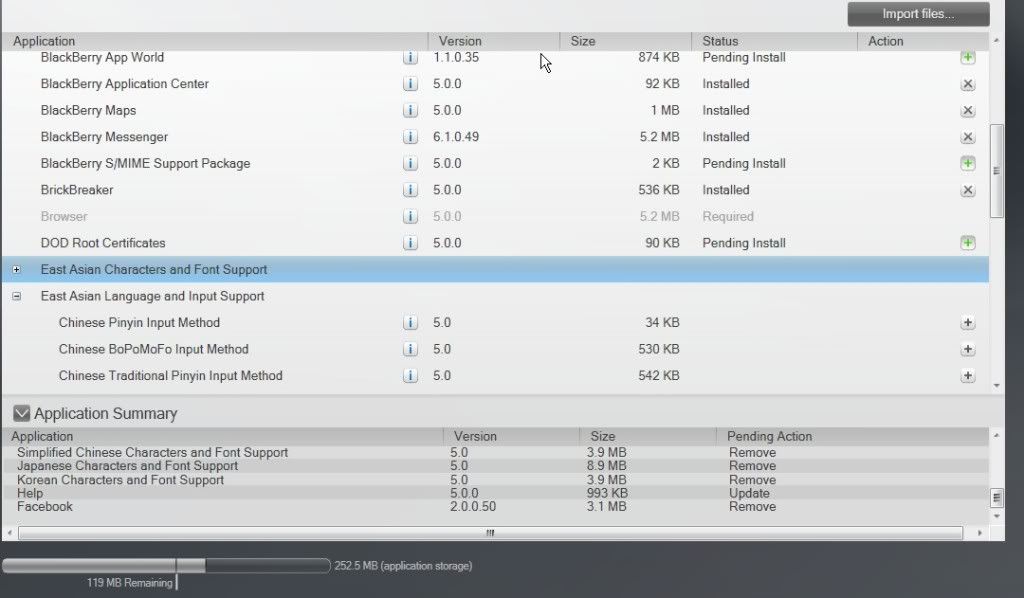
sdgardne wrote:
FYI... we seem to be discussed a set of interrelated issues on multiple threads... Here is a...
I do not know where to consolidate them all for... According to me, that there are more threads with same interdependent questions...
This is not useful at all.
Double and permutation on the same questions just causes frustration users trying to follow different threads and various information.
So let's abandon this thread.
-
BlackBerry smartphone how to install manually a cert on the phone
I've seen some KB13355, which is not much help. It indicates that you can manually import a cert that is received on the phone via emnail, but I can't find how to do this. We do not want our users to install if possible Office Manager. I checked the users guide and searched the RIM support site but can't seem to find instructions on how to manually import the cert.
Thank you
OK - I just tried a test... try this.
On the BB, open an email containing the attachment .cer. Scroll down to the bottom of the message and find the link to the cert downstairs (not the 'Annex 1' above). Highlight, then click on the BBKey. Select the certificate to recover (you might need to open the full menu). Then BBKey again and select view certificate... which should show you even more options. Unfortunately, I cannot completely validate the installation process that I already have the cert installed on mine I need, so he told me to go ahead would not be good because what I installed is newer than what I display.
Let us know how it goes. (I agree - I thought that it would be simpler!)
-
BlackBerry smartphones how configure e-mail, add apps, use the web via wireless modem?
Hello
Have a new 8310. Operating system is v4.5.0.37 platform 2.7.0.55I'm in Australia, currently with Telstra, but by train to change.
I didn't buy a data plan for the phone. I have a wireless modem for my desktop & wondering if I can use this to connect my phone to the web without buying data?
Do I need a data plan to send emails? Can I use my acct (yahoo) of existing email online, or I need to set up a special telephone? If so, please explain where and how? If this is not the case, what other info I have to configure the existing one? It seems that I need a PIN and e-addy & password (and assuming this is the yahoo password?)
TIA
Hi and welcome to the Forums!
Some useful reading:
http://NA.BlackBerry.com/eng/support/blackberry101/
http://NA.BlackBerry.com/eng/support/blackberry101/Setup.jsp#tab_tab_email
Loosie wrote:
I have a wireless modem to my office & I was wondering if I can use it to connect my phone to theNO.
Loosie wrote:
I didn't buy a data plan for the phone.
Do I need a data plan to send emails?
Yes. Basically, to do anything other than use of the phone, you need a data plan. Period.
Loosie wrote:
Can I use my acct (yahoo) of existing e-mail online,Yes... See the above reading material.
Loosie wrote:
or I have to put in place a special for the phone?No.... not required.
Loosie wrote:
It seems that I need a PIN and e-addy & password (and assuming this is the yahoo password?)PIN... hmmm... There are several definitions for this acronym in the world of BB. The most usual is a unique identifier, as an IP address or phone number, that is assigned to the factory to your BB. It is used to register your BB for various services (Yes, through a data plan) to identify your BB on the network.
I hope this helps.
-
BlackBerry smartphone how to check my warranty online for the India website.
Hi team,
I want to know the warranty for my mobile that I have problems with the battery upward.
I ask that you please help me on this.
Check with your carrier first, but here is the warranty information.
http://www.BlackBerry.com/legal/warranty/handheld.shtml
Battery information:
http://us.BlackBerry.com/legal/battery-limited-warranty.html
-
BlackBerry Smartphones how can I get a refund from the app world?
I have an email from a seller who said that I should request a refund from app world.
I spent trying to understand the point of the last hour, and I give up.
How the hell can I get a refund go to app world? Is there anyone that I could transfer the mail?
Thank you
Chris

Greetings en
 m the Supp
m the Supp rt F
rt F rums.
rums.Try this link... article 9 and see if you see what you're looking for...
And here is a link on the forums...
-
BlackBerry Smartphones how to send pictures of BB to the Mac via Bluetooth?
I used to do that all the time. Click on a photo on my BB and choose Send using Bluetooth. A pop up window would be on my Mac to accept or refuse the transfer. VERY EASY.
Now, he always says: "cannot find the service. System Preferences > Bluetooth shows a 'Not connected' red light, but says they are paired. What can be wrong?
So the solution on OS X 10.5 and above, you must enable Bluetooth sharing in system preferences. Older version of Mac OS X did not require this. Problem solved.
-
BlackBerry Smartphones does not display missed calls if on the phone to someone else?
My 9000 blcakberry tell me if I had a missed call, if I'm on the phone with someone else... can it be resolved?
Thank you
Firstly, you will need to inquire of your operator if you have the "Call waiting" feature, brought into service on your account.
On your device, press the green line to enter the call log > Menu key > call waiting. What do you see here?
On your camera too, always in the call log, press Menu > Call Logging > and see if the missed calls is checked. Do it and save.
-
BlackBerry smartphones, how can I change display order of photos?
Hello!
I searched the forums, but I don't see this issue raised by anyone...
I download pictures to my Storm 2 from my computer using the BB Device Manager.
Is it possible to change the display order of photos once they are downloaded on my Storm 2?
The order of display on the computer does not appear to match how they appear on the Storm 2 and actually, it seems to have much to do with the name of file, either.
I would appreciate any idea that someone has!
Thank you!
Martin
ALIAS: Snailman22030
Open your icon media > press the Menu key > Options > photos sort by > choose your setting.
Maybe you are looking for
-
hreff works in IE but not in Firefox
I use in my HTML css and absolute positiioning. I just added 4 new points, and they do not show the 'hand' when the mouse passes over it. In Internet Explorer, they are OK I can give you the address of the page you can see the problem betterThank you
-
Re: Satellite L500-1XZ - where to get essential engine FN?
HY! Where can I get the driver for the FN key?
-
iPad is trying to connect to the old e-mail address for the App Store
Some time ago, I changed my email address (for example of A to B) and this reflects on my iPad - and I use it, B, under my Apple ID. Each setting that I can find on my iPad (iCloud Inc.) has my new address, B. However, when I try to download a new ap
-
Hello! Now someone if Cisco ASA 5500 supports authentication ldap in worm Netware 6.x via vpn Cisco client servers. / Best regards
-
Impossible to uninstall java and can not install the new version
I tried to uninstall the Java Update (7.07.0) and which does not seem funny (7.07.0) the program uninstall in victory. 7 lists this update 128 meg. in size. I have a couple of other programs and drivers will not uninstall, but they give me a code err