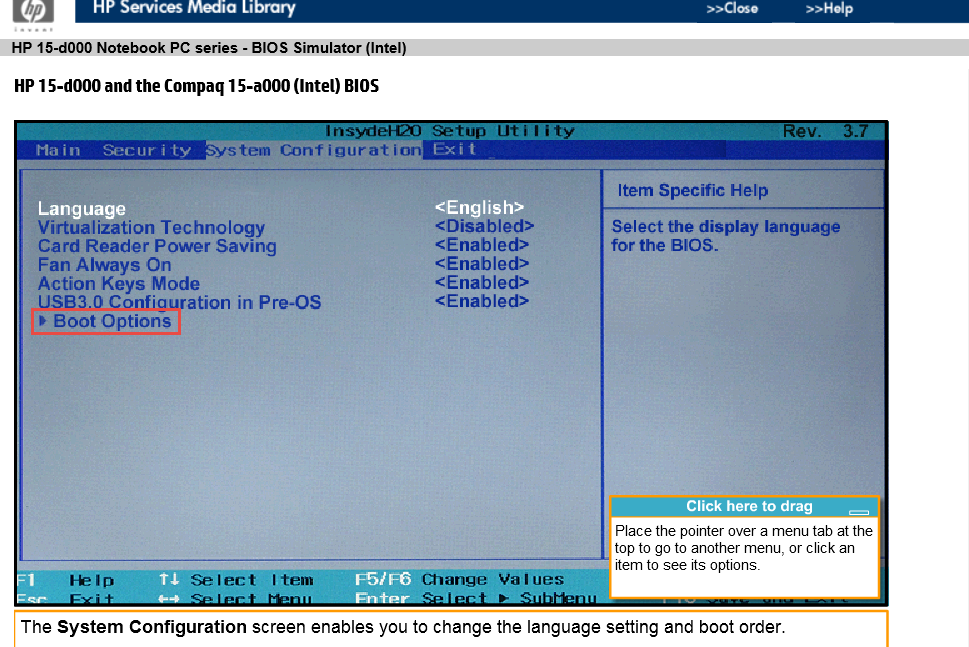Boot USB drive
Good then this summer I messed up my macbook pro (don't remember the version etc because I bought it used). in any case, I removed my boot on a crash drive after that a representative was trying to help me. Now my macbook starts just to a screen with an exclamation mark and a folder. I read that I can use a usb key and reinstall OS x lion on it so I'll be able to boot my macbook. I was just wondering if I install it to the USB I have will continue to use the usb whenever I want to get my macbook?
If you're an installer of the USB or clone the operating system installed on the internal drive.
If you do manually put on the internal drive, Yes.
(137841)
Tags: Notebooks
Similar Questions
-
for hp laptop d008se, boot usb drive not in the sequence of boot in the bios!
I have purched a HP Notebook Laptop (HP D008se) model with Win 8.1 only language X.64 bits.
I want to boot from a USB key, I went to the bios by(ESC+F10) and went to the boot order, but there is no USB drive
only (hard USB, CD/DVD, network, the OS Boot Manager), ok. I did the last Boot order
I put my USB Bootable and press ESC, but my Flah is not in the list.
Please, could say one met my, what I can do to boot from My USB, and is this model not supported USB bootable... it will be a problem for me!
Press the power button then immediately press the ESC key to access the boot menu choose the F10 key to enter the BIOS. Click the System tab and then click start options.
In the start options, enable legacy support option.
Press F10 to save changes and your computer will restart. Make sure that the USB is connected to a usb port. Now you should see the USB in the selectable start options if it is indeed a boot device. If the USB was not bootable you still not see in the list.
-
No boot USB drive without drive internal
HP ProBook 6570b (B6P79EA)
Hello
Initially, I wanted to replace the internal hard drive (Hitachi) by a cloned SSD.
That did not work. The DSS did not recognize as bootable. "No found boot device."Then I tried to use the SSD as an external USB drive.
The laptop boot from the external SSD!
(with the drive hard internal in place).But when I REMOVED the internal drive, the laptop does NOT start more USB - external SSD. (The bios boot order has been set to "first USB drive '")
Beats me.
Why the laptop can not do without the original disk internal? (A kind of strange love :-))
Solved.
It turned out that there is a MBR problem with the cloned disk.
I suppose I could have found more quickly.
What made the opaque situation, was the erratic behavior of some usb drives.
Sometimes they did start, sometimes not. I have to check this.
Now, the laptop works fine. Due to the SSD and the embedded video, there is no heat and
virtually no fan movement. Absolute silence. I love this machine.
-
Tecra M2 - boot from the USB drive
Hello
Why Tecra M2 didn't boot from the USB drive in the BIOS?
Is posible put in place this function in the new BIOS.Good bye
Hello
Good questions for Toshiba engineers.
I don't think there is anything you can do about it. :( -
SA30-414 boot from the floppy USB drive
Hi all!
I'm tryin to get my my satellite A30-414 to boot from the floppy USB drive and enter the dos mode, but all I get is a black screen (without a slider, of course!), and then the windows XP login page directly. Can you tell me if this model has a boot device menu shortcut keyboard?
Also, I may be permanently changed some configurations of starting (to know by pressing F12 at startup, then press F2 to try later) with my attempts to get the machine to boot from the floppy drive: now even when the floppy drive is not connected, I get this black screen awkward and then, after a few seconds, the logon windows page. How do I access the Setup menu and check?
Thank you in advance for your help!
Hello
You can access the start menu by pressing the F2 key during the boot process. This will take you in the "setup" menu where you can change the order of selection of boot device as well as the other BIOS settings permanently.
Kind regards
-
Unable to set USB drive as first boot on my Satellite A60 device
I have an A60 which CD/DVD does not work. I want to reinstall windows XP from a USB key (I know it's possible) but impossible to define the sequence in the BIOS to boot from USB.
IT shows me boot form HDD, drive to floppy or CD that is not working and I don't have a floppy or another.
Help, please
I'm sure that on Satellite A60 boot USB is not supported. As much as I know it is possible on new laptops but not on this old model.
Now the question: How do you know that something like this is possible? I really want to learn something new.
You can also connect external HARD as for some other PC disk and copy the I386 folder on second partition. Put the HARD drive in the laptop and try to start the installation from there. The stupid thing is that you need floppy drive to get there.
Sorry, but I'm afraid that without floppy drive you will not be able to do anything.
-
Unable to boot from usb drive on lenovo ideapad z585
Hello
I created a Memtest + USB key which works very well on my desktop PC but it will fail to start on my Lenovo Ideapad Z585, it just goes right to the quick connection of Windows 8 despite pressing F12 and selecting the Generic USB 2.0 device in the boot device menu.
Any suggestions please? Thank you.
Edit - Boot USB is enabled in bios.
Edit - the USB is detected as it is listed in the start menu and the bios but cannot simply start and I like I said before, it starts up fine on my desktop PC.
Edit - I tried an another USB drive, the same problem.
Hello
Could disable you secureboot and uefi BIOS? He helped in many cases.
Concerning -
ACER S7-391 RECOVERY OF A BACKUP ON USB DRIVE - BOOTING FROM A USB DRIVE.
The manual shows as below: -.
If it is not already enabled, you must enable the
F12 Boot Menu and once switched on and registered:-
During startup, press Fn> + => to open the start menu. The boot menu allows you to choose which device, select the USB drive. Use the arrow keys to select the USB device, then press on Enter.
I activated with F12 success and after pressing F12(Fn+=) only the windows startup menu appears with no possibility of selection.
I should if Acer community member can help with instructions step by step on how to get a boot menu by selecting the USB stick to boot from.
Thanks for help
Boot Mode UEFI is where you were mistaken. You will need to attach it to Legacy to boot from USB drive and restore your backup, UEFI will happen to return to Windows (according to Acer).
Your USB flash is bootable, however it does not contain your actual backup (disk image) files. If you did your USB bootable after backup, well, your backup went, as in the process of making a USB flash drive bootable, that the drive is wiped.
I would suggest to update your Bios, the direct download of the here are more late (2.15).
-
How to create and boot from a separate removable usb drive?
Do some testing software and wish not to overwrite my MBR disk (c :))
It's a matter of Google:
Help us with the problems here with the Vista operating system installed.
See you soon. Mick Murphy - Microsoft partner
-
How to boot from USB-drive on Compaq Presario CQ57 400SO
Hello!
I have a Compaq Presario CQ57-400SO I want to install Windows XP instead of Windows 7, which is included. I had two questions now since I hit a few bumps.
1 at - not, at all, driver support for Windows XP to get their hands on?
2. How am I suppose to boot from USB (my DVD-ROM is broken)?
+ Have converted my installation of Windows XP on USB disk.
-J' have tried to change the boot order, and no, the USB is not marked with! so it should work.
-J' tried by pressing F9, that gets me the Boot Option menu. But once I press the USB it goes right to the Windows (the pre-installed).
Thank you in advance.
Kind regards
Robin
Hi @kvartsnorsk
Welcome to the Forums of HP Support!
I know that you are looking for drivers for Windows XP, unfortunately, this laptop was not sold configured for this OS. Drivers are available for windows 7 and 8 (32 and 64 bit)
What happens if I do not see my operating system?
On the boot USB device, it is likely that your bootable usb image isn't UEFI, so you should enable legacy boot in the BIOS to allow boot off this device.
The Legacy Boot mode - NeoSmart Knowledgebase
-
Why do I need a memory NVRAM reset after boot USB?
Sometimes, I want to test another version of OS X on an external USB drive. I can attach the disc, choose as a boot volume and restart. This part works fine.
If I want to go back in the same way (choose the internal drive as the boot volume and reboot), it does not. What I usually see is a slow progress bar, which finally ends with the Recovery Wizard. Motorcycle boots never the internal drive.
The only way to recover is to unplug the USB drive and reset the NVRM. Then the Mac boots again normally from disk internal, until I restart all restarting on the external drive.
The Mac is a Mac Mini 2012 with the original disc of fusion installed. The internal drive is encrypted, but I had the same problem exactly one year before running Yosemite and try to El Capitan. The drive was not encrypted. Also, I used another external drive.
Did anyone see similar questions? Is there any solution for this?
continues wrote:
If I want to go back in the same way (choose the internal drive as the boot volume and reboot), it does not. What I usually see is a slow progress bar, which finally ends with the Recovery Wizard. Motorcycle boots never the internal drive.
There are two ways:
Hold the option key at startup to select the startup disk
While initialized and running > System Preferences > Start up disc and unlock the padlock to select or re - select your startup disk. Lock the padlock
-
El Capitan - Ext. USB Drive not mounting
Since the upgrade to El Capitan, I have not been able to access my external USB drive. I read the other posts about this problem and none of their solutions worked for me. Through repeated trial and error, I came across a solution that allowed me to access my USB drive in El Capitan. By attaching a USB hub to USB port and your device your drive should become accessible. Depending on what type of car you join you may need a powered hub. I enclose a mSATA drive to a hub powered and well.
Hi Bob, there.
Looks like you're having connect your USB drive to a hub so that it works with your computer. I would reset your PRAM then your SMC in this order:
How to reset the NVRAM on your Mac.
Then:
Reset the management system (SCM) controller on your Mac.
If the problem persists after that I have would then start in safe mode to clear some system-level caches and perform a disk check and repair if necessary:
Follow these steps to start in safe mode.
- Start or restart your Mac.
- As soon as you hear the startup tone, hold down the SHIFT key.
- Release the SHIFT key when you see the logo Apple appears on the screen.
After the Apple logo appears, this may take longer than usual to reach the login screen or your office. This is because your Mac performs a check of directory of your drive to boot in safe mode.
To leave safe mode, restart your computer without pressing any keys during startup.
Once you log in safe mode, reboot normally and try again the reader. Thank you for using communities of Apple Support, let us know how it goes.
-
Satellite M70-181 to perform the recovery of proceeds of DVD USB drive
Hello
I am trying to recreate the image on my Satellite M70 181 using the product recovery DVD.
Should be easy, you might say, but the internal DVD player no longer works.
I don't want to buy a new laptop this quite old, so I borrowed an external USB drive.After that I inserted the product recovery DVD the notebook starts from there, autoexec creates a RAMDRIVE and copy the files from there.
"Recover.bat", the external DVD player analysis must be accessible via the X: drive. However, there are has some missing files on the DVD to mount the external DVD drive: there is no file % RAMDRV%\TOOLS\USB20. DEV, nor a file % RAMDRV%\TOOLS\USB11. DEV.
Failure of the attempt to mount the external hard drive, recover.bat starts a loop saying 'Please insert Recovery CD #1!'.What can I do now? Help, please.
Thanks in advance
ULi
Hello
As much I know this model of laptop can't boot from USB CD/DVD drive and CD recovery.
You can boot from the USB FDD drive and a bootable floppy drive but I doubt that this is not possible with a Toshiba restore disk.I think that you could use this recovery disk as part of internal ODD.
-
Satellite A300-19 q - how to start with an external USB drive
Hi all!
I have a (old) TOSHIBA Satellite A300-19 q bought in 2008. I wanted to do a clean install of Windows 7 by reformatting my HD. The problem is that my internal DVD drive no longer works. So I tried to boot from the Windows 7 DVD installation with an external USB drive.
Unfortunately, I couldn't find a way to boot from USB devices in my BIOS options.
My BIOS is up to date (version 4.20) from Toshiba Web site.So I was wondering, does anyone know if the A300-19 q can boot from USB devices?
Thank you in advance.
I have A300 at home but I never tried to start with an external USB device.
Start your laptop and press F12 to get into the boot menu. There must be USB option. What happen when you try to use it? -
USB drive not readable on the Satellite A665-13W
Hello
I have the following problem. I have Kingston DataTraveler HyperX 64 GB (USB 3.0) by car and it is perfectly readable on other PCs without worrying if I connect it to the USB 3.0 or USB 2.0 ports.
The device is detected in Windows 7 64-bit on Toshiba Satellite A665-13W and I see it in Device Manager. He invites me to open the disk E: (NTFS volume), but it looks empty when I open it in Explorer Windows with a certain delay when Explorer seems to scan drive.
I see some errors in the event viewer such as:
Event ID 11: driver has detected an error in the controller on \Device\Harddisk1\DR2But when I connect for example Patriot 8 GB USB drive it works without problem. When I boot Windows 7 in safe mode, the Kingston DataTraveler HyperX 64 GB drive is connected, and I can read it.
What should I do to make it readable without going into safe mode?
I have the latest BIOS 2.30, I tried to enable/disable USB legacy support, I tried the fast/normal startup, I tried to install the latest Intel Chipset drivers, I tried all USB ports, including one that can be used as eSATA port, but without success. I also uninstalled the recognized device driver and let Windows detect the device again and reinstall the driver, but also without success. I also disabled power management option to disable device, without success.
When I start in normal mode, I can't read NTFS volume. When I boot in safe mode I can read. The USB works on other PC in normal mode. Old USB 2.0 USB key works in normal mode. Strange. It must be a firmware problem or driver in my opinion. If it is a hardware problem or device the device would not work in safe mode!
Are USB 3.0 64 GB of storage devices that are compatible with Toshiba laptops with USB 2.0 ports?
There could be a problem of compatibility between the USB controller and the USB key.
This compatibility questions aren't unusual.But I m wondering if you could try to fix this in the other direction:
First check to see if the USB flash memory stick would appear in disk managementPanel-> management-> disk management computer
Here you will see all the partitions on the HARD disk and the USB connected.
Check if you can format the USB key once more.If the USB does not appear here, try this method:
Start the console by typing CMD
Then type the command: diskpart and press enter
Now, type command: automount enable and press enterNow, close all windows and restart the laptop.
Maybe you are looking for
-
HP laptop Elitebook G1 820 chipset
What does mean by "integrated with the processor chipset" can I know what will be the exact number of chipset or if she is QM or series HM.
-
I bought a X 240 yesterday, new, with a Samsung SSD's MZ7TE256HMHP. Installed the operating system preloaded, all drivers have been updated, but the performance of the SSD are lower than normal. I used AS SSD for checking and reading and writing sequ
-
When you install an update I get error 80070103 please help
When you try to install an update, I get the error 80070103
-
Unsolicited telephone security alert
I received two calls from a company that claims to be calling on behalf of microsoft. I was told that my security had been breached and that many mistakes had been reported against my address. The appellants were very insistent that I should have acc
-
Pdf reader for blackBerry to blackberry curve 8520 Smartphones
Hello is anyone know a functioning drive pdf for blackberry curve 8520, os 5.0? I am looking for a pdf application open and read PDF on my blackberry. Oh and btw, it should be free to download also. go, the blackberry app to open and edit the words n