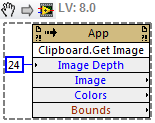Border on the Image on the Clipboard PSE6
I use PSE6.0 under Win7/Pro x 64.
Recently when I select a portion of a photograph and use file > new > Image from the Clipboard the image that opens has a 'border not filled' in the image of the categories, I think that this phenomenon can be called vignetting. Here is a screenshot:
If I changed the settings, it was unintentional. How do I "disable this feature" I would rather not use?
Thank you
baumgrenze
baumgrenze wrote:
Recently, when I select a portion of a photograph
Check on the selection tool that you use, and set the value of the feather to 0 px.
Tags: Photoshop
Similar Questions
-
the image to the Clipboard [bug] get fails in executable
The 'Get the Image on the Clipboard' method fails for executable images built.
It works for the text (you get a picture of the back of the text).
In the execution environment, it works well.
Versions of LabVIEW:
- 2012
- 2013
Test code:
Kind regards
Tone
-
Programmatically paste an image from the Clipboard into the LabVIEW picture control
Does anyone know how to paste the image residing in the Windows Clipboard in a LabVIEW picture control programmatically?
There is a method of the Application class that gets the image to the Clipboard. He was deprived in previous versions, but it has been made public in 2012, so I guess that this also works very well in older versions. At least in never gave me problems with my limited experience with it:
-
Crash LV2013 (Edit / of the image into the Clipboard)
Hello
Try "Inport image to the Clipboard" with the attached photo (gif)
for me, LV2013 crashes.
Can someone try and confirm this behavior?
is this a bug?
Thank you

-
Copied images in the Clipboard, but not paste them, now they lost can be recovered?
Hello
I tried to put some pictures on my camera to my laptop.
I don't know what happened, but the images were copied (Clipboard) but I can't paste them...
I cannot now find them... Can they be retrieved from the Clipboard?
Hello
I tried to put some pictures on my camera to my laptop.
I don't know what happened, but the images were copied (Clipboard) but I can't paste them...
I cannot now find them... Can they be retrieved from the Clipboard?
==================================
If the Clipboard was erased, you cannot retrieve
files of it.Might be interesting to try to download the photos again...
If the photos have been removed from the memory
Card... There is a possibility that you can find them
with the following free software:(FWIW... it's always a good idea to create a system)
Restore point before installing software or updates)Recuva - file recovery
http://www.Recuva.com/Introduction of Recuva (tutorials)
http://docs.Piriform.com/Recuva/introducing-RecuvaGood luck.
Volunteer - MS - MVP - Digital Media Experience J - Notice_This is not tech support_I'm volunteer - Solutions that work for me may not work for you - * proceed at your own risk *.
-
Save the Images in the Clipboard of Microsoft LifeCam
I'm looking to use the LifeCam for a project of indexing and need the ability to record still images in the Clipboard, then I can easily paste it into another application. I know that I can take pictures and save the files, but is there a way to save the Clipboard? I know a screenshot or tool cutting for this, but I don't want to draw on the screen capture area and I want only the image, not the rest of the window.
Y at - it a 3rd party software that would allow me to take a picture with the webcam on the Clipboard?Hello
Unfortunately, we are unable to store files directly in the Clipboard of the Microsoft Lifecam.
Clipboard application stores data when the command copy is initiated otherwise it won't store.
You can also post your request in the MSDN forums:
http://social.msdn.Microsoft.com/forums/en-us/categories
Hope this information is useful.
-
How can I copy images to the Clipboard for Mac?
Mac OS 10.10.3
Acrobat Pro
I was able to copy 2 Acrobat images into another application. But now, nothing of Acrobat is in my Clipboard after copying. I tried to copy and paste to other applications (after all it's fundamental features of Mac) and it works as expected. But not from Acrobat. So strange. What might stop Acrobat to copy an element of the image or text to the Clipboard?
Hi xatom.
Have you tried to use the snapshot tool in Acrobat? Choose Edition > take a snapshot, and then click the element on the page that you want to copy.
Please let us know how it goes.
Best,
Sara
-
Forms 11 GR 2 - paste from the Clipboard into the image element
Hi, how can I paste a picture from the Clipboard to an element of the Image on the form?
If it cannot be done via the features of standard forms, is there no work around - I want to say can Java Bean do it, or maybe to do drag and drop via area of beans?
I know it's a strange feature, but no suspicion is much appreciated.
Thanks in advance. JackHello
I think that it is not possible. The only ways to fill a part of the Image is to use the Read_Image_File() or to query the database.
You can use a Java Bean that allows to drag and drop an image file.
François -
Line thin border around the Images?
Hello
I was wondering if someone can help me, I looked for an answer to this problem without success.
I am trying to create a very simple project in first Pro CC, it is just a slideshow of JPEG images with a title in the whole text.
The images are in black and white drawings on white background, however, when I export the video that I find myself with a very thin gray line around the border of the image.
Curiously, this border does not appear in preview or in preview box export 'source and output '.
I've attached a screenshot of the problem below.
It is as if a kind of race has been applied to the border of the image, although I'm sure that's not.
If someone could help me, that would be great. This seems like it should be a simple thing to do and I'm surprised that he asks me concern.
Thank you
Rory.
I don't know what could cause something like that, but there are a few things you can do about it.
Create an image of the size of the image in Photoshop with a white background. Put in each picture it add to it, then save it on as a new image.
Or you can remove the white background of each image in Photoshop and save them as png with alpha.
-
When I use Paste the Image to the Clipboard as stamp tool, I can't resize the image.
Add a picture as a stamp of release in our .pdfs. Normally I can resize the image to fit what I need. Sometimes, it works fine and I can resize the image. Other times I can't. I used "Ctrl-V" to paste. I used paste the image to the Clipboard as stamp - and sometimes it works and sometimes it isn't. I have not been able to find a consistency in when it neither does not let me resize. Thank you!
Resolution: Do not cross the Clipboard. This path does not support maintain them quality image files.
You have a beautiful image that you like. Insert it into a Word file empty.
Size and configure as desired by using the tools that Word provides. Record.
Create a PDF file. With the help of Acrobat create a stamp that uses this PDF file. Record.Be well...
-
How to copy an image in LR to the Clipboard?
I can't find the option to copy an image of the LR library on the Clipboard - I'm sure I'm right on it - can anyone help?
Thank you!!
The only way to use a picture outside of LR is to export.
The changes that you make to your image in a database file and are applied only to the export.
LR does not change your original image.
Therefore, it is not possible to a simple copy/paste into another program.
-
Add icon for 'paste the image to the Clipboard as stamp tool' in the toolbar.
I had to configure Acrobat 9 all over again after getting a new computer and I swear to you that I remember having a quick access on the toolbar icon for "paste the image to the Clipboard as stamp tool.
Now I have to go to the dropdown for the tool to access when buffer before having its own icon in the toolbar.
How to get set up on my old computer?
Thanks for the help.
I found the answer.
RT-click on the comments (I rt-click on the stamp tool) toolbar
Select Show all the annotation tools.
There you go, now just to rt - click again in this area and remove the additional tools that came by deselecting them.
Now you will see him stick the image to the Clipboard as a tool as a quick tool.
-
I'm trying to add a border to the images using a class so that I can have a colored border. It looks a lot like my local view but when I upload it to the Web site, there is no border. The source code on the website displays the class. I have even included the class in the model as a binder the css of the page. I use cs5.5. Why the border not showing on the website?
It comes to my website page, I'm trying.
http://www.graceavenue.org/new%20Site/view/all-Church.html
The class .photo:
.photo {}
padding-bottom: 1px;
padding-left: 1px;
padding-right: 1px;
padding-top: 1px;
border-color: #93070 has.
border width: 2px;
}
Using the class:
< td width = "300" align = "center" valign = "top" bgcolor = "#F7C96B" > < class p = "pcenter" > < img src = "/ Photos/Chile Cookoff1.jpg" width = "285" height = "357" border = "2" class = "image" / > < / p >
< class p = "pcenter" > Chile contest culinary < /p >
"< class p ="pcenter"> < img src="/Photos/RummageSale.jpg "width ="285"height ="241"border ="2"class ="image"/ > < / p >
< class p = "pcenter" > Braderie < /p >
"< class p ="pcenter"> < img src="/Photos/PieAuction.jpg "width ="285"height ="190"border ="2"class ="image"/ > < / p >
< class p = "pcenter" > pie auction < /p >
"< class p ="pcenter"> < img src="/Photos/FallFestival.jpg "width ="285"height ="214"border ="2"class ="image"/ > < / p >
< class p = "pcenter" > fall Festival < /p >
"< class p ="pcenter"> < img src="/Photos/pancake2.jpg "width ="285"height ="166"border ="2"class ="image"/ > < / p >
< class p = "pcenter" > pancake Festival Shrove < /p > < table >
Thanks for the help!
Add
border-style: solid;
.photo CSS rule.
And remove border = "2" of all the
tags. He's going to get in the way the CSS rules.
-
How to get rid of border around the linked image in IE?
Still developing my page and I wanted to see what it looks like ona a few different computers. I've linked the images as part of my bar side/nav bar. In Firefox on my machine
the images are as I want them to be... sitting in the border sidebar with no individual border around them. If I watch on another computer with Firefox
If I look in IE, each image has its own black border around the image (which I assume is because I put them in place in the form of links). How can I change the
code for these borders do not appear in Internet Explorer and it works on any version of Firefox can be implemented?
http://rickcicciarelli.com/AntiqueTargetThrowers.html
Try to add this code to your CSS stylesheet:
#sidebar img {}
border: 0px;
}
Also, FYI, you can move your styles of links in the head of your page to your CSS stylesheet.
Chris
www.cdeatherage.NET
-
Images don't paste it from the Clipboard PS CS5 - is this a bug?
Hello
If I copy an image from a browser or anywhere on my machine, it won't stick in CS5. Sometimes it only to begin with, but then there will be no more.
If I paste the image in MS Paint, it appears, but not in CS5.
Someone at - he found a workaround for the glitch?
I tried to purge the Clipboard, but it does not solve the problem.
See you soon
Shaun
Nik plug-ins have been identified as responsible for this kind of failure. You have one or more plug-ins from Nik?
If so, check their website for updates or uninstall it / them.
-Christmas
Maybe you are looking for
-
convert 1 d undulating 2D signals
My problem is that I want to write a graph of daqmx writing that will be read by daqmx read. The way I have it now is a form of wave 1 d. My code is attached with the post. My goal is to create a waveform of 8 channels of all zeros, then select what
-
Cannot reopen an activex player I have a popup.
Hello I have a popup that reads a video file. First time I open it works, but not the second time. I keep the reference in a shift register. If I never close the popup I don't get the problem. I think that labview is to play with the reference when t
-
How can I get the printer HP OfficeJet Pro 8600 year more? I looked in the staus report printer and the different labels I can find on the printer itself. I don't know that I just lack. I bought it new, so I have no reason to suspect that the informa
-
I'm trying to push an on the screen with progress bar: {Synchronized (application.getEventLock ())}getUiEngine () .pushScreen (screen);} I tried some of the variations like using: UiApplication.getEventLock and UiApplication.getUiApplication () .push
-
Adobe CC 2015 - Illustrator and In Design crash at startup (June 2015) - update
So I downloaded the latest update for illustrator, in Design, but all both crash on start upHere is the error message I receive for IllustratorI have uni-installed, reinstalled and connect disconnect in Creative cloud, nothing works.Any help? PleaseS