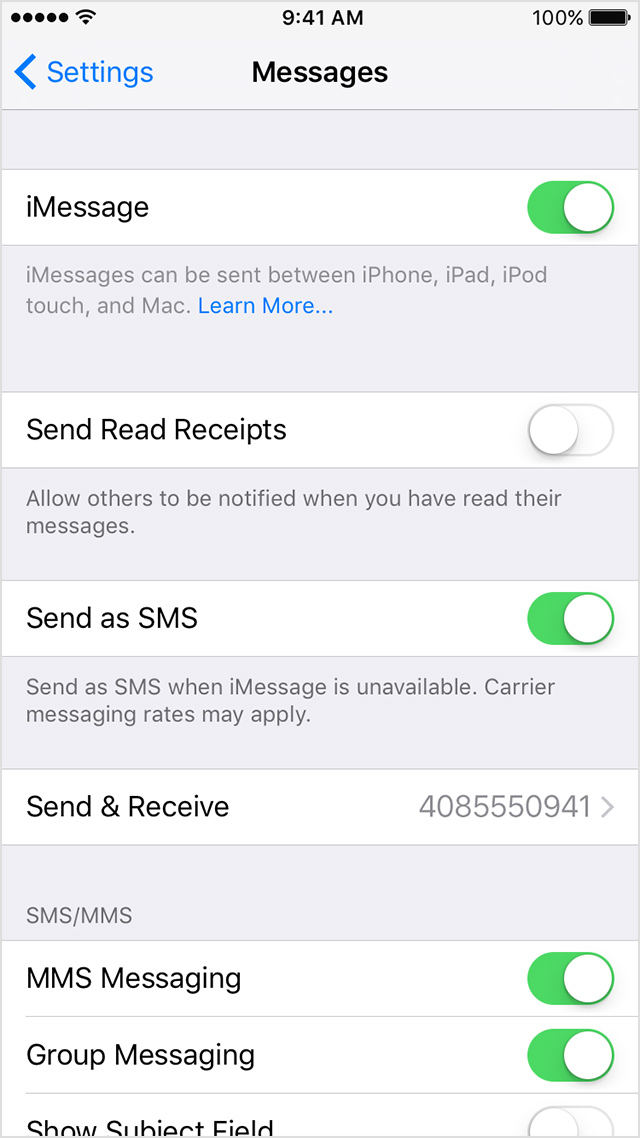BUG IOS 9.3.1 typing in SMS, imessage, or Messenger crash iphone
Dear support, since I upgraded my iphone 6 (120 GB with 80 GB still available) IOS 9.3.1 typing in SMS, imessage or Messenger crash the iphone, or the keyboard disappears or the unlocking function does not appear more! I need to turn on/off the iphone!
Please take a look
Thank you very much
I have exactly the same bug... since I upgraded my iphone 6 more iOS 9.3.1 typing in imessage makes my iphone crashes too often, and the same thing happens for approx. FB Messanger keyboard disappears without reason and Iphone becoming lag. Once that have keyboard disappears, there is no coming back from this bug, and I have to restart and turn off my iphone at least 5 to 10 times a day. Please correct this and thank you!
Tags: iPhone
Similar Questions
-
Bug: iOS 10, Siri invades even lock screen with power off
iOS 10, Siri invades even lock screen with power off
Since the upgrade to iOS 10 (iPhone 5 s) siri appears when I forgetting to unlock my phone because I'm not used to this way to unlock yet. But siri on lock screen is disabled in the settings. I can close siri all together, but I don't consider it as an option.
Is this a bug in the iOS 10 or did I miss something?
Hello nick_ve,
Thank you for using communities of Apple Support.
I see that since you have upgraded to iOS 10, Siri starts each time you try to unlock your iPhone and Siri on the lock screen is disabled in the settings. I completely understand, because when I upgraded, it took me a few tries to get adjusted to unlock with the Home key. I'm more than happy to help you with this.
Press the Home button on your iPhone 5s once unlocks the screen, and freezes for more than one second will activate Siri. It is good to keep this in mind when you unlock your iPhone.
There is also an alternative solution I would like to share with you. You can disable this option in settings > general > accessibility > Home button. Turn the finger remains open. You can unlock the iPhone with Touch ID without having to press the Home button.
Have a wonderful day!
-
For iOS, ipad version shows the folio that was released, but the iPhone is not.
I am responsible for managing the applications and not at all involved with or know how the process of creation of folio works.
When I build the app for iOS, iPad version shows the folio that was released, but the iPhone does not show the folio.
Is it something about the build process or how the folio was created?
The folio also appears in the Android app (at least the phone I tested with).
Thank you
"Android and iOS viewers have different requirements for the display of the folios. Any size of folio you create can appear in a viewer for Android. Items are put on the scale and Letterbox if necessary. However, on the iPad, the Viewer displays only the folios with a 4:3 aspect ratio. IPhone Viewer displays only the folios with an aspect ratio 3:2 or 16:9 (1136 x 640). »
Here is the post in full, if you want to learn more: Digital Publishing Suite help | Creating documents for multiple devices
-
Management battery bug iOS 10 levels?
Hi all
I have installed iOS 10 onto my iPhone 6 but since then have a battery problem.
With iOS 9.3.5 I could use my iPhone up to 5% until it would stop and display the symbol "need to load.
Now with iOS 10 I can only go 15 to 16% before it stops and when I plug it in to recharge the iPhone immediately starts again display of 26% and rises to 32% before continuing to load at normal speed.
I also generally see my draines battery faster with iOS 10 then he did with iOS 9.3.5
Does anyone else have this problem/bug software too?
Kind regards
Bert
Greetings Bert032,
I understand that the life of the battery on your iPhone 6 is not sustainable because as long as you expect too much, and you meet some unusual problems with it loading as well. I have an iPhone 6 as well and I depend on it loads properly so I can use it as needed through all day. I'll be happy to offer assistance with this.
In this article, maximize the battery life and life, the "Tips for iPhone, iPad and iPod touch" section has some wonderful troubleshooting steps to help the performance of your iPhone's battery.
Although you said that the iPhone is loaded, a few tips of support as well, since the iPhone battery percentage was erratic pop up: If your iPhone, iPad or iPod touch will not charge
Also, best for you make sure you have a current backup of your iPhone.
The backup of your iPhone, iPad and iPod touch
Have a great weekend.
-
All,
I cut my keyboard sounds in iOS. Since the update iOS10 however in the calculator keyboard sounds are audible stil. It is a bug.
In addition, in Safari, when you use the menu drop down I hear a noise (why Apple? what is the sound suppoosted even say or add?). I also find it a bug.
Hope it can be fixed.
I have the same problem too... Any solution, please?
-
A problem with the lock 10 - Bug ios screen?
Bug:
Steps to follow:
1. slide right on the lock to go to Widget screen screen
2. scroll and click 'CHANGE '.
3. Requests that an access code
4. change the Widgets in the "ADD WIDGETS" screen
5. click on done
6. the onus is on the screen of Widgets
7 now drag to the right and click the 'home' button the phone unlocks without asking for a pass code.
My pass code is set to require immediately
Everyone has the same problem?
You already unlocked the device once and like you don't a not lock again when you changed the widgets, it remains unlocked. This is how it works on my iPad that comes, I have updated to iOS 10.
-
A free iOS app that reads typed entries to speak out?
Hello.
Which is good, a free iOS app for iOS v9.3.1 to an old iPhone 4s, who can
translate English entries typed to say outloud (voice of Siri) for those
who can't talk? Also, it can work on cell phone calls?
Thanks in advane.
Why not use the built in function? Settings > general > accessibility > Vision > speech. From there on, you have three options. Talking about selection, I would be most useful. Once enabled, you can select a block of text, press on and hold it and tap Speak...
I don't know if it will work during a call.
-
complete storage bug iOS 9.2.1 difficulty anyone?
- IM experiencing a bug of complete storage on iOS 9.2.1 on my iphone 5 s 16 concerts which is happens all the time even after that I removed almost half of my Apps and my music and Photos
- not all once but several times each time its giving me some space and return to the message storage full and cant even take a single photo, I don't want to reset but I'm afraid even when updated iOS 9.3 out of the beta version which is close I can't even upgrade
someone got this?
someone knows how to fix this?
I think that you need to use iTunes to restore her. A lot of junk files and caches there. And when the next update, do it through iTunes, not directly on your iPhone, because it will take space to save the update installation package.
-
Any bug IOS (ADSL + IPSEC) with Cisco 1721?
Hello
I tried to install an IOS image with support ADSL and IPSEC on a Cisco 1721.
When the router works fine with ADSL, it does not work with IPSEC and vice versa.
I tried to change the router with a similar 1721, but nothing has changed.
I tried the following images (I found them with IOS Scheduler) for IPsec:
C1700-o3sy756i - mz.121 - 3.XP3.bin
C1700-o3sy756i - mz.121 - 5.YB5.bin
When I install the versions of IOS, I can't see the ATM interface.
Have you noticed any IOS bug related to ADSL + IPSEC with the Cisco 1721 versions?
Thank you
Paolo
Hi Paolo
It comes to the interface card WIC ADSL is not supported in versions of software you tried.
According to "Software Advisor", the card WIC-1ADSL is supported on the platform of 1721 in the following versions:
12.2 (13) T, 12.2 (4) AGO, 12.2 (4) 12.2 (4) YH, YJ 12.2 (8), YL 12.2 (8), YM 12.2 (8), YB, YN 12.2 (8)
So, you will need to get a new image, a crypto of the cause.
/ Michael
-
HI, I have a problem in my iPad keyboard snce iOS 9.3 was released.
When the keyboard is displayed is not displayed at the bottom of the screen as you can see in the picture.
What can I do?
Have you tried to touch and pressing the keyboard at the bottom right of the keyboard key and selecting "Dock"?
-
I installed upgrading IOS 9.3 since:
way 1-more open links in e-mail messages, not lance Safari not to
2 - the fact click the link block letters,
3. one way to go out, put the screen on standby then rettaper the code twice now.
You have the same problem and a solution?
That makes Apple pour the problem?
Take a look at this.
For those having issues with the iOS 9.3 update please read...
-
BlackBerry Smartphones typing text SMS
Hi guys.
I'm new here. Me and my daughter have both the Blackberry 8900. Mine is fine for a year and a half now.
My daughter just got a free replacement for him broke last week. It has probably been renovated because he was free. In any case, when it type the SMS text the letter O or E comes after almost every keystroke. It is very fustrating. I had re-start, have him delete will, etc.. It still occurs.
Someone has a possible solution or is this a defective phone?
Thank you
Phil
Hello
When I called about it, they made me take out the battery, put it back and "factory reset no matter what." Still did not help. Returned again and got another 2 days later.
We'll see.
-
Strange status bar clock bug iOS 10.0.2
SMEs as it only happens in Safari.
Have you tried restarting your phone?
You can also adopt an 'extreme' to this approach and restore your phone if this really bothers you
Here is a guide on how to restore your iPhone:
Restore your iPhone, iPad or iPod touch from a backup - Apple Support
-
no SMS sending or receiving messages iPhone 6s
Using current iOS and Messages on iPhone 6s. Unable to send or receive SMS txt to others. He worked past. It seems that I send (green), but it is not received by others and others may not send to me. Everything looks normal on my side, just as in the past, but no communication is finished...
Just try to restore your phone, but first, try an iCloud or iTunes backup before restoring.
-
some SMS not delivered on my iphone 6
I use for security and internet banking, the Bank sends a sms with a TAC number key to complete the bank transaction. I was wondering how to unlock the settings on my iphpne 6 who stop receiving these sms. I have no problems of reception of these on an Android smartphone.
Hello anil54,
If you don't receive your bank SMS text messages, take a look at the troubleshooting steps in this article. Make sure that your bank details are in your Contact app and it is not on the blocked list. Click on the link below for more details. I've highlighted a few key points for you.
If you can't send or receive messages on your iPhone, iPad or iPod touch
- Go to settings > Messages. Check that the type of message you are trying to send is lit (iMessage, SMS, MMS or e-mail group):
- Make sure you use the right phone number or email address of the contact.
- Go to settings > Messages > blocked and make sure that the contact is not on your list of blocking.
Restart your device and check for updates
- Restart your device.
- Looking for a carrier settings update.
- Looking for an updated software iOS.
Take care
Maybe you are looking for
-
I can open Safari on my iPad, (model ME392B/A, version 9.3) but no links beyond all. My iPhone and Mac Book pro work perfectly. I don't know if it's a problem of the iPad or Safari. I tried to reset it completely using the two buttons to turn off the
-
When I try to uninstall this code comes to me and failed to uninstall. How can I solve this problem?
-
Under XP, trying to restart or shut down, get the "closing Windows" message then crashes
I am having a problem of restart or stop Windows XP after some updates or software installation. The message Windowws stops, but nothing happens, I have to press the panic button to make the restart or shutdown, he sΘlectionnΘ, t by itself * original
-
Widows vista SP1 installed watch, but still giving it to me as an unpdate, what should I do?
I installed windows vista service pack 1 as an update, and when I check the history update watch installed and successful, but when I go to update the system still gives it to me as if it was not installed. I installed again and it shows successful,
-
OK so I used to have this kind of bar with all the custom at the top of my office, with really cool icons, shortcuts giving me quick access to my favorite sites, files, images, games, and all that... I tried to get rid of one of the icons, but the th