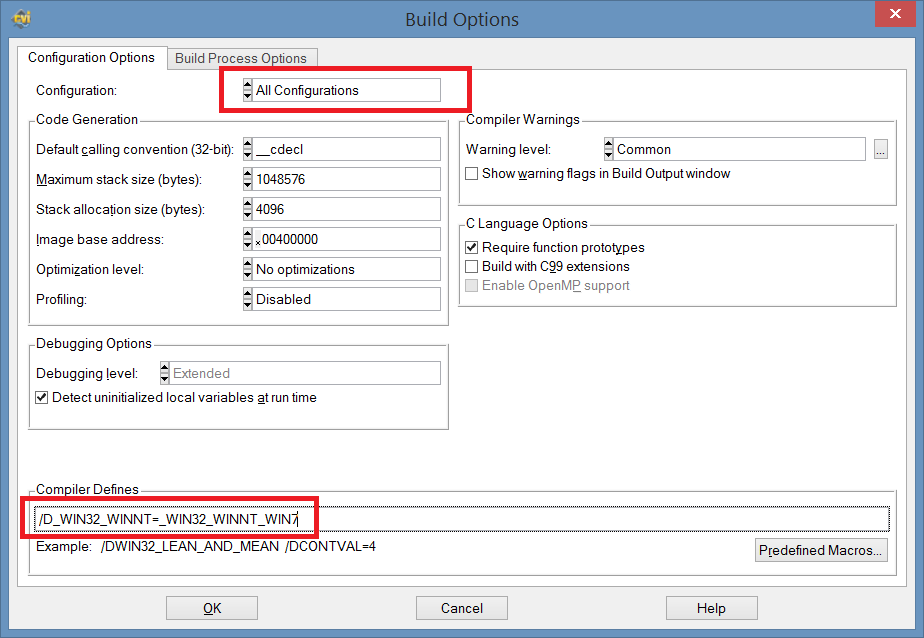Bulletstorm on W7 error""we must check the release date of your game, make sure that you are connected to the internet"on pressing ENTER.
Original title: Bulletstorm on W7
Hi, I installed Bulletstorm for my grandson on w7, on the start-up of the prog. It comes up with a "we need to check the release date of your game, make sure that you are connected to the internet" on pressing enter, he says: I am not connected to the net and unable to connect to live, even if that window is open!
XM
Given that Bulletstorm is not a product of MS, I suggest you cont EA (the developer) for assistance
http://www.EA.com/Bulletstorm
Tags: Windows
Similar Questions
-
I just purchased Fable III PC Retail today and I installed and you get the following message:
Games for Windows - LIVE should check the release date of your game. Please make sure that your computer is connected to the internet.
No personal information will be sent to Microsoft. A LIVE ID is not necessary.
As you can see I have an internet connection because I am writing this post. There is no button to push or anything to continue the activation process.
The game was released in 2011 and 2012 is beyond the release date.
What is the problem here?
Using Windows 7 Ultimate Service Pack 1
I7 2670qm processor
16 GB of Ram
NVIDIA Geforce GTX 560M / 3GB
I found the answer myself. There is a bug in the commercial version of this game. In the pop up menu it is supposed to be a button that says "enter", but it does not appear then press just enter on the keyboard and all is well.
-
Hotmail calendar error
Whenever I try to open my hotmail calendar this message appears
connection error  There is a problem connecting to Hotmail calendar now. Please make sure that you are connected to the Internet and try again.For sure, I understand what his average, but it's weird because when I open it, I'll be online.
There is a problem connecting to Hotmail calendar now. Please make sure that you are connected to the Internet and try again.For sure, I understand what his average, but it's weird because when I open it, I'll be online.Thank you for visiting the Microsoft Answers site.
The question you have posted is related to Windows Live Hotmail and would be better suited to the Windows Live community. Please visit the link below to find a community that will support what ask you:http://windowslivehelp.com/product.aspx?ProductID=1 -
every time when it is open to the top IE 8 in what concerns some page open then always comes error problems... We cannot connect to Hotmail right now. Please make sure that you are connected to the internet and try again?
my internet still works fine and no problem, but it the site themselves.
You will find support for Windows Live Hotmail in these forums: http://windowslivehelp.com/forums.aspx?productid=1
-
I see they recommend I'm going to https://creative.Adobe.com/addons to get the widget browser but I see nothing in this Web page regarding a browser widget. Can someone explain to me what I have to do. I'm almost done with a Web site with dreamweaver 5.1 and to redo the CC would mean that I have to relearn a lot of the program and I have a client waiting for this Web site. I'm very grateful for any help I can get. Thank you
Adobe pulled the plug on the Widget browser a long time ago. The servers so that they are more active.
Use the page Adobe modules. Or use a jQuery plugin.
Nancy O.
-
Could not feed widget. Make sure that you are connected to the internet. Unknown error.
I use Dreamweaver CS6 and want to load Widgets from the widget browser. I can't open.
I tried to delete cookies. I tried to use IE and Chrome. Nothing seems to help. If I try to login, I get an hourglass that eventually times out. Any suggestions?
The browser Widget disappeared for a while.
Page modules Adobe is the replacement: https://creative.adobe.com/addons
-
It is in the upper part of the screen in a yellow bar. as soon as I click on the Inbox message disappears I can continue what I was doing. He's sitting there, and research, or at least, I guess that's what the little blue circle until the message appears.
Hello
The question you have posted is related to Windows Live Movie Maker and would be better suited in the Windows Live Solution Center. Please visit the link below to find a community that will provide the best support.
http://www.windowslivehelp.com/product.aspx?ProductID=15
Amrita M
Microsoft Answers Support Engineer
-
Original title: I get repeated messages from Google that says, "Google has detected.
I get repeated messages from Google that says, "Google has detected suspicious activity from your computer. Please make sure that you are not a robot. Type the letters you see in the text box. "or words to that effect. I can't search because when I enter a keyword and click on enter, I redirected to this message. How can I solve this problem?This problem was reported as being caused by the ISP redirect traffic sent to google.com. This causes Google to see a lot of traffic from the same IP address, which she sees as suspicious. See this:
http://www.Google.com/support/forum/p/Web+search/thread?TID=1c8ae8e6799f5408&hl=en
If you are sure that you have no malicious software, that would be merit to be studied.
-
my widget browser continues to feed widget showing 'failed' and keeps saying ' failure widget feed and be sure that you are connected to the internet "when I'm connected to the internet. How can I fix it?
Widget Browser disappeared. Adobe pulled the plug on this subject quite earlier.
See that this related discussion from earlier today.
Nancy O.
-
Dead Rising 2 via Steam Windows Live error - must check the release date of your game
The facility is nice and smooth, and then he launched Games for Windows - Live (which I am currently connected to)
"Games for Windows - LIVE should check the release date of your game." Please make sure that your computer is connected to the internet.
No personal information will be sent to Microsoft. A LIVE ID is not necessary. »
There are no options. I can't get my CD key, I can't try to reconnect to the internet in this window, or something like that. Closing the window or by reducing it is my only options. It is a part of the installation process of the game, so since this is the last step I'm stuck here and I'm not sure how to fix. Thanks for any help.
I am connected to the internet. I have disabled the firewall of windows 7, my firewall staff and is gone from my router to my cable modem to make sure that the firewall of the router is not a problem. I rebooted my cable modem, computer. Had no other programs running and tried while being not connected to Windows Live and signed in just to make sure that the Games for Windows Live Server has increased.
It is now installed on the C: drive. Apparently it was a question mentioned on the Steam Forums as a problem with this game.
I don't know if it is a parable of Descartes where I think I'm connected to the internet and to talk to people on the internet, when in reality I'm thrilled by the great deceiver.
After so many months I doubt you care no more, but just in case anyone wants it, I found the solution (for me). My DPI (font size scale) was higher than normal. Windows LIVE dialogue here does not take this into account, so do not appear buttons that are supposed to appear. Just press ENTER to continue on this screen, or set scaling back to normal fonts, and you'll be able to read the whole dialog box and see the buttons.
Hope this helps someone.
-John
-
Original title: problem: Guest account does not work even after activation due to profile problems.
After you activate the guest on this system account tries to log in under this account to fail with the message "Failed to load the user profile". According to the information I found online about this error, I checked HKLM\Software\Microsoft\Windows NT\CurrentVersion\ProfileList to see if a key exists since comments (it isn't). I also checked the Windows application log and found the following entries:
- Windows cannot copy file C:\Users\Default\AppData\Local\Microsoft\Windows Live\SqmApi\SqmData720896_00.sqm to the C:\Users\Guest\AppData\Local\Microsoft\Windows Live\SqmApi\SqmData720896_00.sqm location. This error can be caused by network problems or insufficient security rights.
DETAIL - access is denied.
- Windows cannot find the local profile and connects you with a temporary profile. Changes to this profile will be lost when you close the session
- Windows cannot copy file C:\Users\Default\AppData\Local\Microsoft\Windows Live\SqmApi\SqmData720896_00.sqm to the C:\Users\TEMP\AppData\Local\Microsoft\Windows Live\SqmApi\SqmData720896_00.sqm location. This error can be caused by network problems or insufficient security rights.
DETAIL - access is denied.
- Windows is unable to login because your profile cannot be loaded. Check that you are connected to the network and that your network is working properly.
RETAIL - only part of a query ReadProcessMemory or WriteProcessMemory was completed.
The path of the C:\Users\TEMP does not exist, and the sqm file specified does not deny entries in its ACL, just full control to the SYSTEM, LOCAL SERVICE, my admin account and the Administrators group.
I'm running Windows 7 Ultimate x 64 edition.
Christopher S. Charabaruk
Well guys,.
The simplest solution is to read what the error.
"Cannot copy file C:\Users\Default\AppData\Local\Microsoft\Windows Live\SqmApi\SqmData720896_00.sqm"
I tried a lot of suggestion, but delete the file crazy and that's all working again.
Beter first remove windows live as well. I only have the first and received the message that something is wong with the installation.
Hope this has been helpful.
Commander Paul
- Windows cannot copy file C:\Users\Default\AppData\Local\Microsoft\Windows Live\SqmApi\SqmData720896_00.sqm to the C:\Users\Guest\AppData\Local\Microsoft\Windows Live\SqmApi\SqmData720896_00.sqm location. This error can be caused by network problems or insufficient security rights.
-
Prob Winmail.
Receive the error message "the server that you are connected using a security certificate that could not be verified that the certificate CN name does not match the passed value. Do you want to continue? ». This started happening after that my laptop has been reformatted. I have synced with Gmail winmail and followed the instructions to do this correctly. By pressing the tab 'Yes' allows me to use winmail, but it's a little embarrassing.
Using a digital signature? Check the settings under Tools | Options | Security and also tools | Accounts | Mail | Properties | Security.
Also, see here (http://mail.google.com/support/bin/answer.py?hl=en&answer=86382) and make sure that your settings are correct.
Steve
-
My OS is Windows XP service pack 3 version. I even tried to install FF4 but he never settle. As I mentioned my FF continues to try to update, but it gives the error message that I set out in the title. Now I don't have access to my FF browser and my life stopped because I have all my saved passwords on FF. I restarted my laptop but it stills try to update himself giving the same error message. I can not also improved my Adobe reader 7.0.7-10 I tried more than 10 times, but it is never up to date. I had this problem Adobe for a long time.
Run the program Firefox once as an administrator (right click: run as administrator).
If this does not help, then do a clean reinstall.Do a clean install (re)-:
- Download a new copy of Firefox and save the file to the desktop.
- http://www.Mozilla.com/Firefox/all.html
- Uninstall your current version of Firefox and remove the Firefox program folder before installing this copy of the Firefox installer.
- Do not erase personal data if you uninstall the current version.
- It is important to remove the Firefox program folder to delete all the files and make sure that there is no problem with the files that were the remains after uninstallation.
Your bookmarks and other profile data is stored elsewhere (not in the Firefox program folder) and will not be affected by a relocation, but make sure that you do not select delete data of a personal nature if you uninstall Firefox.
-
I get the following error:
error: implicit declaration of function 'GetActiveProcessorCount' is not valid in C99. Make sure that you include the prototype for the function.
I've included windows.h
which includes winbase.h
Winbase.h contains the prototype for the function in the above error message.
If I disable 'Require the function prototypes' and 'Building with the C99 extensions', I get the following error:
error: Undefined symbol "_GetActiveProcessorCount" referenced in "c:\Users\Public\Documents\National Instruments\CVI\HDLC\cvibuild. HDLC_RandD\Debug\HDLC_RandD.obj ".
I work in the ICB 2013 SP2.
Why I get this error.
This function is only valid in Windows 7 and later versions. Because the ICB 2013 still supports Windows XP, this feature is excluded by default from Windows headers that are provided with CVI. If you do not need to worry about the versions of Windows prior to Windows 7, however, you can include it yourself, by adding the following macro in the dialog box options generation CVI (be sure to include for all configurations):
-
Original title: Windows Server NIC 2016
Im trying to set up the consolidation of network cards on Technical preview of windows server 2016 3, build 10537 and I get this error message, "one of the software components required,"ms_lbfo"is missing in the system. Please make sure that you use a Server SKU, and no OS components have been uninstalled. »
This issue is beyond the scope of this site (for consumers) and to be sure, you get the best (and fastest) reply, we have to ask either on Technet (for IT Pro) or MSDN (for developers)*
Maybe you are looking for
-
I get multiple research work emails (E/JS) and ecommerce. Some of them have a "Correct".'St. Michael Job Assistance Ministry - JAM' FA (SMJAM-JAM). For some reason, however, some of the emails from other sources, downloading the verizon pop3, E/JS se
-
Hi, sorry to do this, but I don't know another way to let you know about a problem I have with the last update. The home button does not work since the update of my iPad 2. Well, ok, this works if I double click. If I double click, it shows the pro
-
How can I open a workable browser?
I can't open a browser window that allows me to enter a URL. When I open Fiefox seven browser windows open at the same time (and which were recently used), which none have menus or toolbars no accept a URL. I've seen these before minimum browsers but
-
Update history site says that I managed to install KB 263880. Ko 2572073; Ko 2518864 on my two computers. Yet, icon on the toolbar shows updates to do. @ Update site is the same updates available for download. You run ESET AV; Scan Windows securit
-
Problem with the microsoft lifecam vx2000 and Yahoo chat display white screen and not my photo
Hi, I use microsoft lifecam vx2000 for my cat to yahoo, it was working fine for a while. Since a few days there send me a problem. It shows a white screen instead of my image... Help, please