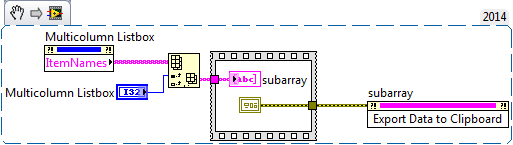By CTRL + insert the Copy and paste by shift + insert
Hello
New installation of Acrobat Reader don't support CTRL + insert to copy text. How can I activate this return?
As a lefty, it's better for me then CTRL + C.
Even for shift + insert to paste, etc...
Thank you
/ Jiri
Hi jirik89046043,
I'm sorry but won't Ctrl + insert to copy text, this is a behavior of design, you will work with Ctrl + C to copy.
Please check the other shortcut keys Acrobat help. Keyboard shortcuts
Kind regards
Nicos
Tags: Acrobat
Similar Questions
-
Security How can I remove the copy and paste the files I used?
Security How can I remove the copy and paste the files I used?
I can't get rid of all the e-mail addresses I have copied and pasted. No matter what I will always appear if I hit paste again. This is a shared computer and I would rather not have my copy and paste the files stored on the computer, after that I quit.
Thank you
Hi Ron,
You can copy or move information (for example, text and pictures) between files and programs using temporary storage called the Clipboard. The Clipboard is not visible, so even if you use it to copy and paste information, you never actually see the Clipboard when you do this.
The Clipboard contains a block of information at a time. Whenever you copy information to the Clipboard, the old contents of the Clipboard is replaced by the new information.
When you shut down the computer everything is stuck in the memory of the Clipboard is cleared.
Please click the below mentioned link to get an overview of the clip board memory.
http://Windows.Microsoft.com/en-in/Windows7/copy-information-between-files
Answer please if you have any questions.
-
Can't use the copy and paste option
Hello friends...
I can't copy and paste documents. By clicking right mouse click, there is option to copy. I copy but I can't paste even make ctr - ctr - v followed by c. I couldn't copy paste.
When I open the Clipboard I couldn't able to see a document or a picture in it.Please guide me how can I copy paste all the document again.
I try to copy in word I can't do.
I try to copy matrial of word to my email I can't do.How can I activate this copy paste.
There is no virus in my computer.Thanks for your reply...
Try doing a system restore.
I've seen a few threads you posted here in the forum and I think that there is something wrong with your operating system.
Therefore, the easiest way to solve this would be a new installation of the operating system. -
Is there an easy way to save a number to an existing contact next to copy and paste the number? I received an sms, I wanted to record the number of the person who send it, but I don't want to create a new contact profile. Any ideas?
Thank you.
Within the existing native OS, copy / paste it.
I bought an app very simply wonderul who does what it takes... AddToContact, can add to an existing contact.
http://www.blackberryapps.com/product.asp?ID=28446&n=add-to-contact-2
-
Losing layer and names during the copy and pasting information
I have an illustrator CS4 file which is a character created in a single layer. Within this layer are many sublayers, with specific naming conventions. For example, there is a head entitled layer, and within the head's eyes nose mouth etc. When I copy and paste into another document all my layer information is destroyed. Any ideas?
In the target document, select "Paste remembers layers" in the layers panel.
-
How do I active the copy and paste tool on Firefox version 4.0.1. ?
I'm trying to copy and paste on a manufacturer's website that I use to build my own Web site. I copy and paste from Microsoft word on my site. I used to be able to do it, but now for some reason any leave not Firefox let me.
-
Where is the arrow to copy and paste into the reader 11 DC? I can not find and use a lot.
Help please because I can not find the arrow for the copy and paste tool in DC. They had one in the previous version, making it easy to find. I'm totally lost and need to find it.
Hi Robin,
In Acrobat Reader ms, you will find the option arrow in the Dock at the rate at the bottom of the page once you open the PDF file. It gets changed to the selection tool, once you place the cursor over the text or image, after selecting it you can easily copy (Ctrl + C) & Paste (Ctrl + V) it.
Kind regards
Nicos
-
Need to change the shortcut keys for copy and paste Hotkeys
I would like to know how to change shortcut keys copy and paste for the computer around rather than for a specific program, such as excel or internet explore. Specifically, I want to change the copy and paste control button C (2 buttons) for only F1 (1 shot), if possible. Thanks in advance for the answer!
Original title: modify and paste keyboard shortcuts
Hello
Copy and paste keys are the keys to Windows by default and cannot be reconfigured or the function can not be reassigned to other keys.
Reference:
Keyboard shortcuts for Windows
http://support.Microsoft.com/kb/126449
I hope this helps.
-
When you work in a citrix environment, lose the ability to copy and paste between applications
I work in a citrix environment at home and often lose the copy and paste function between applications. I have to restart to restore the copy and paste. This only happens when I use my PC with XP. This only happens with my PC with Windows 7. How can I solve this?
Hello
There are a few known issues in Citrix the Clipboard-related environment associated to copy and paste. It would be best to check with them for assistance. You can view the links to get help -http://support.citrix.com/article/ctx086028
http://forums.Citrix.com/category.jspa?categoryID=150 -
Where do I fins 'tools' so that I can copy and paste?
I have Windows 7 and I just downloaded Firefox as my default browser. I can't find the 'tools' for copy and paste. I'm on Facebook a lot, and I copy and paste articles and messages all the time. But I can't find the 'tools' to copy and paste on the topic of Firefox at the top of the page. Where is the copy and paste located?
You can use Windows shortcuts:
- CTRL + c to copy
- CTRL + v to paste
And you can use the context menu.
If you have the menus compact represented by the orange Firefox button, you will notice the Word Edit with some icons next to him.
If you have the classic menu bar full length, copy and paste are in the Edit menu.
Finally, you can add icons in the bar if you prefer. You use the personalization feature. To call it that, either:
- Right click on a zone empty of the tab bar (or the button '+' at the end)
- Menu view > toolbars > customize
The icons are not alphabetical, but you should find cut, copy and paste somewhere drag and drop it where you want, and then click done. (If you get tired of them too much space, reopen customize and sauté them.)
You can find a method that works well for you?
-
How to copy and paste a blog to send in an email?
Never have copy pasted something on Mozilla Firefox (or any other site) I'm completely ignorant of how to do it!
Somebody directed me to his blog and suggested I send a large part of the content to a third party by using the "copy and paste". How can I do this? Please keep the simple instructions that my basic knowledge is really basic. Thank you.Generally, you use the mouse to select text, first of all, as you would in any other application. (To select the entire contents of a page, you can press Ctrl + a, but which would include an extra material of the headers and footer sidebars, so probably not useful on a ticket of a blog.)
Once you have selected what you want to copy, and then copy it by using one of these common methods of Windows:
CTRL + c
Right click > copy
Edit > copyTo paste into your email, once you have clicked where you want in the message, the same approach should work in most Windows programs:
CTRL + v
Right click > paste
Edit menu > paste(Some programs may also have an icon on the toolbar to paste.)
Now... some potential problems.
First of all, when you select a web page, highlighting that indicates the selection can pull in sidebars or can jump a few images, etc. It all depends on how the web page was built. It might take a couple of copy and paste to isolate only the part that you care without picking up a bunch of junk.
Second, web pages can include scripts and plugin content like Flash animations that are not allowed by some e-mail programs. For example, in Microsoft Outlook, these elements can generate a security warning. Then you have to work around those if you see in your selection.
Finally, some people have added a script to their page that appears when you right-click and notifies you that it is copyrighted. In this case, use one of the other methods for copy.
Does it work?
-
Copy and paste a cell in a multicolumn Listbox
Nice day.
I have a simple but delicate issue here. How can I allow the copy and paste (CTRL + C CTRL + V) function for a single cell to a multicolumn Listbox? I have developed an application using the multicolumn list box and then I found that I can't copy data...
Thanks in advance for your time,
Francesco
You can extract the data in a table and then copy these data to your Clipboard. You can throw this code in a structure of the event run at the push of a button.
-
copy and paste in iOS on iPhone 10 6
Copy / paste is not consistent. I have to turn the phone off and restart in order to copy and paste into the Pages and the copy of the mail, for example pages.
The copy and paste can be restored Pages?
I do not use Pages, so I can't comment on that. But if a reboot seems to fix, it may be something anyone able to help out.
-
Cannot copy and paste from a remote desktop
I am running Vista Home Basic, 32-bit and trying to copy and paste at the back of my desktop remote connection to my computer at home. When I connect, I checked the tab local resources and made sure the printer and clip board options have been selected. I even checked them once to try to cheat the system, but has not worked. Any suggestions? It becomes quite complicated to just double tap! He has worked in the past, but he just decided to stop working for some reason any. Thank you!
Hi given dog,
Thanks for posting to answers.microsoft.com.
Essentially, the information on the tab local resources should have selected Clipboard. Since you have already have this setting enabled, let me ask you a few questions:
1. are you remoting of this system from Vista to XP system? or vice versa? or Vista to Vista? If Yes, what is the Service Pack for two revisions of Windows on the computers involved? and these systems are all recent Windows Upates installed?
2. you remember to load any software or maybe a mouse intelliport before this problem? using a keyboard and wireless mouse?
3 do the copy and paste functions work normally on both systems outside when not involved in remote desktop?
Please let us know any information that may be necessary to help solve this problem.
Thank you
Debbie
Microsoft Answers Support Engineer
Visit our Microsoft answers feedback Forum and let us know what you think. -
How to download pictures to a usb card by copying and pasting
How to upload photos to card usb using the copy and past
Right-click on the file you want to copy, choose "Copy" from the context menu that appears, do a right click on the USB card, on the shortcut menu, choose 'Paste'.
Maybe you are looking for
-
YX button not working not not answer
Hello world... I would be very grateful if someone could give me a hand with my new HP 50 g calculator... Quite simply... the button Yx and LN and ex functions do not work. There must be a mode or a setting that I need to change but I can't understan
-
Satellite A300-247 - cannot register for the Windows 7 upgrade
Hi all I have the problem by registering for free Windows 7 Upgrade. I have a Toshiba Satellite A300-247 and in their registration require the number of room and the j) not it is only numbered series. I bought the laptop in Israel. Is someone know wh
-
HP Pavilion 550-177c Desktop: power supply HP Pavilion 550-177c desktop PC
Hello. Bought HP Pavilion 550-177c Desktop and wanted to ask if it is compatible with the European power outlets? Thank you.
-
NEITHER 9481: Why dose the relay turn off all channels once every time when the vi is executed?
Hello all, I use cRIO 9025 and NI 9481 to develop a program. The relay is used as switches. I designed it, is that when I run the vi, the channels of the relay are all on. When the port of entry of the digital input/output module gives a signal to t
-
I have recently got rid of a nice healthy virus on one of my Clients PC, I don't remember the name of it. But a control of Trojan horse that wouldn't let me run programs and constantly beating me at every turn... so... I ran Kaspersky Rescue disk. go