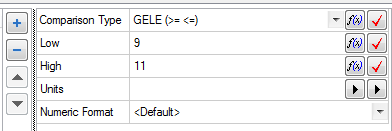by default, 99 copies
My HP Officejet pro 8500 by default to 99 copies. Otherwise said, I use it as a copier, it will 99 copies unless I have manually select #copies and set it to 1. Next time I want to make a photocopy, the same thing, it will make 99 copies unless I remember to manually, select #copies and set it to 1. Is there a way to fix this?
OK, I found it, there is somewhere a choice in the touchscreen menu to save the current settings as the new default value.
Tags: HP Printers
Similar Questions
-
How to set the number of copies of default print to 2 to 1 in Adobe's PDF Viewer
When print us a default PDF 1 copy is printing and we can choose the number of copies 2 or 3... preferably PDF Viewer. Now I want the number of default print copies value 2 instead of 1, means when the user default print 2 copies should be printed without selecting the option 2 print copy pop up.
Please suggest me if the option is there, I use PDF reader version XI.
Thanks in advance.
I do not think it is possible to define.
On Tuesday, January 12, 2016 05:08, prateeks40378576, [email protected]>
-
Duplex printing HP Officejet Pro 8600 using Mac OSX 10.7.5
I have OSX 10.7.5 and I recently purchased the Officejet Pro 8600. I noticed that when I choose to print from Firefox browser, I see the duplex printing option. I don't see this option when printing from Word, Excel or Adobe software.
Is selected in system preferences, then why can't two-sided printing from these applications?
I wanted to share what I found, in case someone else has the same questions (I got a quick help of Apple Support communities/forums). I don't know if this applies to versions of Microsoft office, but my key learning is that the checkbox will appear not at all for these programs. You will need to set by other means.
Microsoft 2008
Go to the print dialog box
Choose the submenu "Layout" (I think that this menu by default to "Copies and Pages")
There is a "double" option, and choose 'off', "mandatory long edge" or "short edge binding.
Once I did this and the saved settings, he worked also for Excel and Adobe.
The only problem with Adobe, it's that you must follow these steps whenever you print. If I just hit print without following the steps below, it will not print duplex. The steps are on the following link.
I was expecting the same dialog box that is displayed on the browser also seems with my other apps, and this is not the case.
-
Download audio files on Windows from an external device (recorder)
I need step by step instructions on how to download audio files to a portable recorder (via the port USB.) I want to download on Windows, then Windows Media Player and then place it on the desktop in a file. Deeply, I'd appreciate any help.
Hello
Please provide us an opportunity to help you.
I understand you want to move the audio files on your USB drive to your computer Windows 8 Recorder device. You can follow the steps mentioned below.
Note: follow the steps in the step 5 mentioned below on how to move the audio files on your computer that Windows 8.
If you want to copy the audio files from a source computer and transfer it to a recorder USB device and then download the same to another computer, please follow the steps:
Step 1:
Insert your device USB recorder to the USB port on the source computer. If this is the first time using the player on your computer, Windows takes a few seconds to automatically install the drivers.
Step 2:
Click on "Open folder to view files" in the window AutoPlay to open Windows Explorer with a view of the content of the flash player. Does identify its easy drive letter. You can also press Windows key + E and under devices and drivers for the USB device drive recorder is listed under "removable storage".
Step 3:
Locate the files you want to transfer in Windows Explorer. Drag and drop these files on the drive of the recorder. By default, it copies the files, so the originals are still on your hard drive.
Step 4:
Right click on the USB recorder and select "Eject" once the copy is complete.
Step 5:
Remove the recorder USB key and insert it into the USB port on the destination computer.
Step 6:
Open Windows Explorer again through the window of Autorun or go in the Explorer of files after the Windows key + E and the devices and drivers.
Step 7:
Locate the files that you have previously copied to the recorder. Just drag and drop them to any location on the hard disk of the destination computer. If you need more copies on your device to recorder USB, right click on the files and drag them to the hard disk of the destination computer. When you release the mouse button, select "Move here" this will copy the files to the hard drive and delete the copies of the recorder USB.
Step 8:
Click the recorder USB device drive and select "Eject" once the copy is complete. You can then remove the USB recorder.
See also: copy or move files and folders
http://Windows.Microsoft.com/en-us/Windows-8/copy-move-files
Hope that the steps allows you to download audio files. Answer please if you need more help on this issue, we will be happy to help you.
-
I'm purolator printing labels and somehow the default copies has past to 4
Hi popinski,.
You can change this in your print settings. Open the print dialog. Under "Presets", select 'View the Presets' and you can change the default profile here.
Or try to reset the print settings stored in Firefox here: -
When I use the printer, in the upper left corner icon, it is automatically preset to 10 copies. I want only default copy. I can change it to one, but when opened, he's back to 10.
Number of copies to print is not a parameter that Firefox is supposed to be saving, and I've never seen a preference for this in Firefox preferences panel hidden - about: config.
Try of the reset described here and reset all the preferences for this printer:
http://KB.mozillazine.org/Problems_printing_web_pages#Reset_printer
Be sure to restart Firefox before you see if doing this reset solved your problem.If it solves your problem, please click the button solved it next to the answer that meets or solved your problem of Firefox support, it appears when you are connected, so this thread is marked as solved to help other users who may have this same problem.
If that does not solve your problem, and defaults to always print 10 copies of everything through Firefox, please open help > troubleshooting... information and use the copy to the Clipboard and then paste this information into the box post an answer here.
It's going to be a real long list, but all that I really need to see is the printing preferences, so you could paste all the information in a program such as WordPad text first, change the information that I can't see and then copy the remaining information and Paste only the information in the box to answer here.
I wonder if there might be a pref I've ever seen, but I really doubt it. "Number of copies to print" has never been "stuck" for me on any program in Windows, on any PC I've ever used with any printer / print drivers.
The only time I've ever seen a default "print dialog box" more than 1 copy has been with a working application where the program has been to force 2 copies of specific forms to print 2 copies all the time--one to give to the "subscribed" at the end of employment for their documents to the service call and one for the 'employee' obtain a signature at the end of employment with a fax in the Home Office for documentation of the task as completed successfully and for the purposes of the payroll while they would have paid for this service call.
-
OfficeJet 6835 e-all-in-one: by default copies the value 2?
Printer has been recently to make a donation to a non-profit organization for use with point of sale software. With our previous printer, a Canon, we could go in Control Panel Windows and under printers, printing preferences, set the printer to automatically print two copies of each document. It is important for us, because our office requires two copies of each transaction, and the software does not have the ability to choose the number of copies.
However, the new HP printer does not seem to have no option to change the number of copies by default. A number of calls to customer support led to begin with incorrect information (concerning two back, this isn't what I asked) and finally no solution.
It does not seem logical that this printer would have no way to change the number of copies by default. Does anyone know a way to do this?
Thank you!

The Officejet Pro 6835 driver has indeed no capacity for the printing of multiple copies
 . You can install the driver Deskjet 990c providing for that possibility. You could install it as follows: click Start, Control Panel, printers, and fax machines. Do right click on Officejet Series 6830, properties, advanced, new driver, then, select HP for the manufacturer and select HP Deskjet 990c printer, then finish, apply, general, (change back the Officejet Pro series 6830 name or whoever you want), OK. Then a click right on the Officejet Pro 6830, advanced, printer properties, the number of copy, 2, OK.
. You can install the driver Deskjet 990c providing for that possibility. You could install it as follows: click Start, Control Panel, printers, and fax machines. Do right click on Officejet Series 6830, properties, advanced, new driver, then, select HP for the manufacturer and select HP Deskjet 990c printer, then finish, apply, general, (change back the Officejet Pro series 6830 name or whoever you want), OK. Then a click right on the Officejet Pro 6830, advanced, printer properties, the number of copy, 2, OK. -
print to printer noprint (1 copy) - how to set the number of copies by default
Hello.
I need specific concurrent programs to be automatically printed, so the number of copies that specific programmes should be on 1 as a default value.
Which is adjustable at the level of the simultaneous program (only for the particular simultaneous program)? I can select separate printer for the specific program, but not the number of copies.
The only way I've found is to "create concurrent Copies: report" property to 1 in the site-level profiles system.
But that means will have also all noprint printers number of copies set to 1.
Can there be problems NOPRINT: unknown printer error ?
Is there another way?
Thank you
Kind regards
KrisDecided not to use the Auto Print after all.
Thanks for the help!
Kind regards
Kris
-
AR plugin for IE default to 299 copies
Someone had a problem like this? If I open a pdf file in Internet Explorer and try to print, it is defaulted to 299 copies.
Open a PDF file directly in the default player 1 copy as it should. Print a web page in IE by default to 1 page. Default printer is set to 1 page.
I uninstalled and reinstalled AR, reset IE and Internet Explorer settings, etc. It is always default to 299 copies.
You can check the settings of your printer (start |) Printers & Fax | Print to your default printer options) If this is the number of copies has something unusual?
-
Virtual identity plugin and file sent by default to local folders
When you use a virtual identity, to crush my default "From" e-mail address my copies of sent email be sent to the "Local Folders" rather than the correct account sent folder.
I checked my account settings and they are positioned (Tools-> accounts setting - > account-> Copies & folders)
The 'Identities' research, I don't have a single identity put in place for this account, which, while they inspected, has the good Copies & folders.
I'm assuming that because I'm using an e-mail address that does not match the email address for the unique identity stored somewhere that Thunderbird is defaulting to 'Local Folders'
One can tell me how I can configure the sent relief records used by Thunderbird if it is unable to match an identity for account IMAP rather than 'Local Folders' folder
I had a quick glance and a play with some of the settings in the configuration editor (search for "sent"), but it seems that when I change the references in there nobody@Local%20Folders/sent to nobody@Account/sent I do not save copies of sent messages
It was working until a few weeks ago, I guess when I upgraded TB
TB Version: 38.0.1
Version of Virtual Identity: 0.9.32Thank you
StephenI never had a reply back from the developer of virtual identity.
However, I found a solution.
Enter the configuration editor and reset all the values found with the sent search pattern and then remove the account in question, restart thunderbird, then adding the account back.
Then, I went in again and sought configuration editor "sent".
I found the correct setting in the mail.identity.X.fcc_folder for the account, then copied this value in the mail.identity.defaut.fcc_folder
Now everything works fine.
-
I have run several accounts based on the same server of my work account by e-mail. They all work very well except that if I received an email on my default account, and then try to send a response, the response is not sent and ends again in my Inbox. All other emails that I send from this account by default even normally go and are copied to my inbox sent according to normal. The problem is just with the emails that I am responding. I rechecked all of the parameters, but you can see nothing unusual. Any ideas would be greatly appreciated. Thank you
Check this box:
Tools > account settings > Copies and folders.do not select / deselect the box:
"place for answers in the folder of the message being replied to.Click OK to save the changes.
-
HP Deskjet F380: When you print a document it prints always 4 copies
When I PRINT a document, he still wants to print 4 copies. How default it just print a document?
Hi Doc,
Your explanation not a not quite do the trick, but you told me in the right direction.
The problem: For some reason when you use Microsoft Office WORD 2007, and you want to print a document the default 'number of copies' print is stuck on 4 best (which I was able to change to 1, and then it would print 1... but if I did this it would still print 4 copies of the document). I tried to find a way within WORD to make it default to 1, but could find no way to do this. I was able to change the number of 1 in several places, but next time I want to print a document, it was back to 4 copies.
I followed your instructions (but not remove the printer cable) and went to START, Control Panel, printers and faxes. Done right click on HP Deskjet F300 Series (would not have thought to do). There were 9 available options click on in the drop-down list box: open, printing preferences, suspend printing, sharing, use printer online, create a shortcut, delete, rename and properties. It was not an option to "remove the device.
So I clicked on properties, advanced, paper/output, printing preferences... who said Copy Count = 4 copies. I changed 4- 1. He said then copy Count = 1 copy. I then clicked on apply, then OK.
And now every time I want to print a default document is to 1 copy. Thank you for pointing me to the finger printer and faxes in Control Panel. and right-click on the printer. This problem was bugs me for several weeks! Problem solved.
-
Profile Manager: set default browser on managed Mac
Run Server.app on OS X 10.10.5. Things are generally a lot. But there are two elements which, for the life of me, I can't find a .plist to:
- Default browser.
- Toggle natural scroll.
We use Chrome, often against the guest account, which is annoying to always say the Mac Yes, 'make Chrome my default' over and over again.
And most of my colleagues and students don't like "natural scroll" so I want that it by default.
Google has failed me. Any help is appreciated.
If you use the guest account, you are generating a file on each connection and destroy on every disconnection. Why don't you just customize the template of the user so that it contains the values that you want to push? Otherwise, you generate custom profiles that can be difficult to build.
The default browser setting is stored in:
List of ~/Library/Preferences/com. Apple.LaunchServices/com. Apple.LaunchServices.Secure.p
The syntax of this file is a little funky, I suggest creating the file the way you want and then copy the plist in the model of the user. For example, create an account on a machine. Let's say the account is jeff. You can use this command, once the file is created containing the default browser settings:
sudo cp-r /Users/jeff/Library/Preferences/com.apple.LaunchServices system/library/User\ Template/English.lproj/Library/Preferences/
This copies the entire com.apple.LaunchServices folder in the Preferences of the model folder.
With respect to the direction of travel, it is located in the invisible. GlobalPreferences.plist file. The key is com.apple.swipescrolldirection and you can set this value in the model of the user, allowing all instances of comments to inherit the setting. An example of the command is:
sudo write system/library/User\ Template/English.lproj/Library/Preferences/. GlobalPreferences.plist com.apple.swipescrolldirection - bool FALSE
If I remember, that a value will work for a trackpad and a magic mouse.
I hope this helps.
Reid
Apple Consultants Network
Author - "El Capitan Server - Foundation Services.
Author - "El Capitan Server - Collaboration & control»
Author - "El Capitan Server - Advanced Services '.
: IBooks exclusively available in Apple store
-
Loading the default limits for each execution
Hello
My situation is like this:
I spend my sequence using the sequential model. Usually, the sequence is executed, 'in the loop', which means that when once the sequential model is launched, we can test unit after unit until we want to put an end for some reason any. The sequence is load dynamically by the sequential model and download after executing the step to discharge option.
In the sequence, we use limits. Default TS limits similar to below.
All our limitations change during execution depending on what unit we test and on what stage is the unit.
Problem:
I thought that if the sequence is loaded dynamically, it is unloaded when executing the next time that the next unit will be tested the default values of the container limits will be charged (in response to being dynamically loaded and unloaded at the step which called the main sequence is executed). Unfortunately, it seems that when we realize continous test the test limits have not returned to the default value, as expected, but they are a superposition of the limits assigned by previous executions. Of course
Issues related to the:
1 are my expectations about the behavior of TS are correct?
2. how to impose default deadline to be 'reset', the default value for each run of the sequence, not only the first execution of sequential model?
MimiKLM wrote: I am worry the speed of loading, you talked about associated to your solution, but potential problems with memory. Let say, I called the main sequence of 1000 times without breaking execution. So instead of having one copy of the sequence called with wiped/reset all variables and properties I have 1000 copies in the memory. I would call it a waste to have 1000 copies only because I need to have the properties and variables deleted.
The copy exists only during the execution of the sequence. Once the execution of the sequence is complete, the copy will be destroyed/released. At least as long your code modules do not hold their own reference to it somewhere (which generally do not do).
If you call from the main sequence 1000 times in a loop, you must still do not have a runtime copy into memory at once. The difference is a new copy is created (and destroyed once that the sequence is made running) each time, rather than create a copy only once and reuse. There is a performance hit in this call of your sequence which is somewhat proportional to the size of your sequence, but unless your sequence is really huge, or test you execution is extremely fast, you probably won't see the difference.
Hope this helps to clear things up,
-Doug
-
LaserJet 600 m602: Laserjet 600 too large print the number of copies
I work at the public library, and we have a Laserjet 600 m602 to our public access computers to use. It is a network printer. We have problem with printer what impression of the office 2010 products, if more than one copy is requested printer will go crazy and print several copies much more than requested. The printer screen will say 1 X print the number of copies. Only way to stop it is to remove as many jobs he sees. It acts as if it were several jobs. We do not see this problem when printing from the Internet. Driver HP laserjet 600 M601, M602 M603 PCL6 HPCM600c. processor is set to WinPrint - Raw. Bidirectional support is disabled.
Firmware is 2305090_000468
I had already installed the pilot PCL6 universal and implemented to date to 600 M601, M602 M603 PCL6 thought that could be the problem but it has not fixed the problem.
I would appreciate any help on this matter before going to is broken on paper.
Thank you
Melanie
Solved.
After a lot of research on reading and tests finally discovered the problem with drivers print and collate. Default settings for Microsoft Office 2010 and Adobe Reader are to gather if one that one copy is activated. For some reason any that caused printer to go crazy. I tried the Standard driver and universal for the printer, but always had the problem of printing too many copies. I used the PostScript driver and it solved the problem. Now just get the number of copies required. Thank you for your help.
Melanie
Maybe you are looking for
-
Transfer from one iPhone to another
Hi all This is my first post here, but I don't know that the members here know stuff ;-) I had an iPhone 6 for 2 years now and due to some problems got a replacement. I backed up my old one and transfer all the data to the new. I keep all my apps and
-
HP Desktop PC Series 110: Ethernet connection flaky on NBNFTTN
Problems with the connection Ethernet drop in and out so that the connection to NBNFTTN.Ethernet connection to broadband installation is solid.Drivers are up-to-date.NBN connection tested on another system works very well.Service provider is unable t
-
My display brightness is not visible on the screen while adjusting the brightness
I m having a HP pavilion G62016-TX with Windows7 ultimate with the 64-bit version, bought on Nov 2012. Recently my PC crashed, and when it has been reinstalled with all the drivers of HP FTP I have the problems below. When I'm adjusting my intensity,
-
It is in these exact words and it's annoying me like crazy can help pleae somone
-
62 G hard drive: I need a hard drive of my laptop HP G62
I need a hard drive of my laptop HP G62. Model No. b17SA can someone help me?