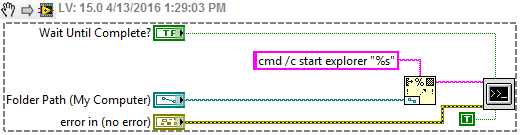Call and open an external Excel with exec system vi
Hello!
I would like to know how I could call and open an external Excel with the exec system vi. I am able to call a txt file, but I can't do it with an excel file...
Thank you very much in advance.
It should work like any other file, it opens in the default program for the file extension that if you double click on it. Here is an example if code that I use.
Tags: NI Software
Similar Questions
-
ThinApp Excel 2007 and opened a specified excel files list
I would like to know if there is a way to Thinapp Excel 2007 and opened only a list of specified excel file and or directory.
No, you assign application for file extension and there is no way to limit it only to some files.
-
Hello!
I am now building an extension for Photoshop. The script (jsx) should save the document as Photoshop PDF secured with a password. The IPL is the same all the time and is defined in the script. Then, the script is to open the PDF file with that same password. I need this to protect the PDF of the opening by a user, so that only the script has access to the file.
I googled a lot. I saw a similar topic on this community date in 2012. He did not respond. With one comment saying that savings with a password appears to be possible via GUI and not a script.
Nothing has changed since 2012?
P.S. .requireDocumentPassword and Illustrator .documentPassword do not work in PS and ScriptListener gives still nothing :-/
ScriptListener always gives nothing
Which probably means the task is not (yet) possible to achieve with Photoshop scripts.
The Photoshop DOM and I seem to have weaknesses or omissions that I consider more relevant, but if you consider the matter as essential you can post a feature request to
-
JDBC and creation of external tables with positions
Hello
This could be a trick question or I'm probably going in circles with this one. I know that it is not possible to call the pl/sql command ("together define") using a jdbc connection. Correct me on this one, if I'm wrong ;)
So what I want because I want to run the following using a CallableStatement stmt:
-----
command prompt
Guest: CREATE TABLE 'TEST_IN '. "" TEST_RECEIPT_EXTERNAL "...
command prompt
CREATE TABLE 'TEST '. "" TEST_RECEIPT_EXTERNAL ".
('APPLE' VARCHAR2 (8 CHAR)
, VARCHAR2 (1 CHAR) 'PIE '.
'RECEPTION' VARCHAR2 (58 CHAR)
)
EXTERNAL ORGANIZATION
(TYPE ORACLE_LOADER
DEFAULT DIRECTORY 'TEST_IN '.
ACCESS SETTINGS
(records delimited by newline
fields)
APPLE position (1: 8) CHAR (8),
PIE of the post (9: 9) char (1),
RECEIPT of the post (10: 67) CHAR (58))
)
LOCATION
("TEST_IN": "FLIP.) FLOP.19760104170600'))
REJECT LIMIT UNLIMITED
1 PARALLEL
/
-----
that gives me the expected error:
Parameter Missing or OUT to index: 1
Any thoughts on this would be very useful - thanks in advance,
SaschaUse a regular statement. There is no reason to DDL like that with a callable statement.
You should be OK then. -
Why do I get an error when I call tool captures with Exec System?
Hi all, I want to call Snipping Tool of LabVIEW by using System Exec VI, but I always get an error 2. This doesn't happen when I call other executables like calculator or painting; I hope someone can help me or tell me why this error occurs.
Thank you in advance, I have attached some pictures of the VI I've done so far.
Hey there;
I assume you are using the command: SnippingTool or SnippingTool.exe, just like you would use mspaint. but it's giving you 2 error; It's a matter of Windows than a LabVIEW, you can try to use the command:
C:\Windows\Sysnative\snippingtool.exe;
It worked for me; I found this info in the KB below.
Command not recognized when using System Exec VI
Good luck
-
Hi-
I just used Migration Assistant to transfer my account (including Fusion) of my old MBP to my new MBP. My VIsta 64 - bit VM Fusion is and resides on an external HARD drive. so, after the migration successful (apparently) I connected the external drive to the new machine and (ii) grown up merge. Fusion has seen the virtual machine, I selected to motorise the. Merge request now:
Did you move this virtual machine, or you copied it?
It seems to me that I did, nor as the volume disk external DRIVE containing the Vista VM was not mounted at the time of migration (in fact, the drive has been disconnected). I copied the platform, including the Fusion, from one physical machine to another.
I know this is probably an easy answer, but I don't want to blow up this very important step in getting my new machine, running and functional. ?:|
Help!
Instant wrote:
Thus, it is "moved", even if no bit VM have been transferred or altered in any way and the virtual machine remains resident in the same volume on the external hard drive?
Yes, it's "I moved it" in order to maintain the same UUID and MAC address, which should keep the machine virtual Windows FRO Windows Product Activation trigger.
Now to the other...
As I pointed out in the original post, and you noted in your response, I transferred Fusion to the new machine (for the internal HARD disk) via the Migration Wizard. What should I do now? Uninstalling merge on the new machine, and then download and reinstall? (I'm on v2.04; I guess I would upgrade comes in support of w/SL v2.05...) ? Or NOT uninstall but rather update to v2.05 (easier)?
I run the uninstall and then install Fusion 2.0.5. (Note: Fusion 2.x is not a dynamic update) Uninstalling/reinstalling also Fusion will not delete your Virtual Machines.
-
Start button / stop and display are the problem with my system (hp pavilion dv6 6116tx)
We will give you any one (engineer) to come here and solve the problem.
It's peer to peer forum, where users of the HP product help each other to solve problems.
If you are really looking for a HP engineer contact HP by telephone.
-
The question < bit much > says it all - there are several financial web sites that provide the account chart activity. With IE8, I could copy the mires and paste them into Excel with each "category" mentioned in individual cells (text and digital). This allows for monitoring and handling and, at least in some cases, was better than the "Download" function provided. When I try it with Firefox, all data is pasted into a single cell (reminds me of a delimited file importing - if digital indicators / text or cells separators are not identified correctly Excel will import all the data into a single cell).
See:
- Dafizilla Table2Clipboard: https://addons.mozilla.org/firefox/addon/dafizilla-table2clipboard/
-
Exec System does not work in the executable file
Once again I have to do something stupid!
I use the Exec System to start/stop services. It works fine on my development machine, but on a stand-alone pc only Runtime installed with a license, he simply could not start/stop services!
I did some research and found it we configure the executable file or an alternative is to use .net to achieve this goal. I couldn't stick with Exec System to achieve this?
Thank you very much
Waris K
Sounds to me like a permission error - you are running as an administrator on the development computer, but as a less privileged user on the other computer? Exec system returns an error (try adding a simple error handler)?
-
Problem opening of files from the two account email, secondary remembered as HDD and USB memory-based external excel. Message warning "there was a problem sending the command to the program". I use Windows 7, version studend of microsoft office 2007. This problem does not exist when I use the same USB on the desktop (XP)
You should not actuall open/edit an attachment or a file on a USB drive, the file must be saved to a document on the PC first and opened/edited location.
-
When the button and then open a new window with the calling form
Hi all I have a form with buttons only and when I press one of the buttons they call another form
I want to, when I call the form when I press the button then the calling form opened with the new windowcode CALL_FORM('C:\test_report\final_to_be_added_to_main\Customer_2-5-09');
Thanks and greetings
Vikas SinghalHello
Forms in an application is running in a window unique applet. When you use the CALL/OPEN/NEW form, she would open them in the same applet window. If you want to open another instance of the form, try something like
web.show_document('http://: /forms/frmservlet?form= ','_blank'); Note: It will not share the session. You need to re connect on this form (or use a section of configuration with the user name and password etc.). Therefore, the instance of forms, db instance all will be a new one.
Arun-
-
Cannot open the PDM file with excel 2016
Hey guys,.
I have Office 2016, LV 2015 and (I checked my "TDM Excel Add-in" file) the Excel Add-in 2015 of CT.
I have attached a picture of what I get when I try to open the PDM file with excel.
So, I found something strange. I checked active supplements under the excel options and the TDM Excel Add-in is listed as inactive (and is called a COM-add-in). I tried to activate it, by checking the box (see the second picture), but that does not change. Interesting is the last line of my second attached photo:
Translated it means: ' loading behavior: a runtime error occurred when trying to load this Add-In.
I have 10-64 bit operating system like windows.
Someone at - it a solution?
Kind regards
Slev1n
-
How can I know if an external drive has been used for Time Machine and what computer it came with too?
I have several laptops and iMacs. I spent the relocation of the year and only used the MacBook Pro.
Now I'm trying to figure out which drive goes with which computer
I connected just a disk seagate 1.5 t and the first thing he did was to ask if I wanted to use it as a Time Machine drive.
(1) if it is the TM disk accompanying this computer don't would not it have just started upward automatically?
(2) what happens if I would have said yes?
(3) I don't even know if it's been activated for TM. Is there a way to tell? It may hold just for iMovie files and other programs associated with a computer from my past.
All readers of backup Time Machine contains a folder named: Backups.backupdb. If you open this folder, you'll find another folder with the name of the computer that has been saved. If several computers have been saved on the same disk, you will have several folders.
-
I am XP user window (home addition) and have recently experienced a problem open a document created with Microsoft Word. I saved the file, he sent, and trying to open it it does not allow me to do. I get a pop up saying - bar FILE CAN BE USED BY ANOTHER APPLICATION, or FORMAT of FILE CAN NOT NOT BE supported BY any OF THE INSTALLED CONVERTERS OR THE FILE is maybe DAMAGED. After you click ok in the pop-up a white prosser page for Microsoft word opens. I'm trying to accomplish creating a coupon for my wife to be able to post to its customers by e-mail.
It may be in a format that Word can not handle. They are files DOC, DOCX, XLS or or something else?
There is an update available for the words to open the DOCX files.
Or you may need the free viewer for Word or Excel Viewer.
To download Microsoft Office converters and viewers:
http://www.Microsoft.com/downloads/en/resultsForProduct.aspx?displaylang=en&ProductID=4289ae77-4cba-4A75-86f3-9ff96f68e491&sType=n_pf
MD MOEEN AJAZ KHAN - MCP, N +, A +.
-
Original title: scams?
I continue to receive calls from numbers not available with an Indian accent saying that they are from the Technical Department of windows and I have a problem with my computer. Normally, I just say that I don't have and hung up. Today, I took a little further and he said that they discovered that I had loads of malware/viruses etc and that they could identify with them. I was obviously very suspicious because he seemed to have my correct Windows ID number and with care on 'Run' he told me to type things like cmd eventviewer and inf where he referred to a file 1394.pnf. I stopped while he asked remotely to access my computer. However, I got a phone number 01916450337 and his P786000 id I noticed that many people are posting on your forum-is this another one of those scams?
Continue to put the phone down. They are all crooks.
They get you to open Event Viewer, because there are words such as 'critical' and 'error' along the this.
Maybe you are looking for
-
How much should I sell my iPod 5g for it's a 32 GB no scratches in the hopes of getting $ 320
I have a used iPod touch 5 generation and I want to know how much to sell to it has no scratch and it would come with a case I'm hoping for $ 320 to $ 270
-
nicnnn appeared later and update in firefox on desktop
-
UI development using native language(C/C++)
Hello I explore BB10 of the last 2 days and study how we do programming in C/C++ using bps. But I have found no documentation of how develop the user interface using native development of QNX? I only find dialog.h in the user interface. I find my fra
-
HP Laserjet Pro M251nw color: How can I get my printer to work with Windows 10
I can't get my printer to work, it is installed, I have updated the drivers, I get a message that it is not connected - I did it is certain
-
Why the system says "Unrecognized USB device"...?
Please let me know problems... It's my controller (LZ-E model No.W79)