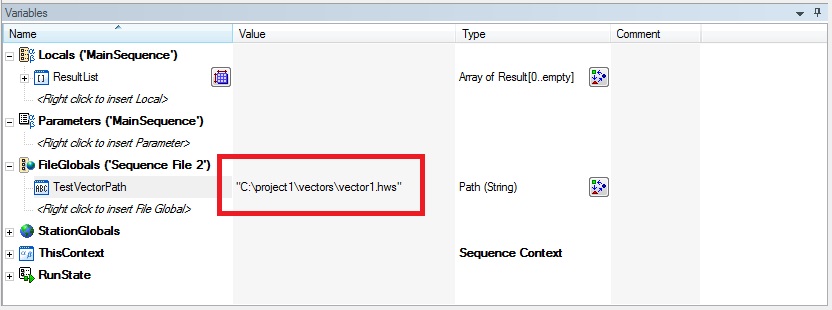Call subVIs. Absolute or relative paths?
Hello
How can I know what are called the subVIs? I would like to know what type of path is used; absolute or relative.
The brilliant solution would be if I could choose a VI and a list of its subVIs with the path close to.
K.
All paths are relative (even on different drives: /.. /.. / D / data / *) except for the symbolic paths (user.lib and vi.lib)
The OpenG Toolkit has a feature called list VI hierarchy that returns an array of all VI within the call tree:

Tone
Tags: NI Software
Similar Questions
-
Is CFFILE read uses only the absolute path or the relative path too?
I use cffile read access to my file to json. I would like to know if the cffile uses only absolute or relative path too? If I tried to use the relative path, it kept send me errors on non-existent file.
Read what I posted on the documentation. CFFILE read must be an absolute path. If you use a path relative to its parent to the CF temp folder:
If not an absolute path (starting with a drive letter and a colon or a slash to advance or back), it is relative to the ColdFusion temporary directory, which is returned by the GetTempDirectory function.
There is no relative path from your web files. IF you just put a relative path, it will attempt in the CWS for the file temp folder.
-
Hi all
I'm trying to access an ini levels give two to my current position of film with this
TypeAgent = baReadIni ("Type_of_Agent","Agent","error","@\\\Main_Experiment\order.ini")
Main experience is a file order.ini the file I'm tryign to access using BuddAPI. But he fails to find the file and read all the values. No idea what I am doing wrong?
This is a sledgehammer to crack a nut. Go > here and download the first three scripts. import in your film as film Scripts. Make sure the broker script Xtra is called just that: "Xtra broker.
Now, you can use...
PathRelativeTo (aSourcePath, aReferencePath)
... and...
PathMakeAbsolute (path, aList)
To convert between absolute and relative paths, regardless of the platform on which the path was created.
Who help me?
-
How can I specify relative path to file Subvi to screw?
I use LabVIEW 2009 Service Pack 1.
SubVIs are referenced by absolute paths, so when I move to a new folder I may need to adjust their paths again.
How can I make a Subvi make reference to a relative path that I do not have set his path after you move the screw in a new folder or a new player?
I think that the SubVIs are referenced internally by relative paths. Once you move the whole project in a new place, he should find everything in the new relative paths.
Where have you encountered problems?
-
Changes of relative path to absolute path when creating a child of the model
Hello
I found very useful model Dreamweaver features and was doing well until I created a child by selecting the Site template and the template file in the new Document dialog box to discover the following problem:
In the template file, a path appears as follows:
"" < link rel = "stylesheet" type = "text/css" href = ".. /.. / common/css/all.css">
However, in the case of the child, the same path has changed to the following:
"< link rel ="stylesheet"type =" text/css" href="file:///D|/xampp/htdocs/xyz.com/common/css/all.css ">
I want to retain the same relative path in the child's file. Please advise me how it can be maintained.
Thanks as always,
EAD
In the template file, a path appears as follows:
" href =".. /.. / common/css/all.css '> '.
It is not possible for a link appears like this in your model. This is because the template MUST be in the templates folder, which is at the root of the site. A single deep folder level, it is only possible to go UP one level to look for any other file/folder in the site. But your link says to go up TWO levels! Something wrong here. Is your template in the Templates folder? Is - this folder at the root of the site?
Furthermore, Ben's response is quite accurate. Given that DW does not know when your page of the child should be registered, it cannot create the link until it is saved.
-
TestStand API: Define the relative path
Dear community NOR!
Could someone, please, with the following - is there an option to set the path to code modules, within the test sequence, to have a relative path, but not absolute? I add programmatically in code modules to the steps of the sequence, but currently, they have an absolute path. Is it possible to change it to relative with TestStand API?
Thanks in advance.
I was wrong. It is possible to manually cut path to the file (TestStand directories search function). Then, will add the modules of code with relative paths. But be careful - path should be cut properly.
For example, I have the full path
E:\Development\source code\supplementary\TestVIs\ Code Modules\Service\Print.vi
My search directory is
E:\Development\source code\supplementary\TestVIs\
So, I need to cut like this:
Code Modules\Service\Print.vi
and without a bar slash at the beginning!
Then it will be OK.
-
How to keep a relative path in a global variable
Hello
I use Teststand 2013 and 2013 of Labview
Is it possible to set a relative path to a global variable in the Teststand? E.g. "... \vector1." HWS.
Or should I use Labview functions to solve this problem?
.
Thank you
The railways are much easier to handle in LabVIEW. Thus, you can store the relative path as a string and then use LabVIEW to make the absolute path.
I usually store a file into a global variable and then I can just concatinate the strings to build the absolute path. For example:
FileGlobals.Folder = "C:\\foo\\bar\\"
Locals.Path = FileGlobals.Folder + "blah.txt". -
Relative paths of the gateway requirements
So I am using requirements gateway for a little while now and I are one of several developers to use, or one of the many people now the documents it contains. We keep the Gateway project control requirements of source code with the documents and the project code in that respect.
We met one of the problems was that this gateway requirements is configured as an absolute path if the path is not under the gateway requirements project path.
Let's say I have a directory like this structure.
\Requirements Gateway\ Q:\Project\Project [x]
[X] Q:\Project\Project [x] \Project Documentation\
Q:\Project\Project [x] Code\ [x] \Project
When you add documents to the gateway requirements project it will add them however travel. So if another developer gets the source on the V:\ drive control then it can not find documents or code. We found that you can manually change the path of the documents to have a relative path by editing the .rqtf file manually in a text editor.
Finally the problem. This solution does not work for code TestStand or paths of LabVIEW code... why? If I replace "[x] [x] Code\ \Project Q:\Project\Project"with"[, \Project[x] Code\ ' in the .rqtf project file and then open the project, it will say file not found. The file may have been moved or deleted. But all the documents that are configured to have relative paths work fine.
Can someone tell me how to get access roads-related work for LabVIEW and TestStand code in Gateway requirements? Thank you.
Hooovahh-
It is currently a lack of functionality for our types of TestStand and LabVIEW OR gateway 1.1 requirements. This is something that will probably fix us in the next version or Gateway requirements.
Thank you for that bring to our attention.
-
How to open a configuration file with a relative path?
I want to open a configuration file when my application is initialized (first 'State', you can tell) and I use 'Open file.vi Config' and tried to pass the path of the config as 'data\myconfig.ini' and the 'File exists?' vi gave no error (simply, the exit is 'false') but the config Open leader gave an error.
If I spend an absolute path "D:\xyz\xyz\myconfig.ini", it works fine. Is not is it possible to use the "relative path" I recall using it before searching for other tasks?
I'd rather have this file in the folder "data" my application setup will create the destination directory during the installation of the application, because it won't be easy when I want to ask the user to open and modify. Or, I just put it in "C:\". "that exists on all windows computers, but it would be too open.
Thanks in advance!
hope this helps:
-
How to build a correct relative path?
I watched this on the Microsoft Web site, but their views did not work. I have an application called Notepad ++ in my programs folder. The documentation says that so that the spell check function works, I have to include in the configuration of Notepad ++, a relative path to a specific dll in the folder programs. This is the relative path, I built that does not work. Any tips?
.. \Aspell\bin\aspell-15.dll
Hi okieseeker,This problem occurs with a third-party application, I suggest you to contact the manufacturer of the application for assistance on this issue. -
How to create a shortcut with relative path
Hi all
I'm a Linux user, so I don't have enough experience to solve this problem.
How can I create a shortcut with relative path?
Usually it is easy to create a shortcut with the absolute path for example:
Windows accepts shortcut path with absolute c:\bin\app.exe, but he does not accept the following relative path:
.\bin\app.exeHi mbnoimi,.
Thank you for using the Microsoft Answers Forums!
To make a shortcut path parent here is a simple solution. Create a shortcut to cmd.exe running the start command to open the current directory. Then set the MDC in the
The shortcut properties.Follow these steps:
Make a new shortcut to: cmd.exe /c start.
Now, right-click on it and get the properties of the shortcut (shortcut tab).
The shortened full path must have been set to this:
%windir%\system32\CMD.exe /c start.Set the directory to "start in" (i.e. DLG) to be a relative path:
(Example for a shortcut on the desktop)
...\SendToClick on "change icon...". "and set" look for icons in this. "
"file:" to:
%SystemRoot%\system32\shell32.dlland press ENTER. Standard folder icon will probably be in the
bottom right.Now you can copy this file and simply change the "start in:" directory
to book new related shortcuts.NOTE: The steps above are just an example so try this at your own risk. And check if it works.
Hope this information was useful.
Let me know if it worked.
All the best!
Thank you and best regards,
R uma - Microsoft technical support.
Visit our Microsoft answers feedback Forum and let us know what you think.
-
Relative path of Windows shortcut file
Hello
I have the complete file of PDFs (hundreds of them) and I need them zip. I need also make a shortcut of one of these pdf files in this zip and rename it, so it is recognizable among others. But when I do a shortcut, zip of PDFs with the shortcut and delete the original files - inside the zip link stops working.
I have a question if I can have this shortcut in the relative path, so it is not dependent on the original data, and if it can work inside this zip (as well as inside the folder) any absolute path is.
Can someone help me? Is it still possible?
Thank you very much
Nobody has never reported a method to create shortcuts on Windows. A lot of people seems to have attempted; If you are looking for relative shortcut in this forum you will see other threads on the subject.
-
I created a PDF file for presentation to a client.
There are other PDFs to be accessible during the presentation at certain points. I put the 'Link To A File' links to the right places in the main PDF file and stressed these secondary PDF.
I've included with the main PDF file PDF secondary. Everything is in a single folder with no subdirectory.
So when I send my client, the file zipped with all PDF files, why is that when my client is by clicking on the links in the main PDF file it is looking for these secondary PDF on MY hard drive!
I hunted a solution for using relative paths, but Acrobat is emphasizing the ABSOLUTE use, and what he asks me gene huge with my client because I can't make it work for him.
See you soon
The path is not absolute, even if it looks like that. You can easily test and see for yourself. Move the file to another folder, and you will see that the path of the link changes with it.
The problem is probably caused by viewing the file on an iPad. The file system on mobile devices is quite different from 'normal' computers, so I'm not surprised that the links to other files work. In addition, it depends a lot on what app is used, but I think that in this case, it would not matter much.
-
Relative path does not work in Captivate 9
Hello
I use the relative path (docs/document.pdf) to open documents of reference such as the PDF files in a new window in my captivate projects and they always worked until I upgraded to 9 Captivate. The path doesn't work anymore and opens a web browser window by default instead. Not sure if I'm missing something. The "docs" folder to call the PDF document found in the published folders (see image below). I appreciate all the advice.
Well, it's been 4 days and I did not receive a response. I contacted support and they gave me the following instructions, in the case if you are interested:
In order to link the document, select the action "Open url or file" and in the path, just put the name of the document [0.pdf]. Make sure that the document is in the published folder. So the lesson learned, keep documents directly in the published folder, all the subfolders [docs/document.pdf].
-
How to set the relative path for referrals?
Hello
I use FDK.
I'm trying to work with cross references and I have the problem with the path name < XRefSrcFile >. Every time when I started using F_ApiSetString, it 's defined as an absolute path and I need to put it in the relative path.
Someone has an idea how solve it?
Kate
Kate,
I can't reproduce this behavior. When I have defined XRefFile as an absolute path, then save under MIFID, I see a path relative to the MIFID. The exception is if I specify an invalid path, FrameMaker retains the absolute path. I don't know what to say beyond that. Are you sure you set a valid path to a file?
Russ
Maybe you are looking for
-
MY iPad 2 will erase all the data and settings, when I try to exercise this function, the screen goes black with the apple logo and then the logo disappears and is replaced by the circle of rotation as it runs the process, but it never stops. I have
-
Pavilion dv8: problem with Pavilion dv8 (treble/bass control) Windows 10
I had my Pavilion dv8 for awhile. I started having problems with the slider treble/bass control. He would sporadically pop-up and begin to change the treble or bass at irregular intervals. He also unplug randomly my wireless connection. I tried to s
-
Is my iCloud Keychain backup my passwords correctly and surely?
Hello. I went through the following thing: when I go in the Safari preferences and uncheck the AutoFill usernames and passwords in the password tab, I get fillings auto on the names of user/password despite the fact that I have my active bunch. Then
-
Click left and right touchpad does not work on Satellite L50
I have a new laptop Satellite L50 CI3. However, it seems there is a problem with the left and right keys on the touchpad. Right-click behaves like a left click i.e. it does not open a menu. Left click cannot drag and drop, including when you use the
-
Qosmio F20 - problem with WXP MCE TV tuner
Hello I have a strange problem...I install win XP MCE on my qosmio F20-111 and all work fine.TV Tuner work verry good, list all the chanel and all the work.But after the first reboot when I try again Live TV in Media Center, I received the message "b