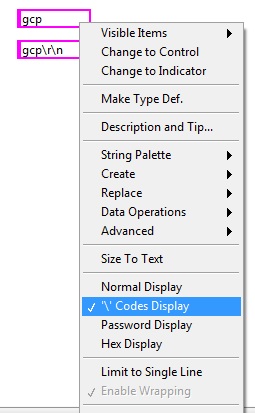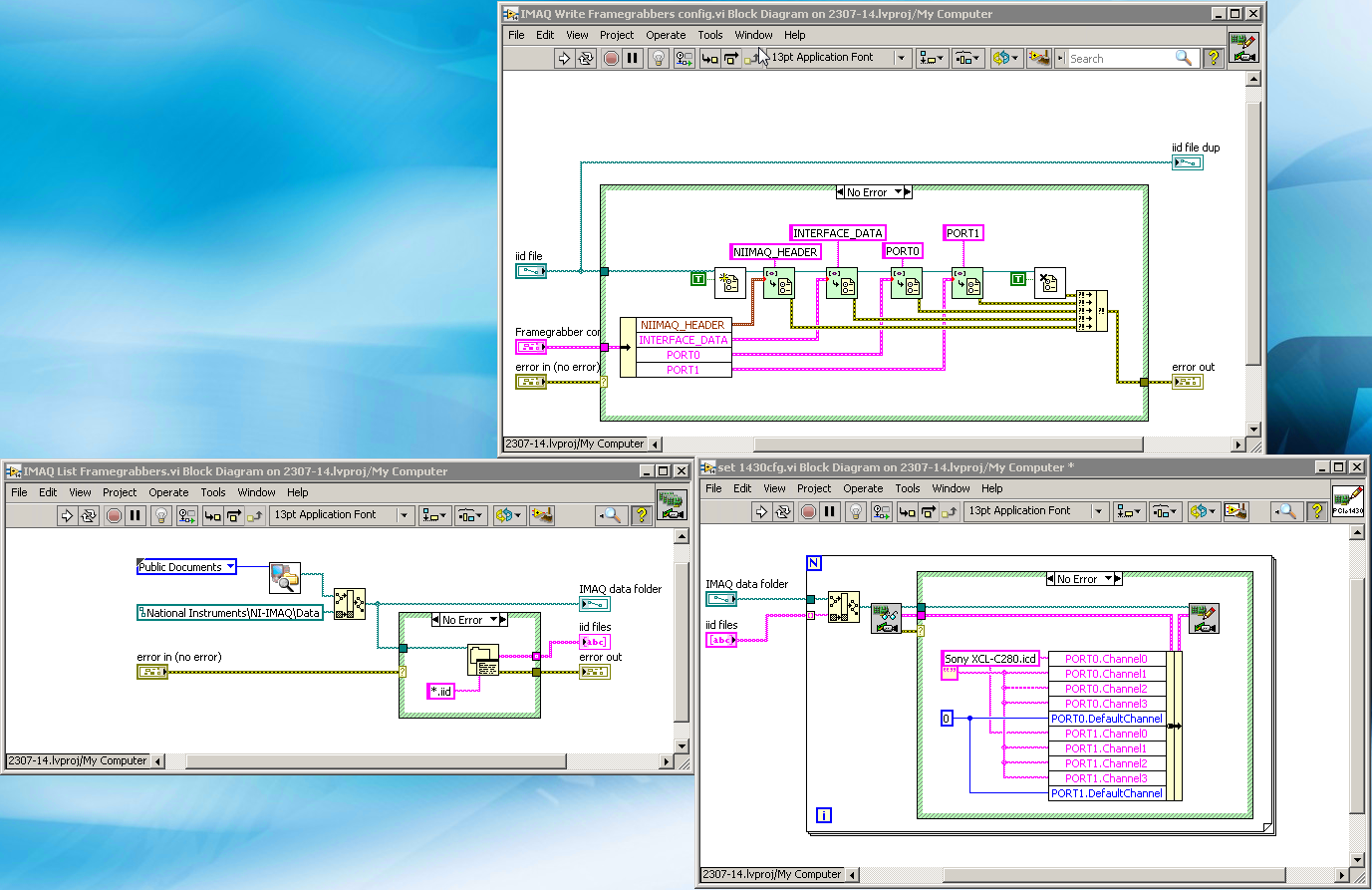camera link standard
I need to understand the Camera Link standard. Say I have an image in format: metadata + image bytes data. In the case of a Camera Link base interface which has just 3 lines of 8 bits of data wide FVAL, LVAL and DVAL, make just put the image data 3 bytes at a time on data lines while increasing the FVAL, DVAL, LVAL siganls until the end of my bland of data? Any help would be really appreciated.
Thank you in advance,
-Karima
You can also have a look at a few tming of the diagrams that are included in some camera manuals. You could have a look on this one of Photonfocus for example: http://www.photonfocus.com/upload/manuals/MAN037_MV_D1024E_3D01_V1_1.pdf
Hope this helps,
Tags: NI Hardware
Similar Questions
-
Camera Link image, line, data valid bit locations
Hi all
I'm trying to re-design code FPGA vendor to change a camera of 4 x 12 Medium to Full 8 x 8.
The Camera Link standard is quite confusing. The way I read it, a Camera Link of 8 x 8 Full camera should affect the valid as follows:
LVAL: bit 24 on three channels
FVAL: bit 25 of the three channels
DVAL: bit 26 on three channels
For some reason, the provider asigned them like this (and IT WORKS!):
LVAL: bit 18 on three channels
FVAL: bit 19 in all three channels
DVAL: bit 20 of three channels
There is another format that corresponds to the valid Bit arrangement? If so, is there something in the Camera File Generator and. Files of CIM which defines the format?
See you soon!
Crazy
Crazy,
Yes, you are right the LVAL, FVAL and DVAL are on TX/RX24, 25 and 26 respectively. These assignments of bits match with parallel interfaces on Channel Link Serializer/Deserializer chips. The PCIe-1433 expect that framing signals are mapped to the signals to the camera.
Not all cameras output a signal DVAL, so they can be ignored in the acquisition card (PCIe-1433) with a camera file parameter. In addition, the polarity of the signals framing can be reversed with a camera file affecting as well.
You may be interested in using Camera Link Logger with the PCIe-1433 to receive signals from the camera. Camera link Analyzer will present the traffic camera link in a format easy to read Visual format that can help your development and debugging.
http://www.NI.com/product-documentation/14301/en/
Regards, Jeff
-
I have a vision system using a color camera and frame grabber (1410). As the future of cards near his end, prepare for obsolecense I think camera Camera Link or USB3-migrate. I used the Camera Advisor and did not see an option USB3. USB3 has the bandwidth and is less expensive than the Camera Link but I don't want to have to deal with the writing of my own vision of calls to acquire images of the USB3 camera or change the settings. I want to be able to use MAX to do preliminary tests / troubleshooting the device. I had problems with not being USB2 devices is not 100% compatible with the drivers OR so I worry about the USB3. My question is should I just go with Camera Link or I'll be able to easily use the USB3 with LabVIEW?
You don't need to use the Camera Advisor to see if compatibility exists with USB 3.0. You just need to make sure that your camera is USB3 consistent Vision. Also note that comparing Camera Link with USB3 may not be the best. I see the USB3 compete more with the GigE interface. Camera Link interface can give you with bandwidths up to 850 MB/s and USB3 can give up to 400 Mbps with GigE around 125 MB/s. The USB3 plug-and-play functionality is very similar to GigE.
NOR-IMAQdx, part of the Vision Acquisition Software driver package, supports USB 3.0 compatible USB3 Vision devices so you should be OK, using software products from National Instruments (including MAX) to interface with your device. Remember that USB 2.0 devices was a different story. With which National Instrumetns took only supported these devices with a DirectShow interface.
In addition, suppliers of vision and camera announced USB3 only last fall. So there still some time before USB 3 becomes most used in the industry. Basler has just published the cameras Ace USB 3.0 , but they will be available in Q2.
If you don't need the benefits of Camera Link and USB3 fills your specifications, my recommendation is to go with USB3.
-
Question setting baud rate to IMAQ using Camera Link
I have a card PCIe-1433 to link camera, with a camera of Basler. I found that I can put the gain and exposure both directly in the camera with the help of the link series and order series. It works very well. I do this programmatically by using the CLAllSerial.DLL.
Series orders take too long to send in my application because of the default 9600 baud rate, so I was able to send a command to the Basler camera up to its transmission speed, then changing the baud rate of the port com series camera link for the match. The result is that I can quickly talk to the camera. Sweet so far.
However, with the Basler camera and camera link com serial port to the higher transmission speed, I can no longer acquire images using imgXXX IMAQ commands. I get a time-out of orders series IMAQ must use to control the camera for Imaging. Essentially the IMAQ driver does not know the baud rate change. I don't see how I can tell the IMAQ driver what output baud rate to use. Also, NEITHER MAX becomes unusable in this situation.
How can I, via the IMAQ driver, increase the speed of transmission of orders series to the camera via the connection of the camera?
See you soon,.
Wayne
So, I thought this close and post the solution. To increase the speed of transmission of communications series through camera link, you must:
-Use the NI Camera File Generator to change the file of the camera (or simply edit it directly, since it is the text file).
-Run NI MAX and connect to the camera using the new camera file. MAX will not be able to talk to the camera at the moment, because the speed of camera has not yet been changed.
-In your application, first set the link rate 9600 series, so you can talk to the camera. Now change the baud rate in the camera itself, using all save changes, etc., are necessary for the camera, you are connected to. Finally, change the speed of link series to baud rate selected in the file of the camera. (It goes without saying that the serial link baud rate and baud rate camera must match).
Now, both the driver AND AND the camera are according to the new baud rate. You can exit the application and allows to access your camera... until you turn off the camera... how he NI MAX (at least the Basler I use) restores baud rate 9600. Works great!
See you soon,.
Wayne
-
Connecting series of camera link vi - simple program does not
I have a program very simple, attached here.
The command, 'PAG' that is sent via IMAW series write must return a bunch of text describing the parameters of the camera. Every time that it runs, the series read times out.
I looked through several examples showing how to use the functions IMAQ series write and read series, including several discussions here, but I have yet to find anything to indicate where I have gone wrong.
Please take a look and tell me what you think. Thanks in advance.
Installation program:
Windows 7
LabVIEW 2011
Acquisition card NI PCIe-1427
DALSA 1 M 30 camera, Camera Link
Hello
Did you check the syntax of the command, you must send with your digital camera?
Each supplier of the camera has its own syntax.
Sometimes, you just add a newline at the end of your chain command.
Hope this helps
Kind regards
-
Acquisition of images using PCI-1426 and Camera Link Camera
Hello
I am writing a program to capture images of a Camera Link camera via the PCI 1426 acquisition card in LabVIEW. The problem that I am facing is that I am unable to find the correct controls in the functions palette to start the image capture. Could someone tell me please how much control I'm supposed to use?
I've worked on similar request sometimes back, I used IEEE 1394 camera, so once I found the correct block diagram controls I should be able to go from there.
Thanks in advance,
Sandeep
Hello Kristen,
Thanks for the suggestion. I was able to solve this problem. I think that was what was causing the problem I have LabVIEW 8.6 installed on my system and he had the Vision Acquisition System (VAS) 8.5.1. But, once I installed VAS 8.6 I saw the IMAQ in the functions palette.
I'm guessing that LabVIEW 8.6 does not recognize the toolboxes of previous versions.
Sandeep
-
Oops... did not write the question where I... How to set the default settings of the camera profile standard (now available after downloading the camera profile and copy it into the appropriate file)? Is it possible to apply too in images showed in the bridge? I'm a newbie in the forums and I'm not sure how to proceed.
You can right click and copy the settings on an image that has the right profile. Then highlight all the images that you want to edit, right click and paste the settings. On the list that is displayed, simply choose the camera calibration.
-
My camera profiles (standard, landscape, etc.) are missing (under calibration of the camera) as I've updated to 5.6. I have a canon 6 d and my computer is a mac. How can I return this profile?
If you actually see raw files and not JPEGs, then I suggest that you try to reinstall Lightroom 5.6. If you look at the JPEG images then all you will see is "incorporated". I apologize if you already know that.
-
I've put together some code for VC ++ to open a connection RS-232 over link camera and send/receive orders. The code compiles and runs, but I get no response from the camera. The command I sent you is directly from the seller, so for now I guess it's okay. Is the following correct code? I would be very grateful if someone could look over the code below and let me know if I have a missed anything. Thank you.
I checked the interface file contains the reference to the camera that I use and that the camera file is configured to support serial communications at 56 kbaud.
void sendCommand (void) {}
int error;
NSerial Int32, size;
char response [9];
name char [64];
char buffer [] = {49 0 x, 0 x 73, 0 x 65, 0x03, 0x3F, 0 x 04, 0 00 0 x 28, 0x0D}; Example command camera of provider
text Char [32];unsigned int bitsPerPixel;
DWORD dwThreadId;
Create the event which should be reported when we
you want to stop the acquisition.
HStopEvent = CreateEvent (NULL, TRUE, FALSE, NULL);
If (!.) (Return HStopEvent);Create the thread that is responsible for closing
to the bottom of the acquisition
HStopThread = CreateThread(, 0, (LPTHREAD_START_ROUTINE) StopThread, (LPDWORD) & HStopEvent, 0, & dwThreadId);
If (!.) (Return HStopThread);Get the interface name
GetWindowText (HIntfName, name, 64); HIntfName is the HWND, or interface = img0 handle, which is correctGet the interface name
errChk (imgInterfaceOpen (name, & Iid));
errChk (imgSessionOpen (Iid, & Sid));
errChk (imgGetAttribute (Sid, IMG_ATTR_GETSERIAL, & nSerial));
sprintf (text, "dddd %", nSerial); Get the index of the serial connection and display in a text box
SetWindowText (HSerialOut, text); HSerialOut is the handle to a text boxSize = sizeof (buffer) /sizeof (Char); # character in the command buffer (9)
imgSessionSerialWrite (Sid, buffer, & size, 2000); 2 sec writing timeout (should be more than enough)
imgSessionSerialRead (Sid, response, & size, 2000); Same thing for readsprintf ("%s", text, response);
SetWindowText (HSerialOut, response); Don't get any impression and no error messageError:
If (error<0)>
DisplayIMAQError (error);
PostMessage (ImaqSmplHwnd, WM_COMMAND, PB_STOP, 0);
}return;
}Tim:
The code works; the problem is that the series writing and reading calls return 0, which I interpreted as the number of bytes sent and received, respectively. It looks like 0 simply means that the call worked, I decided that it was the case looking at the answer. Thanks for your help.
Charles
-
Under certain conditions changing IMG link Standard report column
Apex 4.0.2
I have an application that includes photos of employees. I want to display a link to the column in a report of the employee who opens a page to manage the photos of a given employee. Worked well when using an image of compatible icon for all employees.
But I want to do is have two images of icons. If a photo already exists. Another case a photo has not yet been added.
I have included a select with the following CASE statement in the Source of my region.
(CASE WHEN p.person_id IS NULL THEN IMG alt = "nophoto" src ="#WORKSPACE_IMAGES #nophoto.png" > " ON THE OTHER IMG alt = "photo" src ="#WORKSPACE_IMAGES #photo.png" > " END) "PHOTO". I believe it works. I ran in SQL Developer, and it produces the following-
< img alt = "photo" src = "#WORKSPACE_IMAGES #photo.png" > < img alt = "nophoto" src = "#WORKSPACE_IMAGES #nophoto.png" >
I created a link to the column as a COLUMN of REPORT STANDARD. I put the TEXT of the LINK to #PHOTO #. I put the binding TARGET, PAGE and EMPTY the CACHE settings. The column displays as empty. Firebug shows an empty TD.
I remove the binding TARGET settings, PAGE and CLEAR the cache. The img is displayed correctly. Firebug shows the < img > properly. But of course, it is therefore more a link.
I'm doing something wrong here. But do not know what it is.
Walt K wrote:
Apex 4.0.2
I have an application that includes photos of employees. I want to display a link to the column in a report of the employee who opens a page to manage the photos of a given employee. Worked well when using an image of compatible icon for all employees.
But I want to do is have two images of icons. If a photo already exists. Another case a photo has not yet been added.
I have included a select with the following CASE statement in the Source of my region.
(CASE WHEN p.person_id IS NULL THEN '  '
'ON THE OTHER '  '
'END) "PHOTO". I believe it works. I ran in SQL Developer, and it produces the following-


I created a link to the column as a COLUMN of REPORT STANDARD. I put the TEXT of the LINK to #PHOTO #. I put the binding TARGET, PAGE and EMPTY the CACHE settings. The column displays as empty. Firebug shows an empty TD.
I remove the binding TARGET settings, PAGE and CLEAR the cache. The img is displayed correctly. Firebug shows the
correctly. But of course, it is therefore more a link.
I'm doing something wrong here. But do not know what it is.
That's because the behavior of standard report is to strip the HTML code of column values used in the expressions of HTML, links in the column and the report when the data is exported as CSV files. This is controlled by the attribute of HTML report of band, which by default is set to Yes. Change this setting to No. , and link images to be displayed.
A solution with a better separation of concerns that are compatible with the Strip HTML and display text default settings is:
- Select only the image name in the query [
nvl2(p.person_id, 'photo', 'nophoto') photois simpler than the previous CASE expression] and make this hidden column - Add a link in the column to the State ('add column link' in the bar of tasks )
- Set the property of the new column binding Expression in HTML to

- Specify the column link attributes as required
Last suggestion would be to display thumbnails of the photos used here where they exist rather than an arbitrary generic image...
- Select only the image name in the query [
-
Apple Camera Link photo stream
I just upgraded to an iPhone of a 5s 6s. In the device application photo the little picture that links to the photo stream was the last photo. Now it shows an old picture of a few years back. Does anyone know why this is?
Try a forced reboot. Hold down the Home and Sleep/Wake buttons at the same time for about 15 seconds, until the Apple logo appears. You won't lose anything.
If it does not try to take a new picture and check to see if it appears as the most recent.
-
Selection of Camera Link camera
Is it possible to LabVIEW, select the CameraLink camera attached to a CameraLink Framegrabber (PCIe1430 or 1433)?
My use case:
I'm deploying systems with 2 PCIe-1430 framegrabbers and 4 Sony XCL-C280 (2 cameras on each framgrabber), I made a camera for this device file, I have an installer that deploys the camera file, but after installation I still have to open MAX to select the model of camera on each port, I would like to add something to my installer that does this automatically.
See you soon
Thanks for these pointers, they have really helped me reach my solution.
In fact, I simply had to face to retrieve and modify the files of iid.
-
Software control of the camera link CC1 - CC4 lines on the NOR-1426
-
Change camera vision Builder link attributes
I have a Camera Link camera and a NI1427 Council. I need to change the shutter speed by program during an inspection. Is it possible to change the attributes of the Interior VBAI camera?
I have seen a few examples for Firewire cameras and Camera Link cameras do not use IMAQdx, IMAQ simply. Is it possible to send commands to the camera inside VBAI? Is it possible to call a LabView VI that was to change the camera settings? Thanks for your help!
Thanks for the input Brad. In fact, I realized another way to change the exposure through VBAI.
It turns out that my camera camera (Sony XCL-5000) link has a mode in which the shutter speed can be controlled by a trigger pulse width.
In IMAX, I changed the following attributes of the camera:
Mode of operation-> pulse width
Source of relaxation-> Camera Link
Duration of exposure-> 7ms
Then I put CC1 to "switch 0.
In VBAI, I have configured step to acquire images at:
Triggered-> checked image acquisition
Trigger-> external 0 line
-> Rising edge polarity
I thought I'd be able to use the stage to generate impulses, but the width cannot be changed programmatically. So I use two measures of e/s of read/write with a time delay between the two. The first read/write IO affects 0 ane high external line that second place low. The value of the delay can be changed using a control variable. The pulse width resulting is probably not the most accurate, but it works for my application because I want to just increase the exposure when the picture is too dark and decreases when it is too bright.
-
CS Design Standard disc 5.5 broken & install Direct link does not work
My Creative Suite 5.5 Design Standard drive does not work and my prior contact with Adobe, I was given the links below to help me install the program:
http://prodesigntools.com/trials2/AdobeProducts/DSGN/CS5_5/Win32/DesignStandard_CS5_5_LS1. exe
http://prodesigntools.com/trials2/AdobeProducts/MDIA/CS5_5/Win32/DesignPremium_CS5_5_LS1.7 z
The aforementioned links files have completed download in the same folder (several times many attempts) and I can't get the installation program. I get the following error message:
"The game archive file from Adobe CS5.5 Design Standard is missing." You need all parts in the same folder in order to extract Adobe CS5.5 Design Standard. "Please download all parts.
As I have made several attempts, (and the link .7z does more - access denied) all I can reason is I was maybe given the "Design Premium" link rather than the appropriate link "standard". Otherwise, I can't figure out what I need to do differently to get this install to start. Any ideas?
Thanks in advance for your help.
these links are incorrect. one is to design standard and one for design premium. They both must match, premium or standard that you want.
in both cases, if you follow the 7 steps you can directly download a free trial here: http://prodesigntools.com/adobe-cs5-5-direct-download-links.html
and activate it with your serial number.
If you have a problem downloading, you follow the 7 steps, or your browser does not accept cookies.
the most common problem is caused by failing to meticulously follow the steps 1, 2, and/or 3 (which adds a cookie to your system, allowing you to download the correct version of the adobe.com site).
Unable to obtain the cookie translates into an error page displayed after clicking on a link on prodesigntools.com
Maybe you are looking for
-
Firefox shows that it is already open and must be closed in order to update or delete. I can't locate a place to complete the process. It's probably something very simple, but I'm not a computer genius. Thank you!
-
Why the device does not recognize QR codes?
Why the Apple device on the products Apple (iPhone, iPad...) does not recognize QR codes?
-
How to 'Disable' or 'Close' or 'Remove' the system idle process?
I saw this topic but, I don't see "how to remove, deactivate or close" that. PERMANENTLY! Please tell me, how? This process using my CPU % 70-99 every time. Please don't tell me ' scan your pc of spyware, malware, etc.. ". Yes, I did. And formatted a
-
How can I take short videos of my digital camera and combine them into one video.
I went to a class reunion and took several short videos and want to combine them into one so that I can make a DVD with photos and videos.
-
Q5 blackBerry I have problem with facebook messenger
Hi everyone I got problem with facebook messenger it is impossible to connect what I could do to help me plese