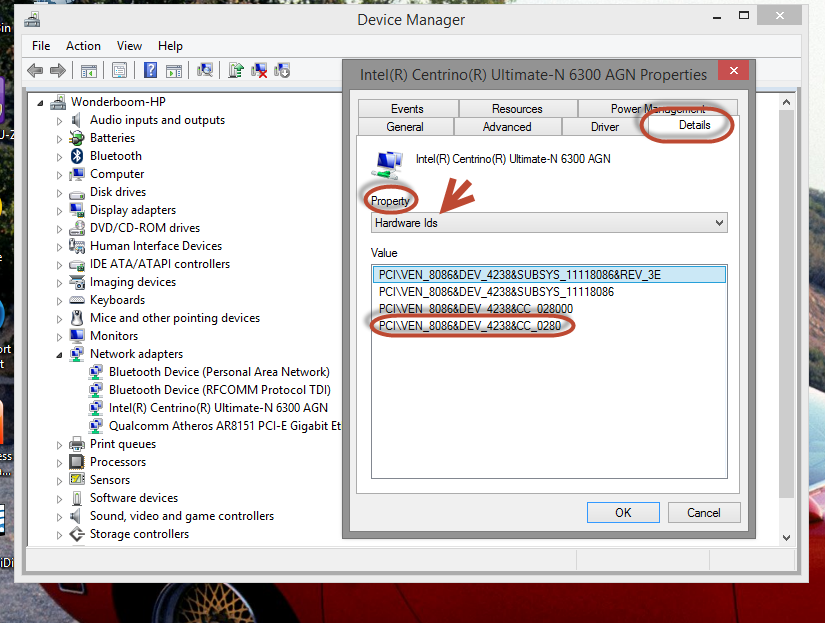Can not install HP 4480 after a clean install of Mac OS Lion
I have a HP 4480 USB printer that worked on my iMac with OS X 10.7 (Lion) very well until I erased my hard drive and a cleaning set from 10.7. I reinstalled the software update HP driver and downloaded the latest driver on the HP website successfully.
The name of the device looks fine when I try to add the printer in system preferences. But I get this message: "an error occurred while trying to add the selected printer. Cannot find the appropriate software on your system after a software update running. "The name of the printer indicates also the HP utility under device information and, ironically, I was able to print the test page for HP!
But I am not able to print a document, always get a condition No. selected printer. I tried several different sequences of resetting the printer, unplug the USB cables, reloading the drivers of HP and software update, try to add the printer and restart the computer. Maybe I don't have the right order.
Can you help me?
Thanks PrintDoc and ShlomlL to keep me on the right path.
My printer problem is resolved by making a second clean install of the OS Lion, but this time immediately install my printer. The problem seems to have been caused by the Migration Wizard when more of my backup Time Machine from another computer.
Tags: HP Printers
Similar Questions
-
Can not install on Mac OS 10.8.5
At the old version of Aflash. Could not update. Then uninstalled old. Always without success. Download "cannot load metafile" 25%.
What should I do?
Here:
-
I can not install Seagate Crystal reports 6.0 Massage I got is system error configuration configuration is not complete (after 36% of installation)
Hi elbashkateb,
I suggest you to remove Seagate Crystal Reports from your computer by using the windows cleanup utility. Then download this software again and try to install in clean boot mode.
Download link for the windows Cleanup utility: http://support.microsoft.com/default.aspx/kb/290301
From your computer by using a minimal set of drivers and startup programs so that you can determine if a background program is interfering with your game or program. This type of boot is known as a "clean boot".Steps to clean boot mode:
1. click on start, type msconfig in the search box and press ENTER.
If you are prompted for an administrator password or a confirmation, type the password, or click on continue.
2. in the general tab, click Selective startup.
3. under Selective startup, clear the check box load startup items.
4. click on the Services tab, select the hide all Microsoft Services check box, and then click Disable all.
5. click on OK.
6. When you are prompted, click on restart.Now, try to install the program and check.
http://support.microsoft.com/kb/331796 . In addition, see the section on how to restore your computer to a Normal startup mode.Hope this information is useful.
Umesh P - Microsoft Support -
Satellite A30 - after the BIOS update I can not install any OS
Hey everybody
I have a problem with my laptop Toshiba Satellite A30 PSA33E. I update my old BIOS and 1.7 and now I have a problem: I can not install any OS on my PC because it stops whenever I try to install. After 50 tests, I installed a Windows SP2, but my PC turns off always.
My CPU is at 100% after I launch mozilla so I guess my problem is the BIOS. I try to install v1.8 BIOS and is not working and I get an error (not compatible with the installed BIOS)
Where can I find the 1.3, 1.4, 1.5 ROM BIOS? Can someone help me please?
THXThe latest version of the BIOS should not cause this kind of thing. Have reset you the BIOS to its default settings?
Have you checked the CPU radiator for an accumulation of dust? A can of compressed Air can help remove dust through the vents.
What was the reason that you updated the BIOS, in the first place? Had previous problems with the system?
-
Does not not on M6-1091se after a clean install of Windows 7 first 64-bit home for fingerprint reader
Hello
Please try:
http://ftp.HP.com/pub/SoftPaq/sp59501-60000/sp59664.exe
Another option: click on the following link and click Search now :
Kind regards.
-
I can not install Lightroom 6 on my laptop using 8.1 to WIN. The installer asks me to connect and when I do after 20 sec freezes the computer and the battery needs to restart. This prevents the work online help. What can I do?
Settle in the right forum.
-
Hello
I am a user of Lightroom 4 since it came out and it worked fine.
My system is based on a motherboard Asus Maximus III, the Intel Core i7 875K 2.93 GHz processor, card EVGA Geforce GTX 960 Graphics, Corsair Vengeance 8 GB of RAM.
I used to have Windows 7 Home Eng 64 bit on it.
After installing Lightroom 6 everything is fine again, but then the evil came:
There was a problem with the pc, so I had to use the restore before installing Lightroom 6 point, bringing back me to Lightroom 4
The problem is that somehow my internetbrowsers stopped working one by one. A virus? Norton was running, so it shouldn't.
The restoration of an early version did not help the problem
I needed the PC for work so I installed the free update for Windows 10
Now, I can not install my Lightroom 6 more: it keeps giving me the following box:
Of course stop the firewall did not help. Looks like a standard sentence as well.
How to solve this?
Thank you for reading.
Settle in the right forum.
-
After purchasing in a FNAC store, I can not install letters in my serial number on the site of the record!
serial numbers have no letters. You might be dealing with a redemption code if it has letters...
Using redemption code
http://helpx.Adobe.com/x-productkb/global/redemption-code-help.html
-
I bought photographer pack 1 year subscription on the basis of the window, but after I followed the step creative cloud load, I can not install the full version. He said to download trial version. I use window 8.1. How do I make.
Please try: https://helpx.adobe.com/manage-account-membership/cc-reverts-to-trial.html
-
I have lphotoshop of the trial. But cant udate it and can not install the camera raw plugin :(
I installed creative cloud and Photoshop. but I need to update and I can't, I tried to install the plugin and I can not. installed the creative cloud clean, cc cleaner too, captured off the coast of firewall, even windows defender deleted old files of previews Photoshop still I've already lost my hope. Photoshop works but not with my new camera nikon d800 files
and when I try to open raw files I get
He counts the days of hearing, but in fact, I can't use app at all
Hi Inetag16889572,
Please follow the steps below:
1 - restart your machine and kindly reset your Host file. See, Advanced solutions to errors in connection with Adobe Creative Cloud and Creative Suite applications
2. Please check if you have installed browser security extensions, please disable them. (For example: AD BLOCK, Advisor to Mcafee website, toolbar of internet security etc.)
3 disable the firewall on your machine.
4 turn off the firewall of the security program installed on the computer Internet. (Norton 360 - disable the following in it: Surf safely, firewall, browser protection, download intelligence)
These changes are temporary, you can restore these back to normal ulterieure.* *.
5 - launch Adobe Creative Cloud app, try now update Photoshop CC 2015 (do not launch Photoshop until you have completed the update), after that install Lightroom CC as well.
Let us know if that helps.
-
Satellite L300 - I can not install an update for Windows Vista
I can not install an update to Windows Vista after you restore laptop (satellite L300) to factory settings. Tried to install with automatic updates and download of the update on your computer. What auto-update error: 8024 to 000.
When you try to manually install SP1 getting error: 0800FFFF. I tried to disable the firewall, Defender and the UAC. Someone with such ideas?
The Windows Update 8024 A 000 error Code means THE NOSERVICE WU E. This translates as UA was impossible for incoming calls to THE service.
I would like for you to perform general troubleshooting steps for Windows Update.
This diagnosis is generally applied to all Windows Update related issues.
Stop Windows Update services *.
1. click on start, click principally made programs, accessories, right-click on command prompt and select run as administrator.
2. If you receive a user account control notification simply click on continue.
3. at the command prompt, type the following commands and press ENTER after each command.
net stop wuauserv
net stop bits
net stop cryptsvc
4 Please, do not close the command prompt window.* Rename Windows Update records *.
1. at the command prompt, type the following commands and press ENTER after each command:
2 ren %systemroot%\System32\Catroot2 Catroot2.old
3 ren %systemroot%\SoftwareDistribution SoftwareDistribution.old
4 Please, do not close the command prompt window.Registration of DLL's on Windows Update *.
1. Please copy and paste the following text in a new Notepad document and save the file as WindowsUpdate.BAT
2 if it is registered correctly the icon will go from a Notepad file in .BAT file which has two blue toothed wheels as its icon.Restarting Windows Update services *.
1. click on start, click principally made programs, accessories, right-click on command prompt and select run as administrator.
2. If you receive a user account control notification simply click on continue.
3. at the command prompt, type the following commands and press ENTER after each command.
net start wuauserv
net start bits
net start cryptsvc
output
4 now, please check the updates via Windows Update to determine if the problem has been resolved. -
HP p1102: can not install software on windows 10
Hello guys!
I used to connect my printer (hp p1102) to windows7, now I bought the new laptop and I can not install its software on windows 10. It gives me error is 0 x 80131500 and it cannot recognize my printer during installation, but it is in the list of connected devices. Please help me!
Well, this should solve your problem.
- Remove the USB cable to the back of the PC.
- In your type of search bar in cmd and open Command Prompt.
- Type "msiexec /Unregister" (without the quotes) and press ENTER.
- Type "msiexec/regserver" (without the quotes) and press ENTER.
- In your search bar in msconfig and open type MSConfig.
- Click the Services tab.
- Click Hide all by Microsoft.
- Click Disable all.
- Click the Startup tab.
- Click Disable all.
- Click OK and reboot your PC.
- Download and install the latest drivers by clicking on this link.
Please let me know the results after following the above. If you are able to install the printer, click on accept solution. If you appreciate my help, please click on the thumbs up icon. The two icons are below this post.
-
Can not install any version of Xp because blue screens
Hello
I recently got a Compaq Mini 110 c - 1050SF my sister.
(She recently bought for me while visiting the France. The first problem is that the laptop will not stop (after pressing Shut Down, it stops and after 3 seconds, it restarts and connects to Windows. She not noticed this and now I can't return it because I'm not in France, and she left already. The 'solution' is to keep button about 5 seconds of the laptop ON the button in order to stay shutted down.))
In any case, my main problem is that I can not install the XP or 7.
(Any version of Windows XP, I tried end up with a blue screen after the Licend agreement arise, and any version of Windows 7, I tried popping guard this: "A required CD/DVD device driver is missing.) (If you have a disk driver, CD, DVD, or USB flash device, please insert now' but my laptop doesn't have a CD/DVD player, and I do not have this driver.)
Can someone help me install XP or 7 (7 would be great, but I will be happy with Xp too).
Thank you very much!
Found the solution (my found friend):
-created a bootable with Lili software Ubuntu
-initialized and chosed try Ubuntu.
-in the Terminal, I opened gpart (a partition Manager) and formatting drive HARD whole, created 2 partitions NTFS
-with Novicorp WintoFlash, I created a bootable USB and Windows 7 installation was flawless.
-
any installation of windows 3.1 program and can not install that is getting the error message send
I have no windowsinstaller 3.1 and when I try to download that I can not install either get error messages
and to send to microsoft / close window
Impossible to download whatever it is and the other software does not not need help as soon as possible...
Hello
I suggest you to download the package from this link and check if it helps: seehttp://support.Microsoft.com/kb/893803 try also perform the clean boot and check if it helps:
http://support.Microsoft.com/kb/310353
NOTE: When you are finished troubleshooting, make sure that restore you the computer mode normal startup such as suggested in the article above.
For more information, see this link:
http://support.Microsoft.com/kb/822798Check if that helps.
-
Can not install the printer driver. Error code 0 x 0000490.
I have Windows Vista and I have a printer HP 3512. For some reason, I can not install the printer and I keep getting an error 0 x 0000490. Help, please?
Moved from Vista to install, upgrade and activate Forum.
Hi Courtney,
Please contact the Microsoft Community.
I'd like you first try printing HP and doctor Scan.
http://h10025.www1.HP.com/ewfrf/wc/document?cc=us&LC=en&DLC=en&docName=c03286146
After that, I would have you to refer to this article-
We know if that helps your cause.
-
655 HP: I can not install wifi driver hp 655
Hello everyone.
I hope someone will help me with this problem
I have a laptop hp 655, and I can not install its driver wifi...
I downloaded it (I tried more than drivers), and start the installation, but after only a few seconds this window with installation disappear.
I don't know what to do... Thank you very much.
It helps if you have identified the wifi adapter and let us know if the adapter is regarded as being present in the Device Manager.
You can identify it by a couple of ways.
One is to use Device Manager, and then view the string PCI\VEN. See the following image.
Another perhaps simpler method is as follows. By pressing the power button and immediately press the ESC key to call the start menu.
Press the F1 key to call the system information window. Locate the FCC ID, WLAN. Copy and use it in a search engine to find the driver for the installed operating system.
Don't forget to keep us in the loop.
Maybe you are looking for
-
It is in the question.
-
Contrast of the menu bar is sick. How can I make it look more vivid?
How can I increase the contrast for the Menu bar?
-
motherboard Aspire M3450-UR30P
I have an old Acer of 4 year the MB went bad and need a replacement. RS880 Moose-h part number. Acer has not this Council, but suggested MB. SH307.004. anyone have any suggestions?
-
Why is my modem 56 k running at half speed
I have to located 17 miles from the nearest town (las vegas, NM) and I just phone service. When outgoing calls, I can connect only to 26 400 bps. I am running windows XP Professional on a laptop that worked very well with the modem link 56 k.
-
How can I turn off the change of languages when I hit 'ctrl-space "?
I would like to know if the following problem solved? http://social.answers.Microsoft.com/forums/en-us/vistaappearance/thread/d8df1edc-2c9a-4f53-A492-df3165da46fa It's really embarrassing that my netbeans code completion works does not :(((