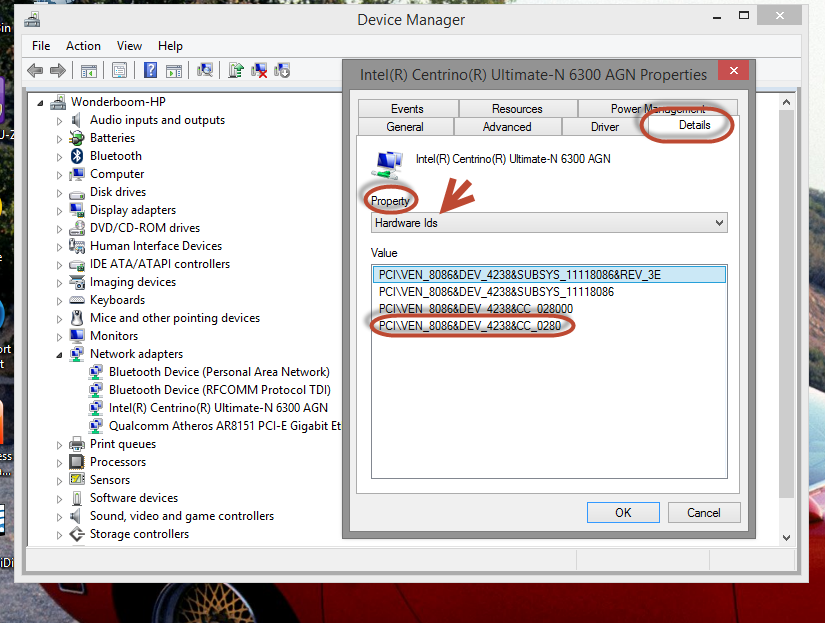655 HP: I can not install wifi driver hp 655
Hello everyone.
I hope someone will help me with this problem
I have a laptop hp 655, and I can not install its driver wifi...
I downloaded it (I tried more than drivers), and start the installation, but after only a few seconds this window with installation disappear.
I don't know what to do... Thank you very much.
It helps if you have identified the wifi adapter and let us know if the adapter is regarded as being present in the Device Manager.
You can identify it by a couple of ways.
One is to use Device Manager, and then view the string PCI\VEN. See the following image.
Another perhaps simpler method is as follows. By pressing the power button and immediately press the ESC key to call the start menu.
Press the F1 key to call the system information window. Locate the FCC ID, WLAN. Copy and use it in a search engine to find the driver for the installed operating system.
Don't forget to keep us in the loop.
Tags: Notebooks
Similar Questions
-
Re: Satellite P300D-20U - I can not install display driver for Win XP
Hi all!
I bought the laptop P300D-20U, I installed windows XP on it.
But now I can not install the driver to display on it.I downloaded from this site (it's the only display driver for this laptop).
When I install and restart, Catalyst Control Center to write me that it do not display driver support and don't launch.
Windows loads in resolution 640 x 480 and 4-bit color.When I'm changing resolution or color apears black screen and nothing happens, in 20 sec it cancels.
I tried different drivers from ati.com but nothing works :(SRY for my English but I hope that you will help me guys, ty
Hello
Satellite P300D-20U belongs to the PSPDCE series and I think that it was equipped with the chip graphics ATI Mobility Radeon HD 3470 (M82XT).
Did you choose this series in the form of European driver of Toshiba?
I see the Display Driver for Win XP v 8.477.
If you can not install using the setup.exe, then you should try to install this driver in Device Manager.
Mark (possibly marked with yellow exclamation) graphics card then choose put up-to-date driver, use the Advanced installation procedure, point to the driver files downloaded from the Toshiba page and apply.It should work
-
ProBook 450 G0 I can not install hotkey driver on Windows 8.1
Hello
I use Windows 8.1 on 450 Probook and I can't install the driver hotkey.
Setup displays that I need .NET Framework 3.5 or higher and stop down a process.
I don't know what to do, because win 8.1 already have .NET Framework included.
You have any ideas?
OK I found the EliteBook solution that also works in 450 ProBook

-
Satellite A500 / 01 M - can not install the driver from nVidia page
So I bought an A500 / 01 M over a month or two ago, and the NVIDIA drivers are not updated.
I have the nvidia site to download new drivers, but they would not install.
He said that the pilot was not compatible and I got get the update of my manafacturer.I went to the toshiba site, but I could not find my model there number... I searched and everything.
So my current drivers are similar to 186. something and the last I think is 195.62How can I install on my laptop?
Hello
Toshiba display driver are distinguished by the drivers from nVidia or ATI and therefore the version numbers are different.
Drivers Toshiba takes supported thermal protection that controls the dissipation of heat from the GPU chip.
Don t support nVidia drivers this protection!If you can install the nVidia drivers, but only at your own risk!
How to install it?
Well, you have to do in the Device Manager.
-Choose the graphics card in Device Manager
-Update driver
-now use the advanced option which would help you to select the driver that you downloaded from the nVidia page. You must point to the folder that contains the ini files. Ini files and DLLs are driver files.Welcome them
-
Can not install device driver USB IRDA Kingsun on Satellite A100 with Vista OS
I have a USB IRDA Kingsun device that worked well on a desktop with XP but my Satellite A100 with Vista defies installing the drivers that came on a CD with the IRDA.
How can I install or does anyone know one that works with Vista?
Hello
If you are not able to install the 3rd party device IRDA driver on Vista, it seems that the disc is not compatible and don t support Vista.
Seems you have to contact the manufacture of the IRDA device and ask the compatible readerBut maybe that you're unlucky and the Vista driver does not exist? :|
-
I & I can not install recommended driver downloaded from Brotherr
I have the new computer with Windows 7, my brother fax printer appears as unknown device & I can't install the recommended driver downloaded from brother. Have you tried the different usb ports. It seems that the driver has installed, but comouter don't recosgnise printer. Any suggestions please. ?
Remove the unknown device Windows 7
Unplug the printer
Start the Brother driver installation process
Connect the printer requires the installation process.
Windows has trouble changing the printer driver if the printer is already connected as an "unknown" device
-
can not install the driver wifi for my pavilion 1008em g7
Hi, this is my network controller u can me sent the good driver for wifi adapter? Thank you
PCI\VEN_14E4 & DEV_4727 & SUBSYS_1483103C & REV_01
PCI\VEN_14E4 & DEV_4727 & SUBSYS_1483103C
PCI\VEN_14E4 & DEV_4727 & CC_028000
PCI\VEN_14E4 & DEV_4727 & CC_0280Hello:
You need this driver...
This package contains drivers for the Broadcom Wireless LAN Server supported in models cards mobile supported and operating systems.
-
1315 all in one analysis not and can not install new driver
I have a MIni Mac osx 10.4.11 running. My 1315 all in one worked fine. Recently, I had to clean my hard drive and since then. The printer will only print and copy. When I push the scan button on the machine it does nothing. I can't find the guests to scan on my computer. I tried to down load and upgrade the driver software, but I get a message, the software failed to install.
When I click on n the Manager device the message is "there no device HP connected to this computer. Yet I can print documents from my computer
Any suggestions, I bought this printer to Mexico a few years ago and have never had any problem in downloading the driver before.
Thanks Colimanut
Hello
There are many choices of downloads on the hp customer care website. You try to install the package software for HP PSC 1310 Series - Mac OS X 10.3 and 10.4 (Universal) ? I found it here: http://h10025.www1.hp.com/ewfrf/wc/softwareList?os=219&lc=en&dlc=en&cc=us&lang=en&product=374568
You may need to run Uninstall HP (located in the Hewlett-Packard folder in your Applications folder) before you run the downloaded installer.
And, just to confirm, you have the trendy 1315 directly on your mini (or a usb hub connected to your mini)?
-
Can not install display on Satellite L500D-14W driver
Hey,.
I have a big problem with the display driver. I reinstalled Windows now I can not install the Toshiba or any other updated the driver. I can't use the old display resolution 1366 x 768, only 1024 x 768.
The Windows Device Manager shows only Standard VGA graphics card
I tried so many ways to solve this problem.
> I tried so many ways to solve this problem.
What means?
What version of Windows do you use?As far as I know that Toshiba offers drivers tested for all supported operating systems so I put t understand your problem.
According to specification for laptop, your laptop comes with preinstalled WIN7 64-bit HOME PREMIUM & 32 bit DVD. Why you n t use one of these original images of recovery? -
Satellite A20: I can not install the Ethernet controller driver
I can't install the driver of my laptop ethernet controller. advice would be much appreciated.
Hello
The link in the ad doesn t work earlier then you should check this one out:
http://EU.computers.Toshiba-Europe.com/cgi-bin/ToshibaCSG/download_drivers_bios.jsp?service=EUThere, you can choose: computer A series-Satellite Mobile-Satellite-Satellite A20
Well, if you have installed your laptop not from the CD of Toshiba Recovery, so you must install all Toshiba drivers and utilities. This should be done in the right order!
The chipset utility is very important. It must be installed first.Download the right WLan driver and extract it to the folder.
Go to Device Manager, select the Wlan card and install the driver. The source of the driver is the folder of extraction. -
I can't windows 98 to connect to the net and I can not install the ethernet driver to install
I don't know where start the ethernet card I have windows 98 can not install without a driver updated, I can't find a driver that I can towards the down loaded to an open disk and run winzip does not open on a disc and it wont let me install where it is help
Hello
Visit the following links to learn more about support for the Windows 98 operating system information.
http://support.Microsoft.com/ph/1139
-
New hard drive installed Vista Ultimate, now I can not install my printer - why?
Computer Dell laptop hard drive replaced (warranty) with Vista Ultimate, I installed Office 2007 Professional disc 1 fine, windows update is fine, but I cannot complete the installation for my Kodak printer disc. Has been given the Internet to install via the internet address - link doesn't work either - drive flashing green bar "installation preparation" then nothing? Link Web shows 'Preparing to install' with a full bar green - then stuck there. A few minutes later, he disappears. Never installed. Do not open the drive or cross the bar - never open the Green window to install. Support Kodak decided that I was missing the .net on pre-installed OS HDD framework files. Enough of 3.45 and 4. Is this correct? Do I need previous versions, or something else is the cause. How can I check to see that all the files are correct and understand WHY I can not INSTALL MY PRINTER?
Until the hard disk, memory & the keyboard have been replaced by the Dell tech, I had installed and printed on this Kodak printer for 9-12 months. Suggestions welcome.
Hi LSMama,
(1) you get an error message?
(2) what is the model number of your printer?
There could be several causes for this problem, try the following steps:
Step 1: Run the troubleshooter printer available in the link below and then check
Solve printer problems
http://Windows.Microsoft.com/en-us/Windows-Vista/troubleshoot-printer-problems
Step 2: Clean boot the computer and then try to install the printer
Follow step 1 in the link below,
How to troubleshoot a problem by performing a clean boot in Windows Vista or in Windows 7Important: n ' forget not to put the computer to a normal startup follow step 7 in the link.
Thank you, and in what concerns:
Ajay K
Microsoft Answers Support Engineer
*************************************************************************** -
I bought a "Windows Vista SP1 Upgrade disc" Wal-Mart and on the accident. I thought it was a full version, but turned out to be upgraded. How can I install this drive to upgrade on my computer if I do not already have an existing operating system?
You need a disk FULL/license to do a clean install, not an upgrade license.
Take it back to Wal-Mart and see if you can exchange it.
See you soon. Mick Murphy - Microsoft partner
-
Can not install the printer driver that nothing works
I have a new HP 1102W and brand new emachines running windows 7 and I can not install the printer driver up constantly mistake spent 2 hours on the chat online with an HP technician.
Try the drivers for the LJ 1100. Use the Add Printer Wizard and choose to install the Windows update driver.
Tom
-
I CAN NOT INSTALL THE VGA INTEL DRIVER AND CANNOT ADJUST THE BRIGHTNESS
I have HP COMPAQ 41 224tx, with windows 7 ultimate 64-bit
I have just updated to windows 7 32-bit basic family.
and install all the drivers like ussually, but I can't change my brightness

and worse, I can not install the vga driver intel.
because I can install it when I use 32-bit windows
Please help me
I'm sorry, my language is bad

Indonesian IM
It's weird.
My last suggestion and I hope it works for you, install the amd driver directly from AMD and see if it works better than the one on the support page and the driver of your PC.
http://support.AMD.com/en-us/download/desktop/legacy?product=legacy2&OS=Windows 7-64
Also, try to install the latest chipset driver and see if that works too.
Maybe you are looking for
-
I recently upgraded to El Capitan and find that all my .doc, .docx and pdf files have lost their photos and other images. Any advice, please?
-
Platform Java 7u9 and Java plug-ins Deployment Kit are yellow and asked to be updated.The problem is that there is no other version I've already installed.Even if I try to install this latest version once again I get the message that I already have t
-
Good day to you all I am Mohammed Ali, and I am doing my final project. I would like to have your help and your support to complete my project. in fact I build a mobile application on Blackberry JDE with UI contained Student ID and password it suppos
-
Cisco WSA: Is it possible to use the web proxy in transparent mode without WCCP router?
Hello! I would like to use Cisco WSA as a web proxy in a transparent manner (without any configuration of client web browsers), but I do not have a WCCP router. So, is it possible? If so, how? Thank you Stephane Walker
-
Hello, comrades enginers! I would like to get Advanced multi-party licenses. As far as I know, 25 13 licenses these licenses screen provides Telepresence Server. I was careful to the multi-party v400 server as the CTS hardware. Is multi-party v400 m