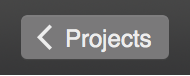Cannot create new album revel for Mac
I got a new Mini Mac OSX 10.8.5 running. I downloaded and installed Revel for the Mac and connected. Everything's looking good. However, when I try to click on 'Create a new Album', the cursor jumps down half a page on my list of album. I can't seem to actually click on create a new Album. I can click on my favorites above and all the albums below. This seems to be a bug. Any ideas?
Thank you very much
copperberry
OK, my bad. When I click on create a new Album, the new album is created at the bottom of the list of albums. I don't see, because I was expecting a pop-up box to let me name. Too bad!
Tags: Revel
Similar Questions
-
Cannot install After Effects CS6 for Mac running Yosemite 10.10.3. Tried to run the update, does not. Tried the update of the application Manager initialization failed. Referred to as Support Advisor, abandoned.
start at the top and work your way down to apply applicable patches until your problem is solved.
If (win) cc: https://helpx.adobe.com/creative-cloud/kb/creative-cloud-desktop-application-failed.html
If your error is:
"Setup failed to initialize. File not found. ' or 'could not initialize installation. This could be due to missing files.
first of all, rename folder OOBE OOBE.old.
to find the OOBE:
Win 64 bit OS: Program Files x86\Common Files\Adobe\OOBE
Win 32 bit OS: Program Files \Common Files\Adobe\OOBE
Mac os: HD > library > application support of > adobe > caps
Mac os: USER > library > application support of > adobe > OOB
If it fails or isn't the exact error you see, uninstall, clean (http://www.adobe.com/support/contact/cscleanertool.html) and reinstall.
If you use an installation dvd:
Copy the contents of the drive in a desktop folder and install from this directory.
If you are using a mac:
1. try to create a new user account in Mac with administrator privileges.
2. connect to the new user, navigate to Mac HD > Application > utilities > Adobe Installer folder, locate products such as Adobe Reader, Adobe Flash, Adobe Air and uninstall the
3. navigate to the user library > Application Support > Adobe and Adobe put in the trash.
4. navigate to Mac HD > library > Application Support > Adobe and Adobe put in the trash.
5 restart the installation.
If everything is applicable above fails, check your Setup logs:
http://helpx.Adobe.com/Photoshop-elements/KB/troubleshoot-install-using-logs-elements.html
-
Cannot creat new folders in Windows 7 Home Premium
I am running Windows 7 Home Premium. For some time, I was not able to create new folders. The only option under New's case, among other things, that I never use. I was using Dell DataSafe Online and after several months of backups without a hitch, he began to make files and folders disappear whenever he did a backup, although I could find them with a search. When I tried to create a new folder with the same name that the old man he would find the old one, ask if I wanted to merge them, and another would disappear as well. Over time, the option create a folder disappeared also.
I tried the suggestions here:
http://answers.Microsoft.com/en-us/Windows/Forum/Windows_7-files/unable-to-create-a-new-folder-in-Windows-7/3c5951c8-e3b0-4E5B-99A5-744f842fe558
And here:
http://social.technet.Microsoft.com/forums/Windows/en-us/97de8a2a-12f2-4381-A409-a78f4ae551cf/cannot-create-new-folder-in-Windows-7?Forum=w7itprogeneral
No solution.
Can anyone help!
When you do research, you see the path to the folder? Can drag you the folder to another location, such as desktop or My Documents?
Make sure that the folder is not hidden. Right-click on it and select Properties.
In addition, enable hidden files.
In Windows Explorer, Win + E key, tools | Folder options | View. Show Hidden files, folders, or drives.
-
Is impossible to turn on the guest account. Cannot create new user account. After to try one of those and reboot, the icons of account appear, but when you try to use, the following instructions of error present when you try to log in with the new account or comments: "the user profile Service service has no logon. User profile cannot be loaded. "I looked at the answers to all the previous ones (including the KB947215) and no not to address specifically. For the most part, they seem to assume that there is a guest or a new profile in the first place...
The system is Win 7 Pro 64-bit with all available updates. I can't say when the last time that the guest account has worked (rarely used) and just found out I can't do new additional user, accounts trying to solve the problem of account of comments... so I have not tried to enter Safe Mode and do a system restore , because I can't yet identify a useful restore point...
There are no entries in the registry for a guest or a new standard user account. The registry entries for the three accounts normal-quickly (2 x admin, 1 x level) seem to be appropriate. Watch register computer/HKEY_LOCAL_MACHINE\SOFTWARE\Microsoft\Windows NT\CurrentVersion\ProfileList
S-1-5-18 = system profile
19 = local service,
20 = network service,
21 long numbers + 1004 plus User1 (admin),
22 long + 1005 plus 2 user (admin),
23 plus long + 1006 is user3 (standard,
and no comments or additional profiles appear.
C:\Users includes
All users,
User1,
User3,
By default,.
Default user (which is inaccessible for me, even as an administrator),
Public,
User2,
No guest or additional profile appear.
All except the default user (I can't open) seem to have the appropriate, NTUser.DAT files although I don't know how to check for corruption. Having both a default value
and a default user folder seems hokey.
I think I understand instructions how to fix or remove a corrupted profile, but that does not apply to the guest account or profiles that do not exist.
Help? Ideas?
This message contains the strange solution.
[Plan B - I found one thread where one user said that the same symptoms of the problem that you experience this problem solved]
- - - - - - - - - - -
Plan h - while another user said that it was caused by a file Windows Live problem
This is the thread I can not create a new user account (Windows 7): the user profile service service doesn't have the logon
You find it difficult to follow the thread as it's long and reported problem by different people to confuse it and there is also a bit of bickering [long filaments often end up being quite incomprehensible].
..., See references to the event viewer in the middle of page 4 and Windows Live we [at the bottom of page 2 more on page 3].
I see not the logic of the any of those things, but if one of them do things long enough that you are trying to create new accounts that works, you will know how in the future until a proper solution is found.
This is the useful part where this user has tested the solutions proposed in this thread linked above: -.
This has proved to contain leads to a difficulty. Have to admit, when I read everything the first time, several days, I did indeed find it confusing and even the parts that I "heard" (sorta) does not appear to be related to my symptoms.
It turns out that the answer of JDMICHAL May 17, 2011 contained this:
(1) C:\Users\Default\AppData\Local\Microsoft\Windows open live
(2) this directory has two subdirectories with a single file of each. Go into each directory and apply the following:
(a) make a right click on the file, open the properties.
(b) click the Security tab.
(c) it will issue a message: "to continue, you must be an administrative user with permission to view this object's security properties. Would continue you? ». Click on the button continue.
(d) click on the Add button...
(e) ' everyone' type in the box at the bottom of the dialog box. Click on "check names"; It should be emphasized the "everyone". Click OK.
(f) ensure that the new "Everyone" entry "read" and "read & run" check under the column "allow".After doing this for two files, attempt to connect to the account. He must undergo.
The procedure (bascially) worked... Although the different answers on my system differed slightly along the way (perhaps due to the slightly different versions of Win 7?, because I was already logged in as an administrator?).
In any case, "Everyone" with the read and read/execute permissions adding to these two files seems to have done the trick:
C:\Users\Default\AppData\Local\Microsoft\Windows Live\Bici\Bici1_00.sqm
and
C:\Users\Default\AppData\Local\Microsoft\Windows Live\SqmApi\SqmData720896_00.sqm
Thank you for leading me to this!
-
Cannot create new projects in RoboHelp 7 HTML
When I try to create a new project in RoboHelp HTML 7, the Type of projects field is empty on the new tab in the new project dialog box. I just bought this product after using the trial version for 30 days. I can open the projects I created before, but cannot create new projects. Help! I need it now!OK, this problem is solved, the problem was of RoboSource Control 3.1. I realized that I had installed RoboSource Control 3.1 during my trial installation (the installation option it is checked by default). By running again the trial download (thank God I taped it), I was able to uninstall RoboSource Control 3.1. (I could not uninstall by using the Tech Comm Suite installer or the Add/Remove feature in the control panel)
Then I ran the installation Tech Comm Suite and reinstalled RoboHelp 7 (without installation of RoboSource Control 3.1).
RoboHelp 7 HTML now works again. Note that only the HTML version has been screwed upward - Word version ran OK, I just don't need.
Finally, I just want to say, Support technique Adobe * SUCKS *. After spending half an hour on my first call on September 26, "Ken" directed me to the web page of Adobe's Support and told me to enter my problem myself - thanks for nothing, Ken. He promised a tour of 24 hours around, which didn't happen.
When I called back on 29 September, I lost another hour with Natasha and Sam, that had run me CSClean, which wiped out my registry for Acrobat and Photoshop entries, forcing a reinstallation of these products. Of course, who did not help me at all.
Adobe, please stop outsource your Support to the India - these guys don't know anything!
The answers to this question on the "Customer Portal" has been slow, indifferent and unhelpful. Shame on them!
I write this fix this problem on this Forum, so the next poor slob may be able to solve their problem by themselves like I did, because the Technical Support will not help you!
-
is there a new anti virus for mac software
is there a new anti virus for mac software
Mac do not need antivirus help. Period.
-
Windows 7 - cannot create new file - Option here, but nothing happens or a single available case
Windows 7 - cannot create new library folder.
The "new folder" is on the menu but nothing happens when you click it.Right-click in the library and the NEW is an option, but only the towel is available.I tried selecting 'Launch windows in a separate process' in the list options. It does not work. It's been some time on.I downloaded "File Menu Tools" program (Cnet?) and makes me at least an option to be able to create new folder, but I fear that there is something wrong somewhere.Yes, I use Chrome. I uninstalled Java 7. I have the McAfee antivirus software.Page-Ecran-Thank youYou have installed chrome? It is an update of Chrome, (mid), is responsible. Here are two patches.
How to remove and restore the default context Menu items 'New' in Windows 7 and Windows 8
http://www.SevenForums.com/tutorials/28677-new-context-menu-remove-restore-default-menu-items.htmlIf still no joy, see the 'response' by Linda Yan in this thread.
http://social.technet.Microsoft.com/forums/en-us/w7itprogeneral/thread/97de8a2a-12f2-4381-A409-a78f4ae551cf/#99395761-56de-4a76-8C2A-eab498ad735aTip: When you save the text in Notepad, the default file format is .txt. Replace all files.
-
Cannot sync with Sony Bridge for Mac iPhoto albums
When I connect the Sony Xperia Z3 compact Mac, Sony for Mac. bridge arises. I select the option explore iPhoto. At first nothing shows up (the developers of Sony, it would be nice to show at least a cone of propeller or progress bar), but after a while the events appear. However all other categories of picture (faces, albums, images or last import) will appear.
Since then, I prefer to organize photos by albums rather than the events that I can't sync anything, as I have no options to check. I use Sony Bridge for Mac 3.8.3 (3831) and iPhoto 9.5.3 (902.17). Does anyone knows how to fix this?
Huh, so it actually works, it's just very slow. After leaving the bridge app open for awhile finally albums appeared. Review of photo albums about 3000 is terribly slow, but works. Unfortunately several separate albums are copied directly to the folder images not organized in subdirectories, then this function is not very helpful at all.
-
Cannot create new trailers and films in iMovie
My iMovie 10.1.2 on my macbook air 13 inch early 2014 running OS X El Capitan cannot create movies and new trailers. I tried to press file > New Trailer, but I can press it. I tried to put pictures on it, but it seems we can't operate. Help, please!
Have you tried to create a new film or trailer of the tav project, click on the button "+"? If this does not work either, try, if you can create a new movie, if you're an iMovie different woking library.
You can create a library of iMovie to test like this: (iMovie Help)
Create a new library
- Choose file > open library > new.
- In the Save dialog box appears, type a name for the new library and navigate to the location where you want to save it. The default location is the movies folder in your home folder.
- Enregistrer.une click New library is created in the location you have chosen, and an empty event with the current date is created.
-
original error was "already in the process of running FF" - not the view in the task manager - not could close - restarted several times - same results - uninstalled FF and tried the download & installation of new - same message "already running." W8.1 revenue by about 3 weeks (3 updates) - same result when installing FF = already "running." After the message "already running" is always the profile is missing or inaccessible.
Do the same thing with TB BTW. Using the latest version of VIPRE internet security on automatic update. Nothing like on a W7 and XP machine on the same LAN. Is there a virus on corrupting FF? Scan VIPRE says nothing about the machine of 8.1...
See:
This is usually caused by a problem with the file profiles.ini and the profile marked as the default value = 1 in this file is no longer present on the hard drive.
- Windows: %AppData%\Mozilla\Firefox\
C:\Users\ < user > < profile > \AppData\Roaming\Mozilla\Firefox\Profiles\. - Linux: ~/.mozilla/firefox/
- Mac: ~/Library/Application Support/Firefox /.
You can use one of them to make the Creation/use of a new default profile for Firefox:
- Remove the profiles.ini file to force Firefox to create a new default profile
- Use the Profile Manager to create a new profile
- Use "Choose a folder" when you create a new profile to select the location of a lost profile and recover this profile
- Windows: %AppData%\Mozilla\Firefox\
-
I have a PC with Windows 7, my brother uses, but I would like to use Windows 7 on my Mac. I'm afraid that this program can make the PC unusable by disabling the software or deleting important files. This will happen or it just creates new files that can read my Mac? In addition, the new files will require me to register the software (Windows 7, Microsoft Office, etc.), or he'll accept it?
Thank you
Dan
You can P2V Ubuntu as much as you want and it leaves intact with the exception of any software source P2V you install, which is why with most of the Linux distributions I choose to use Clonezilla Live by creating first and empty VM with a VHD in the same size that the disk source hard and then start the physical Machine and the VM with Clonezilla Live and the disk image source hard to target hard drive via the local network. Once image of the Virtual Machine will generally start without any problem and you now have a clone of work. If you can not networked together, you can create an image on a USB key and restore the target of the Virtual Machine from the USB, for example.
To the extent where Windows 7, you will have problems of WPA that can reach the source as well as to run WPA on either and once WGA is running on both. Nothing gets deleted however I read messages when some users have ended up losing access to the Source and the machine virtual without having to purchase additional licenses. So which overturned a legal issues however doing a P2V with Windows 7 could be problematic.
Bottom line is that you must observe the EULA for the product!
-
iMovie 10.1.2 - cannot create new film
Hi all
iMovie update and now the 'new film' the tab file is GRAYED OUT! How do I create now a new movie? Help, please.
OS X El Capitan 10.11.4
Hi applex2,
Thank you for using communities Support from Apple.
To create a new project, simply click "Create New" according to the projects:
Create a new movie
In view of projects, click on create new, and then click the movie.
If you edit a project, click on the back button of projects on the left side of the toolbar (see below) and then click on create new.
If you have more than one library to open iMovie, click on the context menu of the library and select the library where you want the movie to reside.
Take care.
-
Lookout 6.5 cannot create new Windows 7 user accounts
Hello
I use Lookout 6.5 (Build 49153) on a 64-bit Windows 7 computer. I also installed it on my development machine that is also running Windows 7 64 bit. On both machines I can't create new accounts of users at Lookout. I get an error that says:
Add user operation failed. Check the system drive disk space.
There are a lot of free space on the hard disk, so this isn't the problem. I am connected to Lookout and Windows administrator is connected under the administrator account. I'm guessing that there may be a security issue with Windows 7. I tried to adjust UAC in Windows disabled, but it did not help.
I can't add a password for the default Administrator account to Lookout. I get the following error:
Could not change the properties of that user.
I really need to solve this problem as soon as POSSIBLE because operators are required to use the Administrator without password account to make the system work, so that they have way more rights that they need and can enter edit mode and really cause some damage. Thanks for any help you can give me.
Thank you
Rob Miller
Try to run the lookout in XP compatibility mode. Right-click on lookout.exe and open its property, it is on the Compatibility tab.
-
cannot create new folders on windows 7
It started happening a while back and I thought nothing of it, but now it's a problem. Whenever I try to right click on my desktop right click window won't open. It just loads for a while and then it crashes with a "Internet Explorer has stopped working". I don't even use IE and it becomes a big problem because it crasehd click on my pc when I can. Anyone know anything about this?
It is the answer to not be able to create new folders. If it helps doesnl with IE crashing, make a separate thread on this in the forum IE.Do, or you have installed Chrome? It appears that an update of Chrome, (mid April 2013), is responsible for the loss of the option new folder. Even if Chrome has not been installed, here are two patches.
How to remove and restore the default context Menu items 'New' in Windows 7 and Windows 8
http://www.SevenForums.com/tutorials/28677-new-context-menu-remove-restore-default-menu-items.html
If for any reason, the zip file doesn't work for you, check out the 'response' by Linda Yan in this thread.
http://social.technet.Microsoft.com/forums/en-us/w7itprogeneral/thread/97de8a2a-12f2-4381-A409-a78f4ae551cf/#99395761-56de-4a76-8C2A-eab498ad735a
Tip: When you save the text in Notepad, the default file format is .txt. Replace all files.
-
Cannot create new folders in Windows 7
Had no problems in the past creating new folders in my documents or elsewhere. Can't do it now. I tried recovery tool and that did not work.
Any suggestions?
Do, or you have installed Chrome? It appears that an update of Chrome, (mid April 2013), is responsible for the loss of the option new folder. Even if Chrome has not been installed, here are two patches.
How to remove and restore the default context Menu items 'New' in Windows 7 and Windows 8
http://www.SevenForums.com/tutorials/28677-new-context-menu-remove-restore-default-menu-items.html
If for any reason, the zip file doesn't work for you, check out the 'response' by Linda Yan in this thread.
http://social.technet.Microsoft.com/forums/en-us/w7itprogeneral/thread/97de8a2a-12f2-4381-A409-a78f4ae551cf/#99395761-56de-4a76-8C2A-eab498ad735a
Tip: When you save the text in Notepad, the default file format is .txt. Replace all files.
Maybe you are looking for
-
Hello When I tried to download windows 10 via the 10-notification windows on the taskbar, it said that my laptop could not download windows 10 because my processor is not compatible. I am running windows 8.1, and normally all laptop running windows 8
-
Reset the bios on my 240 ca Presario CQ56.
ICAN can't see my new ram and ssd. I did not the admin p/w, but now it's looking for one. I jumped the CCF twice and it did not reset it. Hashtag # 77912413. Help, please.
-
Cannot perform updates of Windows with 641 and 80070641 error codes
Original title: update problems Get 641 and 80070641 errors every time I try to download updates. How to solve this problem?
-
Error 0x0000000a blue screen and PC turns off
original title: I get a blue screen crash then the computer shuts down could someone tell me how to solve this problem, my machine breaks down. Signature of the problem: Problem event name: BlueScreen The system version: 6.0.6002.2.2.0.768.3 Locale I
-
Immediate paint on the screen!
Hello I am writing an application show free hand in writing. I have the observer, if we draw the lines using the graphical display manager, these lines does not appear immediately, all my drawings appears only after once the screen refreshes on event