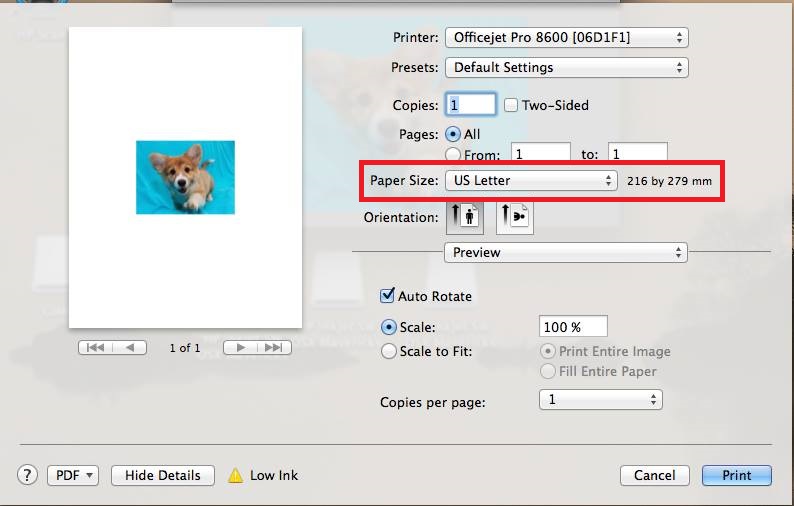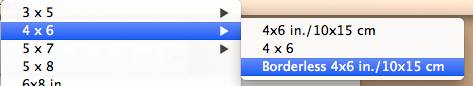Cannot get OfficeJet 6700 to print without margins on Mac Mavericks
I can't find a setting in the printer driver to select the printer without borders. Where it is. (Please note that this is on a Mac, not Windows.)
Hi Surveyman,
I understand that you have an Officejet 6700 and are wanting to know how to print without margins. I can certainly help you with this!
I worked in the preview, but I took a few screenshots to help us to  if you were to open your photo in preview and then go to file and print, you will see the window below and will want to click the size of paper set in the red rectangle here.
if you were to open your photo in preview and then go to file and print, you will see the window below and will want to click the size of paper set in the red rectangle here.
Once you have clicked that you'll see all options available to you and you paper size notice that many of them have a small black arrow next to them, because he has more options will associate with that size. As you can see in the screenshot below, if you click 4 x 6, you will then see the option borderless 4 x 6.
I would like to know how it goes for you!
Tags: HP Printers
Similar Questions
-
HP OfficeJet Pro 276dw: printing without margins
How can I set the printer to print without borders?
By default, it always shows a margin of 5 mm.
Thank you!
I don't think you can; According to the User Guide manual OfficeJet Pro 276dw , minimum margins of 4 mm on each side:
-
OfficeJet pro 276dw printing without margins
OfficeJet Pro 276dw will not print image without border on any other than 8.5 x 11 paper. How do I eliminate the margins for printing of good bordedless on smaller paper sizes? It isn't even an option to select the paper "borderless 4 x 6 or 5 x 8". Only the standard 4 x 6, 5 x 8 are available.
I'm sorry, but to get your question more exposure I suggest posting in the trade forums since it is a printer. You can do this with multifunction and all-in-one. Click new message.
I hope this helps.
-
I would like to know how to print without margins.
My printer (Brother MFC-J6920DW) peut print without margins .pdf made by others and also prints borderless of OS X Photos. It makes me quite confident for the driver or printer are the problem, even if the brother helpdesk said «We cannot print without margins on Mac»
When I try to print directly from for example Mail, Illustrator, Photoshop or an Illustrator is open in preview, .pdf printer driver preview will display a thumbnail preview without borders, but no matter what settings I use, printing will be always a border of 3 mm / 1 / 4 inch around the edge of the paper.
How can I fix it?
Do you have a solution to this problem, I recently have a problem too.
Previously, I ran on the same machine you without borders of Macbook.
-
HP OfficeJet Pro 8740: How-to: printing without margins
Does anyone know how to enable printing without margins to the 8740? A Google search seems to suggest, there is a power switch setting somewhere, but I can't locate it. The margin settings are grayed out in Windows that point to the printer. I am trying to print thank you cards and the design should at least get close to the edge of the page. As it is, the upper part has a. 5 "border and down one. 75 "border. I've adjusted the headers and the preferences of the driver, same facts my clean template without borders, but still not the same top and bottom margins...
Hello @Ike_Seattle,
Thank you for showing your interest in the HP Forums! I see that you would like to know how to print without margins. I want to help you.
I have provided a document to change the setting without borders through the printer driver:
I would like to know if these measures worked for you. You can select the 'accept as Solution' and the 'Thumbs Up' buttons, which will help us and others see that we have the answers! Good luck!
-
7612 All In One OfficeJet: HP Officejet 7612 won't print without margins on A3 + photo paper.
Just bought an Officejet 7612 specifically for printing photos without edge of 13 X 19. I use Windows 8.1 and tried 5 different paint and photo printing programs. All programs list the same options of paper size for the 7612 (choice 2 choices, and 7610 series watch regular and fax printer). The only options for 13 X 19 or A3 + with HP advanced paper selected photo is low-margin. I went to options/settings and selected the printer printing without margins, but all attempts to cause a small margin. I don't use HP Photo Creations because he won't open a TIFF, which has better quality than JPEG, GIF, BMP, PNG, offers the only options Photo Creations. There are choices for edge to edge printing, but for the smaller paper sizes. I lose paper photo cheap and need help to resolve this. Thank you
Welcome to the Community Forum of HP.
Stop wasting your expensive paper right now.
I can't read this correctly - you may not be able to do with the 13 X 19 inch Photo paper.
Take a look at the Plug - plain paper for this size, YES - printer Photo Paper: not-so-good.
If you can't, don't shoot messenger.

I hope I'm lazy-brain.
Reference:
Install the full features software - printer
Click on the thumbs-up Kudos to say thank you!
And... Click on accept as Solution when my answer provides a fix or a workaround!
I am happy to provide assistance on behalf of HP. I do not work for HP.
-
Print without margins, HP Officejet 8600, Mac
I'm trying to set up my HP Officejet Pro 8600 Plus to print without margins. I use a Macbook Pro OS X Version 10.7.5 can someone please tell me how to proceed?
Hi Lotusgirl,
With the MAC only change this setting is when the print dialog box appears.
Thank you
-
OfficeJet Pro 8600: Advanced Document settings don't show option for printing without margins
Hi people,
I am trying to print a document created in Microsoft Word 2013 (Windows 8).
I am also able to create a .pdf file for printing from Adobe Reader XI but have the same problem.
The paper is 8.5 "x 11" (but in the landscape) and contains texts and photos.
I want to print on HP Professional Laser Premium presentation paper (8.5 "x 11", glossy).
I want to duplex print on both sides of the paper.
I want to print without margins.
I have a printer HP Officejet Pro 8600, which has the function of borderless in duplex printing (according to
However, when I go to the 'Advanced Document Settings', I don't see the menu option for "borderless printing.
I have the size set on "Letter" paper and paper type is set to "HP Brochure paper 180g glossy paper".
The manual says that this printer supports 'Edge to edge letter' to the duplexer.
My printer driver is not correct?
I would be grateful for any help.
Thank you
-Dan
Used the class Windows 8, download the full driver or HP basic driver.
-
Lightroom 2 - cannot print without margins, even if the printer can
Hello
I can not print prints A4 borderless, although there is the option in the printer driver and the software itself to enable this feature (which I activated and he even mentions printing without margins in printing from Lightroom). I can print perfect as a4 borderless prints from iPhoto on Mac and my printers have the software itself (HP Photosmart Studio) my printer is a HP Photosmart D7260.
Any idea?
In the lightroom print section, there are always 2 thin white bars on each side of printing to indicate that printing will not be without borders, whether a print portrait or landscape, it is the same when printing... 2 ugly thin white bars. I've attached a screenshot of what I see my end.
Mike.
Unfortunately you do not have the visible right panel, or I might know this: you have zoom to fill on?
What it looks like to me, is that the culture of the image is different from the culture of paper, so you see the white bars. By clicking on Zoom to fill should solve the problem.
-
OfficeJet 6700 Premium: HP Officejet 6700 Premium - print borderless
Since I've upgraded to Windows 10 print dialogue screen no longer offer the option to print without margins.
Hello
Thank you for using the HP forum.
You can download and install the software COMPLETE features of HP printing for your operating system:
Once you have downloaded and installed the software, FULL of features, you will be able to print and scan.
Hope that helps.
-
Does not recognize a narrow black border a white border when printing without margins
Photosmart D7460, Vista 64 bit,
If I put a white border around a picture with a narrow black border outside a photograph and select borderless printing knows no black and white borders and prints the image within the borders to the edge of the page.
If I want white edges around pictures and a full letter size print, I get a border that is wider at the bottom than at the top of the page.
Can I configure it to print even a white border around the photo of the letter size?
and
Can I get the printer to recognize a border color around an image when printing without margins?
I have only access to the X 2 version, here's a predetermined print schema.
Note the Center on the page option.
You can use the balance: option to increase or decrease the white border.
-
Impossible to combine printing without margins with print on both
Using the HP 8100 x, I am unable to print on both sides (using Flip on long edge) and printing without margins.
On the first page impression without margin does not work well. It covers the whole page. There is a white bar on the left to the bottem of the page.
It is impossible to use printing without margins in combination with printing (automatically) on both sides?
Hello
To print duplex automatically the printer need the edges to put the papers autour is why we cannot print double-sided and without borders. In fact printer wll notifying/warning you: he can do and it resets automatically. If you want to print borderles for sides of bot, just printing one side (one page) and then put the paper in the tray to print, and then on the other side using TWO print jobs.
Hope that answers your question.
-
Printing without margins expanded document
Product: HP Officejet Pro 8600
OS: Max OSX Lion 10.7.3
I met a problem when printing borderless with my Officejet Pro offline 8600. While the printer print without margins (edge to edge), it also scales the document a bit. So, by example, if I have a document 8.5 "x 11" that has margins of 1 "and a background color I want to print without borders when I choose the option without borders, the document comes out without borders, but the document is furred so that margins are now approximately. 5 ". In other words, the document is put across as I lose half an inch around the entire document. I can not fine any way around that. Suggestions?
PrintDoc,
I found the answer. On my Mac, to the title of the page setup it is a format of paper called "Borderless 8.5 in X 11 in. I used which makes it a perfect borderless printing and print normally!
Yes!
-
print without margins Deskjet 3070
Hi - I tried to print without margins on A4 with my Deskjet 3070, but whenever he has a white border on one side and along the bottom of the page. I've checked and checked that I put it up to do borderless, but I still get the white edges. Can anyone help?
Thank you very much
Hello
I'm sorry. Please use the following software:
http://www.IrfanView.com/main_download_engl.htm
This free software allows WYSIWYG, very easy to use for printing (and a few other things).
Kind regards.
-
If I use my Canon easyprint utility to select a photo and ask it to print without margins on photo paper 4 "x 6", it does so without effort.
However, if I select a photo in lightroom he always puts borders around the photo. is there a simple setting to say print this thing on 4 x 6 borderless?
Thank you
David
David,
Printing in LR is made via the print module and is based on any model is loaded when you press the print button. Generally, the default templates have borders on them, but can be disabled. I create a user called 'My Borderless 4 x 6' model and change the options you get a picture really 4 x 6 borderless. Then simply select this template whenever you want to print this type of photo.
I have one 5 x 7, 8 x 10, 8.5 x 11, etc and use them regularly.
Jeff
Maybe you are looking for
-
External drive HARD Toshiba 1 TB does not work on my laptop but works on another PC
HelloI used my drive external HARD for almost a year with no problems until now. When I hook it up to my laptop and try to open it, the computer laptop everything freezes and I can't do anything.It is recognized in the Device Manager where it says "t
-
What printer goes into sleep mode computer stops
just got a hp7520 as a gift. updated from xp to 7. If the printer goes into sleep mode, the computer shuts down. currently I'm keeping the printer in demo mode so that it does not expire. Anyone know how I can use printer without him turning off th
-
Can I take a windows desktop 8 and remove windows 8 and install windows 7
Hi, my girlfriend and her family bought a new computer. It is a desktop with windows 8 on it. Well, all of us hate windows 8! the computer works more and more slow and is in worse and worse. His moma does not know how to work it and I personally look
-
My S206 overheating this easily?
I recently bought a new Lenovo Ideapad S206 and she suffers from overheating problems. When I unpacked it, the first thing I tried to do was to create backup discs using a USB DVD burner. I left alone for a while, and when I came back instead of him
-
non-scripteur try a script for metadata
my script does everything I want except that it is to convert all spaces and periods to semicolons in the final metatag and I can't understand why.It will be VERY obvious that the script attached is nothing more that a bunch of snippets cut together