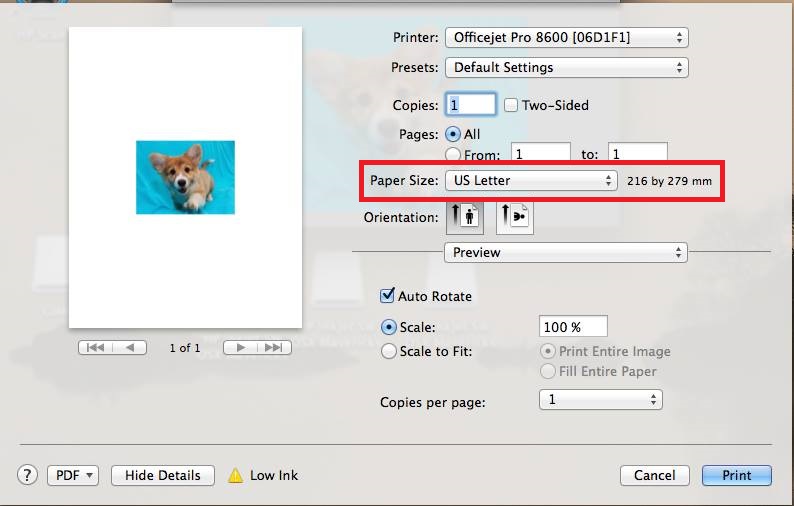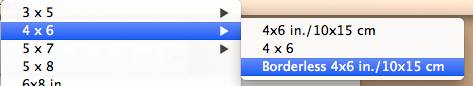OfficeJet pro 276dw printing without margins
OfficeJet Pro 276dw will not print image without border on any other than 8.5 x 11 paper. How do I eliminate the margins for printing of good bordedless on smaller paper sizes? It isn't even an option to select the paper "borderless 4 x 6 or 5 x 8". Only the standard 4 x 6, 5 x 8 are available.
I'm sorry, but to get your question more exposure I suggest posting in the trade forums since it is a printer. You can do this with multifunction and all-in-one. Click new message.
I hope this helps.
Tags: HP Printers
Similar Questions
-
HP OfficeJet Pro 276dw: printing without margins
How can I set the printer to print without borders?
By default, it always shows a margin of 5 mm.
Thank you!
I don't think you can; According to the User Guide manual OfficeJet Pro 276dw , minimum margins of 4 mm on each side:
-
Cannot get OfficeJet 6700 to print without margins on Mac Mavericks
I can't find a setting in the printer driver to select the printer without borders. Where it is. (Please note that this is on a Mac, not Windows.)
Hi Surveyman,
I understand that you have an Officejet 6700 and are wanting to know how to print without margins. I can certainly help you with this!
I worked in the preview, but I took a few screenshots to help us to
 if you were to open your photo in preview and then go to file and print, you will see the window below and will want to click the size of paper set in the red rectangle here.
if you were to open your photo in preview and then go to file and print, you will see the window below and will want to click the size of paper set in the red rectangle here.Once you have clicked that you'll see all options available to you and you paper size notice that many of them have a small black arrow next to them, because he has more options will associate with that size. As you can see in the screenshot below, if you click 4 x 6, you will then see the option borderless 4 x 6.
I would like to know how it goes for you!
-
HP Officejet Pro 276dw: printer is no longer connected to the internet.
Via the web browser, I indicated (no doubt) that the administrative tasks have been banned from the control panel. Subsequently, identify yourself via the control panel is not possible.
But today, I accidentally disable network functionality of my printer (also via the web browser).
Result: through the browser I have more access to administrative tasks, because 'https://192.168.x.xxx' is unreachable! And as we have already mentioned, restore the network via the Control Panel also connection is not possible. Even restore factory settings is not possible.
This wrong manipulation happened while I was testing the possibilities via webbrowser.
Furthermore, I use Linux OS and works with the hplip driver, and I think that the DVD does not a recovery for Linux program?
But I would be very grateful to HP when someone can help me.
Is there a way to reset the printer via the hardware?
Or is there another possibility to restore the network connection on my printer?
HI Kristoffel,
On your printer, please try and press 4 times the arrow to the left to access the Help menu. From there, navigate to find the factory reset option. Please let me know if you do not find this menu.
-
OfficeJet Pro 8600: Advanced Document settings don't show option for printing without margins
Hi people,
I am trying to print a document created in Microsoft Word 2013 (Windows 8).
I am also able to create a .pdf file for printing from Adobe Reader XI but have the same problem.
The paper is 8.5 "x 11" (but in the landscape) and contains texts and photos.
I want to print on HP Professional Laser Premium presentation paper (8.5 "x 11", glossy).
I want to duplex print on both sides of the paper.
I want to print without margins.
I have a printer HP Officejet Pro 8600, which has the function of borderless in duplex printing (according to
However, when I go to the 'Advanced Document Settings', I don't see the menu option for "borderless printing.
I have the size set on "Letter" paper and paper type is set to "HP Brochure paper 180g glossy paper".
The manual says that this printer supports 'Edge to edge letter' to the duplexer.
My printer driver is not correct?
I would be grateful for any help.
Thank you
-Dan
Used the class Windows 8, download the full driver or HP basic driver.
-
HP OfficeJet Pro 8740: How-to: printing without margins
Does anyone know how to enable printing without margins to the 8740? A Google search seems to suggest, there is a power switch setting somewhere, but I can't locate it. The margin settings are grayed out in Windows that point to the printer. I am trying to print thank you cards and the design should at least get close to the edge of the page. As it is, the upper part has a. 5 "border and down one. 75 "border. I've adjusted the headers and the preferences of the driver, same facts my clean template without borders, but still not the same top and bottom margins...
Hello @Ike_Seattle,
Thank you for showing your interest in the HP Forums! I see that you would like to know how to print without margins. I want to help you.
I have provided a document to change the setting without borders through the printer driver:
I would like to know if these measures worked for you. You can select the 'accept as Solution' and the 'Thumbs Up' buttons, which will help us and others see that we have the answers! Good luck!
-
Print without margins, HP Officejet 8600, Mac
I'm trying to set up my HP Officejet Pro 8600 Plus to print without margins. I use a Macbook Pro OS X Version 10.7.5 can someone please tell me how to proceed?
Hi Lotusgirl,
With the MAC only change this setting is when the print dialog box appears.
Thank you
-
7612 All In One OfficeJet: HP Officejet 7612 won't print without margins on A3 + photo paper.
Just bought an Officejet 7612 specifically for printing photos without edge of 13 X 19. I use Windows 8.1 and tried 5 different paint and photo printing programs. All programs list the same options of paper size for the 7612 (choice 2 choices, and 7610 series watch regular and fax printer). The only options for 13 X 19 or A3 + with HP advanced paper selected photo is low-margin. I went to options/settings and selected the printer printing without margins, but all attempts to cause a small margin. I don't use HP Photo Creations because he won't open a TIFF, which has better quality than JPEG, GIF, BMP, PNG, offers the only options Photo Creations. There are choices for edge to edge printing, but for the smaller paper sizes. I lose paper photo cheap and need help to resolve this. Thank you
Welcome to the Community Forum of HP.
Stop wasting your expensive paper right now.
I can't read this correctly - you may not be able to do with the 13 X 19 inch Photo paper.
Take a look at the Plug - plain paper for this size, YES - printer Photo Paper: not-so-good.
If you can't, don't shoot messenger.

I hope I'm lazy-brain.
Reference:
Install the full features software - printer
Click on the thumbs-up Kudos to say thank you!
And... Click on accept as Solution when my answer provides a fix or a workaround!
I am happy to provide assistance on behalf of HP. I do not work for HP.
-
OfficeJet Pro 8620: Print borderless with Officejet Pro 8620
Hello
I recently bought a hp OfficeJet Pro 8620 and I'm testing now a few important functions for my business. One of them is printing without margins of leaflets in A4 format. But the problem is: even if I chose "A4 borderless" paper size and "photo paper" like paper it always prints a white border around entire page--so he is not chosen in the menu borderless printing. The flyers that I want to print all pdf format and print them with a program called "document viewer", but using another program for printing without margins such as gimp makes no difference!
By the way: I'm (Lubuntu 16.04) Linux as an operating system, the printer is connected via usb and the driver that I use is "HP Officejet Pro 8620, hpcups 3.16.3.
Please help me to find a solution to this huge problem, because printing flyers for my small business is one of the most important reasons I bought this printer for and I urgently need print flyers (without borders) for the weekend too.
Thanks in advance!
Hello everyone,
It's me again. Yesterday, I solved the "problem". The problem is that the image of the pdf file that I wanted to print without borders had the size 210 x 297 mm (A4), but I had to larger scale to 214.5 x 300 mm, 9 mm up to what he had the correct size for printing without margins (A4).
Unfortunately, these strange dimensions does not exactly appear in the dialog box size media in settings print HP Tools program but rather to the dialogue of the PDF Viewer, if you select the paper type and paper size. I do not understand this, but I finally works, and that's all I wanted. In any case thanks for trying to help me!

-
Printing without margins expanded document
Product: HP Officejet Pro 8600
OS: Max OSX Lion 10.7.3
I met a problem when printing borderless with my Officejet Pro offline 8600. While the printer print without margins (edge to edge), it also scales the document a bit. So, by example, if I have a document 8.5 "x 11" that has margins of 1 "and a background color I want to print without borders when I choose the option without borders, the document comes out without borders, but the document is furred so that margins are now approximately. 5 ". In other words, the document is put across as I lose half an inch around the entire document. I can not fine any way around that. Suggestions?
PrintDoc,
I found the answer. On my Mac, to the title of the page setup it is a format of paper called "Borderless 8.5 in X 11 in. I used which makes it a perfect borderless printing and print normally!
Yes!
-
OfficeJet pro 8000: Officejet pro 8000 prints the part of the document
Have a problem with both networking Officejet pro 8000's. If you print a paginated document 4, printing two pages and stops, then 2 minutes he feeds a white sheet of paper in the printer, the printer hangs then error light on, who need to power cycle to restart. The network is in a school, unused printers for a few weeks, before now, they both work as it should.
This problem is with a laptop with free Wi - Fi. However, even 4-page document sent to another that officejet pro 8000 prints as it should, and prints as it should when sent to a photocopier.
The network of small schools there are ten computers wired to office, after trying to print from one of them, the same problem occurs with 2 of 4 pages printing, then a white sheet, then the printer hangs. This desktop computer will also print the same document on the photocopier without problem.
Not very well where to go with this, help please!
Problem solved, simply wanted the new cartridges!, but what I do not understand why the part of a document of four pages would be absolutely fine print, all the colors print as they should, then stop and hang. Power cycle printer, exactly the same result. Exactly the same on both 8000 printers?
-
Printing without margins problem
Windows XP Pro, Indesign CS3, HP Deskjet Pro K8600 printer. I am trying to print a document without borders. Printer has the function without border. I can't get the Center document. A white quarter inch border appears on the right side of the document and a half inch border appears on the bottom. . Here are the settings I use in the configuration of the printer: paper size "8.5X11 borderless." Position of the page "centered"; also tried to position of the Page "top left"; Printing shortcuts "printing without margins"; Under the appearance tab "8.5X1 without borders" tab, "Print actual size' and check 'Bordrless '. Document will print without borders and centered in the HP Photosmart application but not in Indesign so I don't think that it is a printer problem.
It's the top item on the Format of the paper-drop menu...
.. .in the installation section of the dialog box print InDesign.
-
Problem with the HP Officejet Pro 8500 printer: clean the print heads each time it is turned on
Hello everyone,
the printer HP all-in-one Officejet Pro 8500 (A909a - product n. CB022A) clean the print heads whenever I turn it on. This problem affects any HP Officejet Pro 8500 printer, it is not a problem only of this one I bought. It is a boring bug and annoying because each power clean print heads on involves two bad disadvantages:
- waste of ink (each heads cleaning process consumes little ink);
- too much time (2-3 minutes) to prepare the printer after plugging.
I upgraded my printer with the latest firmware available on the HP site (firmware ver. DLM1FN1006BR), but the bug is still present.
At this point, I ask:
- There is a way (or procedure) to disable automatic cleaning this useless to all power on?
- Can we communicate with the HP engineers or tell me how to contact directly one of them to indicate the bug and request a new firmware updated?
Please don't tell me to leave the printer on all the time or that the printheads to each cleaning power is normal behavior! Where then are power and ink savings claimed for this printer model?
I hope that a solution to this problem. Thanks in advance to everyone will help me!
Maintenance when the printer is turned on is normal and is required to keep the printheads in good health (not blocked). See here for more information.
With respect to energy savings, the printer automatically goes to low power mode when the don't feel not for awhile. It is not necessary turn the unit on to save energy.
-
OfficeJet Pro 8610: print legal size document
Is it possible to print a document on legal size paper on the Officejet Pro 8610 printer? If so, how can I do or where can I find instructions? I need to print an excel document and may take up to print, but do not know how to load the paper. The tray is too small.
Theuser's Guide (Chapter 2, Page 24) explains how to extend the tray for legal size paper.
NOTE: To load legal-size paper, press the blue latch located bottom left of the status bar of entry and
Deploy the status bar.Printing preferences to specify the printer paper that you use.
Paper size and Media Type:
Control Panel > display icon > devices and printers > click on your printer >
Printing preferences > paper/quality tab
Reference, suggestions and examples:
According to the program / browser you use present it the print job, you can reach the printing preferences in preview before printing.
Example - Firefox:
Browser > file > (click) Print > properties (open printing preferences)
Reference, suggestions and examples:
Manage the print with preview output before printing
When you see a post that will help you,
Who inspires you, gives a cool idea,
Or you learn something new.
Click the 'Thumbs Up' on this post.
My answer-click accept as Solution to help others find answers.
-
I would like to know how to print without margins.
My printer (Brother MFC-J6920DW) peut print without margins .pdf made by others and also prints borderless of OS X Photos. It makes me quite confident for the driver or printer are the problem, even if the brother helpdesk said «We cannot print without margins on Mac»
When I try to print directly from for example Mail, Illustrator, Photoshop or an Illustrator is open in preview, .pdf printer driver preview will display a thumbnail preview without borders, but no matter what settings I use, printing will be always a border of 3 mm / 1 / 4 inch around the edge of the paper.
How can I fix it?
Do you have a solution to this problem, I recently have a problem too.
Previously, I ran on the same machine you without borders of Macbook.
Maybe you are looking for
-
I am running windows 7 Professional. I have mozilla Mail 38.2.0 and it is open all the time. After several hours Mozilla constantly collect new messages and when I try to refresh or open an existing e-mail, nothing happens. None of the works except c
-
My iPhone 6 canned composition after creating and connecting on a call
MY guard numbering iPhone6 once I make a call, is there a quick fix?
-
more than 6 s 128 GB was stolen,
Hi im leaving in shanghai, China and my wife 6 s more than 128 GB iphone was stolen, I could see a few days there to find my phone in a commercial building, when there is loss of stores, but the application may not show the exact location, but recent
-
Development of control before entering the case
In adjoining VI I want to boot the SP value to zero for a few seconds when the transition of 1,2,3 and 4 cases 0 (manual set point), in fact, is not not necessary to initialize when it goes from 1 to 0 cases (the value is set to zero cases 1), but if
-
At the risk of a 'not good' question, we have iPad 4 only (iOS6.1.3), no desktop or laptop. Can I set up my printer Officejet 6600 with her (dsl WiFi only)?