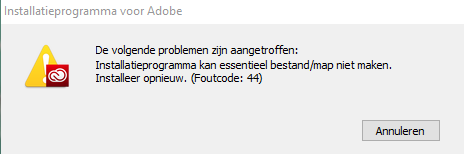Cannot install creative cloud. Need help
Question:
I get an error message 201 and 43. When I got my computer connected via Wifi and download and install the creative cloud I get error code 43. All of my required files have READ/WRITE permissions enabled well.
When I download the installer again via ethernet I get the error message 201 if my internet connection is stable. What is the problem?
System: Mac Pro 6.1
OSX: Yosemite 10.10.5
With this patch ended up helping me get setup Adobe CC installed. Spread the word. Install CC 43 error code
Tags: Adobe
Similar Questions
-
Cannot install Creative Cloud desktop update and complete software lost
Cannot install Creative Cloud desktop update and complete software lost
Hi Titanouk,
Besides what % Rajashree 20Bhattacharya suggested you can also make reference to: error "Unable to install" received when installing Adobe Creative Cloud desktop App.
-
Cannot install creative cloud to your computer.
Cannot install creative cloud to your computer. I paid for the plan for photographers: Lightroom and Photoshop for 299 rubles. I tried to restart and update, but nothing happens. A month passed, and nothing works. I am very angry, because for a month, I have not a single day has worked for these programs.
You should check to see if your computer meets the system requirements for the software.
Creating cloud - https://helpx.adobe.com/creative-cloud/system-requirements.html
-
Cannot install creative cloud Installer
Cannot install creative cloud Installer
Please refer to the site link below and follow the instructions:
-
Cannot install Creative Cloud (error 44)
Good so I recently got a new laptop and am trying currently install creative cloud but keep encounters an error.
Here is a picture of the error, it translates as: program Setup could not create a folder/file essential. Install again. (Error: 44)
I tried almost everything: by running as an administrator, the performer of a repertoire of different files, turning AVG and Malwarebytes, did a "sfc/scannow", cleaned the file %Temp%, has run the cleanup tool. Absolutely nothing seems to work, and I'm quite confused now.
Someone at - he had no idea on what to do?
Thanks in advance for the help,
Sam
Hi Sams66276009,
I understand your concern. As you mentioned that you have already tried the basic troubleshooting and it still does not work, I recommend you follow the troubleshooting steps in the following thread: 44 error code
We invite you to update this discussion in the case where you need help
-
It cannot install creative cloud after uninstall?
Today,Creative Cloud cannot be updated, so I was uninstalling to creative cloud.
so, I was again install creative cloud, but it is impossible to install.
the second time, I use AdobeCreativeCloudCleanerTool & Creative Cloud Uninstaller to remove Creative cloud.
Who can tell me what is happening? How can I solve this problem?
Thank you!
Moving to the cloud creative download & install
Hello
Please, try the following steps:
- Uninstall Adobe CC of the machine (Creative Cloud help |) Uninstall the creative Office Cloud app)
- Set to "Full control" permissions on the files of Adobe for all users in the following locations:
- [System drive]: \Users\ [user name] \AppData\Local\
- [System drive]: \Program Files (x 86) \Common Files\
- Restart the computer.
- Install the application Adobe CC (Creative Cloud help |) Creative cloud for office)
Kind regards
Sheena
-
Cannot install creative cloud-error code 201
Hello to all who can help you!
I tried several times to install software install creative cloud, only to get the message:
«We encountered the following problems: there seems to be a problem with the download process.» For troubleshooting tips, please visit our customer support page. (Error code: 201)
I have read many many posts here and tried:
Change my security settings to allow the download of applications
Make sure that firewall is disabled
Create a new administrator account to see if it would work
Try another internet connection
The programme of cleaner cloud creative (although there really was nothing to clean up)
I keep going in circles and not can't understand something new to try. Looks like most of the people have solved their problems through some of the suggestions here, but if someone else has found another way to get creative cloud Setup to install correctly?
I don't see much on the Adobe page itself on this particular error code, even if there is information on many others.
IM on a Mac Book Pro running OS version 10.10.5 Yosemite
I make you cookies or really do almost anything to get this problem solved!
Thank you very much
AQ
Error 201 & 205 & 206 & 207 or several U43 errors
-https://helpx.adobe.com/creative-cloud/kb/download-update-errors.html
or
While the forums are open 24/7 you can't contact Adobe support at any time
Chat support: Mon - Fri 05:00-19:00 (US Pacific Time)<=== note="" days="" and="">
Don't forget to stay signed with your Adobe ID before accessing the link below
Creative cloud support (all creative cloud customer service problems)
-
Cannot install creative cloud on window 10 apps after the new update
I recently clean install window 10. After that I successfully installed the creative cloud but when I try to install any application such as Photoshop, Illustrator, I got an error (exit code 7 error DF024 cannot move files to c\program file\comman file\something,... to file C:\program * 86\something...) ... {I don't remember now} but I try a clean install, creative cloud cleaning tool, safe mode but still get this error. Please tell me what to do because I'm really going! t tired of this thing...
If you have antivirus software installed, disable it, and then try to reinstall your applications
-
I can't install creative cloud! Help
I can't install creative cloud car it says that adobe illustrator is open. In fact I had the trial version, but the software is closed. And it is impossible to download anything. On the other hand I well paid subscription. Also impossible to contact adobe by phone service!
Know you what to do?
Thanks in advance
Hi krystelg68800870,
Please refer to the procedure below:
If you are using MAC:
1-force Quit the sub process in the same sequence as shown below from Activity Monitor: see, use the monitor activity on your Mac - Apple Support
- Creative cloud
- Basic timing & sync to basic support
- CC library & process CCX
- Adobe Common Desktop
- Adobe update daemon
- After that, everything that said adobe on it do a force quit for her
2 - CUT any installed security software with firewall system.
3-go to: Apple icon > system preferences > Security & Privacy > General > "allow applications downloaded on" change this anywhere (to make these changes click the padlock in the corner at the bottom left of this window and enter your computer password)
These changes are temporary you can restore these changes back to normal once your creative cloud application is in place and functioning *.
4 - raise the cloud creative app and connect
If you use the WINDOW:
1 complete the process / Task Manager tasks in the same order, as mentioned below the Manager tasks. See, Open the Task Manager
- Creative cloud
- Basic timing & sync to basic support
- CC library & process CCX
- Adobe Common Desktop
- Adobe update daemon
- After that, everything that said adobe on it do a force quit for her
2 - CUT any security software installed with firewall system, also if your having any browser Add On installed for blocking advertising that turn off too.
These changes are temporary you can restore these changes back to normal once your creative cloud app is running *.
3 - raise the cloud creative app and connect
Let us know if that helps.
-
Cannot install creative cloud. Is it because the drive on the MAC is encrypted logical partition?
Hello
I'm fighting to install creative cloud app. I get the error A12E5. I can't understand where I'm wrong. My mac drive is formatted as an encrypted logical Partition. Could this be the problem?
Hey. Thanks for your help. Manually, I downloaded the creative cloud app and downloaded the demo THAT LRCC thanks to that and it seems to work now!
-
Receive "Download error" after installing creative cloud. Help, please!
Once I have install creative cloud, I get the message "this installation is no longer functional. Uninstall and redownload creative cloud. " I tried this about 10 times with zero success. Whenever I have install the program again, I get the same error. I use a macbook pro. Help, please!
-Meagan
This is a typical error due to insufficient permissions for the user account, follow these steps:
Make sure that you had connected to the Mac with the administrator user account.
Exit the desktop application Cloud Creative and close Adobe applications.
Step:
(1) right-click on the icon in the Finder, then select 'Go - To' folder.
(2) you will get a text box, type in the following command, and then press the 'Return'. () Do not miss ~ symbol)~/Library
(3) then navigate to Application Support > Adobe
.
Right-click on the Adobe folder and select ""GetInfo ' option. "
Expand the sharing & permissions section.
Click on the padlock icon in the lower corner on the right. Enter your administrator user name and password when you are prompted, and then click OK.
Please click on '+' symbol, it will open the list of user accounts. Add currently logged in username and administrator option,
Then indicate ""& read/write " permission currently logged in username and Administrator option."
Click the gear icon and select apply to closed. Close the dialog box information .
Once you had provided all permissions to the Adobe folder, try to install again to follow same steps that I mentioned in the first answer, it should solve the problem.
-
Creative cloud, need help -! I'm 73 but often 5 years when it comes to this, impossible to find how
First problem I noticed with my Photoshop CS6, did not work properly (dropper does not pick up color in my image to continue the paint/airbrush and didn't work unless I clicked on swatches and then... would not do. I saw - drop down: install creative cloud for Photoshop... my error, incorrect password used - just put in a new password 15 minutes ago and now? where can I find the link - click to install? (this is monthly subscription) Also to note: I just had a week ago cataract surgery and couldn't < < < to get this message until now tho I had to pay for it - I think - it's a week now. I have to admit that I'm really a stupid stupid sometimes (like this), but it is also more difficult because I'm not so much... Sorry fo you mind! Thank you, Cynthia D. Ward Sonoma, CA
Hi cyndward,
Please see the knowledge base article: http://helpx.adobe.com/creative-cloud/help/install-apps.html giving installation instructions.
Kind regards
Romit Sinha
-
Cannot install creative cloud desktop application
I get an unknown error:
https://www.dropbox.com/s/l8wcse0qkn30ih9/Captura%20de%20pantalla%202014-02-03%2015.26.29. PNG
Cesar dubo please see application Error 'Failed to install A' Creative Cloud Desktop - http://helpx.adobe.com/creative-cloud/kb/failed-install-creative-cloud-desktop.html for more information on how to fix your current error.
-
Cannot install Creative Cloud (A12E1)
Hey guys,.
Ive tried to install Creative Cloud to get Photoshop CC but whenever I continues to be encountered the error
A12E11 and it will not stop appear no matter what I try, I tried everything that you guys have noticed
down to the people who have this problem but without success
Hi Bill,
Please see KB: http://helpx.adobe.com/creative-suite/kb/troubleshoot-creative-cloud-installation-download .html
-
Cannot install Creative Cloud point 8.1 Windows
I also tried to install Adobe Applications Manager as part of a potential solution, however to get the answers. One is that some of the files cannot be opened due to problems of sucurity
The other tells me that I need to run as administrator, which I am already
I spent 20 minutes with Adobe support and they couldn'; t understand. I'm not too tech savey, but think that the associated error can be 12180. Can anyone help with this?
Thanks for the reply Sharma. So, I thought that I had already upgraded to 8.1, but had apparently not. I did so and after that has been able to download the Applications Manager, then creative cloud. All resolved.
Maybe you are looking for
-
I downloaded a few guitar lessons in GarageBand I want to delete them now I'm done. Can't see how to do it! Is it possible to erase the guitar?
-
In the Menu bookmarks of Firefox, does some "ORGANIZE BOOKMARKS"
Hi all On my Macbook, I have Firefox and all my favorites are contained inside. I try to export my favorites from Firefox, and then import them into my Safari browser. I have read pretty much every Firefox tutorial and am always hit a dead-end. If I
-
Hi everyone, I have the macbook pro 13 "mid-2012. I had a problem with my old hard drive to replace it with the new hard drive. But there is a problem with the operating system installation. I'm following the instructions in the internet 1. Press com
-
Localhost UDP connection between FCR and Matlab
Hi all I have a question about the connection between Matlab and FCR UDP. My idea is to Exchange data between Matlab and Labview on the same computer. So I found the 'UDP Simple' of the FCR 2.0 sample project where periodically a datasample is genera
-
I got the email about the blocking of my ID of windows.
I received the email it says microsoft is blocking my email ID for any reason any and ask all the information I have provided to sing upwards for email, including my password.