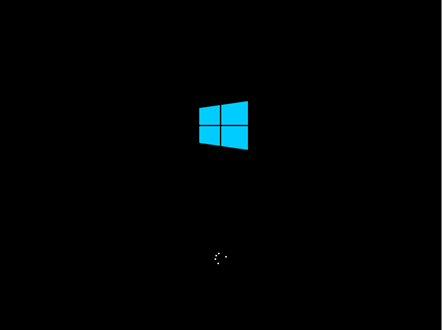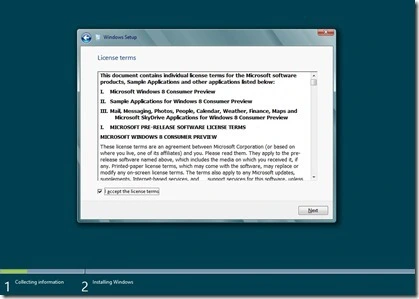Cannot install Windows 2008 Std 64 Bit on VM Machine
Hello team,
I'm unable to install Windows 2008 Std 64 Bit on VM Machine.
Get an error like:
Windows could not start. A recent amendment of the harddware or the software may be the couse. To solve the problem:
1 insert the youe Windows installation disc and restart your computer.
2. choose your language settings, and then click "next".
3. click on "Repair your computer."
If you don't have this disk, contact your system administrator or computer manufacturer for assistance.
file:\windows\system32\boot\winload.exe
Status: 0xc000035a
I have traced the CD on the server, but giving this error.
Kindly help me.
Thanks in advance.
Aloha-
VT turned on in the BIOS of the host?
Bill
Tags: VMware
Similar Questions
-
Cannot install Windows 7 Professional 64 bit on HP Envy 4-1053TX (AVL)
1. product name and the number: HP Envy 4-1053TX (B9K16PA #UUF)
Windows 2 operating system installed 7 Home Premium 64-bit
3 error message/symptom: blue screen * STOP: 0x0000007B (0FxFFFFF880009A9928, 0xFFFFFFFFC0000034, 0 x 000.., 0 x 000...)
4. all changes made to your system until the problem occurred pre-installed Windows 7 Home Premium, trying to get at operating system level to Windows 7 Professional 64-bit using free license.
5 cannot install Windows 7 Professional 64 bit which is open license. No player appears when Windows DVD/USB boot. Tried to install when Windows is running, appear a blue screen upon restart.
Hello
I see that you have a problem in the installation of new Windows USB port. It seems that your HDD was not detected, right? It's because your laptop uses a SATA HDD.
what you need to do are:
1. download the driver AHCI SATA website of intel. (just google it)
2. copy the files (size 700 KB for 6 files) into the new USB
3. reboot and install your laptop with win 7 (dvd/usb)
4. by the time win 7 installation reached the drive to install (none detected), click load drivers.
5. now load your other USB SATA drivers.
6. then will show all disks in your system.
7. continue with the installation process.
hope this helps.

-
Cannot install Windows 7 Ultimate 32 bit
I have a HP dc 7800 Office that took Vista. The hard drive has been wiped clean of my IT Dept and sold to me.
I have a disc for Windows 7 Ulitmate, 32-bit, but the machine will not recognize it or begin the installation.
I put the BIOS on a CD as 1.
I put the boot files on a USB key and the machine tries to book from these files, but says "not found, no operating system" even though I have the disc in the drive.
Any help would be greatly appreciated.
David in Detroit
Download: Windows 10 10074 English: x86
After graduating the .iso file, you use the Microsoft .iso to USB/DVD tool to create a bootable DVD or USB (requires a blank DVD or USB flash to at least 4 GB key).
or RUFUS allows you to use your existing Windows 7 DVD to create a bootable copy.
The USB key must be formatted in FAT32 and use the MBR partitioning scheme. To do this, you must use Rufus, a small tool that you can download for free.

Rufus - credit: Pete bastard/Akeo
After installing Rufus:
- Launch it
- Select the ISO Image
- Point to the file ISO for Windows 10
- Check create a disk bootable using
- Select GPT partitioning to EUFI firmware as the Partition scheme
- Choose FAT32 NOT NTFS as file system
- Make sure that your USB in the device list
- Click Start
- Close when you are finished
Begin the installation.
The following describes the standard way to start the installation, especially if you are in dual boot a 64-bit version of Windows 10 alongside a 32-bit version of Windows. Another way is to start from a version of runing Windows installation and select the partition where you want to install Windows 10. See below for instructions how.
For information about how to modify your BIOS options to boot from the DVD drive, see the following tutorial:
http://notebooks.com/2011/05/05/How-to-load-BIOS-and-change-boot-configuration/
Once your computer is configured to boot from the DVD, you should see this option.
If you are installing from a USB key, see the instructions below how prepare your computer to boot from a:
The windows logo will appear on the screen, it could be here for a while, as long as you see the defiler, everything should be ok.
The configuration screen will finally appear, choose the time format and currency, then click on Next.
Click Install now
Wait while the installation program starts
Accept the end-user license agreement, and then click Next
Click Custom install Windows only (Advanced)
Click next and wait while the preview moved.
-
Cannot install Windows 7 pro 64-bit on Satallite A200
I have Win 7 pro 32 bit and I need to clean install 64 bit version. I don't have a Toshiba Satellite A200 model. psafoa and it won't start not dvd/usb or anything else than the main hard drive. I'm sure it's the bios. I can't change anything in the bios settings, I can change the boot order IE first usb etc, but it does not work. It won't start.
Any help much appreciated, I tried for more than 20 hours. I already have the latest version of the driver for the bios that is from 2007, there are looong dam it. I need to install this for studies.
I have the latest update for my bios and have followed the instructions from Toshiba and elsewhere.Again, I do not just want to install windos 7, I already have, I want to install windows 7 64 bit.
Hello
You do not need to change the boot order in the BIOS.
You can boot from the CD/DVD drive using another wayPress F12 after that laptop has propelled upward
Then a start menu should appear there you must choose the STRANGE as boot device and should press ENTER.This would allow booting from the CD/DVD drive
You can also press the C button immediately after the laptop has propelled this should allow both CD/DVD drive. !
-
Cannot install windows 7 Enterprise 32-bit edition, or 64-bit on a thinkcentere p310
I was able to install 10 32-bit and 64-bit, windows 8.1 32-bit and 64-bit windows. When I try to install windows 7 32 bit or 64 bit, I have no keyboard no mouse when I get to the windows installation screen. I use the USB 2.0 ports on the back and have tried the USB 3.0 ports as well. I tried various different settings in the bios, including USB legacy. I tried to install a usb flash drive, but also a dvd image, still no luck. Any help will be greatly appreciated.
I found the solution. I don't know why usb 2.0 ports would not work, but there is a utility to build an installer of win 7 usb 3.0.
https://Downloadcenter.Intel.com/download/25476/Windows-7-USB-3-0-creator-utility
-
HP PAVILION 15-00B002TU: cannot install Windows 7.0 64 bit on Hp Pavilion i3 model 15-00B002tu
Hello
It has to do with my Hp Pavilion model I3 i5-00B002tu, which came with pre-installed 8.0 Win, the problem is that Iam trying to 7.0 64 bit Windows support USB, but at the end of the installtion it gives me the error 'installing Windows could not configure windows to run on this computer hardware', I tried to load drivers of "'https://downloadcenter.intel.com/download/22194 ' but the problem persists" I need to install win 64 bit 7.0
Please help me to install
Thank you
Hello:
The Intel link you posted does not work, so I don't know what you've tried.
See if it works...
Download the drivers from this link below (first listed file - 64-bit).
Extract (copy) the files on a USB FlashDrive without all records.
With the flash player and the installation of W7 media connected to the computer, boot from the installation of W7 media.
After selecting the install now option, select the training - Advanced menu, Options and select the option load a driver.
You should now see the storage driver files listed.
If you check the box, it only includes the compatible driver.
Follow the prompts and I hope, will install W7.
-
Cannot install Windows 7 Pro 32 bit on Optiplex 9010
It comes with 4 GB of DDR3 RAM (a location). The original operating system was Ubuntu. I tried to install Windows 7 Pro SP1 on it. The first black with loading bar screen looks ok, then shows background blue for less than a second main facility, then goes to a black screen, after a few seconds, the DVD - Rom stops spinning, the machine is in standby mode. But with the installation of Windows 7 64-bit, there is no problem at all. Still need to run some 16-bit programs, so we prefer 32-bit windows.
Any reason why 9010 does not accept Windows 32 bit?
Strange, I just tried 32 bit of Windows 7 Pro that does not have integrated SP1, Setup was properly executed. It seems that the SP1 integrated version has bugs.
-
Windows 2008 r2 64-bit hangs... on virtualbox...
Hi all
I installed Windows 2008 R2 64-bit Enterprise edition, build 7600
on virtualbox 4.0.0.the client blocks at different times of the day, and I can't
(actually don't know where to look for problems) find the place where
the problem is.While watching the "Event Viewer", it seems than before
the system hangs, there is a registered general kernel event,
indicating that time system has been adjusted.the last shot, took place a few minutes after the
is adjusted.the previous move was produced just after the system time
has been adjusted (in the same minute).I thought that this may be due to virtualbox zone mechanism,
but I have another windows guest (2003 64 bit) on the
VirtualBox, which does not exhibit this problem.(in fact, 2003 does not report any time adjustment at all)...
our facilities in different locations (same version of windows
2008 R2 64 bit) do not have this problem, but they are
do not turn on virtualbox; they go directly on the HW.Anyone who has lived hangs on windows 2008,
If it's due to time adjustments (i
understand that it may not even be adjustments,
events seem to happen quite closely together)...all tips and the help much appreciated,
Thanks in advance,
SamHi Sam,Your question of Windows is more complex than what is generally answered in the Microsoft Answers forums, since it is related to the question on the Server 2008 machine. Appropriate in instances of Windows Server.
Please ask your question in the Forums of Windows Server for assistance.
-
Reference Dell SC1425 + Windows 2008 R2 64-bit
The server is 64 bit, but when I try to install Windows 2008 R2 64-bit as a customer, the installation tells me that 64-bit is not supported.
What should I do to make this work?
A. Yes. The latest versions of ESX 4 and vSphere require a 64-bit processor. You also need a processor that supports hardware virtualization (AMD - V or Intel VT) support if you want to run virtual machines (VM) 64-bit. You can run 32-bit virtual machines without hardware-assisted virtualization, but you still need a 64-bit processor.
I don't think that this processor is intel-vt or AMD - V support.
-
Installation of Windows 2008 R2 x 64 as virtual machine using workstation7
Hello
I am trying to install Windows 2008 x 64 R2 as virtual machine on VMware on an ASUS Wndows7 teacher a new computer workstation7 laptop with i3 proc. I use an ISO image downloaded from Microsoft downloads.
I get an error as follows:
A required cd/dvd drive device driver is missing. If you have a driver floppy disk, cd, dvd or usb please insert now.
When I try to search for the driver on flopp or cd/dvd, it is unable to find it.
Could you please help me with this one.
Thank you and best regards,
Jacob TP.
Hello and welcome to the forums.
This error is most likely due to a corrupted ISO download. Try to download it again and see if that corrects the problem.
Good luck!
-
Cannot install old set of 16 bits on new 64-Bit Windows 7. Tried to solving problems of compatibility without success. It ran OK on Vista, XP... all the way back to Windows 3.1. Any ideas? It is my wife's favorite.
Hello giant,
It is not possible to use 16-bit on a 64-bit computer applications/games.
However, you can download and install Wondows XP Mode for windows 7. Later, you can install your 16-bit application in XP mode.
You can download the application from the link given:
http://www.Microsoft.com/Windows/Virtual-PC/Download.aspxAfter back and let us know if it helped to solve your problem.
Thank you and best regards,
R uma - Microsoft technical support.
Visit our Microsoft answers feedback Forum and let us know what you think. -
Original title: Win hardware problem. 7 PRO
Trying to install windows 7 pro 64-bit, and while files are trying to finalize a message error shows up and says windows can't handle files to work with the hardware in my computer.
The only thing I can think is that maybe the Mobo is not compatible with windows 7, do not answer on the Asrock web page.
-Asrock Fatal1ty killer FM2 + Mobo. Processor AMD Athlon X 4 860 K. RAM Corsair 2133 (executed in 1866)
Or they are corrupt, try to get a new copy and try again.
For 5 years, Microsoft made it fairly easy for users of the Windows 7 operating system to get reinstall media. If you have lost your support disc or installation retail collection; either it has been damaged or defective; You can download a copy of the edition that you have licensed from a membership site called Digital River. More recently, Microsoft ended the availability to reinstall media that you can download as a. File ISO in Digital River, which is a digital reproduction of an optical disc.
It was particularly convenient for people who could not easily get the manufacturer's recovery media, did not want to pay the fees required to get or preferred a clean configuration without the software packaged manufacturers or even a recovery partition does not work. It's easy to use, all you had to do was reinstall and reactivate using the product key located on the certificate of authenticity and download all the drivers on the manufacturers website.
Given that this option is no longer available, what are your options? See the article for more details:
How to: What are my options for Windows 7 reinstall media?
Make sure you scroll down and read the section:
What to do if you cannot get your manufacturer recovery media, refuse to use or to buy it or the Microsoft Software Recovery Website does not work?
-
Cannot install Windows 8.1 early 2015 MacBook Pro 64-bit
I try to install Windows 8.1 64 bit on a Macbook Pro running under Bootcamp early 2015. Operating system is 10.11.5 (El Capitan) and Bootcamp 6.0.1. I made a disk image of 8.1 to WIN with a suffix .iso on a 32 GB external drive.
I followed instructions from Bootcamp to create a partition and then find the file Win 8.1 and apparently it installed and the Windows supports the drivers. However, Windows does not appear as a disk in the preferences available starting System.
Any suggestions as to where I have gone wrong?
Lexfx
If Windows Installer has started, and you create a Windows login and create a password?
-
Cannot install Windows 7 on Envy 14-1211nr of HP recovery disc sent twice
Cannot install Windows 7 on Envy 14-1211nr of HP recovery disc sent twice
The Recovery Manager starts well. He correctly completed the following steps:
1 format HDD2. copy the files from the CD to the drive. It copies all the 3 CD.
Then he ask the driver (the 4th CD) CD. Once I have this CD, then after awhile I get messge below:
Contact HP support
In most cases, recover the hard disk will solve your problems.
If your problem persists, you may have to contact HP support. Find details of support HO in the documentation of your PC.
After that I see above meaage the only button I can click is "Finish". Once I click on finish, then in a minute, I get a message that "recovery completed successfully.
The laptop restarts and displays the message on the screen "Bootmger" not found
I called HP support and asked to run the hard drive and memory test and he succeeded.
I can install windows on another CD I have with.
But I can't install WIndows using the recovery CD, I received from HP. It's the 2nd CD series that I received these don't work or the other.
I have two identical laptops. Tried installing on both and having the same problem on both.
Can you please help with this.
HP sends fake CDs?Kind regards
Hello
Here is another solution, you can try to see if you can get Windows 7 to install correctly.
Before you try the following, make sure that you can always read the character product activation key 25 on your label Windows COA (5 blocks of 5 alphanumeric games).
An example of a COA label can be seen here.
You can create an installation disk yourself using another PC - just download the good Disk Image ( this must be the version exact same origin supplied with your laptop ) from the link below and use an app like ImgBurn to burn the ISO correctly on a blank DVD - a guide on the use of ImgBurn to write that an ISO on a disc is here. These Images are clean and a well respected source, however there are only limited versions available.
Windows 7 sp1-iso-official-32-bit-and-64-bit
Use the disk to perform the installation, enter the activation key of Windows on the label of the COA at the request and once the installation is complete, use ' 'phone Method' described in detail in the link below to activate the operating system -this made method supported by Microsoft and is popular with people who want to just have a new installation of Windows 7 without additional software load normally comes with OEM installations.
http://www.kodyaz.com/articles/how-to-activate-Windows-7-by-phone.aspx
All pilots additional and the software, you may need can be found here.
Kind regards
DP - K
-
Cannot install Windows updates (has no status) on the computer desktop and laptop
Desktop (Purchase date: 13/07/2010)
Model: Pavilion p6402f or 6402f
Product: BK275AA #ABL
Serial No.: {removed privacy}
OS: Windows 7 Home Premium Service Pack 1 64-bit
Product ID: {removed privacy}
Portable (Purchase date: 14/07/2011)
Model: Pavilion g6 Notebook PC
Product: QD317UA #ABC
Serial No.: {removed privacy}
OS: Windows 7 Home Premium Service Pack 164-bit
Product ID: {removed privacy}
Description of the problem: same problem on the computer desktop and laptop at the same time began: cannot install Windows updates (has no status)
No hardware changes or software recently made to the system: I followed the usual procedure to install Windows updates.
Method of connection: wireless
Technical expertise: intermediate level
Performed troubleshooting: because the error # 80071 A 90 type indicated by the system, I followed the instructions of Windows Help and Support, for example to run Microsoft Fix it which did not work; a more advanced method has also been used, who recommended to start Windows Update in Mode safe, then open Windows Update and install the updates and then restart normally. At this point, the problem was that any stage of Windows Update was available.
Hello amib004,
As much as I know, only Windows Update cannot be run in safe mode. That being said, I saw where install several updates may conflict with each other. Try to disable all updates installation and install the updates failed one at a time.
Maybe you are looking for
-
any IDE?
-
NEITHER the pilots 6501 & 6008
Hello I have a general question, I know that the drivers for this specific card with the NOR-DAQ 9.3mx But I want only this 2 specific drivers and not the full suite of drivers (1,3 GB) is it possible to get only this 2 drivers?
-
Increases the speed of execution
I'm working on an old program, adding another instrument in this VI. It's a simple loop that monitors up to 3 devices DVM and measures. Also, it will take measured values and tells you whether or not they are above or below a certain threshold. With
-
64(c) KB970892 installation error code
whenever it installs get a message that failed
-
synchronize google contacts ONLY
Hi all, tried search but too generic terms to no real results. just curious if it is possible to synchronize only contacts with gmail and NO mail & calendar and if so how? Thank you.