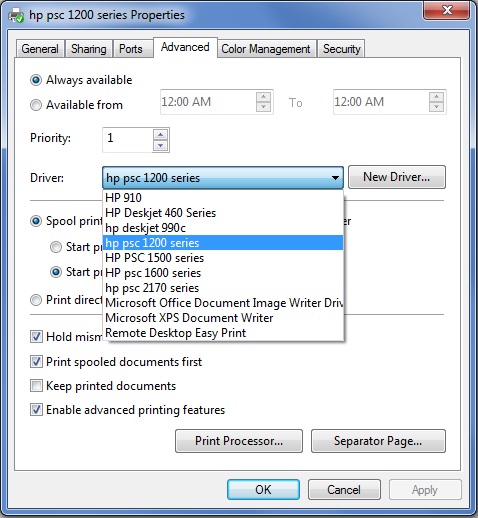Cannot open the printing preferences
Hi guys,.
I recently bought a new computer with Windows 7 Professional. I have the HP PSC 1215 series that I used with my old Windows XP computer (it worked fine with that). With the XP computer it used the pilot for the series HP PSC 1200 and printed and scanned without any problems. Now, with Windows 7 PCs, I'll have a little trouble with the printer. First of all, I can't change the printing preferences (when I click on it, a window will appear and the disappers almost instantly). Second, it may not print correctly (using Microsoft Office 2010) Word documents. It can print text perfectly well, but the diagrams, word art and images it prints sometimes not at all, and other times it prints only part of it.
On the HP site, it says you do not need to download all drivers for Windows 7, it will install itself. It was installing, but clearly not properly. Windows Update was updating the driver, but who made no change.
I can do, or is the printer simply too old for Windows 7? Thanks for any help!
Mr_Bean355
Hello AA.
I have good news... for me at least! I've somehow set so that I can change my printing preferences! What I did was I went into the settings of the device and, under the "Advanced" tab, change the driver to "hp psc 1200 series. Here's what it looks like:
Now, after changing it, when I go into the printer properties, it makes appear this message:
I just click 'No' and it works very well! Can I change the print "Fast draft" or "DPI Maximum" quality.
Let me know if it works for you or not!
Mr_Bean
Tags: HP Printers
Similar Questions
-
cannot open the printing preferences or properties
Hello
I use
LaserJet pro cm1410 color cold
64-bit Windows 7
I can't open the print properties and select some items such as "print on both sides. I have tried uninstalling the driver for printer and re - install that update the hp website (version on 29/06/2012). but it still doesn't work. Please tell us how to fix. before that happens, there was a scandal of power and window 7 restarted under mode (I don't know?) protected
Bill
Hello
I have reset the whole pc to factory default and now it's ok.
-
I can copy text from websites and paste it into MS Word, where I can print fine in B & W or color. I can print from wordpad, too. And I had no problems printing in Internet Explorer. I'm just cannot open the printing preferences window when you use Firefox 7.0.1 and I don't have any add-ons like "Print Print Preview Update" (Acrobat, Silverlight, Office, and a few others). Firefox crashes when I try to open the printing preferences, but I am still able to print, only in the default settings. I use a Dell 720 inkjet connected to an IBM Thinkpad R51e with reinstalled Windows XP Home Edition 2002 SP3, processor Intel Pentium M 1.73 GHz 1.87 GB RAM (added). I installed the printer driver before connecting the printer, and I use Avira antiviral software. This laptop has had problems in the past, but I don't want to give up on this. Please ask if you need more information.
I completely removed Firefox 7.0.1 and replaced by 5.0.1 and now I can open the printing preferences. Follow these instructions:
Create a system first, restore point if you want.
Then, click on start, Control Panel, programs and features. Uninstall Mozilla Firefox.
Reach...
If 32 bits...
C:\Program FilesIf 64-bit...
C:\Program Files (x 86)And delete the Mozilla Firefox folder.
This should give you a fresh start. Then install the old version. Just bookmarks can be imported from Internet Explorer or registered before switching versions
-
F300 series open the printing preferences window
You can set the print preference setting window automatically opens on the 'Shortened' page, and if so how do you go?
Hi, thanks for your help. I saw messed around with the printing preferences it seems to have solved the problem and the windo preferences now always opens on the shortcut page.
-
I got this message when I installed the latest InDesign. Cannot open the application. Do you know how to fix it? "Cannot launch Adobe InDesign that you do not have sufficient permissions to access the preferences folders. Make sure that you have the appropriate permissions and then restart Adobe InDesign.
-
Cannot open the application "Mail" because PowerPC applications are no longer supported
I work on a MacBook Pro mid 2012
Intel Core i5 2.5 GHz
OS X El Capitan 10.11.6
The Mail app suddenly quit and when I tried to resume, I got this message
"Cannot open the application"Mail"because the PowerPC applications are no longer supported."
This also happens with the "Maps" app
All Mac software are up to date, but "Mail" has been working fine since my last update that was awhile ago.
I am confused to say the least. Suggestions? Thank you!
If you do a Get Info (command - I) on Mail and Maps applications, what version numbers do you see?
Try a reboot.
Make a backup using Time Machine or a cloning program, to ensure that data files can be recovered. Two backups are better than one.
Try to set up another admin user account to see if the same problem persists. If back to my Mac is enabled in system preferences, the guest account will not work. The intention is to see if it is specific to an account or a system wide problem. This account can be deleted later.
Isolate a problem by using a different user account
If the problem is still there, try to start safe mode using your usual account. Disconnect all devices except those necessary for the test. Shut down the computer and then put it up after a 10 second wait. Immediately after hearing the startup chime, hold down the SHIFT key and continue to hold it until the gray Apple icon and a progress bar appear. Startup is considerably slower than normal. This will reset some caches, forces a check for directory and disables all start-up and connection, among other things. When you restart normally, the initial restart may be slower than normal. If the system is operating normally, there may be 3rd party applications that pose a problem. Try to delete/disable the third-party applications after a reboot using the UN-Installer. For each disable/remove, you need to restart if you do them all at once.
-
9.1 Safari cannot open the page after el capitan 10.11.4 updated updated
have an imac (retina 5 k, 27 ", end of 2014)
4 GHz of processor intel core i7
8 GB 1600 Mhz DDR3
1 TB of flash storage
running Safari 9.1 (11601.5.17.1)
Safari opens but does not open the page - get - Safari cannot open the page - safari can't open the page because the server dropped the connection unexpectedly.
Journal of the console after repeated attempts-
appreciated all help to solve them.
Go step by step and test.
1. turn off the power to the router. Unplug it from the wall. Wait a while.
Plug it in, back to the wall. Turn on the router. Wait for all lights are light up properly. It will take a while.
Restart the computer.
Boot mode safe.
https://support.Apple.com/kb/PH18760?locale=en_US
2 remove Caches.db
Close all windows and close all applications.
Hold down the 'option' key, then click on the "Go" menu in the Finder menu bar.
Select 'Library' in the menu dropdown.
Library > Caches > com.apple.Safari > Caches.db
Right-click on the Caches.db file and select "move to trash".
Close the windows.
Restart and restart Safari.
3 empty Caches
Safari > Preferences > advanced
Tick the box "Show develop menu in menu bar."
Develop menu will appear in the Safari menu bar.
Click on develop and select 'Empty cache' in the menu dropdown.
4. remove the Cookies
Safari > Preferences > privacy > Cookies and other data from the website:
Click on the button "Details".
Delete all cookies except those from Apple, your internet service provider and the banks.
5 Disable Extensions and test them.
Safari > Preferences > Extensions
Uncheck 'Enable the Extension' and test.
Enable the Extensions one by one and test.
To uninstall any extension, select it and click the "Uninstall" button
-
Receive "Safari cannot open the page. Too many redirects occurred trying to open google
On a Mac OS X 10.7, when I try and access google/mail I get the message: "Safari cannot open the page. Too many redirects occurred during open yo... Any ideas?
In your Safari menu bar, click Safari > Preferences then select the Privacy tab, then click: delete all data Web site
Then exit then restart Safari to test.
If you see the same message, the redirects may be due to malicious software.
You can download here free malware removal utility > https://www.malwarebytes.org/
Or, if you would rather download MalwareBytes, you follow the instructions in the malware removal manually here > remove the unwanted advertising software that shows ads advertising and graphics on your Mac
-
I have a mac-mini end 2012, OSX El Capitan 10.11.3, 2.5 GHZ intel core i5, 116 GB 1600 MHZ, DDR3
When I connect to my Chase account using 1Password, I get the message "Safari cannot open the page because the server has quit unexpectedly the connection, try again later".
I called Chase, their system is working normally. I rebooted the computer twice, I have tried for 3 days now.
I went to Safari/Preferences, deleted cookies etc. All to nothing does not.
Ideas?
Have you signed up with before Safari?
-
El Capitan: Cannot open the application "app name" because it may be damaged or incomplete
Came across this several times. After you initially upgrade to El Capitan 10.11.2, after logging into my main account (admin), I was not able to open applications and received the following error:
"Cannot open the application name"app"because it may be damaged or incomplete."
I couldn't open "Activity Monitor", "System Preferences", "Finder" or anything (provided, App Store or other system). The icons will revert to the default application icon. Other users have no problem with the same apps.
After the panic, I found a solution: go to another admin account, delete the old user account, and then add it again. This version corrects the problem of this user; It apparently rebuilt the user for that user identity information, while leaving their home folder (and preferences, documents, key rings, etc.) only. iCloud information must be re-entered, but it is trivial. Once the user delete and add, I was able to run these applications.
When I upgraded to 10.11.3, it is the same thing, but to 3 accounts. I managed to solve this problem through the guest account - that is, I was still able to authenticate as an administrator, but I could not open a session and run anything.
El Capitan removed permissions repair; I think it can be done in the recovery console, but I shouldn't do that.
No idea why this continues to be?
Generally to searching for the above error message is specific to applications from the App Store or other, not about things like "Activity Monitor" and "System Preferences."
You now have this problem?
-
Safari refuses to go to certain websites (facebook.com, youtube.com) on my iPod Touch and instead displays this error:
S afari cannot open the page because the network connection has been lost.
The bubble at the top where I typed in the URL doesn't change, it always says "facebook.com" or something else.
No matter where I am, so it won't get fixed by resetting my home Wi - Fi router. Other sites load fine. I have reset the iPod, too, by pressing the sleep button and one on the front (whatever it's called) until I see the apple logo. I also did 'Story clear and data Web site' in the Safari settings.
I searched the web and found a number of threads that start with similar complaints, but I can't find one where the problem has been resolved in fact.
Thank you!
Not "no matter where I am," means, it happens with all networks?
If so:
Try:
-Reset the device iOS. Nothing will be lost
Device iOS Reset: Hold down the On / Off button and the Home button at the same time for to
ten seconds, until the Apple logo appears.
-Reset all settings
Go to settings > general > Reset and tap reset all settings.
All your preferences and settings are reset. Information (such as your contacts and calendars) and media (such as songs and videos) are not affected.
-Restore from backup. See:
Restore your device from an iCloud or iTunes backup - Apple Support
-Restore factory settings/new iOS device.
If still problem, make an appointment at an Apple store Genius Bar because it appears that you have a hardware problem.
-
P1102w - cannot find the printer
Hello
I'm unable to print using a wireless connection.
the printer is p1102w.
operating system is MAC OS 10.10 Yosemite
Whenever I try to print something I get "printer is not connected / cannot find the printer" message.
I tried the solutions on your support site, but nothing helped.
For sure, printer is connected to the same network as the computer. I see it on the print configuration page and I can connect to its IP address via a web browser (but I can't use web services).
All software and drivers are up to date. Update Apple is nothing new to me. Niether have your site.
I tried to move the printer closer and further away from router. No results.
No web proxy is related to my network.
To make this work, I have to remove the printer from my system, reinstall it using the USB cable, and then add it again via wi - fi.
But some time the problem reappears.
It's really frustrating. Help, please.
Hi @xopot ,
I see that you have problems printing via wireless network. I would like to help you today.
Since you can access the printer embedded Web server, the printer would have a valid IP address. Most likely, it has something to do with the software that the printer uses.
Fix permissions of the drive on the Mac:
Close all applications.
In the Apple menu, click OK, click Applications, and then click utilities.
Double-click disk utility.
Highlight your hard drive / partition on the left.
Click on check and then repair disk permissions.
Restart the computer...
Reset the printing system:
Note: This will remove all printers in the print and Fax/Scan, any printer deleted can be re-added later by clicking the sign plus (+) symbol.
Click on the Apple icon and then click on System Preferences.
Click on Printers & Scanners.
Make a right click (or Ctrl + click) in the left white side panel, and then click Reset printing system.
Click OK to confirm the reset.
Type the name and the correct password.
Click OK to reset the printing system.
Then click on the sign to add the driver, highlight the printer +. (you may need to click the drop down menu to select the name of the printer) Then click the Add button.
Configure a static IP address for the printer.
The printer is not found during Installation wireless.
Do not take into account the title. Select the Solution 4: assign your printer a static IP address.
If you need help, let me know.
Have a great day!
Thank you. -
lack of PIDOCOB6.dll cannot open the program
lack of PIDOCOB6.dll cannot open the program of old software from microsoft for photos
lack of PIDOCOB6.dll cannot open the program of old software from microsoft for photos
=========================================
The article Microsoft Knowledge Base that address the
Question of PIDOCOB6.dll are no longer available, but I think
the fix was to uninstall/reinstall Picture It!.Also... the error could be related to a printer driver... If you
recently installed a new printer or your printer driver update
It is maybe at fault.Sorry that's all I have on the subject.
There is a Picture It! Group on Yahoo Groups... maybe
could someone offer a few ideas:A_Picture_It_Help · Creative with Picture It & SOAK!
http://tech.groups.Yahoo.com/group/A_Picture_It_Help/ -
Cannot start Microsoft Outlook. Cannot open the Outlook window.
I tried running Outlook.exe / resetnavpane because I see it worked for a ton of people - but I got the error message "cannot start Microsoft Office Outlook. The command line argument is not valid. Check the switch you are using.
This is almost always due to:
1. you have an older version of Outlook that does not have command line switch. What version of Outlook you have?
2. you have not put a space between "Outlook.exe" and "/ resetnavpane.Cannot start Microsoft Office Outlook. Cannot open the Outlook window.
HAL
--
HAL Hostetler, TCE
Engineer senior/UPDATED--MS MVP-Print/Imaging - WA7BGX
www.kvoa.com - KVOA television, Tucson, AZ.
Live Hot Licks - www.badnewsbluesband.com -
Cannot install the printer and windows update error 80070026
Original title: Registry Editor not work cannot install the printer
I have Vista the operating system on a Dell laptop with a Core 2 duo, map of Nivea. Norton Antivirus now after it has started.
Tried to install the dell printer after uninstalling all printers. I scan my system using promp... sfc/scannow then I got windows results resource protection found corrupt files but was unable to fix some of the them.details are included in convertible bonds. Journal windir/logs/CBS/CBS.log
for example:C:/windows/log/cbs/cbs.logI looked in the directory C find regedit.exe to rename, but was unable to find it. I found these if this can help.
Regedit.exe.4288.dmp
Regedit.exe.3280.dmp
Regedit.exe.2292.dmpI also got error or popup that without running windows Explorer and then restart it. I can't install the printer as it pops up and I need to close the program.
also receive error installer that it is already running
install GUI is unresponsiveerror code 80070026 during the installation of windows updates. I open without addons and updates are all to date.
I'm sorry that there is so much information and error codes. I think that all what concerns the corrupted files. Can you help solve c drive please.
Hello
1. What is the serial number and model of the printer?
2. What are the failed updates?
3 have there been any changes made on the computer before the show?I suggest you try the steps to solve the problem with the installation of printer.
Method 1:
Run the Fixit and check if it helps.Hardware devices do not work or are not detected in Windows
http://support.Microsoft.com/mats/hardware_device_problems/en-usFor more information, see the links:
Find and install printer drivers
http://Windows.Microsoft.com/en-us/Windows-Vista/find-and-install-printer-drivers
Search for a printer, the manufacturer Web site
http://Windows.Microsoft.com/en-us/Windows-Vista/find-a-printer-manufacturers-website
Add or remove a printer
http://Windows.Microsoft.com/en-us/Windows-Vista/add-or-remove-a-printerI suggest you try the steps to fix the problem with Windows Update.
Method 2:
Put the computer in a clean boot state to see if there is a software conflict as the clean boot helps eliminate software conflicts.
http://support.Microsoft.com/kb/929135Note: After completing the steps in the clean boot troubleshooting, follow step 7 link to return the computer to a Normal startup mode.
Method 3:
Temporarily disable the security software.
http://Windows.Microsoft.com/en-us/Windows-Vista/disable-antivirus-softwareNote: Antivirus software can help protect your computer against viruses and other security threats. In most cases, you should not disable the antivirus software. If you do not disable temporarily to install other software, you must reactivate as soon as you are finished. If you are connected to the Internet or a network at the time the anti-virus software is disabled, your computer is vulnerable to attacks.
Method 4:
You can also manually install updates (KB number) by downloading from the Microsoft Download Center.
http://www.Microsoft.com/downloads/en/default.aspxFor more information, please see the links.
Problems with installing updates
http://Windows.Microsoft.com/en-us/Windows-Vista/troubleshoot-problems-with-installing-updates
You cannot install some programs or updates
http://support.Microsoft.com/kb/822798Important: This section, method, or task contains steps that tell you how to modify the registry. However, serious problems can occur if you modify the registry incorrectly. Therefore, make sure that you proceed with caution. For added protection, back up the registry before you edit it. Then you can restore the registry if a problem occurs. For more information about how to back up and restore the registry, click on the number below to view the article in the Microsoft Knowledge Base:
322756 (http://support.microsoft.com/kb/322756/)
How to back up and restore the registry in WindowsWarning: An upgrade on the spot is the final solution before you have to reinstall the operating system. Note that it takes as much time to do the upgrade as to reinstall the operating system. In addition, some of your custom Windows settings may be lost through this process
Hope this information is useful.
Maybe you are looking for
-
I can't play any video site Fox
I can't play any video on Fox.com with FF. I updated adobe flash as your recommended blog. still will not play any video. Help, please! Thank you
-
HP 7960 printer cartridge latch broken
The latch that holds the black cartridge on my HP model 7960 has broken. Is it possible to get a replacement lock? It is easy to replace? If I can't get a replacement lock can I move the latch grey cartridge? Is how easy it? Or... I should just go ou
-
I can't remove it management acer recovery on a laptop with windows 8?
I just bought a laptop Acer E511 with windows 8 and wonder if the acer recovery management program can be deleted. I noticed that when I go into settings, change the settings of pc, I can recover using windows 8. This option disappears if I uninstall
-
Accidentally installed Windows 7 on the secondary hard drive
I had Windows XP Professional for awhile and decided to upgrade to Windows 7. So when I went to install Windows 7, I accidentally installed the wrong hard disk (hard drive instead of my first high school). Is there a way to completely erase the two h
-
Why HP Health Check brought me here? A regular automatic descent of the HP health check generated the message, "HP Health Check identified one or more items requiring action." The only item listed has the category "Updates" and the description "visit