Cannot update Win7 HP64 or download from any microsoft Portal
Help! I'm completely unable to update Win7 Home Premium 64, or downloading any content linked to or received by any portal Microsoft.
Using Windows Update I got 80072EE2 error code. After searching all the forums I have found the only proposed solution was disable third-party firewalls and try again. I completely turned off all firewalls and antivirus, including Microsoft Defender software. It made no difference. I can't update Windows, Xbox Live, Windows Live or receive content from any of these. Also could not activate Win7 online.
The only other thing I can think is that I am using a connection Mobile Broadband (Vodafone Vodem - Huawei NZ) running Vodafone Mobile Connect v9.2.1.6545) this could be a part of the problem? Never had any problems with XP.
Can anyone help?
SOLVED!
Found this solution on... another forum. (sorry)
Enter [netsh], then [winhttp] in the command line so that the screen looks like this later.
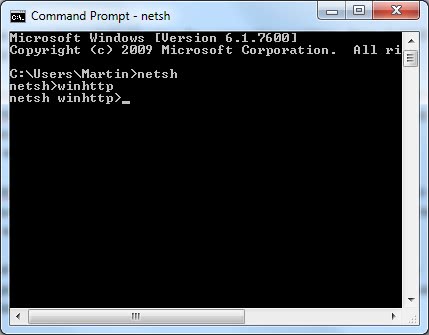
Now enter the command [import source proxy = IE]. This will import the Internet Explorer proxy settings, which means either a direct access to the Internet without a proxy if no server is configured or the proxy server used to connect to the Internet.
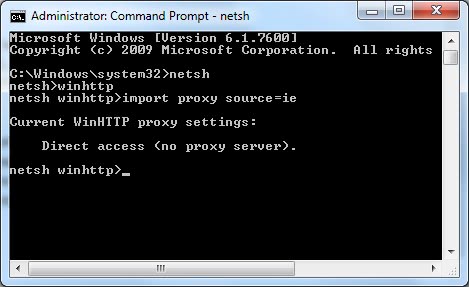
If the problem was a proxy server, this should solve problems connecting to Windows Update. WinHTTP may also be used to define a specific proxy server by using the [proxy set address] command. A reboot may be required before changes are taken into account (or kill the explorer.exe process and reload).
Fortunately Windows updates as I type. Value, bit late, then 108 mb.
Thanks for your help though!
Tags: Windows
Similar Questions
-
For some reason, Mozilla or don't let me download from any site, including your own. This was not always a problem. He just started a while back. Maybe after an update? I'm not sure.
Hope you can help solve this problem.
Thank you
NancyThen you may check the list of extensions and disable or remove those that are not essential or unrecognized. Open the page modules using either:
- CTRL + SHIFT + a
- Firefox orange (or the Tools menu) button > Add ons
In the left column, click Extensions. Then, in case of doubt, disable or remove.
Typically, a link will appear above at least an extension disabled to restart Firefox. You can complete your work on the tab and click one of the links in the last step.
I hope that will completely get rid of it.
If it comes back, you may have to uninstall something in the control panel.
-
Since windows new update cannot play all the Games downloaded from oberon games
Set to automatic update of windows has been installed the day before. I first noticed after I tried to download a game for a free hour of blank oberon games site, an error came up saying your drmactivator has stopped working, I went on a forum site and did what they me by going to the computer and make sure that my DEP has been activated it was on. I then uninstalled adobe flash and reinstalled latest version as suggested on the forum, still no joy. Thinking that it was just the game I tried I dropped. My games installed that are full versions and have been working well before the update of windows have now ceased to work according to my message of windows. For example some of the games that are extinct Oberon are close Frenzy2, Mystery PI, great adventure bundle etc help please because I can't seem to find a solution, and all I can think about the new update on Saturday 18 September 09 did something. Thank you
barkingmadd,
You say that the SFC has found corrupt files. He did state to be able to correct or not? If she couldn't fix the files, then you will need to install on-site to fix corrupted files.It does not all installed programs or any other data.
HOWEVER, before attempting any such repair, you must make sure, you have a current backup of your system *. **
Note: If your installation disc doesn't include SP1, you must uninstall it before proceeding with an update and you are updated to SP2or install. To remove the service pack, click: Start-> Control Panel-> programs-> see installed updates, select Service Pack for Microsoft Windows , and then click on Uninstall.
Here are the instructions on how run and install on site:
1. Insert the Windows installation disc in your computer's DVD or CD drive. You must start Windows installation while already logged in Vista (start from the office, with no other programs running).
2. on the Install Windows page, click install now.
3. on the get updates for installation page, we recommend getting the latest updates to help ensure a successful installation and to help protect your computer against security threats. You will need an Internet connection to get the installation updates.
4. on the Type your product key for activation , we strongly recommend that you type your 25-character product key in order to avoid problems during activation.
5. on the page Please read the terms of the license , if you accept the license terms, click I accept the terms of the license.
6. to the which type of installation you want? page, click upgrade to begin the upgrade. You can see a compatibility report.
7. follow the installation instructions.
Mike - Engineer Support Microsoft Answers
Visit our Microsoft answers feedback Forum and let us know what you think. -
Cannot update the bridge. Download failed appears (49)
With the help of Adobe, I had to reinstall creative cloud yesterday. I then upgraded to Lightroom and Photoshop with success, but bridge has not updated. I get the message - failed download. Try again or contact Customer Support (49). Anyone know of a solution?
Hello
You can access the following link and perform the steps to get the set bridge to date.
Error 49 when downloading the applications of CC
Thank you.
-
Why can not download from any video?
So I just bought your Adobe Photoshop and elements first.
I have a Panasonic Lumix camera that takes pictures and video
I can download the cideos from this camera to windows movie maker, but when I try to download it for first all I get is an audio file
Why can I not use the video with this program
Save
Thanks for all the useful information.
Everything I've read and everything what you wrote, I came to the conclusion that you have decided to get MotionJPEG.mov with your Panasonic DMC - ZS3. You are determined to stay with this shooting mode? If so, the first choice is to explore a "drivers and utilities" that is supposed to come with this camera.
Best choice (for the quality and the best Premiere Elements handling) would be for you to shoot AVCHD Lite for your 1280 x 720 @ 30 progressive frames per second rather than MotionJPEG.mov. Your camera will appear to give you a choice in this regard.
I don't know if the Morgan MotionJPEG codec would work under 64-bit Windows 8. I have not been there and done that. It works very well for Window 7 64-bit. We could talk about conversion, but, if it came to that, I'd rather see change you your MotionJPEG.mov to AVCHD Lite shooting mode (I'm not sure of the file for the AVCHD Lite extension. Do you know what it is or can you find?)
Later.
Looking forward to your results.
Thank you.
RTA
-
How is it, I can not download from any store with my Apple ID?
Why can't I download a store US with my Apple ID?
Are you currently in the United States with an American address billing on your account? If not then you can not use the US store - you must be in a country to use his shop.
If you are in the United States, and if you want to help these forums, what happens when you try to download something?
-
Cannot play MP4 files I download from youtube using Windows Media Player
Original title: Windows Media Player
I can't read the files downloaded on youtube, and they are downloaded as MP4 files.
Your computer may lack the codec, download and install K-lite codec pack can solve the problem. K - lite codec pack is free and safe, and it includes almost all the video codec and audio codec. -
Acrobat 9 Pro installation caused a failure of any download from any Web site.
When I click on a pdf file, including all of the help files on the Adobe site, I get a view of the file for a fraction of a second and then it is replaced by a gray screen saying "Acrobat Plugin crashed" and offering the ability to send a report. I sent many reports, without success. For example, I watched a few times of train and got only the enticing glimpse of the pdf until it was replaced by the gray screen. The system was much earlier, when I had only Acrobat Reader. How can I put this right?
Really don't know what could be the problem. However, it could be fixed if you update Acrobat. If you have installed Acrobat recently, it may be the version 9.0, rather than the current 9.5.1. You can make updates in the Help menu in Acrobat.
-
Under which category is the CML download from the support portal?
I'm unable to locate downloads of LMC from the cisco support portal. What category it is in?
It seems that marketing teams should get together and decide which product it is. Here in the product support forums is listed in the Network Infrastructure. On the cisco.com site, it is listed under the clouds and management systems.
I have a valid license and support the incoming contract, I can't find that media download location. Thanks for any help.
Hi Jonathan,.
After you purchase the product, you should get a letter from the e-delivery team and this email contains the link to download the product.
Thank you and best regards,
PB Singh
-
Can I re - download the updates that failed to download
My downloads show that many do not have
Hi stevepest,
· Did you do changes on the computer before the show?
· Updates failed to install?
· You are able to install other updates successfully?
· You get the error message for updates failed?
Follow these methods.
Method 1: Temporarily disable the security software.
Note: Antivirus software can help protect your computer against viruses and other security threats. In most cases, you should not disable your antivirus software. If you do not disable temporarily to install other software, you must reactivate as soon as you are finished. If you are connected to the Internet or a network during the time that your antivirus software is disabled, your computer is vulnerable to attacks.
Method 2: Put the computer in a clean boot state to see if there is a software conflict as the clean boot helps eliminate software conflicts.
How to configure Windows XP to start in a "clean boot" State
http://support.Microsoft.com/kb/310353
Note: After completing the steps in the clean boot troubleshooting, follow the section How to configure Windows to use a Normal startup state of the link to return the computer to a Normal startupmode.
After the clean boot used to resolve the problem, you can follow these steps to configure Windows XP to start normally.
(a) click Start, run.
(b) type msconfigand click OK.
(c) the System Configuration Utility dialog box appears.
(d) click the general tab, click Normal startup - load all services and device drivers and then click OK.
(e) when you are prompted, click on restart to restart the computer.
Method 3: You can also manually install updates (KB number) by downloading from the Microsoft Download Center.
http://www.Microsoft.com/downloads/en/default.aspx
Method 4: Follow the steps in the article.
How to reset the Windows Update components?
http://support.Microsoft.com/kb/971058
You cannot install some programs or updates
-
I recently downloaded MSO Professional Edition 2003 (I bought used e - Bay). States of TrendMicro "necessary microsoft updates: 9", detailed log indicates MS10-038, MS10-056, MS10-017 on the vulnerability check. I've updated all of the hotfixes from the microsoft Web site, but I still get this problem when I run the trend micro. I have windows xp. Any help would be appreciated.
Try to update TrendMicro too, I guess that there is error with their database, also make sure that Windows XP SP3 is installed. If question Guard arrives TrendMicro technical support:
http://eSupport.trendmicro.com/default.aspx
Also, restart your PC and see if the problem is repeated or not.
-
Windows 7 - updates at shutdown never download.
When I turned off the computer, Windows says to install the updates. "Do not stop your computer...". "So I expect. Never install the updates.
I turned off my firewall, BitDefender and I left the Sandboxie 'sandbox '.
What Miss me?
Hi Julieann75,
This problem occurs when one of the following conditions is true:
(a) an error has occurred during installation. The update has not been installed.
(b) the update has been installed. However, a file was not updated to restart the computer.
Method 1:
You try to run the update to Windows 7 troubleshooting and check if it helps.
Check out the link:
http://Windows.Microsoft.com/en-us/Windows7/open-the-Windows-Update-Troubleshooter
Method 2:
Step 1:
You can also view the history of update for updates failed which is causing the problem.
Check out the link:
See the Windows updates are installed
http://Windows.Microsoft.com/en-us/Windows7/see-which-Windows-updates-are-installed
Step 2:
You try to install the updates one manually download from the Microsoft Download Center and check if it helps.
Check out the link:
http://www.Microsoft.com/downloads/en/default.aspx
Hope this information is useful.
Jeremy K
Microsoft Answers Support Engineer
Visit our Microsoft answers feedback Forum and let us know what you think.If this post can help solve your problem, please click the 'Mark as answer' or 'Useful' at the top of this message. Marking a post as answer, or relatively useful, you help others find the answer more quickly.
-
New installation of XP Pro, cannot update windows
Brought home an old post office work for minimal use for my wife not so necessary or expected. Wanted above all be able to access my office off site using GOTOMYPC for work. XP Pro SP1, it's what he has to load XP again. Load without problems, but having problems with windows update. Confirmed Internet service, no problems but impossible to update automatically, even if turned on and unable to do so online as well. Is there some sort of manual update required now with this old sys op?
http://taurarian.MVPs.org/WU_XP/0x80240036_0x8024400A.html
http://support.Microsoft.com/kb/2497281
You may be unable to access the site Web Windows Update in Windows XP, Windows 2000 or Windows Server 2003If you haven't already done so, you will need to install the SP2 and SP3 (SP1 note no longer exists).
How to obtain the latest Windows XP service pack
http://support.Microsoft.com/kb/322389SP2 - http://www.microsoft.com/en-us/download/details.aspx?id=28
(for single PCs too)For Windows XP Service Pack 2 installation procedure
http://support.Microsoft.com/kb/875364Steps to take before you install Windows XP Service Pack 3
http://support.Microsoft.com/kb/950717It is stated in "How to obtain the latest service pack XP" is.
If you have problems obtaining the service pack from Windows Update, you can download the package of standalone update from the Download Center. This page will say that this installation package is intended for it professionals and developers. However, you can download this file safely. The following file is available for download from the Microsoft Download Center:
-
cannot update or download from some sites
cannot update or download from some sites, end to end other can. cannot update from windows update, or the date virus protection. or download the virus software. can download things like firefox and its updates. Help
starmed1122,
Looks like you may have some problems of malware\virus. These can help you with your problem:
Can I clean an already infected computer?
Windows Live OneCare Safety Scanner Windows 7\Vista
Mike - Engineer Support Microsoft Answers
Visit our Microsoft answers feedback Forum and let us know what you think. -
Now, I get a message feared after starting a computer running Windows 7:
System error APS Daemon.exe program cannot start because MSVCR80.dll is missing on my computer.
Can someone direct me to an official download from Microsoft to fix this problem?
No longer can I sync my iphone with my desktop itunes itunes nor do itunes & updates downloads.
Pete Davis 58
Hello
Uninstall everything according to the instructions from Apple:
«Remove and reinstall iTunes, QuickTime, and other software components for Windows Vista or Windows 7»
http://support.Apple.com/kb/HT1923
It is also the same list of what to remove what is in the link above from Apple:
http://pcsupport.about.com/od/findbyerrormessage/a/MSVCR80-DLL-not-found-missing-error.htm
Or try this program to remove it:
http://www.revouninstaller.com/revo_uninstaller_free_download.html
Then, download and save the iTunes on the desktop > then right click > select run as administrator to install.
If the advice already given does not, please contact Apple for assistance.
"Not to install iTunes or QuickTime for Windows"
http://support.Apple.com/kb/HT1926
"iTunes support-how to use iTunes.
http://www.Apple.com/support/iTunes/
"Contact iTunes Support.
http://www.Apple.com/support/iTunes/contact/
Or ask in the community Apple iTunes:
https://discussions.Apple.com/community/iTunes
@@@@@@@@@@@@@@@@@@@@@@@@@@
iPhone is also an Apple product,
You will have to ask either Apple Support or in their Discussion Forums if above does not solve your problems of iTunes.
"iOS: Troubleshooting update and restore issues.
Symptoms
Follow these steps if you receive an error or a warning message when you try to update or restore your iPhone, iPad or iPod touch via iTunes.
http://support.Apple.com/kb/TS1275
iOS: unable to update or restore
Follow these steps to perform a restore from recovery mode on your iPhone, iPad or iPod touch.
http://support.Apple.com/kb/ht1808?viewlocale=de_DE
"iPhone Support.
http://www.Apple.com/support/iPhone/contact/
"Apple support communities."
https://discussions.Apple.com/community/iPhone
See you soon.
Maybe you are looking for
-
How to transfer pictures from iphone to laptop with windows 10
How to transfer photos to iPhone6 for Dell on Windows 10 laptop?
-
Need web address to find parts for Qosmio
I am a noob can you give me the site I need to go to for parts
-
Extra-large everything on screen (except the background photo).
All my icons, the pointer arrow and the background are HUGE! I selected Classic icons and small DPI without result. Please send a solution to change everything on my screen back to normal size. Thank you!
-
Cleaning the disk with DiskPart
Recently I came across a problem with Windows 7, which has been resolved, as a temporary solution, by reinstalling Windows without formatting. This was done in order not to lose personal data. Everything works fine now, and I was able to recover and
-
Transparency and color precision
Hello I created a PNG with only 1 color: white, but with varying degrees of transparency. My idea is to cover this png on top of any solid color and create a brilliant UI, regardless of which is the background color. However, when I applied, I don't
