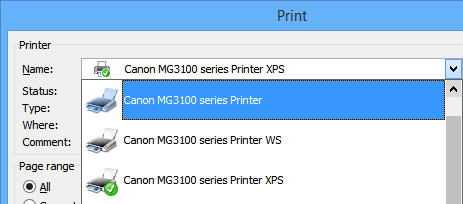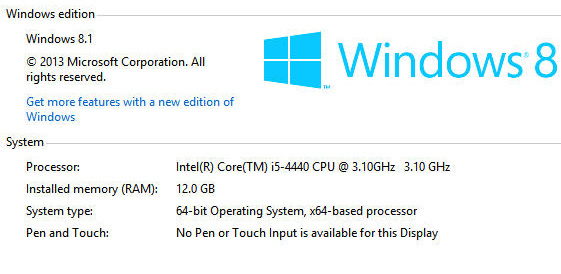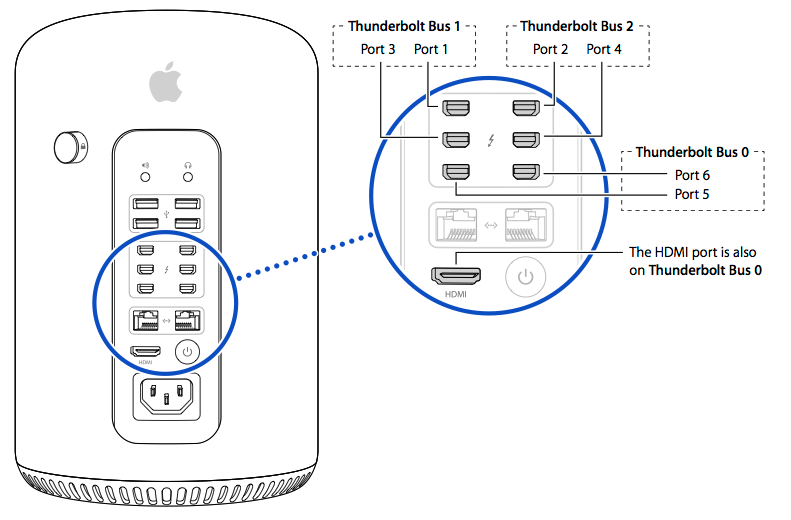Canon SX50HS display issue
I have a Canon Power Shot HS SX50 that I'm learning. I seem to keep changing my display mode, but can't understand what I'm doing or how to fix. I know how to viewfinder onscreen, my problem is the size/shape of the picture has changed several times. Currently it is a square, before, it was vertical and I turn the camera to horizontal. I would go back to the original horizontal display and have vertical when I turn the camera. Can someone tell me how to solve this problem?
Thank you!
Hello
I just wanted to offer the posibility of outside the "Aspect Ratio" of the screen, which is mentioned on page 73 of the manual may have somehow got changed. The manual explains that the aspect ratio 'fixed image' is the ' report width / height. "
"Native" format of the camera screen is 4:3, which I use and If it has been set to 1:1, for example, it would display a "square" image, perhaps that you are currently experiencing.
I take a mixture of portrait and landscape (horizontal) (vertical) photos and when I see the images of the camera in the orientation landscape and come across a photo that was taken in the direction portrait with the usual 4:3 aspect ratio, I address to hold the camera in position portrait to inspect the image, then and the image automatically snaps into the common sense and fills the entire screen of the LCD. Vice versa for landscape images that fill the entire screen when properly oriented.
I have really no idea if this is related to how you feel and I hope someone here can help you solve the problem entirely.
Tony
Tags: Canon Camera
Similar Questions
-
The PS CC 14.2 display issues - return to 14.1?
I've just updated to Photoshop 14.2 CC and I have several display issues. For example:
- With quick mask mode and only a few blocks of the overlay color appear - they resemble red window shutters
- Click on a channel thumbnail to view it. Then click on the thumbnail of the RGB channel to return to the normal display, but it is not switch back.
I never had these problems with the previous version and I don't have the time to deal with him now. Is it possible to revert to the previous version? Thank you.
Mark Ulmer
Mark, have studied the replacement settings available in your Performance preference panel?
For example, under [Advanced...] there a drawing Mode setting. It may be that your particular display driver would rather have Photoshop use a setting less there. Make sure you leave/close and restart Photoshop after you make a change to a setting in this Panel.
Also, you say "the driver is up-to-date. As there are a number of ways to do it, it would be good to confirm that you have specifically obtained the last version of driver, that the manufacturer has published on their own site, not Microsoft.
-Christmas
-
I called Lenovo support yesterday for help with a problem of great keyboard I had, and as part of technology works on my computer, it is obviously invalid of any function it is which shows that physical volume control reacting to the screen.
Previously, I'd get a popup notification if the mute button has been enabled or disabled and a Visual of a control volume, moving upwards or downwards. Part of the issue of the keyboard is that the characters randomly activate the volume, it is REALLY important that I can see if it is triggered, I use this laptop in class.
So, any ideas? The problem with keyboard is something that they are working on, but I'd really like my volume controls to be visible on the screen at that time. I don't talk to the traditional volume control, but popups that show when something is turned upwards or downwards.
Thank you!
The screen display is a part of the suite software Lenovo Energy Management. Re-install, and you'll be all good!
-
Why won't my Canon MG3122 display something else then the XPS and WS versions?
In the devices folder and printer, I see two variations of my Canon MG3122: a printer XPS and a WS:
I would like to be able to set the standard printer as default, instead of having to always scroll and select when I go to rpint something:
Does anyone have any suggestions? I use:
It is extremely frustrating to not be able to set the default to an obviously existing printer.
Hi fisch4billf,
You will want to choose the version the default printer WS. To do this, please follow these steps:
1. in the start screen of Windows, click on the magnifying glass at the top right.
2. in the search pane that is displayed, please make sure that 'Everywhere' is selected above the text box, and then type "devices" and select the PRINTERS AND DEVICES option when it appears.
3. Locate the PIXMA MG3100 printer WS series icon, then select SET the PRINTER by DEFAULT. If an arrow appears to the right of the set as default printer option, select the version of WS to the printer again. When you do, a checkmark should appear on the printer icon in the printers and devices window.
I hope this helps!
It has not responded to your question or problem? Please call or write us using one of the methods on the page contact us for further assistance.
-
Canon Vixia connectivity issues
I have a Canon Vixia HV 40 camcorder but when I plug it via USB or IEEE connection is not to be picked up. It makes a noise to tell it connected (only with the Firmwire on USB makes no noise at all) it also on the camera says it is connected but does not appear in the devices in workstation or the management of devices. I uninstalled and reinstalled the cd but no joy also tried on another pc with the same questions.
When I tried to see if it is connected through its own software, but says it is not connected. I went to the website to download the drivers but they say there is no driver to download only the software packages that come with the cd
I only use it for the use of video and not interested in options still the firmwire must therefore work more than USB.
I am running XP with SP2 on an Acer laptop.
Any help will be very appreciated because not many other people seems to have issues that I am.
Thank you
Dave
Hello
Remove devices hidden in Device Manager:
a. click view under view hidden devices
b. expand all winks in Device Manager
c. There will be multiple entries in the device in gray Manager uninstall all entries shaded under all the winks and then restart the computer
You can also run the fix it from the link below: a computer that is running Windows XP cannot detect a USB, an Apple iPod flash drive or an external hard disk drive: http://support.microsoft.com/kb/925196
Addition, installation of Windows XP Service Pack 3 software updates and improves the reliability of Windows by installing the latest version of the software updates - new drivers for hardware and much more.
You can download Windows XP service pack 3 from the following link: http://www.microsoft.com/downloads/en/details.aspx?FamilyId=68C48DAD-BC34-40BE-8D85-6BB4F56F5110&displaylang=en
-
Display menu on a display issue high resolution
OK, so I've dealt with this kind of problem before in other programs by using a high resolution display. It appears in the latest version of Lightroom that there is a bug with the location that the menus are displayed on the screen (see image below). in the latest version of Lightroom, it's a non-issue. I upgraded last night and now I'm having this problem.
General information
PC Microsoft Windows 8.1 with all latest updates.
New version of Adobe Photoshop Lightroom (previous version has not caused the problem).
The display configuration double
Monitor 1: Dell U3415W to 3440 x 1440
Monitor 2: Visio M65 - C1 65 "LED TV at 4096 x 2160
Please let me know if anyone has a solution or if I need to provide any additional information.
Best regards
-Thomas
Image located here: Dropbox - screenshot 2016-07-23 04.07.47.png
Hi again once Thomas, Adobe today released a updae:
Lightroom CC 2015.6.1 and Lightroom 6.6.1
-
I had recently a 2012 13 "unibody macbook pro by a friend who has updated. He had trouble with it and the replaced hard disk after a couple of times under warranty got tired of not being able to get his work done and got a new macbook pro after the expiration of the warranty. I had to replace the hard drive cable and put an ssd in it, and now its working great. Yesterday I tried to plug in my monitor 20 "1920 x 1080 dell via the port external mini display and it detects the monitor very well, but the monitor was cut every few seconds as he was losing the signal. After messing around a bit, I realized that if I set the resolution 1080i or 720 p it works very well, although 1080i looks really fuzzy, somewhat similar and old crt monitor who did not properly defined phase. I did a lot of research and found many people with the same problem, but most of them have been posted years ago and had no other resolution that the people complaining that apple was aware of the problem and refused to fix. I was wondering if there was a way to solve this problem, because it would be nice to work on the largest screen in some applications. This is my first time owning a mac and the first time using one since about 2002
You have another cable to try?
-
Hello. I just got my new M200 tablet pc, but the display is sluggy compared to my screen Tecra S1. Looks like there is something on top of the display Assembly that makes sluggy image and the colors too. This can be seen especially on white background. Is there a plastic to remove, because I looked and I think he does not like or is it normal for the tablet PC?
Hello
The Portege M200 LCD screen is covered with a protective mask. This protective film is integrated into the LCD mask to prevent scratches on the LCD Panel - caused from dirt or handling - caused by the use of the pen.
You can't compare these two screens (Portege Tecra) for Portege is tablet pc with the protective mask and Tecra has a very different display with other properties.Good bye
-
Cyan line dotted on screen, OSX or display issue?
Hello
I actually sometimes a (non-continuous) dotted line cyan (attached image) in the left side of my screen.
Sometimes it disappears or come back again after the reboot. Is this a problem on OSX or it s a monitor/screen-hardware problem.How can I turn it off?
Thank you.
Mac mini (late 2012) OSX 10.11.3 2.3 GHz i7 16 GB RAM Intel HD Graphics 4000 1536 MB
267 GB free on hard disk.
Display: AOC 27 inches (1920 x 1080) 2769M model.
I think its hardware partner.
-
Hello
my old Apple Cinema Display Monitor broke and I think I used ('excellent condition') 24 "LED Cinema Display (white folder). My questions are:
1 - is it compatible with my computer of MacPro5.1 Tower? My computer has a DVI and 2-port MiniDisplay, but everywhere I've read so far he says that the LED 24 "is made for MacBooks and other laptops.
2 - How do people like the LED display for FCP editing. It has a glossy finish. My old screen has a matte finish.
Thanks for your comments.
-Eve
As you know DVI is a video standard, as well as the USB connection or any other connection, as long as your device (MacPro) and the monitor (screen cinema) has the same DVI ports, they work perfectly, in fact you can even connect your Cinema Display to a Windows PC since DVI is a standard.
-
want to HP dv6 7250er: display issue of hp dv6 7250er envy
Hello, I want HP dv6 7250er and it has 1366 x 768 display matrix. I know seria 7000 include laptops equipped with matrix FullHD. So is it possible to change the matrix of 1366 x 768 on matrix FullHD?
Yes, but... Here is the Manual:
The HD and FHD panels use a different display cable to switch to the display of 1920 x 1080, you need the FHD Panel and cable:
anti-reflective, FHD 15.6-inch display panel 682090-001
View the cable of the Panel for use only on the computer models equipped with a block of FHD display and an Intel processor 682057-001
http://www.sparepartswarehouse.com/HP, Laptop, hand, 682057001.aspx
Cable costs about the same as the screen. If you shop around a bit, I think you can do a little better.
https://www.YouTube.com/watch?v=wd_Qtx0rmiI
If it's 'the Answer' please click on 'Accept as Solution' to help others find it.
-
End of 2015 4 external K iMac display issues
Hello people. My 27-inch 1920 x 1080 monitor is bugging me. It looks terrible as a second screen. So, I'm looking to get a second monitor 4K for my iMac. The main reason for this is that in my opinion the Apple Thunderbolt monitors 2K resolution aka 2560 x 1440 pixels.
I read some mixed reviews on the iMac being incapable of managing a screen 4K of UHD to native mode (forgive the lack of the proper term).
So I did some research more. I'm starting to think that the "Default" is in 2K resolution. If that's the case I suspect that the next option is 4K and 5K, then to "more space".
Some thoughts: I know that I can call apple support. However, I suspect that they don't know the answer they don't sell a 4K display. I can always call according to the answers here.
1. the spectator (someone else or I) will use even the other modes? I'm trying to acclimate to the option more space and it is a review. If I go back to 'Default' scaling the 4 K might be a waste of money.
2 suppose I decided I can live with the option to the right of the "Default" or "More space". The new iMac will be able to run two monitors in this mode? Or will the card really bogged down? I mean if this is the case, it might be a mute point as well.
3 Apple doesn't sell a thunderbolt 4 K screen that is convincing. The big question is "what is the reason for this? If this is the point of ball one I can keep buying a second monitor 4K. If it bullet point two and the iMac is not enough to manage the display that will be disappointing and I can be forced into a 2K monitor anything.
So I hope that users with power in the community have a few comments and or experience with a second screen 4K. Bravo and thanks in advance!
Bryan
So what I want to do should work correctly according to the technical specifications . 5K monitors are way too expensive right now, so I think that will give Dell P2715Q 27 a shot.
- At the same time supports the native resolution on the built-in display and up to two external displays 4096 by 2160 or a double-cable external 5120-by-2880
-
Several display issues w / Mac Pro
We have a Mac Pro 2013 "trash", w / El Capitan and the D700 gfx card. It has two poster 24 "stroke of lightning and a HDTV. Recently, Setup has been moved, and now it appears two of the monitors.
Thunderbolt Display #1 is connected directly on the Mac Pro. Thunderbolt Display #2 is logged in #1. And HDTV is connected via the HDMI port. Currently, the Mac Pro shows only the bolt of lightning to display n ° 1 and HDTV, but if I unplug the HDTV, the Mac Pro is displayed for both screens Thunderbolt. For some reason, it will not display at all three monitors more.
I tried to detect the poster, restart the computer in safe mode and THISprocess, but not luck.
Any suggestions?
Have you tried plugging the connected pair TB to other than bus 0? HDMI port is also on bus 0
-
Business leader knows the connection/disconnection/display issues
Our VP of finance was recently provided with a new HP Probook 8770w. It has a docking of 90 watts and an SSD. She complains that when she shut the machine and detaches, then opens again the machine for meetings she can not get display drivers to detect other options to display as you reconnect to an another external monitor or projector. What is the best driver we can provide him and what other steps should take to ensure that it is able to disconnect/dock, sleep and display dynamically and smoothly? I'm the support office for this company engineer. I use HP almost exclusively and it would be useful to have a way to resolve this sort of thing (as I've seen before).
Thank you.
Sorry for the duplicate entry. I didn't know that the first had posted when I was asked to sign.
-
T520/W520 external display issues
Hello community,
We have problems connecting to an external monitor via the Port replicator. In the BIOs, it is not possible to select the numeric value of 1 or 2. During boot no picture appears on the external display.
It is very annoying because we want to use Pre-startup-authentication.
problem is solved. We must choose the first dedicated graphics processor and disable recognization OPTIMUS OS
Maybe you are looking for
-
A blog of sport said an ad block was detected and won't allow viewing.
-
iPhone is not wireless appears on iTunes on my iMac. My iPad is displayed.
-
Qosmio G20 - Sound and Bluetooth driver installation
Hi friends... In fact, I had a problem with my DVD/CD ROMSo, I got my pc with the restore CD.When I restart my system it shows new multimedia hardware VGA controller and USB device found where I m not able the install.I'm not sure what these devices
-
Should which adapter I for the A30 Pro Sat?
What adapter do I for the Satellite pro A30, it will not load and as it has a bad connection on the card.
-
Hello you just bought a L220x, very impressive LCD, but I have a problem: At irregular intervals the screen flickers - really short, not more than 0.1 s - but very annoying.I installed the latest drivers for my card (Nvidia Geforce 7900GTX) VGA and L