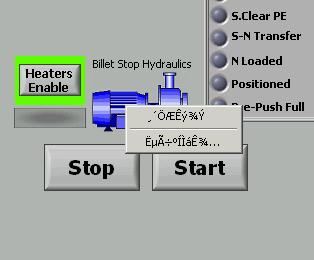cant pictures web ewmail with right click
Hello
I can not web images with right click "send image" is no longer opens email empty message in Thunderbird
win xp pro
Thunderbird
Thank you
Hi Qaz112,
The question you posted would be better suited in the Mozilla Thunderbird Forums. I would recommend posting your query in the Mozilla Thunderbird Forums.
Mozilla Thunderbird Forum
https://support.mozillamessaging.com/en-us/home
I hope this helps.
Tags: Windows
Similar Questions
-
5.24.13 - copy and paste a web page by right-clicking in Word
I am running Vista. All sudden several months ago when copying and pasting a web page by right-clicking in Word, all glued were HTML code instead of the desired content like images, text, pictures, layout, etc. Maybe I inadvertingly changed a setting but am not sure. Can you help me? Thanks for any idea or suggestion.
Hello
As I tried today with MS office 2013 word it works well. You mean it's looking like
You want to say what version of MS office that you are using?
The browser you are trying to copy HTML pages?I suggest you do
- Open a web browser such as Windows Internet Explorer by clicking on the button 'Start' at the bottom left and double-click on "Internet Explorer" in the list of programs.
- View the Web page that you want to copy, then click on the tab 'Edit' at the top of Internet Explorer
- Click "Select all" to highlight all the content of the Web page, then click on the right button of the mouse and select 'Copy' in the menu dropdown. This copy of the entire Web page in a temporary memory Clipboard.
- Open a blank Word document by clicking on the "Start" button, choose "All programs", click on "Microsoft Office" and clicking on "Microsoft Word."
- Click on the tab 'Edit' at the top of the screen of Word, and then choose "paste special."
- Select which option paste best suited to your needs. For example, the option "Format HTML" will paste the page copied with all hyperlinks, images, and text formatting intact. "Formatted text" option will stick to the text of a Web page without any of the original, separators of section columns or other formats.
Click 'OK' to copy the Web page in the Word template.
Hope this helps, if same problem restore your system to an earlier time
-
I can't do the command 'Open with' right click - in windows 7
I can't do the command 'Open with' right click - in windows 7.
It applies to all files, whenever I want to 'open with' a program there is a line that stood saying"This file doesn't have a program associated with it for performing this action. "Please install a program or... -" and so onThis applies to all of the files from my laptop every time I tried a file "open with." Is it possible to fix it? I really want to look at the issue, because these things make me really frustrated.Please help me, thanks.The REG fix available in this article should solve the problem.,.
'Open with' or the option "choose program...". ', hence the error:http://WindowsXP.MVPs.org/openas.htm[For PC Windows 7, download and run openas_win7.reg and run it.] -
Programming with right-clicking/feedback button problem / hovering text?
Context menu: http://i35.tinypic.com/33nc6td.png
Capture your comments: http://i35.tinypic.com/4hs9kk.png
Place of hover: http://i37.tinypic.com/33kd79w.png
It turns out that context menu also applies to links and probably right click in general. The accident report thing happened more than 20 times and the problem of feedback is explicit.
Now a new problem is all just... whenever I have pass on a link/image/highlighted object, it displays a square where the text should be. Link provided.
Update: Wow! Crashed again. But here's a copypasta from the report that he sent to Mozilla. And he says this is b2 but my browser at the top said Firefox 4.0 beta 3! I have uninstalled/reinstalled the program from the link they gave me the Web page of comments too!
BuildID: 20100720190347
CrashTime: 1281866899
FramePoisonBase: 00000000f0de0000
FramePoisonSize: 65536
InstallTime: 1280350444
ProductName: Firefox
ReleaseChannel: beta
SecondsSinceLastCrash: 1951
StartupTime: 1281865118
Ramjet: 1
URL: https://chat-support.mozilla.com:9091/webchat/transcriptmain.jsp?workgroup=support%40workgroup.chat-support.mozilla.com & chatID = 7b9uG3EtpE & fastpathID = 6muczw104433 & issue = Why % 20does % 20this % 20menu % 20show % 20up % 20when % 20I % 20right % 3F % 20click & helper = Dadaa & nickname = Paul & hash = 30cf2ded6b95578bb2047d2a992ab257dc05ffba
Seller: Mozilla
Version: 4.0b2This report also contains technical information about the State of the application when it crashed.
These issues are usually caused by an extension of bad conduct.
Start Firefox in Firefox to solve the issues in Safe Mode to check if one of your modules is causing your problem (switch to the DEFAULT theme: Tools > Modules > themes).
See the extensions, themes and problems of hardware acceleration to resolve common troubleshooting Firefox problems and troubleshooting questions with plugins like Flash or Java to solve common Firefox problemsIf this does not work in safe mode and then disable all your extensions and then try to find out who is causing by allowing both the problem reappears.
You can use "Disable all add-ons" window the startup of Firefox to solve the issues in Safe Mode to disable all extensions.
You will need to close and restart Firefox after each change via "file > exit ' (Mac: ' Firefox > leave";) Linux: "file > exit ') -
Add "open with", right click on explorer 8
How can I add open with in the right click menu in Explorer 8?
I want to be abe to open files like powerpoint viewer in windows live mail, which unfortunately does not open in a browser window. If I remember, IE 7 has the right click to open with.Because Internet Explorer is a web browser and web and web access object opbjects cannot open until they are on your own PC, a choice 'open with' is a non-sequitur.
Brian Tillman [MVP-Outlook]
-
If I highlight text on a Web page and do a right-click displays search Yahoo. Before he used to bring up the Google search. How I came to Google please
Try resetting the browser.search.selectedEngine pref on the topic: config page.
To open the topic: config page, type Subject: config in the address bar (address) and press the 'Enter' key, as you type the url of a Web site to open a Web site.
If you see a warning then you can confirm that you want to access this page.- Use the filter at the top bar of the on: page config to more easily spot a preference.
- Preferences that have changed see the bold (user set).
- Preferences you can restore the default value or change via the context menu.
-
Item selection listbox with right click of the mouse
Hello
I have a ListBox with unchangeable elements. Y at - it an easy way to select an item with a click of the right button (like the left click)
Create a structure of the event and generate an event on the mouse down? event. Then use the button terminal to determine if the right button is pressed. If it was, then set the value of this list box to the line that the mouse is over. You can do this by using the invoke the end node.
-
TreeView CheckBox with right click context Menu
I have a CheckBoxTreeView built using DataFX CellFactory. I would like to show a popup (context), right click on menu when one of the parent nodes, but I do not see how to attach an event handler to a such node. Does anyone have a sample or a sample of how to achieve this please - working with DataFX or directly using JavaFX? Thanks in advance...I wrote a blog for you:
http://fxexperience.com/2012/05/ListView-custom-cell-factories-and-context-menus/
-Jonathan
-
Re: A Satellite L50-A111X - problems with right click on the touchpad
Hello users,.
I bought a new toshiba Satellite L50-A111X, I do not have that there is a problem or weither right click on his mouse touch pad is not available at all.
Help, please.
Thanks in advanceYou click right using internal touchpad laptop s or is the problem also appears using an external USB mouse connected to the computer laptop s USB port?
As Timox already said, it would be very useful for troubleshooting more if you could provide more details.
-
Update of DC no longer register email with right click
I had an old version of Adobe teacher and I just installed DC.
I used to just right click on an email in Outlook and there was an option to save as PDF and it would create, and I would like to. The option is no longer there and it takes several steps. Maybe it's a settled question or it is no longer available?
Hi Renee,.
The option is always there. It is possible that the pdfmaker plugin is disabled in outlook and which is the reason why you can't find these options.
Please follow the steps here to enable the pdfmaker plugin: unavailability of difficulty PDFMaker in MS Office
Kind regards
Rave
-
Open the link in new tab option missing when I right click a link in firefox beta firefox 15 and 16.
I tried IE9 and Chrome and don't have this problem. Here is a picture of what my right click menu looks like http://imgur.com/APbUc
Yes, you are missing the two options that are usually on top: 'open in a new tab' and 'open in a new window '.
I guess that it is an extension or a wild theme. You can easily test that by starting Firefox with disabled modules: issues to troubleshoot Firefox in Safe Mode
You can then disable all extensions and select one by one to figure on which we have the problem. If you don't have time for that and don't care about the extensions, you can just reset Firefox: Firefox Refresh - reset the parameters and modules
-
I have windows xp and start using firefox, I'm very happy with firefox but in IE I always pick up pictures of family and friends on facebook. That is to say all I do is right click on the image and choose Save image as in firefox, but that I don't have that option when I right click on a photo. My friends who use firefox say they do. What should I do to fix this? also when I've upgraded to firefox 4 I no longer get a list of friends farmville and other games to send gifts. I use IE to get photos and if I want to give something in games.
It's a Facebook problem - because they changed during the display of the slideshow of pictures you can save.
Easy answer, open a photo as usual, when the photo appears in the black slide show, click the Refresh button on the toolbar at the top of the FF - the photos back to the old FB style show pictures - then do a right click and "save image option is there...
-
Foreign characters when right clicking the break-in of the runtime of vi
I have two PC XP SP3 windows running labview LV2010 exe files.
The same file is running on another pc with same OS and no problem. I reinstalled
the RTE and RTE to the most recent. No change. Any ideas? Example of picture
foreign text. Occurs only with right click text.
To cut to the Chase, sometimes using Unicode did something weird to the menus and persisted even though you have disabled the Unicode support. The question of why he sometimes damaged the menus has never been resolved, but at least from LV 2011 (I think) Re-record a VI distressed after that the Unicode support has been disabled in the ini is back from the VI to the status of non-Unicode.
It was related to the question where, once you have activated the support of Unicode for a control, it set some indicator that could not be 'disabled '.
-
Satellite A300-U01 - do not have an ATI option using a right click on the desktop
I have A300-u01; It has the graphics card ATI RADEON 3650.
Well, I had Sat A205 which had the graphics card intel.
When I use to do a right click on the desktop there is possibility for Intel graphics card but on my Sat A300 I don't have the option even with right click deskop.I saw an A300 Sat at the market and he had the ATI card and also had Option ATI with a right click on the desktop.
With regard to the option ATI;
This option is displayed only by using Windows XP.
In XP you can join the ATI settings with right click on the desktop-> propertiesIn Vista, you should find the ATI Catalyst in start-> all programs-> Catalyst Control Center
What about the battery time;
Battery working time depends on the use of the laptop and the battery.
If you are running high-performance applications then the battery will last longer, not as an hour.
You can extend the battery, time to work if you would be less light the brightness of the screen and would use a stronger battery with the value of my superior. -
I need to remove the photos and when I right click on the photo and does not remove on my imac
I have a new iMac that I'm trying to learn to use. I would like to delete a lot of pictures. When I right click on the image of the Word remove does not come to the top. nothing happens. There is also no trash can symbol. How to delete pictures?
On Photos for Mac application you can delete photos by selecting the photos and entering the key combination command + DELETE ⌘⌫.
It will work in the moments as well as in the albums.
Maybe you are looking for
-
I have used Firefox for about 8 years or since first of all, it has been developed and I love it! I especially love the personal bar and he used all these years without any problems. Yesterday, I lost somehow the bookmarks toolbar. It is still listed
-
which is equivalent to 2016 on macbook air desktop app? Thank you
-
My new HP Pavilion has not been tested for Windows 8. Why not?
My Windows 7 HP Pavilion, model 520-1040 with a touchscreen was sold to me in July by Harvey Norman - as well as advice that it was designed in preparation for Windows 8. Today on the HP site I checked for more information on the upgrade to Windows 8
-
Qosmio X 770-screen external of ZR2740w would have worked correctly?
Hi guys,. with my old monitor giving up - I'm looking for a new external monitor connect my Qosmio X 770 to. Because of that I am interested in the ZR2740w monitor.But I don't know if the called monitor will work properly and at full resolution with
-
Use the adapter USB Bluetooth Toshiba with cell phones LG
Hello I have the * Toshiba Bluetooth v2.0 + EDR USB Adapter * in my PC Windows XP Pro SP3.I want to use it with my * LG KC780 * mobile phone. I have installed all drivers and programs. PC and phone are in "coupling", but the settings Bluetooth from T