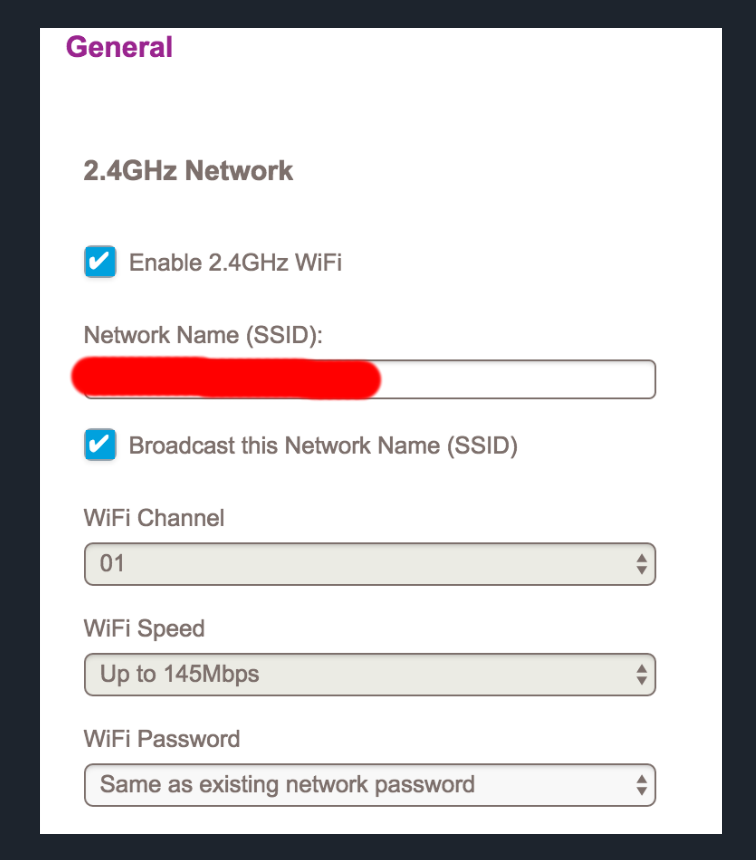change the wifi
Hello
I would like to change my wifi card intel 4965agn with another an Atheros, ar5bxb6, but afterjust has changed I can read from the not original wifi card bios please restart!
I tried with another laptop and atheros wifi works great!
What can I do?
concerning
Welcome to the forum!
You can find this thread helpful:
http://Forum.ThinkPads.com/viewtopic.php?t=55837&highlight=1802
Good luck.
Tags: ThinkPad Notebooks
Similar Questions
-
Change the Wifi card in the Satellite U200 163
Hello
Is it possible to change the wifi card internal of my computer toshiba laptop u200-163, I can change the hard disk?
Thank you.
If you use the compatible WiFi card I see no problem, but in my opinion, there is no reason for this. I guess your laptop comes with WLAN card 802.11a/b/g and using the g standard data transfer is fast enough and you avoid any problems if you use your laptop for work.
-
Airport Extreme doesn't let me change the wifi password
While in the airport utility, I try to change my wifi password and I get "error when updating the configuration."
There is also no list of what devices are connected to the wifi.
And it lists the serial number...
All these things were there yesterday, no downloads or updates between yesterday and today. Full cycle restarts were made.
The Setup is Cox as ISP, my modem (Arris Surfboard SB6183), AirPort Extreme 5th gen.
MBP mid 2015, 10.10.5
It seems that Cox is currently implementing a number of changes to their service having to do with IPv6 at the present time. Cox users who have Apple routers have problems as a result of this, and... if we are using the correct information... Cox is telling users that airports are not compatible with the changes that have been made. Here is an example of message that we saw today:
Change default delegated prefix IPv6 in Airport Extreme with the Configuration automatic IPv6
Cox suggests to reboot the router when a problem arises... that helps for some users, but not all.
or
Disable IPv6 on the router from the airport... What is not possible. Even if it were, Apple uses IPv6 settings to enable communication with other Apple devices on the network. You can disconnect IPv6 to the WAN port on the airport by changing parameters IPv6 link Local Only... that Cox makes no mention of.
Now the possible Catch 22. You must be able to enter the parameters of the AirPort Extreme to change the link Local only... and if you can not access the settings on the airport... things will be difficult.
You are able to open AirPort Utility, click on the image of the AirPort Extreme and then click on change to display the settings... page with tabs for different areas... or... you get an error message until you can get the settings?
-
HP envy 4500: direct printing without having to change the wifi to printer
To print on a HP Envy 4500 from an Air iPad with iOS8, should I switch my network wifi to the printer whenever I want to print something?
For example through my email, there are several emails, each with an attachment that I I want to print. I choose my network WiFi, open the email attachment, return to wifi-changing the settings of printer-go back to the document and print it. Wait for it to print. To return to the e-mail, I return to settings-wifi-changes in my next email open network. Then go through the process of return to the printer.
There must be a simpler way to use "direct print", but when I try to print in the document, he says "no printer found AirPrint."
Thanks in advance.Hello CdnCreekers,
It seems to me that you print to the printer WiFi Direct printing option. There is an easier way...
To begin with, I would turn off WiFi directly from the front panel of the printer > select direct WiFi, then turn it off.
I assume you already have your printer connected to your wireless network, if that's the case, then you just need to print from your iPad. The iPad must be on the same network as the printer to use Apple's Airprint wireless.
WiFi Direct is a great option for guests to use, but you don't need to have it on in order to print wirelessly on your printer.
-
How do I change the WiFi setting on player DMP100?
Hello
Because I changed my a Ljnksys WRSV4400 to a WRT610N router, I wanted to change my WHA devices to use the 5 GHz band, as my 2.4 Ghz band is fairly busy and this translates into several problems (network interruptions).
With LELA, no way. She still applies the settings of the 2.4 Ghz band to any device WHA. The Director of the WHA and the WiFi remote, I can change settings directly (manually), and it connects fine to the 5 GHz band. However, how to do this on the player, because there is no user interface to change directly and LELA is notgive me select chanceto, what WiFi settings should be applied to the player?
Thank you
Chris
Hello
You might try to temporarily disable Mode 'network' of adjustment of frequency 2.4 ghz on the WRT610N wireless and try to re-add the DMP100 thru LELA, if all goes well it will only copy the settings 5 GHz only.
I hope this helps.
-
Photosmart c4580: how to reconnect wifi printer after I changed the wifi network security key
I changed my network security key and now my printer cannot 1) added a new device and 2) appears offline. I restarted the printer. How can I get the printer on the network after I changed the network security key.
Replacement/change your wireless router try here.
http://www.HP.com/global/au/en/wireless/reconfiguring-system-Help3.html
-
A device w / ethernet connection is REALLY necessary to change the wifi password?
I'm not all that intuitive technology. About 6 years ago my son helped us set up our wireless and router. We opted to NOT have a password that we were the only House in the area at the time and never understood the risks of unlocked despited being taught by our son. Times have changed, a development went in where used to be closed and now we decided to use a password. I looked at how so witelessly and have accessed the screens and now what needs to be done, BUT I am leary to do this, as all the tutorials I have watch seem to suggest an ethernet connection is required. The problem is that we have no device to an ethernet port. We use our wifi to our mobile devices, tablets, smart TV and Roku. My son now lives in another State. The ethernet is really necessary to simply add a password? Or y at - it another way to handle this. Thank you!
Hello! An ethernet cable is only needed to establish a connection with the router. Since you have been connected to the wireless router, there is no need to connect a cable connection more. To secure your network, follow the instructions in this link: http://kb.linksys.com/Linksys/ukp.aspx?pid=80&vw=1&articleid=22751 . Have a good!
-
ProBook 450 G2 - change the map wifi and hard drive
Hello
I have a G2 450 ProBook and I would change the wifi card, to use the one that is supported by linux (Debian). I also want to replace the hard drive with an ssd.
Is this possible without loss of warranty?
Thank you!
Kind regards!
Bert
Bert.
These are the cards WiFi for your laptop.
(15) WLAN module
Atheros AR9485 wireless 802.11b/g/n 1 x 1 adapter 675794-001
Realtek RTL8188EE 802.11bgn adapter Wi - Fi 709848-001
Intel Dual Band Wireless-AC 3160 802.11 ac 1 x 1 WiFi + BT 4.0 combo adapter 710662-001
Broadcom BCM943228HMB 802.11abgn adapter Wi - Fi 2 x 2 + Broadcom Bluetooth 4.0 adapter 730668-001
Broadcom BCM43142 802.11 bgn 1 x 1 Wi - Fi + BT4.0 HMC combo adapter 753076-001
Realtek RT8723BE 802.11 bgn 1 x 1 Wi - Fi + BT4.0 combo adapter 753077-001
Intel Dual Band Wireless-AC 7260 802.11 ac 2 x 2 WiFi + Intel Dual Band Wireless-AC 7260 BT 4.0
adapter combo 756753-001
Your manual here.
If you replace the WiFi with the one who is not listed, you may receive an error when it starts.
You also have the option to add a mini SSD m2 card.
Watch your videos repair here.
http://h20464.www2.HP.com/results.htm?SID=6943826&MEID=BFEAE0A5-A6BD-4541-BA9F-32A9F9567EFA
REO
-
How can I change the network to a WiFi connection profile in Windows 8?
When I connect to a wireless connection, it automatically assigns me for the Public Profile. But, I know to trust the network and want to select it as private, so that I can use the share.
In previous versions of Windows, it was easy to change the WiFi profile. For example, in Windows 7, I would go to the network share and click on the name of the profile, and it would allow me to change it. Now, in Windows 8, the profile name is static text and is no longer provides a link that allows me to edit the profile.
I tried to remove the profile and add it back, using the context menu on the WiFi network and "forget this network". But he never asks on the profile or sharing when I add the network.
Try this:
-Show the charms
-Select settings
-Select the network icon
-Right click (using a mouse), or press and hold (with your finger) on the name of the network connection, that you care
-A menu will appear to allow you to control the sharing, so to go from a private and public profile.
-
DeskJet 3630:3630 - change of wifi
How can I change the WiFi on my deskjet printer 3630?
Currently, my computer and iphone can't find me to re - set up. There is no port of the printer to connect an ethernet cable and the parameters of the computer won't let me not specify an address of wifi.
Cannot find a straight answer in the support section either.
Would appreciate any help!
Thank you
Didn't read step #4 in the link I posted?
-
HP 15-P287SA: I can change the map without wire in a 15-P287SA HP so I can connect a signal to 5G
I recently bought a HP 15-P287SA and does not check in the store if he can realize my router 5G wireless.
I realize now the standard construction cannot connect to 5G, so can I change the WiFi card so I can connect to a signal of 5G?
If so, is there an authorized HP card and driver that you could recommend?
Hello:
Unfortunately, according to the service manual, it is very difficult to get to the card your laptop wireless and it must be performed by an authorized service center or the warranty will be voided. See Chapter 6 for R & R procedures.
http://h10032.www1.HP.com/CTG/manual/c04511833
If you are good to dismantle complex things and interested in the question of the guarantee, then the cards only dual band who will work in your model would be one of the broadcom dual band Wireless N or AC cards. Note: You must have router AC for AC see card Group 5.0 GHz.
You must also make sure that there are two antennas wireless connected to the current map to be updated.
Suggested replacements...
Broadcom BCM943228HMB 802.11abgn 2 × 2 Wi - Fi adapter, card Broadcom Bluetooth 4.0
The AC map would be this...
BCM94352HMB/BCM94352 Broadcom 802.11/ac/867Mbps WLAN + BT4.0 Half Mini PCI - E Card
-
How can I change the password for wifi on Apple TV 4?
I changed my password for wifi and when I go into settings wifi on Apple TV, the network is there, but when I click on the name of the network, nothing happens. He asks me the password. It was a half hour and it still does nothing. I tried to do a system restart and still nothing. How can I change the password so I can reconnect to my network? Is there a way to tell him to forget the network as on my iPad and iPhone?
(btw, I changed the password to "*".) I feel like the punchline of a cosmic joke. )
Do a reset.
Also, not a good idea to post your password on a public forum
-
How can I change the name and Wifi password?
My guarantee is established and I can not understand how to change my wifi name and password. Can anyone help?
Hi harminder2,
See page 65 of 78 for the password of your router settings:
-
Cannot change the speed of the WiFi with WN3000 Extende range
Hi all
I try to change the speed of the WiFi after successfully connecting to the WiFi network original and extending it with the WN3000. But the drop-down list is blocked. When I connect to the network original WiFi directly speed is up to 300 Mbps, which is why I thought I could also change in the range extender.
Any idea?
Thank you!
Daniel
Hello danaldo
Then, this is why he is not allowing the 300 SBM because your main router is out which and the Extender that will reduce by half for all the devices connected to the Extender but not if they are on the network from the router. Here is a good article explaining this.
https://www.repeaterstore.com/pages/WiFi-booster-Repeater-Extender-differences
DarrenM
-
where can I change the password for free wifi on Acer 10th switch
I use a public wifi who changes his password every month. I connected it with my Acer Switch 10 E for the first time last month (a week ago) and I was asked for the password. Now, it's a new month and I am not prompted for the password and I can't find a place to change the stored password. I can still access my own wifi and wifi to work who have correct stored passwords.
I tried to select options wifi and it allows not sharing and sharing. When I'm in the range of wifi and run diagnostics it either tells me that the computer cannot detect the network hardware - that can't be true because I can connect at home - or the wifi connection is set to manual, which is not the issue because if it is set to manual or automatic He asks me the password.
If I select the show the network connections and the State in the internetb Control Panel, I see the wifi connection but it doesn't have a name, when I right click on the wifi connection, it does not give me a Connections tab where I could change the password. If I select Change card options it is the same story. Other people around me are connected so I know that's not the router. If I try to add a new connection it tells me it cannot detect network hardware.
I should be able to make the details screen connection display and change the password, but I can't seem to find it. Can anyone help?
Thanks for the suggestion, but again, this access to the security for any unconnected network tab is precisely what I was not able to do. The problem is: when not connected, no wifi connection appear in the list of wifi-State; only an icon for the device software. If I right click on that window opebned upward has shown me the properties of the driver etc., not on the network. He had no security, and no properties 'Wireless' don't link. 10 Windows, you need to get separately to the networks are not connected. Now, I found the item "manage known networks." It was much further down the page than I expected from images that I had seen, that showed above the element change adapter settings. Then I was able to forget the network and he asked me for a password. Just deselect "automatically connect" does not ask me the password. Connect automatically seems to be defined as a sort of default.
Thanks anyway.
Maybe you are looking for
-
Y50-70: can not enter the BIOS over and cannot find a second hdmi monitor that I have already
First problem is that I tried after a while to get into the BIOS (have the latest version of the BIOS lenovo offers) and could not get with any of the known keys. Delete and F2 go to the windows start menu, F8 goes in the hard disk boot menu and F12
-
What are the options to programmaticaly create new channels of i/o hardware?
I saw a post that usescustom channels to possibly do what I want to do. I was wondering other options available, for no custom devices? I have a set of AIs, AOs, tell and back. Instead of manually enter, I just want to do it programmatically. It's ok
-
Classic telephone line blackBerry cell phone
When I try to make a call, I get a message "the 'cell' phone line is not available. Choose a different phone line. "Can you advise me what to do, please?
-
"The file you are trying to open is no longer available and cannot be opened.
What is the point of having a "FILE LISTED, recent' on the homescreen of my Adobe Acrobat Pro DC if it does not work? I click on a file in this list to open it and I get the above message. Then the name of the file disappears. The file I'm trying
-
Re-synchronization to palm profile trouble.
Long story short, this is my third, the first two are dead. When I received my first all replacement phone in place in the first pre wonderfully updated. This phone is in trouble too and I got my second replacement phone, but this time, I put the p