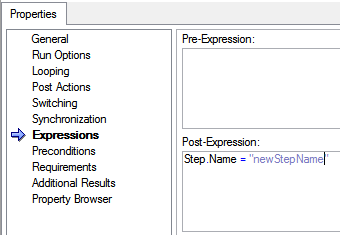Changing the order of the columns in the report
HelloI use the Application Express 4.1.1.00.23 and created a report. What I can't seem to change the order of the columns however is generated by the report.
It is not based on the SQL query because for example the 'Name' field is 2nd in the select statement, but on the report, see the last name column is the last column.
Is it possible to change the order?
Simple, change your report page > under region click report hyper link to your report.
You will see the list of columns where you can order the columns on the report on the far right by using small icons. don't forget to click on apply changes after the reorganization of the columns.
Thank you
Tags: Database
Similar Questions
-
How to change the report batch header text in the report dynamically?
Hello, everyone. Now I use teststand to measure a voltage test point.there value are a PIN in the control circuit of this values.now I want to change the report batch header text in the example of report.for, I use only one step in a sequence file and can use an expression to change the PIN value.now I want to change the header text batch report through the movement of the expression.i is not found of teststand help document.how I do?
Thank you ~.
my email is [email protected].
In addition, I'm sorry to tell you that my English is poor.if you have any questions, just tell me as soon as POSSIBLE.
I'm looking forward to your reply ~ ~ ~
Hi sar818,
This article points to the name of the step, you can modify with the TestStand API:
Step.Name = "newStepName".
You can call it is the expression of position of the step:
Note that this change will only continue during execution.
-
Change the report header using an expression
Hi all
I would like to know if we can change the header of report programmatically? Essentially, I would like to add a few lines in the header.
I can think of two ways:
1 ModifyReportHeader reminder - this is not really an option for me, that we must make the implementation during a custom step.
2. replace the default reportgen_txt.seq and reportgen_html.seq value and change them if necessary - this one looks a little ugly to me.
Any other ideas?
Thank you and best regards,
aCe
Hi aCe,.
How you progress with this?
You can find these useful document:
Modify the HTML report headers to include custom information in TestStand
Generation of reports explained
Lewis
-
I have two report in a page as A report and B and I want to change the header color report only a header, but it will change the color of the header of the report I use this code in the css section
table.uReport > thead > tr > th {}
color: red! important;
}
but it will be the effect on the two report kindly can you help me
Mr.javvi wrote:
I have two report in a page as A report and B and I want to change the header color report only a header, but it will change the color of the header of the report I use this code in the css section
{table.uReport > thead > tr > th}
color: red! important;
}
but it will be the effect on the two report kindly can you help me
Specify a static region ID for each region and which applies to the to box in your rule of CSS selector to target the report only in this region:
#report-A table.uReport>thead>tr>th { color :red !important; } -
If the field of database increases in size, how to change the report to display this increase?
Hi all
I work with Oracle 10 g of reports and have a report that has already been created. I need to increase the size of a field from 50 to 200 in width to accommodate a change in database. When I click on the field and click Properties, the value of width is locked. How can I change this?
Thank you
Steven
Open your query again.
make a tiny tiny change, maybe add a space, or something between two words. you might even be able to cancel your change (remove the space).
Press OK.
the reports will be realize you changed your table and adjust.
-
How to change the reporting studio years
Hi guru
I have a folder named 2011 in reports, there are 100 reports in there. All reports pointing to 2010. I need to change all the reports from 2010 to 2012. How to get there?
concerning
SmileeHello
You must go the grid PoV with in the report (right click on the top left part of grid and select grid poV) and change the PoV year in 2012.
Suggestion: You must change the PoV "User view" year in this way, you should not report 100 update each year. Users will select the PoV at the time of the report and that they can run the report for a given year they want.
In this way, you will not require creating all 100 reports for each year.
-
Change the report dynamically query?
I have an interactive report and some positions to filter the result (the query depends on item values).
Thus, when the user clicks a button 'filter', I call gReport.SEARCH to refresh the report.
It works perfectly.
However, I now need to show different columns based on a value of element. (for example, one can imagine a button "expanded view" which will add information (columns) for each lines, new information can be in other tables.)
The solution may be to use a PL/SQL program that returns a SQL query, but as I see it is not possible with IR
I saw that there is a "trick" by using APEX_COLLECTION. CREATE_COLLECTION_FROM_QUERY but not very interesting that we will have a lot of reports like this in our application.
We could use a simple report too, because it is important not the toolbar of the IR, but we will be able to refresh the report and an interactive report?
I noticed that the pagination of simple reports is much slower than IR paging and there may be a problem :/
Otherwise we will be forced to create a new page (with a new interactive report) that displays the information needed to display "developed" (in this case), even if it reloads the page...
Have you seen any solution?
Thank you.
Yann.Hello
You can hide and unhide the column the interactive report using jquery.
In the application of the IR report you... Use the column all the...
Then add a javascript/jquery code to display / hide the columns according to the click on the button... for example. Suppose that you want to hide the column deptno ir report
Kind regards
Shijesh -
Change the report based on the selected value frm the prompt
Hello
I have a requirement where we invite dashboard that has three columns namely year, month, and report the name.
The user will choose the name at the prompt report, once made the report that was selected should appear
on the dashboard page and he should be able to select the data on the basis of the month and the year of it.
Also, if the user wants to go to the other report it should be able to select in the guest and view it.
Pls enlighten us on the way of progress on this issue. From now on, think that if something like this is possible, then it would definitley
need two prompts a report name and one for the month and the year.
THX :)Are you looking for this?
http://oraclebizint.WordPress.com/2008/01/17/Oracle-BI-101332-selecting-reports-from-Dashboard-prompts-and-guided-navigation-sections/
-
How to change the report options to show only the results of success/failure?
Hello
in the report Options I have report = ASCII text file Format.
In the Expression of filtering the results, I can choose between four preset selections (all results, exclude,..).
But if I want to put together a custom then the first word 'Result' expression is highlighted in red
Result.Status == 'past ' | Result.Status == "failed".And the error message in the ToolTip indicates: property name or an unknown variable.
What happens then?
THX
OK, I lied!
It worked for me, just by using Result.Status.
It's ok that it shows red like that because it will assess correctly during runtime.
Kind regards
-
How to change the report based on users?
Hi all
I've created a report based on a table. Based on the users (Administrator, user), I want to change my appearance of report. But users are not available in this table. Users are not available in this area table.Common available.
Req: If I enter as a user I want to not see that my documents.
If I enter an admin I want to see all users folders.
How to solve this problem.
Please explain in detail.
Thank you and best regards,
Rambeau
Hai raghu, pls mark closed this issue.its as a response!
-
How to dynamically change the value of a column in a report
Hi, I'm new to APEX and I have a small requirement. I have a report in a page which I query. Report will always have only one record. I need to change a value of a column in this report of the value received from another page. I was able to send the value of another page on my page of reports to a hidden page element, but I don't know how I can configure this value received to this column in the report. Is this possible? If Yes, can anyone help with this?
970829 wrote:
Please update your forum profile with a real handle instead of '970829 '.
Hi, I'm new to APEX and I have a small requirement. I have a report in a page which I query. Report will always have only one record. I need to change a value of a column in this report of the value received from another page. I was able to send the value of another page on my page of reports to a hidden page element, but I don't know how I can configure this value received to this column in the report. Is this possible? If Yes, can anyone help with this?
Not really clear exactly what it is you are trying to reach. You want to replace the value of a column in the report with the value of a page element? If so, simply replace the column in the report with a reference to the required page elementquery:
select empno , ename , job , :p2_sal sal -- Replace value of sal column with value of P2_SAL item from emp
-
Choose the Select columns in interactive report
Well, many have been changed since the last, I have worked in Oracle Apex (he was at the time the HTMLDB) and now back to APEX
It is APEX4.0
I have a report of interatrive on a table that has only 4 columns. One of the column is not displayed when the report charge upward,
as the user selects "column" in the Action menu.
How can I change this? How can I make sure the columns to display in the report and the columns that should be available in the selection list.
I'm sure I'm missing something here. I searched a lot without success so far.
Any help is very appreciated.
user3347974 wrote:
Well, many have been changed since the last, I have worked in Oracle Apex (he was at the time the HTMLDB) and now back to the APEX
It is APEX4.0
I have a report of interatrive on a table that has only 4 columns. One of the column is not displayed when the report charge upward,
as the user selects "column" in the Action menu.
How can I change this? How can I make sure the columns to display in the report and the columns that should be available in the selection list.
I'm sure I'm missing something here. I searched a lot without success so far.
Any help is very appreciated.
In a developer session, change the report so that all columns are displayed and save it as the default main.
-
Change the definition of the materialized view while maintaining access for users uninteruupted
Hello
We have a system report and the need to change the report definition mv access - like to do it without interruption.
Is this possible?
the sql behind mv was change picks up so column of another table.
Have you heard but not used for dbms_redefinition tables
Thank you
It is built in the Oracle solution for this one, where you can edit the definition WITHOUT interruption. You can drop the materialized view existing with the clause "save table" and rebuilt the view materialized on 'predefined table'. I googled this example for you
create materialized view mv1 as select dept , count(*) as cnt from scott.emp;We want to change the statement so that only dept more 5 will be calculated
drop materialized view mv1 preserve table;Notice that
PRESERVE TABLEclause - mv1 table is not droped - single layer mview.desc mv1now, we create the mview with a different query on top of the existing table
create materialized view mv1 on prebuilt table as select dept , count(*) as cnt from scott.emp where dept > 5;Notice that
on prebuilt tablethe mview uses the existing object clause.exec dbms_mview.refresh_mview('mv1');http://StackOverflow.com/questions/18085894/redefine-MATERIALIZED-view-with-no-downtime
http://Arup.blogspot.com/2009/01/ultra-fast-MV-alteration-using-prebuilt.html
-
Changes in the preparation of the report.
Hi all
We use Foglight 5.6.4 and we do not report planning for various teams within the application.
We need a small change in the email we get the report. We would like to change the name and the message in the email which is the report.
Could you please tell us how to change the report name and message. Please share us the docs and the steps...

That's what we get in the email. Highlighted the name and the message to change. Are there changes in the rule?
Thank you best regards &,.
Guenoun.
Gokuinath,
You should look at Dell support (located at supportlink) solution sol74181, as it provides information that should come in handy for your needs.
David Mendoza
Foglight Consultant
-
image does not appear in the report
I have a report (model = hide and show the region).
Here's the code. Pointers would be useful
Select
CASE
WHEN test = "501" THEN "< img src =" #APP_IMAGES #test.png "/ >".
ELSE '-'
END test,
Select a, b, c
PGE
order by a, b
Run that does not show image shows rather < img src = "wwv_flow_file_mgr.get_file? p_security_group_id = 13631408718475431 & p_flow_id = 172 & p_fname = test.png" / >
What should I do to avoid this problem.
Thanks in advance
Alexander
Change the report column and in the column attributes change the field "display as" of "display text (escape special characters, does not save the State)" to "Standard report column.
-
How to set the path of the report in a plugin for model
I'm trying to figure out how to set the path of the report in a plugin process model. I can't find a way to have access to it. It seems this would be a reasonable thing to do since the plug-ins are for the treatment of the results. Does anyone know how to do this? We generally use the sequential process model, but I try to keep my plug-in as independent as possible.
Thank you.
If I understand correctly, you want your plug-in, when enabled, change the settings of all other instances of the report OR plugin as their reports share the same directory that your plug-in is configured to use.
If so, your plug-in can access and change the settings of all other instances of plugin. All instances are passed to all the points of plugin entries in the subproperty of the plugins of the ModelConfiguration parameter table. You can browse this table. Any element of the array with an equal to "NI_ReportGenerator.seq" Base.SequenceFilename is an instance of the report OR plugin. Its report options are stored in the element under PluginSpecific.Options.
You can change the report options to what you want. Note that the recall of the ReportOptions model is called from template-plugin Initialize entry point, then you might want to ensure that your changes are applied after that, so they are not replaced. To do this, you could make your changes in the Initialize entry point of your plugin and make sure your plugin runs last. To rotate the last, you can set the FileGlobals.ModelPluginComponentDescription.Default.Base.RunOrder in your file of plug-in with a value greater than 0, for example 1.0 (see Help for TestStand > Fundamentals > process template Architecture > plug-in for the model process Architecture > Structure of the plugin sequence files > plugin model of entry Points > Order Execution of Point of entry at run time).
Maybe you are looking for
-
Error code: 66A (cannot install updates)
I try to install an update and every time it will say CODE 66 a unkown error. no way to fix this, so I can complete the installation of the update?
-
Your server suddenly put an end to the connection. The possible causes for this include server problems, network problems, or a long period of inactivity. I cannt send and receive emails that I get this error message How can I fix this there is no wa
-
How can I get 32 bit 64 bit browser
I just got this gateway with windows 7 X 64 bit computer and I trying to get the flash player and its driving me crazy, I can do someone can help me I really need to do my work
-
This issue should really be down here. There is nothing to add. Thank you Billy
-
He had to find the percentage in the query
Dear experts,This is the insert scriptSELECT(CASE WHEN process_code = 'ERROR HAUTH' THEN 'rejected by the question'WHEN process_code = "PROCESSED" THEN "approved."WHEN process_code = 'AUTH ERROR' THEN 'rejected by processor' END)AS 'Instant Detail',