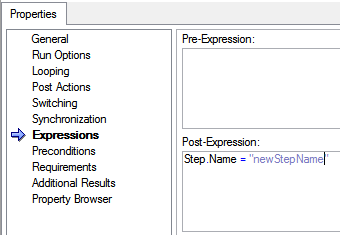Changes in the preparation of the report.
Hi all
We use Foglight 5.6.4 and we do not report planning for various teams within the application.
We need a small change in the email we get the report. We would like to change the name and the message in the email which is the report.
Could you please tell us how to change the report name and message. Please share us the docs and the steps...

That's what we get in the email. Highlighted the name and the message to change. Are there changes in the rule?
Thank you best regards &,.
Guenoun.
Gokuinath,
You should look at Dell support (located at supportlink) solution sol74181, as it provides information that should come in handy for your needs.
David Mendoza
Foglight Consultant
Tags: Dell Tech
Similar Questions
-
How to upgrade the collection when checkbox is changed in the report
I have a report based on a collection:
When the Exchange box I want to store the new status checked/unchecked in the collection.select seq_id ,c001 ,c002 ,apex_item.checkbox(1,seq_id,decode(c003,'J','CHECKED','UNCHECKED')) selected from apex_collections where collection_name='CONCOLLECTION'
Steps toward a solution, I came up with that:
1 create a dynamic action: change, jquery selector: input [name = 'f01']
2. create javascript to store the value (= seq_id) changed to point in a page hidden item.
PLSQL 3 code to update member of the collection with seq_id, who is now in the hidden point.
What is the way to do it?
If so, this is the javascript code from step 2 that I can't understand.
Thanks, RenéThis is the javascript code from step 2 that I can't understand.
$s ('PAGE_ITEM_NAME', $(this.triggeringElement) .val ())
and don't forget to add the question: 'PAGE_ITEM_NAME' in the 'items to submit"when executing the PLSQL process that adds / removes it collection.
-
How to change the reporting studio years
Hi guru
I have a folder named 2011 in reports, there are 100 reports in there. All reports pointing to 2010. I need to change all the reports from 2010 to 2012. How to get there?
concerning
SmileeHello
You must go the grid PoV with in the report (right click on the top left part of grid and select grid poV) and change the PoV year in 2012.
Suggestion: You must change the PoV "User view" year in this way, you should not report 100 update each year. Users will select the PoV at the time of the report and that they can run the report for a given year they want.
In this way, you will not require creating all 100 reports for each year.
-
Prompt dashboard value does not pass in the report
Hello
I use OBIEE 10 g. The problem is in Oracle BI answers
I have a guest orders and its report. In the prompt, in one of the column, I use sql result. The sql query is a query of sup of co related where I used the 2 tables. employee_data and employee_region. The reason to use the subquery is that there is no column data_center in employee_data table. He has records for all data_center e.g. USA, UK, IND, AUSTRALIA etc. so I used the query sub with condition that gives the result on a center of particular data (here's of the U.S.) and the output of the query of this sub is entered for the main request. And the guests works very well and gives the correct result
The sql query used for the column in the prompt (in Oracle BI answers) as
In the report, there are now 2 coulmns. -EMPLOYEE_DATA. ENAME and EMPLOYEE_REGION. DATA_CENTERSELECT EMPLOYEE_DATA.ENAME FROM EMPLOYEE WHERE EMPLOYEE_DATA.ENAME IN (SELECT EMPLOYEE_REGION.ENAME FROM EMPLOYEE WHERE EMPLOYEE_REGION.DATA_CENTER = 'USA')
I used the main column EMPLOYEE_DATA. ENAME to filter as a "guest."
The problem is that the value from the prompt is failed at the prompt of the report, what I found. Because, rather than show the result for 'USA' data_center, it also shows the other data_center (UK, IND, AUSTRALIA) data.
How to filter the condition I should use for EMPLOYEE_DATA. ENAME column in the report so that the prompt value will change to the report correctly?
Thank you
Published by: Kuldip on 21 February 2013 06:17Hi Kuldip,
If a direct column is not used in the prompt then it would not strain the direct relationship with column with guest. In your case try using a variable presentation. Define a variable presentation in the command prompt and use the presentation variable to filter the report.
Let me know if it worked.
Kind regards
Jay -
change the properties of the report axis (together begin and end)
Hey everybody,
I am a beginner with DIAdem reports and close to despair that I have yet found any solution.
I wrote a script, which produces reports of various measures with 9 pages (3 2D-slots each, a total of 27 lots).
Now, I want to put the beginning and the end of the x-axis of certain specific parcels.
First question: tiara offers something similar to an Object Explorer (for easy access to the names of the objects drawn in a report)?
I created two GlobalDims called x_time_begin and x_time_end to set these properties, but I don't know how to access these variables in the report (tried @... @ and @... @ the 'Axis settings' tab).
These variables change for each measure, so each report has a different set.
The presentation of the State is responsible from a set of. TDMS files and is not altered in the script.
How can I find the name of a specific plot in the report can access?
Is it possible to define the range of the x-axis in a variable at all?
Best regards
Nils
Hi Nils,
It is possible to set the x-axis of begging and positions in the scripts end (see text below). When you create a report object in the script you can name it anything you want to access later. Otherwise, I think that the default name is the name of the object, of the number (for example the 2D first table is called "2DTable1")
Dim oMy2DAxisSystem, oMyXScaling
Report.NewLayout
Set oMy2DAxisSystem = Report.ActiveSheet.Objects.Add (eReportObject2DAxisSystem, "My2DAxisSystem")
Set oMyXScaling = oMy2DAxisSystem.XAxis.Scaling
oMyXScaling.AutoScalingType = eAxisAutoScalingManual
oMyXScaling.Begin = 0.01
oMyXScaling.End = 100Hope that helps,
Sadie
-
How to change the report batch header text in the report dynamically?
Hello, everyone. Now I use teststand to measure a voltage test point.there value are a PIN in the control circuit of this values.now I want to change the report batch header text in the example of report.for, I use only one step in a sequence file and can use an expression to change the PIN value.now I want to change the header text batch report through the movement of the expression.i is not found of teststand help document.how I do?
Thank you ~.
my email is [email protected].
In addition, I'm sorry to tell you that my English is poor.if you have any questions, just tell me as soon as POSSIBLE.
I'm looking forward to your reply ~ ~ ~
Hi sar818,
This article points to the name of the step, you can modify with the TestStand API:
Step.Name = "newStepName".
You can call it is the expression of position of the step:
Note that this change will only continue during execution.
-
SSRS 2008 SP4 - header or footer of the report contains the dynamic image does not change
Hello
Our version of Reporting SERVICES to current production is 2008 (not R2). And we have the problem that the header or footer of the report contains the dynamic image does not change accordingly.
According to this hotfix, the problem has been resolved in the last SP R2 and we tested, it works.
https://support.Microsoft.com/en-us/KB/2563216
So we applied the latest SP to SQL Server 2008, however, the problem persists.
However, we do not expect to upgrade the SQL Server 2008 to 2008 R2 for the moment.
Guys have faced the same problem before and has an idea how to solve this problem on SSRS 2008 or any workaround?
Thank you
Kind regards
Dan
Hi Dan,.
For assistance on questions related to SQL Server 2008 and SSRS 2008 SP4, ask your questions here:
https://social.technet.Microsoft.com/forums/WindowsServer/en-us/home
https://social.msdn.Microsoft.com/forums/en-us/home?category=SQLServer
Hope the information is useful.
-
I have two report in a page as A report and B and I want to change the header color report only a header, but it will change the color of the header of the report I use this code in the css section
table.uReport > thead > tr > th {}
color: red! important;
}
but it will be the effect on the two report kindly can you help me
Mr.javvi wrote:
I have two report in a page as A report and B and I want to change the header color report only a header, but it will change the color of the header of the report I use this code in the css section
{table.uReport > thead > tr > th}
color: red! important;
}
but it will be the effect on the two report kindly can you help me
Specify a static region ID for each region and which applies to the to box in your rule of CSS selector to target the report only in this region:
#report-A table.uReport>thead>tr>th { color :red !important; } -
Change the color of the report item (apex 5)
I have a tin of normal report 5 Apex.
There is a simple way to change, red, a value of an itame to the report
If the value is < 0?
> thank you very much...
GcG-Italia wrote:
I have a tin of normal report 5 Apex.
There is a simple way to change, red, a value of an itame to the report
If the value is<0>
This is a one of the most frequently asked questions on this forum. An elegant solution that separates concerns well was first demonstrated by Tyler Muth long ago.
Add a hidden column in the report query that returns a logical class for the element of conditionally name formatting:
select ... , val , case when val < 0 then 'debit' else 'credit' end trans_type ...In the display column, set to true to the column attribute Expression HTML :
#VAL#Finally, create a style sheet in CSS Inline property page to apply the format required for the values in column of the report:
td[headers="VAL"] .debit { color: #c00; } -
How to add the link change in the detail view of the interactive report?
Hello
I use APEX 5.0 on 11g XE.
I have an interactive report displaying multiple records with a column of link which is one of to an edition for the registration page. All the standard stuff 'wizard generated. I have also created a layout of the detail view. It all works very well.
However. I want IR to show detail discovers all the time and hide all Toolbar IR. How can I show the link change in the detail for each record view?
Y at - it an easy way to do this by adding a column reference (something like: #LINKCOLUMN #?) or do I need to create it manually with an < a href... > tag. I guess that this method would require me to generate a checksum with apex_util.prepare_url?
Nick
Nick4 wrote:
Good point. I agree, however, I want to keep it as an interactive report that I must keep my options open as showing the data... every customer is different, I can change my mind.
Other options are available for this. Compilation options to be exact... create IR and parts of standard report and determine who gets deployed by setting the build on the export options.
I was hoping there was an easy way to display the IR link column in the detail view, but looks like I need to create one manually in the HTML "for each line" in the detail view section.
It works, but no checksum complains...
EDIT So have added as a column in the query:
APEX_UTIL. URL PREPARE_URL('f?p=&APP_ID.:14:&session.::no::P14_CONTACT_ID:#CONTACT_ID#:', NULL, 'SESSION')
and this for the HTML:

But the URL is always wrong... #CONTACT_ID # always ends after the checksum...?
You are mixing HTML/model and SQL syntax. #CONTACT_ID # does not substitute for CONTACT_ID value in the query. The column value should be included in the URL before calculating the checksum:
... apex_util.prepare_url('f?p=' || :app_id || ':14:' || :app_session || '::NO::P14_CONTACT_ID:' || contact_id, NULL, 'SESSION') url ...Note that substitution integrated always strings need to be referenced as bind variables in SQL to avoid unnecessary analysis.
-
Compare the report not showing the changes
I modified an app engine select commenting on a line. I then did a report compares against a database that do not have the code
The comparison report shows no difference between the two DB
What Miss me?
If you change only the SQL, then you need compare SQL objects. The report you are looking at is only for the engine program of Application objects. This will only show the changes made to the program properties (things like the records of State or temporary tables, attached to the program).
Another report will show the changes for Application Sections of the engine, which would include things like the addition of new sections, adding or removing a step of a section or changing the properties of a step or a section.
Also, to see changes made to the Application Engine PeopleCode, you'd have to glance at the Application Engine PeopleCode compare report (note that peoplecode types are detailed in separate reports, but all the SQL types appear in the same report).
Kind regards
Bob
-
Change an element of length of field data in the reports.
Hi all
I have to change a report based on a table element.
The array element is 4 digits 8-digit alterd.
In the report, the field is always 4 digits and I tried to give him the new length of the 8-digit database item.
It will not work, I can not change the properties of the report field.
How can I make it OK?
Thanks for tour assistance,
Cees cordially
I found the solution by accident!
I had to change something in the query where the field was in...
By saving the request was generated and... the length of the field had changed to 8 digits!
Kind regards
Cees
-
How do I edit/change data type on the report which has been selected by mistake
HelloI've created a report in the APEX and a column is in error because the data type of a supposed to be a varchar2 column, but somehow the report was created with a data type Date. I want to change the data type without re-creating the whole report. Can anyone help? I tried to edit the report but could not be able to understand.
Help...
I found a solution for this, I thank you.
-
If the field of database increases in size, how to change the report to display this increase?
Hi all
I work with Oracle 10 g of reports and have a report that has already been created. I need to increase the size of a field from 50 to 200 in width to accommodate a change in database. When I click on the field and click Properties, the value of width is locked. How can I change this?
Thank you
Steven
Open your query again.
make a tiny tiny change, maybe add a space, or something between two words. you might even be able to cancel your change (remove the space).
Press OK.
the reports will be realize you changed your table and adjust.
-
How to refresh the report region change which column of report selection list
Hello
I worked with apex 4.2 and I create a classic report with list (named loved) select a column in the list change in report, update the table with the new value via JavaScript (change) call and woke up very well, and I change the color of the line was updated to make it different from the other lines now I want to update to the report after doing update without submitting the page to show the new color of line update.
I called javascript:apex.submit() in the update function, but
My Question
1. How do I refresh the report after change report column list without sending page
2-can we enter column name selection list report to submit the Page to refresh the report area
Thank you
AhmedSee my answer above!
Here's what I did:
- Created two hidden page items
- Created a dynamic action on the page with three real actions. (1) set the item values page. (2) to execute code to update the plsql table. (3) update the region report
Thank you
Vikram
Maybe you are looking for
-
access to HBO now on pc, tablet, ipad
I bought hbonow via Itunes. I get HBoNOW on my tv, but cannot get it on my ipad or tablet, don't know how to do it. I downloaded the HBO NOW app and try to log in, pc, Tablet, and my ipad but HBO does not recognize my email or password.
-
How to scan my photosmart 7510 to my macbook?
Photosmart nine 7510 attempt at analysis of the printer to my macbook on a RANDOM network. Touch screen asking me to choose a destination, I chose computer and it brings back me to the screen of the statement again.
-
Screen freezes while browsing in Safari, must unplug and restart manually. Occurring more often. Help.
-
I collect a quadrupole encoder using CounterReader and AsyncCallback. At any time, I would like to know how much value is currently stored/collected before receiving the AsyncCallback and calling EndReadMultiSampleDouble.
-
mute dv4 1225dx windows 7 button does not work after restarting
Hello world. I will try windows 7 on my pavilion laptop and everything works perfectly except the button mute who does not work (do not put on mute or turn red). I installed the driver sp45073 which is supposed to be the one to W7 64-bit. the curious