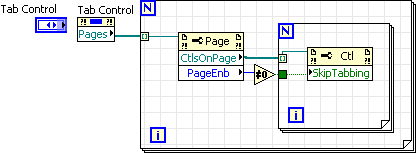Click to activate this control
When I mouse on my film in a browser, a dotted box around it and a text box comes up saying click to activate this control. How can I stop this?Toe stub wrote:
> when I smile on my film in a browser, a dotted box around it and a text box comes up saying click to activate this control. How can I stop this?
:)
Incredible
Read this:
It's the hottest topic in recent months.
In the future please try to search before posting. It's waste of your time to waste to answer
a question that has been covered hundreds of times and info about it is available everywhere
the place. Not to mention google.
--
Best regards
Urami
--
The beauty is in the eye of the beer holder...
If you want to send me a message - DO NOT LAUGH at MY ADDRESS
Tags: Adobe Animate
Similar Questions
-
CLICK HERE TO ACTIVATE AND USE THIS CONTROL
Hi everyone, I'm pretty much computer illiterate but I was wondering if there was a way of not having to "click to activate and use this control" every time an activex, built-in flash element is in a Web page. Can someone direct me how to change that?
I have Service Pack 2 for Windows XP
Internet Explorer Version 7.0
Thank you.Thank you for all the quick responses. I did google it and found there is a tool from Microsoft, you can download that solves this problem, BUT you may not have Internet Explorer version 6 to make it work. Well, guess I'll be clicking to use this control.
Thank you all.
-
Click to activate and use this control
Whenever I go to a website and scroll on flash animation, a small box appears around the film. If you hold the mouse pointer here for a second he says "click to activate and use this control". It seems to be a security feature. Niether one of my computers did this a week ago and now all of a sudden they do both. Does anyone know why it does this and how to make it stop? Thank you!
MikeI found an answer on the Macromedia forums. If you follow the instructions exactly it will work fine. The link to the whole subject is Forum of Macromedia/Adobe. Here's a quote from the first post.
[quote]
Microsoft has started to deploy an update that changes the way IE treats the ActiveX controls:
http://msdn.Microsoft.com/ieupdate/MS offer some workaround solutions, all of them involved changing the way the object tag is written to the page, but here's a much easier solution that I came with:
Create a javascript file called, say. Ieupdate.js containing the 4 lines of code at the end of this post.
Then, at the bottom of the page that contains the Flash (Shockwave, Quicktime etc) add a reference to this file:
And that's all!
It works simply by replacing the contents of the object by itself. This external rewriting the tag is only sufficient for IE accept that your code requires no activation of the user. The outerHTML function works only under IE, but that IE is the only browser concerned which is OK.
You could test for IE using your favorite method (document.all, etc.), and instead of add at the bottom of the page you can add the code to a window.onload function, depending on what works best for your site.
If users have JavaScript disabled then your site will work as before.
Hope that some people find it useful.
Useful links:
Adobe: Active Content Developer Center
MS: Activation of ActiveX controlsBerthe
==========================
Join the CodetheObjects = document.getElementsByTagName ("object");
for (var i = 0; i)< theobjects.length;="" i++)="">
theObjects .outerHTML = theObjects.outerHTML;
}
[/ quote] -
& quot; Click here to activate and use this control & quot;
I have a few animated flash buttons on my web page and they used to work properly. However, recently I am getting an error of Explorer 6 sp 2. When I rollover the text, I get a rectangle around the text, and a message that says "click to activate and use this control". I don't get the same error with Firefox. I mucked with the security settings, but if anyone knows just--I'm tired and want the answer.
Signed,
Stay - home-mother who used to be a geek!It is not strictly an error message. This is the new feature of IE
(presented in the Update April 2006 for IE6) to comply with a decision
against the Microsoft patent infringement.It is raised by the
-
Press SPACEBAR or enter to activate and use this control
I get this in my browser (IE 6.0) each time a load flash presentation "tap on space or enter to activate and use this control" none of the buttons on the flash presentation will be working until I click on the presentation or success. Is this a setting? Anyone seen this before?Yup - pretty everyone who has updated to windows in the last months of couple and this forum a bit
hundred times :)Type "enable control" in the search.
290 previous threads.also, www.Google.com returns I think more 1 million :)
******************************************
--> * Adobe Certified Expert *.
--> www.mudbubble.com
--> www.keyframer.comNetBossUSA wrote:
> I get this in my browser (IE 6.0) whenever a flash presentation support
> "Press SPACEBAR or enter to activate and use this control" none of the buttons
> on how flash will work until I click on the presentation or success
> enter. Is this a setting? Anyone seen this before?
> -
When asked "do you want to enable Network Service list? I continue to by clicking on the button "Activate this", and yet I am not able to see the activities or connections to all networks. My internet works fine, I just can't see if I am connected or not. Help?
original title: list of Network Service does not illuminateHi SikDude,
Please use the Forum of the community for Vista.
Opening of services by typing services.msc in the search bar and find the list of Network Service. Under properties, set it to automatic.
Please let us know if we can do something else.
Matt
Microsoft Answers Support Engineer
Visit our Microsoft answers feedback Forum and let us know what you think. -
When I click on open in RAW, this message keeps coming up. CAMERA RAW IS NOT ENABLED. Camera Raw edition requires a product calling it launched at least once to activate this feature. Help, please. What is c?
I don't really think it will work, but I have a vague memory of something like this caused by different versions of a file in Bridge and Photoshop. If you want to try it go in the bridge folder and find a file named Amtlib.dll and rename the original Amtlib.dll. Now, go to your Photoshop folder and find the file with the same name and copy it in the folder of the bridge. Now, try to see if your image will now open in Raw. If this does not work, go to the folder of the bridge, remove the Amtlib.dll and restore the original to its former name.
Terri
-
tab activate inactive controls
Hi all
LV7.0 running. Just set main tab on vi order. VI main has some controls tab, each control tab with several pages, each page has controls. What hardware is connected via USB, the program talks, determines what options it has installed and active / deactivate the corresponding tab pages. Using the mouse, the disabled tab pages can be selected, so no button residing on a disabled tab cannot be clicked. However, using the tab key, I can control tab and use the arrow keys left and right to go through the pages of tabs, even the disabled, those. Whats more, if I stop on a disabled tab page, press tab again, it will select the buttons disabled in the disabled page. By pressing the Enter key, I can activate this option. How to stop the button tab allowing me access to the disabled tab pages?
Thank you.
How can I get LV jump pages disabled or greyed out in a tab control, while allowing the other pages to be tabulated. Cannot be done. you will be able to tab to a page turned off unless you disable the entire tab control tab.
You can disable the tab on all controls on the page disabled this way
Do not forget to close your ref.
-
How can I get Snipping tools im using Vista and this control panel and then enable or disable the thing pc isn't here. Help?
Hello
You don't say which edition of Vista you are using.
Vista Home Basic Edition does not have the "snipping tool".
If you have a different edition of Vista, read the information on how to find it:
http://www.PCWorld.com/article/137099/activate_vistas_snipping_tool.html
If you have one version of Vista, other than the Home Basic edition, you already have the Snipping Tool screenshot utility: click on Start, all programs, accessories, Snipping Tool. If you do not see here, it cannot be activated. Go to the Control Panel and open programs and features (you may need to click programs first). In the left pane, click Windows turn features on or off. If necessary, click continue when you are prompted by user account control. Scroll down the list of features, check the box next to Tablet PC optional components, and click OK. Marketing of these features gives you not only the Snipping Tool, but also input panel Tablet PC, Windows Journal and other features related to the stylus.
"Install or activate the cutting tool in Windows Vista"
http://www.mydigitallife.info/install-or-enable-Snipping-Tool-in-Windows-Vista/
See you soon.
-
How about you let us choose if we want still active or click to activate?
This forcing us to click to activate the crap isn't good. Why must you because you are in this war with Adobe?
Remarks of expletives deleted. Please follow the guidelines and rules of the Forum.
It activates on the Adobe test page? https://www.Adobe.com/software/Flash/about/
For what is running as long as root vs user, I do not know who is significantly reduced the types of attacks that could be run, but I don't think that it eliminates anxiety completely, since no doubt users can read/write files, use the network, etc.
-
I like the fact that Firefox will save my passwords, but I don't want that to record the essential password like banking etc. When I enter my banking website, Firefox asks "I want to save this password". I click "never for this site". But the next time I'm on my Bank's Web site, he asks me the same question again and again.
Is there a way I can stop Firefox do this? Either way, my bank site never appears in the 'Exceptions' box (to the saved passwords).
You can control and manage permissions for the domain in the tab currently selected through these steps:
- Click the address bar onthe Site identity button"(globe/lock)
- Click on 'More information' to open ' tools > Page Info "with the Security tab is selected
- Go to the permissions tab (Tools > Page Info > permissions) to check the permissions for the domain in the currently selected tab
You can control and manage permissions for all areas on the Subject: authorizations page.
Make sure not to delete the preferences of Site where you use 'Clear history of Firefox closing' or otherwise to clear the history.
Compensation of the "Site Preferences" clears all exceptions for cookies, images, pop-up windows, installation of software, passwords, and other specific data from Web site.
Start Firefox in Safe Mode to check if one of the extensions (Firefox/tools > Modules > Extensions) or if hardware acceleration is the cause of the problem.
- Put yourself in the DEFAULT theme: Firefox/tools > Modules > appearance
- Do NOT click on the reset button on the startup window Mode safe
-
I have a user limited access to work where the right-click and access more common is forbidden by the administrator of the computer. Can I show the Quick Launch toolbar without using the right click on the bar of tasks and without the help of the control panel.
At the same time, the shortcut for show desktop is also prohibited (windows logo + D)
Hello
After some reflections more and a little research, you can try this...
- Click Start
- Click on run
- Paste it into the Open box: %SystemRoot%\System32\rundll32.exe shell32.dll, Options_RunDLL 1
- Click OK
- This should run the bar spots and the properties of the Start Menu
- Check the box "Show Quick Launch.
- Click OK
However, you may find that you are locked out of the race and taskbar and properties of the Menu start too!
If you can start the task (ctrl-alt-del) Manager, you can try the same thing in the drop-file for the new task. Or even try the same from a command prompt (start - all programs-accessories).
Tricky
-
Problem of Activation of Vista, error msg: you need to activate this version of Windows.
Original title: Activation of Vista problem...
I have a version legally obtained from Microsoft Vista that I've been running on my laptop. Recently I had a few problems with the battery and have decided to withdraw from the laptop before complete failure and virtualize on another machine. While I've been running the virtual machine for some time without problem, I recently ran in the form of horse "activate this version of Windows. My attempts to authenticate my version of Vista were not successful and clicking on the 'buy a new online product key' send me a useless part of Windows 8 to the Microsoft site. Interestingly, I was able to authenticate my copy of Microsoft Office on the virtual machine.
I have IMPOSSIBLE upgrade to Windows 7 or 8, and must be able to continue to run Vista (or XP/ME/98) with some mission critical internal software. I'm happy to buy another license for Vista, however, it seems impossible. Without the ability to replace the laptop battery, upgraded the laptop or upgrade of the software to work with Windows 7/8, I have to find a way to authenticate this license of Vista in the virtual environment.Please, Please help. I don't want to have an "unauthorized" copying of Windows on my machine.Kind regardsMatthew.P.S. I already have a copy of Windows 7 running and a large part of mission critical functionality is broken under this version of Windows.Thanks Noel.
I did a little more digging into the problem following your advice and that of the original notebook computer manufacturer. It seems that the copy of Vista that I was sold with the laptop is an edition OEM who cannot be virtualized in this way, and therefore the problem with activation.So it seems that I have two choices, (1) try and find a replacement laptop that comes with Vista (unlikely) or (2) buy another copy of Vista (full version this time) through Microsoft (if possible).The only other option after that must pay my original developers an extreme amount for re - write the software for a Mac/PC/Tablet platform to date. I know that I'll need to do afterwards, because of the nature of something to do with computers (i.e. nothing left hard or constant for decades), but as with any business, I can't keep bleeding of money on perpetual upgrades. This is especially true when the only reason for the upgrade seems to be that the software is ' is no longer supported "rather than because it no longer meets our needs.Once again, many Christmas thanks for your help anyway. Do you by chance know if there is a way to buy a new key license through Microsoft?Kind regardsMatthew. -
Don't know what I did, but everything on my screen suddenly tilted on the side? How can I activate this back so that I'm not tense to read 90 degrees?
CTRL-Alt-top. Or look in Control Panel for the control panel Nvidia or ATI Catalyst Control Panel that will be the parameters of rotation. MS - MVP - Elephant Boy computers - don't panic!
-
My photos are not in the thumbnails preview more, how do I activate this new? I have windows 7 Home Edition.
Miniatures,
Open your my pictures location, click organize in the upper left corner, click folder and search options, click the View tab and uncheck the top option, always display icons and never thumbnails, select apply to records on the top and apply and OK on the bottom.
If the photo thumbnails appear now but look washed on a right click and select Properties, on the section of the general tab, uncheck the box for the hidden attribute and save it.
Return to your location of my pictures, change the display of the page on the top of the right side next to the question mark symbol, there is another symbol with a drop-down arrow, click it and select the medium or large icons options specified.
Maybe you are looking for
-
Satellite L100 does not connect to with WAP encryption
I just got a new Satellite L100 and I'm trying to connect to my Netgear dg834g router wirelessly. If I disabled security it connects ok, but if I activate WAP message said little or no connectivity. I can connect to the router via a network cable and
-
For wireless connection through my laptop (with windows vista) asking its PIN code... where can I find the PIN... Please help
-
Problem with the BIOS of the Pavilion dm4-3002sa bought in Belgium
5 months ago I bought a Pavilion dm4-3002sa (English version) in Belgium, where I live (to have a QWERTY, AZERTY keyboard like most laptops sold in Belgium). I discover now that this particular model is not recognized on the Belgian support HP web si
-
Is there any type of premium or discount program for laserjet toner for buying in bulk? We have a laserjet CP3525 printers ten and ten CP4025 which oblige us to buy toners on a monthly basis. Of course, we would like to save a few $$ with OEM toner
-
Uninstalled Fedora and will not now boot to Vista?
I bought a S5113W from Slimline HP used used. The previous owner had installed Fedora that I removed because I wanted to run Windows. After that I removed Fedora the computer does not start in windows. I don't have a restore disk or restore to factor