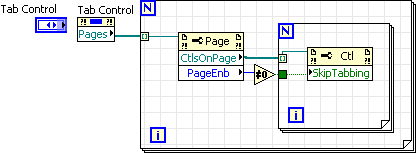tab activate inactive controls
Hi all
LV7.0 running. Just set main tab on vi order. VI main has some controls tab, each control tab with several pages, each page has controls. What hardware is connected via USB, the program talks, determines what options it has installed and active / deactivate the corresponding tab pages. Using the mouse, the disabled tab pages can be selected, so no button residing on a disabled tab cannot be clicked. However, using the tab key, I can control tab and use the arrow keys left and right to go through the pages of tabs, even the disabled, those. Whats more, if I stop on a disabled tab page, press tab again, it will select the buttons disabled in the disabled page. By pressing the Enter key, I can activate this option. How to stop the button tab allowing me access to the disabled tab pages?
Thank you.
How can I get LV jump pages disabled or greyed out in a tab control, while allowing the other pages to be tabulated. Cannot be done. you will be able to tab to a page turned off unless you disable the entire tab control tab.
You can disable the tab on all controls on the page disabled this way
Do not forget to close your ref.
Tags: NI Software
Similar Questions
-
Question tab User Interface control
Heey everybody,
I have disigned a program and user interface, on this user interface, there is a tab (see attachment) control in this tab control, you can select several measures. It is a school project and according to my professor is not clear enough what measure is selected.
My question: is there a way to give the active tab a different color? If you know a way to create a nice user interface that has the same capabilities as the control tab (select measure and wire in measured values).
Thank you
Hi Grasman,
It is possible to give different tabs of different colors, first of all, you must enable several colors - "just right-click on a tab on the control. "Select Advanced" allow multiple colors.
To change only the color of the active tab, please see Steve birds VI, you can find it on the following forum post
Kind regards
Tobias
-
Change the shortcut tab of the controls
Is there a way to change the shortcut tab in the Enter key, instead of using the Tab key? And it is possible to set the tab order of controls?
Thank you
Chris
I would advise against using tab for navigation has been standardized for a long time. But you can use the button Down? event filter in an event structure to change a behavior of keys. Specifically if someone hits the identification key 9 by Char and ASCII for Vcleentry. You can also use this to disable the tab key.
-
Hi guys,.
I just started working with LabView a month or two ago. I make the front of my VI to look nice and pretty, grouping and locking of the things that I went so I wouldn't keep grabbing the wrong items. I tried to block the tab control, but when I went to unlock it, it said that it had never been locked.
Now, I can't grasp the tab and resize/etc-it, like he was really stuck. In addition, if I add a new element to any given tab, I lose control of it and can not resize/right click or anything. I can drag to select an item, then delete it or move it with the arrow keys, but I'm not even those to the tab control.
I tried locking and unlocking of the control tab, but if I play too much, I get an error message about fpsane.cpp. It is certainly not go far, however. Any thoughts on how I can avoid completely rebuild the façade?
Thank you!
PS. Here is the error log.
####
#Date: Monday, March 2, 2009 12:08:47
#OSName: Windows NT
#OSVers: 5.1
#AppName: LabVIEW
#Version: 8.6
#AppKind: FDS
#AppModDate: 26/06/2008 03:25 GMTCrazy FPHP + 810F268, UID 5171, in "XY_Scanner_VME.vi" object: {identifier} (0 x 4): list (LIST)
Crazy FPHP + 810F268, UID 5171, in "XY_Scanner_VME.vi" object: {identifier} (0 x 4): list (LIST)
Crazy FPHP + 810EAF8, UID 5166, in "XY_Scanner_VME.vi" object: {identifier} (0 x 4): GrouperObject (DDO)
Crazy FPHP + 810EAF8, UID 5166, in "XY_Scanner_VME.vi" object: {identifier} (0 x 4): GrouperObject (DDO)
Crazy FPHP + 81F22F8, UID 12, in "XY_Scanner_VME.vi" object: {sub} (0x10): component (DDO)
Crazy FPHP + 81F22F8, UID 12, in "XY_Scanner_VME.vi" object: {sub} (0x10): component (DDO)c:\builds\penguin\labview\branches\Saturn\dev\source\panel\fpsane.cpp(432): coolish: fatal insanities(0x00000014) are in ReportInsanities, "XY_Scanner_VME.vi".
$Id: //labview/branches/Saturn/dev/source/panel/fpsane.cpp#10 $
0x00F3566A - LabVIEW+ 0
0x00F35DFC - LabVIEW+ 0
0x005AA7BA - LabVIEW+ 0
0x005ABC4A - LabVIEW+ 0
0x005AB190 - LabVIEW+ 0
0x005AB4F5 - LabVIEW+ 0
0x005AB7D8 - LabVIEW+ 0
0x0100B17A - LabVIEW+ 0
0x00D57D1A - LabVIEW+ 0
0x0140C2EC - LabVIEW+ 0
0x01413AB1 - LabVIEW+ 0
0x01414F01 - LabVIEW+ 0
0x00E3A5B9 - LabVIEW+ 0
0x00DBAA01 - LabVIEW+ 0
0x00E4C69C - LabVIEW+ 0
0x7E418734 -+ 0 USER32
0x7E418816 -+ 0 USER32
0x7E4189CD -+ 0 USER32
0x7E4196C7 -+ 0 USER32
0 x 00404264 - LabVIEW+ 0
0 x 00404696 - LabVIEW+ 0
0x100014A6 -+ 0 QtManager431
67093321 -+ 0 NIQtCore431 0 x
0x00000000 - LabVIEW+ 0
0x00000000 - LabVIEW+ 0
Stack dumping bread crumbs *.
mental health #* heap verification: 'C:\Documents and Settings\Jared Stewart\Desktop\VME\Quarknet VIs of Selex\XY_Scanner_VME.vi '.
#** vérification of mental health: "C:\Documents and Settings\Jared Stewart\Desktop\VME\Quarknet VIs of Selex\XY_Scanner_VME.vi."
#** compilation: 'C:\Documents and Settings\Jared Stewart\Desktop\VME\Quarknet VIs of Selex\XY_Scanner_VME.vi '.
End DumpHey,.
I think that I managed to unlock it. If you check the box that is around the tab and send it to the back. then move the tab area. Select the entire tab control and then unlock it. It worked for me. Please see the attached VI.
-
I can't get the automatic updates to enable secutiy tab in the control panel.
I can't get the automatic updates to enable secutiy tab in the control panel. There are propmts me to light them mannualy in systems that they tab already, but they do not always allow me to turn on the automatic updates on the Security tab. I don't see the yellow shield appearing at the bottom RHS of the screen more updated? someone know why?
YAY. I got it fixed. I had to reinstall the automatic updates service and everything works. All updates now came through windows and the Security Center has all the lights GREEN.
-
Click to activate this control
When I mouse on my film in a browser, a dotted box around it and a text box comes up saying click to activate this control. How can I stop this?Toe stub wrote:
> when I smile on my film in a browser, a dotted box around it and a text box comes up saying click to activate this control. How can I stop this?:)
IncredibleRead this:
It's the hottest topic in recent months.
In the future please try to search before posting. It's waste of your time to waste to answer
a question that has been covered hundreds of times and info about it is available everywhere
the place. Not to mention google.--
Best regardsUrami
--
The beauty is in the eye of the beer holder...
If you want to send me a message - DO NOT LAUGH at MY ADDRESS
-
Tab performance Cloud control 12 c
Hi guyz,
How can I activate tab Performance EM Cloud control 12 c? Do I need a license or is there a light version?
In Grid Control 11g that it was easy to activate.
Thank you in advance.
Could you please confirm the diagnosis Pack of database and Oracle Tuning Pack is enabled for the database.
The configuration-> administration-> Management Pack Access Pack
To activate the Oracle Database Management Pack:
In the configuration menu, select Management Packs, and then select control of Cloud Management Pack Access.Enterprise Manager displays the package access management page.
Page Access Management Pack, in the look for list, select database ===> it will be lists that all databases Oracle target monitored.
Of the table, to select your database Oracle target and activate the Pack diagnoses Oracle, Oracle Database Tuning Pack and click on apply.
For the license information on the Diagnostics Pack, Oracle and Oracle Tuning Pack
Ref:
http://docs.Oracle.com/CD/E24628_01/doc.121/e24474/TOC.htm
Understand the Management Packs in Enterprise Manager (dbconsole, control grid and cloud control) (Doc ID 1566956.1)
-
I really want to be able to make tabs on my browser again, but it does not work. Or control t, new file tab or by clicking the plus sign next to the already open tab will work. I stopped after losing this function using firefox, but I like it so much better that google chrome, I want again.
This problem may be caused by the Ask.com toolbar (Tools > Modules > Extensions)
The details of your system display this toolbar to the user as AskTbFXTV5/3.12.2.16749 agent
See:
Start Firefox in Firefox to solve the issues in Safe Mode to check if one of the extensions of the origin of the problem (switch to the DEFAULT theme: Firefox (Tools) > Add-ons > appearance/themes).
- Makes no changes on the start safe mode window.
- https://support.Mozilla.com/kb/safe+mode
-
Firefox automatically opens a tab control, each time I have start Firefox or reload my plugins home page
See How to set the home page - Firefox supports several home pages separated by ' |' symbol
-
How can I activate external controls on Sat 2450?
How can I activate outside the case of controls for media player ect on my satellite 2450
Hello
As far as I know this unit has 3 control buttons of Toshiba.
1. Internet button-> to start Internet Explorer
2 button Toshiba Console-> to start the Toshiba Console
3. TV button-> to start Tv
I think that it of not possible to configure one of the buttons to start the media player.
To my knowledge it of only possible to select the applications that you want to use with media types.
Please check these settings in the properties of controls on Toshiba.Good bye
-
Do the Invisible tab or inactive
I develop in 2013 of LabWindows/CVI.
I have a tab on a panel with 3 tabs control. The 3rd tab is "features of the future".
Currently, I put tab to "initially grayed out.
When the Panel is displayed you can still see the tab and click on it and see all the controls on this tab. (you cannot step on them and it's good)
I would have rather it is not accessible to all.
Is it possible to make the invisible tab?
Or make sure when you click on the tab, this tab is not addressed?
I don't want the operator to see the "work in progress" on this tab.
Kirk
To hide a tab page, you can use SetTabPageAttribute with the ATTR_VISIBLE attribute. There is no built-in way to make a visible but not selectable tab page, but you can set a reminder for the tab control and trap EVENT_ACTIVE_TAB_CHANGE to return to another page when the undesirable path is selected, but the operator will briefly see that "forbidden".
-
Change the tab order of controls installation changes
Hello
When designing my UIR for a new project, I realized that when I use the function "change the controls' to change the attributes of several controls at once, the tab order changes.
I noticed that, because the constants of the UIR are essential for my application and they are changed automatically in the header file according to the tab order.
If I change the attributes one by one, then the tab order is preserved.
Is it really a bug or am I missing a point here?
(I'm with CVI 8.5.1)
Thank you for the provision of the UIR and for reporting this bug. Unfortunately, it has been reported too late to get into the next version 9.0, but we will try to fix it in the maintenance release.
-jared
-
Hibernate tab missing in Control Panel - Power Options
Using Windows XP with SP3, Dell Optiplex 320. I know that material can hibernate. How can I determine the cause of the hibernation tab in Control Panel - Power Options
I run SFC.exe to find broken windows files. I don't know where to look for a log of the results.
Meet the same on Dell Latitude E6330.
Installed with Windows XP SP3.
Reinstall the display driver card solved the problem.
-
Hello.
I have several digital controls on my front. When my vi become an .exe application, I can control which control the cursor will go to if I hit the tab button? Now when I hit the tab key, it goes to a random check on the front panel. Thanks in advance for any help!
Yes. Have you read the help of LabVIEW? It's explained here. The menu bar: Edit-> define a tab order.
-
Trying to get my head around swapping scenes and one thing I see that is already coded and there is more intuitive controls paging and TabPane. However, I would like to be able to create a vertical toolbar this page of controls or view tab.
Is it possible to create a Pagination without control on the page? Or is my guess of the Pagination control resizing so that the lower part is outside the window that opens, thus masking information page?
Or, is it possible to create a TabPane with signs, but not the tabs?
Can you explain more in detail what you try to do? Point of paging is to provide control of page features, and the point of a tab pane is to provide the functionality of the tab.
If all you try to do is spend the different points of view, just add and remove views of some component layout. The easiest to use for this is a BorderPane, because it provides the methods set for different regions.
For example:
import java.util.Random; import javafx.application.Application; import javafx.geometry.Insets; import javafx.geometry.Pos; import javafx.scene.Node; import javafx.scene.Scene; import javafx.scene.control.Button; import javafx.scene.control.Label; import javafx.scene.layout.BorderPane; import javafx.scene.layout.HBox; import javafx.scene.layout.VBox; import javafx.stage.Stage; public class ViewSwitchingExample extends Application { private static final Random RNG = new Random(); @Override public void start(Stage primaryStage) { Node view1 = createView("View 1"); Node view2 = createView("View 2"); Node view3 = createView("View 3"); Node view4 = createView("View 4"); BorderPane display = new BorderPane(); Button v1Button = createButton("View 1", view1, display); Button v2Button = createButton("View 2", view2, display); Button v3Button = createButton("View 3", view3, display); Button v4Button = createButton("View 4", view4, display); VBox buttons = new VBox(3, v1Button, v2Button, v3Button, v4Button); buttons.setPadding(new Insets(10)); buttons.setAlignment(Pos.TOP_CENTER); display.setLeft(buttons); primaryStage.setScene(new Scene(display, 800, 600)); primaryStage.show(); } private Node createView(String text) { Label label = new Label(text); HBox hbox = new HBox(label); hbox.setAlignment(Pos.CENTER); int r = RNG.nextInt(256); int g = RNG.nextInt(256); int b = RNG.nextInt(256); String style = String.format("-fx-background-color: -fx-background;" + "-fx-background: rgb(%d, %d, %d);" + "-fx-padding: 10px;" + "-fx-font-size: 36pt", r, g, b); hbox.setStyle(style); return hbox; } private Button createButton(String text, Node view, BorderPane display) { Button button = new Button(text); button.setMaxWidth(Double.MAX_VALUE); button.setOnAction(event -> display.setCenter(view)); return button; } public static void main(String[] args) { launch(args); } }If you do not use a component of border for the overall design, you can embed just a BorderPane in your page layout and let the top down, left and right vacuum. Or you can use any component you like feel and simply call pane.getChildren () .setAll (view) to change the view.
There are a few kicking around for this feature mini-cadres (others might recommend to some, I'm not really familiar with them) but I generally find it quite simple to create from scratch whenever I need it it seems not really interesting to use the third party for this code.
Maybe you are looking for
-
How to unlock my iphone 6 s forgotten pascode
How can I unlock my forgotten password locking?
-
Deactivation of find my iPhone on iCloud parameters
I want to restore my iPhone 5 s to unlock. However, it asks me to turn off find my iPhone in settings iCloud. But when he asks my apple ID and go it does not recognize and does find my iPhone.
-
Hello world! I bought a Garland liquid e1 (model v360) in Belgium, Europa. I thought I could use it to canada, where the signal are different, but I know it can work here. But no, my smartphone do not recognize the network of mobile telephony here. I
-
Cuando quiero el juego esto of open: El programa no can iniciarse than falta d3dx_dll in el equipo por
-
Try to upgrade Ulitmate from Vista to Windows 7 Ultimate