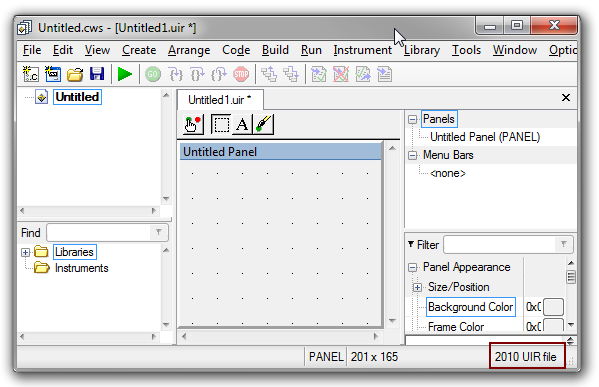closing a window pop-up homepage
Hello
I don't know if this is possible, but I guess this would be the place to ask. very simple, I have a page here: Kelley Huston | Female Voice Talent which opens several windows of popo-top with audio clips. It works fine if the user closes each clip before you open a new one. However, if they simply move from one link to another, the new window UNDER the home page, instead of replaceing the current open pop by the new. is there a way either:
1. ask to each link on the homepage button CLOSE all associated pop ups before opening a new?
-OR-
2 do something so that the new link opens to the top of the pop up UNDER the home page?
Thanks in advance for your help.
best,
Denise
I never use javascript to bring up more windows, but if I remember correctly, the problem is probably caused by using the same name of window in your onClick actions. If the user opens a window called "myWindow" on the first click, then it closes, another call to place the information in "myWindow" will throw in the window already open in the background.
Try to change the name of each window in the onClick action and see if that helps.
Tags: Dreamweaver
Similar Questions
-
I did pop up windows and added a 'Close' button for each, but can't find a way to make the button work - if you are kind enough to answer, please keep in mind that I have very little experience with dreamweaver and absolutely no coding knowledge, so please make an explanation as simple as possible.
will be grateful for any help-
Thank you-
Cindy
I did pop up windows and added a 'Close' button for each, but can't find a way to make the button work - if you are kind enough to answer, please keep in mind that I have very little experience with dreamweaver and absolutely no coding knowledge, so please make an explanation as simple as possible.
will be grateful for any help-
Thank you-
Cindy
-
How to refresh the Parent page after closing the window pop up (Dailog)
Hello
My Version of JDEV is 11.1.1.7.0
I open the POP-UP (Dailog) using goLink
Now how can I use property return Action Listener to refresh the parent page.
Thank you
Hello
Is there a reason why you using a goLink erq? Could replace you it with a commandLink? You will be able to refresh the page in the earphone of return.
Kind regards.
Ruben
-
Every few minutes, we receive a small Microsoft Windows pop-up window that says: "Carbonite Secure Backup Engine has stopped working and was closed. A problem with the application to stop functioning properly. Windows will notify you if a solution is available. »
Our computer remotely accessible Carbonite technician. He said Carbonite works correctly and could not understand why we continue Gets the pop-up. Carbonite has been uninstalled and reinstalled twice, but the pop up comes back. Any suggestions?
Hello
Generally, this sort of thing occurs when a program conflict makes one or the other case work, maybe even for a few seconds. During these few seconds Windows will pick it up and give you this popup. Here's a possible solution:
- Click the start or Windows Orb.
- In the search bar, type 'system' (without the quotes)
- At the top of search results, there will be an option for "System Configuration"
- A window willl pop up, with several tabs and options. Click on the tab "General".
- On this tab, there will be a selection for the "selective startup". Click on this button.
- Then two options becomes clickable, deselect the option "Load Startup items".
- Restart your computer. ! WARNING: Do not access the internet during this time because you will be vulnerable to viruses, spyware and software malware!
- Once he starts back, Carbonite Backup launch, because no program will run.
The problem should be solved. If this is the case, immediately turn on your antivirus program and enjoy your work computer. If not,
- Follow steps 1 through 5 above to return to the System Configuration.
- Under Selective startup, uncheck also load Services.
- Restart the computer.
- Once it starts, run Carbonite.
It should now be resolved. If this is not the case, there is certainly a problem with either Carbonite or how Carbonite and Windows work together, and you should communicate with each other.
For further assistance, if this does not resolve the problem, then slowly run your normal programs one by one until the multibordure question once again. You have now isolated the program conflict! Congratulations!
-
'Lights' do not show in windows pop up and pop unders on Firefox for Mac 38
Since I installed Firefox for Mac 38, 'lights' do not show in windows pop up and pop unders.
Today, I installed Firefox 38.0.1 and the problem persists.I found the culprit: that's the theme Simple white (version 2.2b16).
I removed it and now everything seems to work perfectly. -
Recently closed tabs / windows recently closed won't be remembered?
Hi all
FireFox is not saving my recently the firm or recently closed tabs Windows. I can open a tab, close immediately after going to a Web site, and the options for both under 'History' are always blank and gray. I have not installed or updated plugins recently, so I don't think it's one of those he was working well before!
Any help would be appreciated I use these features a lot!
Bravo and thank you!
Make sure that you are not Firefox running in permanent private browsing mode (don't remember history).
- Tools > Options > privacy > Firefox will be: "use the custom settings for history".
- : Uncheck the [] "always use the private browsing mode.
You can check . browser.sessionstore * prefs on the topic: config page and reset the browser.sessionstore prefs that are correct (in bold) user via the context menu in the default value to make sure that the Session Restore is enabled and functional.
- Browser.sessionstore.max_tabs_undo
- Browser.sessionstore.max_windows_undo
You can check for problems with the sessionstore.js and sessionstore.bak files in the profile folder of Firefox that store session data.
- Help > troubleshooting information > profile directory: see file (Linux: open the directory;) Mac: View in the Finder)
- http://KB.mozillazine.org/Profile_folder_-_Firefox
- http://KB.mozillazine.org/Multiple_profile_files_created
Delete sessionstore.js will cause App Tabs and groups of tabs open and closed tabs (back) to get lost and you will have to re-create them (take note or bookmarks if possible).
-
Why several download windows pop up when I download a PDF file or other file?
Whenever I try to download a file (PDF, JPG, DOC), which was attached to an email (I use Outlook WebMail) the document will download very well HOWEVER eight (8!) or more to download windows pop up as if I tried to download that file eight times (or more).
So I 'X' by each window after downloading a file. This is the same file on each pop-up window.
Since it is a new problem, I tried to turn off the computer and put back in operation but failed.
Firefox 26.0
Any help... PLEASE, I BEG YOU!
Hello
Try Firefox Safe mode to see if the problem goes away. Safe mode is a troubleshooting mode, which disables most of the modules.
(If you use it, switch to the default theme).
- Under Windows, you can open Firefox 4.0 + in Safe Mode holding the key SHIFT key when you open the desktop Firefox or shortcut in the start menu.
- On Mac, you can open Firefox 4.0 + in Safe Mode holding the key option key when starting Firefox.
- Under Linux, you can open Firefox 4.0 + with leaving Firefox then go to your Terminal and running Safe Mode: firefox-safe-mode (you may need to specify the installation path of Firefox for example/usr/lib/firefox)
- Or open the Help menu and click on the restart with the disabled... modules menu item while Firefox is running.

Once you get the pop-up, simply select "" boot mode safe. "

If the issue is not present in Firefox Safe Mode, your problem is probably caused by an extension, and you need to understand that one. To do this, please follow article Troubleshooting extensions, themes and problems of hardware acceleration to resolve common Firefox problems .
To exit safe mode of Firefox, simply close Firefox and wait a few seconds before you open Firefox for normal use again.
When find you what is causing your problems, please let us know. It might help others who have the same problem.
Thank you.
-
Error after closing Firefox window!
Hello
After closing Firefox, an error window appears. And after closing this window appears a smaller.
Please help me.
Best wishes
NickWhat are the mistakes you are seen to appear?
Try to start Firefox in safe mode. This mode disables all extensions, customizations, hardware acceleration, etc., temporarily for the diagnosis and troubleshooting. If Firefox works fine in Safe Mode, then it is probably a problem with the add-on. Restart Firefox in normal mode, and then type "subject: addons" (without the quotes) in the address bar. Disable your extensions, restart Firefox between each one, until you find the troublemaker. Once you do, you can turn off this add-on and report the problem to the developer of this - on Add.
A few other basic problems you can try things is the following:
Run all Windows updates, install all required service packs, etc.Updating your graphics driver (Firefox uses the graphics card for rendering and an outdated graphics card driver can cause problems. https://support.mozilla.org/en-US/kb/how-do-i-upgrade-my-graphics-drivers.
Update all of your plugins (Flash, Java, etc.): http://www.mozilla.org/plugincheck/.
Download and install MalwareBytes Anti-Malware, run a full scan. http://www.malwarebytes.org/. This check allows that there is no virus on your computer, causing problems. You can uninstall this program after having cleaned the infections.
-
When I try a search using my google toolbar it stops responding and when I open tools > Addons, a window pops up saying script is unresponsive, which is followed by firefox crashing. How can I fix it?
It is possible that you have a problem with some Add on Firefox which is an obstacle to the normal behavior of your Firefox. Have you tried to disable all add-ons (just to see) to see if Firefox goes back to normal?
Whenever you have a problem with Firefox, whatever it is, you must make sure that it is not caused by one (or more) of your installed modules, whether an extension, a theme or a plugin. To do this easily and cleanly, start Firefox in safe mode (remember to select disable all add-ons when you start safe mode). If the problem goes away, you know that it's an add-on. Disable them all in normal mode and allow them one by one until you find the source of the problem. See this article for more information on troubleshooting extensions and themes and this one for plugins.
If you need help with one of your modules, you will need to contact the author.
If the problem does not disappear when all add-ons are disabled, please tell me, so we can work from there. Please be afraid not to follow my instructions to the line, as everything can be easily undone.
-
How do we prevent windows pop up? I have already installed Malwarebytes Anti-Malware
I can't summarize my question is better than what I've already written and which is: How do we prevent windows pop up. I have already installed
Malwarebytes anti-malware.
Well, if you're really under 10.5.4 as shown in your profile, then MalWareBytes certainly will not work. For example, you could write a better question: write an effective communities of Apple support question.
-
I have a new MacBook Pro 13 "." When you click on almost ANYTHING, I get a drop-down menu, rather than the simple task. This includes a link to closing a window, writing a message of openness. Nothing, including the drafting of this issue. A screenshot is included. I've updated to 10.11.2.
Thank you!
Bill Koechling
Is it possible that you accidentally tap the touchpad with 2 fingers?
Try to go to the preferences system-> Trackpad-> point & click and disable the "Secondary click" item Or change one option other than water from the tap 2 fingers.
-
Window pops up telling me that I have registored my gateway device
Window pops up telling me that I have registored my gateway device, I know because I registored TI. Appears again and again, me taking off full screen. How can I get rid of this pest?
Hi GaryBaugham,
1 windows operating system you are using?
You can check for any option the utility for registration of entry door to the startup item and turn it off.
To disable the option, follow the steps
a. click the Start button, type msconfig in the search box and press ENTER.
b. click on the Startup tab, scroll down and uncheck the option of the gateway registration utility. Click OK to save the changes
c. click on leave.
d. restart the computer and check.
For more information, you can consult the following link to disable startup items:
How to troubleshoot a problem by performing a clean boot in Windows Vista or in Windows 7
You can also check with Gateway tech support and find the issue.
http://support.gateway.com/support/ask_gateway.aspx
Hope this information is useful.
-
Every time I started my PC a window pop up with the massege allow execution of "WDBtnMgr.exePublisher"... allow or cancell are option 2 for a year I have to work and I just press Cancel I didn't see any restraint on the performance of the PC.
Hello
· What operating system is installed on the computer?
· Did you make any changes before the show?
Follow the methods and check them off below if it helps:
Step 1: Start in safe mode and check if the problem persists:
http://Windows.Microsoft.com/en-us/Windows7/start-your-computer-in-safe-mode
Step 2:
If the problem does not persist in safe mode, then I suggest you put the computer in a clean boot and check if that helps:
http://support.Microsoft.com/kb/929135
Note: Reset the computer to start as usual by following step 7 from the link above.
Step 3:
Run the Microsoft safety scanner to make sure that the computer is free from virus infection:
http://www.Microsoft.com/security/scanner/en-us/default.aspx
-
I have a window pop up on my computer all the time called "debug".
I ran all the virus checking options available on the security of Microsofts site and I keep the Microsoft Security Essentials on all the time - I even uninstalled and reinstalled to double check but nothing takes away the "Debug" window
Does anyone know what is causing the "debug" window pop up and how can I stop from occurring?
Thank you very much
DW
Hi Donna,.
We will see if it is caused by something starting at startup or with some drivers.
Try a boot minimum http://support.microsoft.com/kb/929135. If the problem goes away then it's just a matter of tracking down the culprit at the origin of the problem. Follow the procedures described in the article. Once found, remove, delete, disable or uninstall. Once remember to put Vista in normal status, as described in the procedures. If the problem occurs in clean mode then just restore the system to normal and reboot - this solution will not work.
Start in safe mode with network and see if the problem is here. A result allows us to narrow down the search for the cause.
I hope this helps.
Good luck!
-
Control arrays disappear when closing the window .uir
Using LabWindows/CVI 2010, I created a program of simple test with a panel containing a couple of buttons push, three tumbleurs and three control LED. I can create arrays of controls containing the toggle switches and/or LEDs in the .uir editor and access in the program, but when I close the .uir editing window and reopen the .uir file, control arrays are gone from the .uir file and of course when I rebuild the program I can't access it. This happens if I leave LW/CVI entirely or if I just close the editor of .uir. If I explicitly the file .uir after creating tables, everything seems fine, but then when I close the .uir window I see an asterisk briefly appear in the tab of the file name, as if it is modify the file, and then re-register on the goal.
I can duplicate this just creating one or two control panels and by closing the window. Sets disappear, even though I explicitly save the .uir file after I created them. Is there something I can do to prevent this?
Thank you
Brian
Brian.
It seems that your UIR may have have been saved for an earlier at some point. If you open the UIR and look in the lower right corner, you say 'file UIR 2010'? "Otherwise, you need to click on File ' Save *.uir as and save the UIR under a 2010 UIR.
If you choose to save the IUR for an earlier version, CVI remembers this decision and always saves the IUR for than the previous version. You will have to explicitly choose to save them for the current version.
Let me know if this does not fix things for you-
NickB
National Instruments
Maybe you are looking for
-
Passing on large networks within an Eventstructure
Hello I have a loop within a structure of the event that creates a great array(~650mb) auto-index-tunnel. In the next step, I want to read this table to another event. Each approach I tried to copy this large table at some point. The best I could fin
-
TENS of installation in the application directory--> cannot find directory RTE
Hello I couldn't find an answer of fitting about my problem using search, so I'll try my luck by asking. First of all: I'm using Labwindows/CVI 8.5 I created an installer for my application using the Distribution Kit Wizard. Under the tab drivers & c
-
Six or nine cell battery for netbook
My netbook came with a battery 3 cells, and while the battery works very well, I would get a larger battery so it will last longer. Six to nine cell batteries look bigger than the three images I've seen. I'll be able to use a six or nine for my netb
-
write in a txt file in the /res folder
At the start of the application, I read a text from the folder /res file using: InputStream is = this.getClass().getResourceAsStream("/myfile.txt"); How can I write back to the same file? I've seen many examples explaining how to write a file, but I
-
Disable ECHO on the TELNET session.
Hello, all! I have a certain task to execute commands sent over the TCP/Telnet connection of my apps on a Cisco device. So I would decline/stop any output as a response to the entry. I tried to use IAC DO GA and WHOSE ECHO, but it looks like the devi