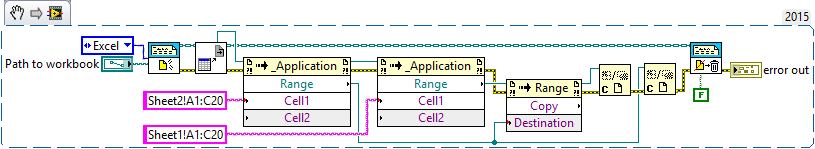Collection of data in an Excel worksheet
I have created a form that I want to host on an internal Web site. Now, I want to collect the data entered in this form, and save this data on a spreadheet Excel. Is there anywhere you can find instructions on how to do it? Thank you.
-Very well,.
First step is to make sure that your form is set up to export xml data correctly. Things to check:
-All the fields that will be exported data are given a specific name. You can do so by renaming everything in the hierarchy pane, or by setting the name on the binding tab.
-Subforms correspond to a group of items in the exported xml file. For example, presence of a text field called 'Name' with a value of "Scott" within a subform called "People" would result in the following XML:
-You can control which fields/subforms will not appear in the exported data by setting the property of data binding on the subform/field None.
-Setting data to none on a field binding will prevent her from appearing on the exported data.
-Setting of the binding of data to none on a subform will exclude the subform (but not the child elements) to appear on the xml.
For example, imagine I have a subform called 'FormInfo', a subform inside so-called "FileNumbers" and two text fields inside which called "FileNumber1" (with a value of 123) and "FileNumber2" (with a value of 345). Now if the data binding on all this is the default 'name to use (...)' value, the XML would look like this:
using the above example, if you set the data binding on the text field 'FileNumber1' to zero, you would end up with:
Using the same example, if we define the data binding in the subform "FileNumbers' votes to zero, you would end up with:
As you can see, the subform itself is no longer provided, and all child elements (such as text fields) appear under the next linked subform, in this case "FormInfo.
If you have a repeating subform, the exported xml file will have as many copies of the repeated item that must include all the information. Using the example above, if we were doing the repeatable subform "FileNumbers", open the form and adds two instances of it, then export data (again... asuming all is using the default binding of "Name to use (...)") We would see the following:
Therefore, I would wrap my repeating subforms in a subsorm container to group the section to repeat. The example above only illustate the usefulness of this, so consider a form that includes a section that collects a list of locations and a second section which includes a list of people. Without the container subforms, the XML would look like this:
When you have a lot of repeating subforms, I think it's easy to get lost. As I mentioned above, I would like to wra repeatable sections in a subform, of everything. In the exaple above, I would wrap the subform "Person" repeated in a subform called 'People'... and I would wrap the 'Place' subform within a subform called "Locations". Would result it in the following:
It is not mandatory, but I find that it helps to make it more readable, the XML.
-All right, so the tips above should help you produce a form that has a well structured xml document to export. Another method would be to define the external xml schema, link the pdf file to this specification, and then map the fields in Livecycle. Some people prefer this method, but I find that it is felt more than work, whereas I just format my form well and do dictate the exported XML schema.
The next step is to export the xml file.
-In your version of Acrobat, you go to forms > manage form data > export. It invites you to provide a location name/save file for the xml file.
-If I'm wrong, you cannot export the form data in Adobe Reader, even if you drive to extend your form. I could be wrong, and I don't have Reader on your computer in order to test this. If it is blocked, you can create a send by email button, drive to extend your form and use this feature to get the xml file. Send by email button will open your e-mail client defult with XML as an attachemtn. In Outlook, you can click right/save slot to catch it this xml file, without never send it. There is a possible workaround solution, if, in fact, you cannot export via the player. You need to test yourself using the player.
From there, you can link the xml file to an Excel workbook. I do not have 2003, but this article goes into details about it. The simple version is that you add to your xml file the Workbok Excel via the XML Source pane (accessible through data > XML > XML Source). This will open a heirarchial on your xml schema view. From there, it's as simple as drag and droping a group xml in a white sheet. For example, my hierarchy of person/location form would look like:
Formula 1
-People
-Nobody
* Name
-Locations
-Map
* Address
If I wanted to have a spreadsheet listed all persons, I click and drag 'People' of this XML hierarchy and drop it on a place of the Bank. This action maps the fields. The final step is to start the import. This is done by clicking data > XML > Import.
That should cover all your bases. If you have any specific questions, or if I have not answered something clearly, do not hesitate to respond to this and I'll try to get back to you as soon as POSSIBLE.
In addition, the instructions to link to your XML file in excellent 2003 have been described of memory, as I haven't used in years 2003. The linked tutorial runs through everything in a lot of depth, but I'm fairly certain I got the basics right here.
Good luck!
-Scott
Tags: Adobe LiveCycle
Similar Questions
-
How to import data from the Excel worksheet file in a table DB using a filebrowse
Hi friends,
Im having a table has with the following columns as
< Li > ID
< Li > Employee_name
< Li > Department
with empty data in it.
Im having an excel sheet that contains the data for the table has for the column ID < Employee_name < Department
If it is possible to import excel data sheet empty table A that I have in the DB using a form of front-end APEX which is having a file navigation item only.
So, if I store that excel sheet using a navigation button in table wwv_flows_files, then automatically all means this sheet file data in the excellent flows_files table must be inserted into the table empty i have.
It is possible to store the data this way using a browse.
Brgds,
MiniHello
If you're on APEX 4.1 create data loading page. Then the end user may download the CSV data to your table.
Excel can be saved in CSV format.Kind regards
Jarihttp://dbswh.webhop.NET/dbswh/f?p=blog:Home:0
-
LabVIEW 2015, select data in the Excel worksheet range.
Hi, guys.
I have a question about deal with the data in Excel,
I determine the address of the two (for example A1, C20) cell, and then select the data (for example, in A1 to A20 and C1 to C20) to other leaves (or table).
THX.
There is no need to import the value of range for LabVIEW and then to write this back to Excel, if you use the Range.Copy method. Here's how to use this method (I used the screws GTA to open Excel and to get the Excel.Application ActiveX reference, it was faster to validate the code of interest)
Ben64
-
How Restict number of rows to download data in the excel worksheet
Hello
My requirement is that I m showing 50 best seller in my dashboard. but when we click on download to excel and then download all 500 lines. I want to restrict the download of all data and want to view displays only the dashboard sheet data is excellent. (ex if 50 best sellers are selected then only 50 rows is downloaded.)
Published by: 941334 on June 18, 2012 06:15Hello
U just above commenst xml on your instanceconfig.xml file below and then test it.
(1) prior to this step take a return to the top and start changes
Keep it under xml commnents n/b
50
in the same way of the PivotTable as
then save it and re start it services presentation bi so it will work as you expected.For info to learn more check out my blog
http://obieeelegant.blogspot.SG/2011/09/unable-to-export-all-rows-from-request.htmlNote: the size it my vary based on the calculation of your view (rows, columns, section, cell) you can increase it.
hope this will help you.
Thank you
Deva -
I have a program for the acquisition of data on computer #1 (not labview) who writes in an excel sheet to spread and I would have a line of data transferred to a different excel worksheet that runs labview (computer #2) on the same network. I would like to make this transfer of data either on the network or another method to connect these two computers (they are two feet apart). I'm not sure datasocket would help, because it seems that data to move must be written for datasocket in labview. My other alternative is to write the drivers for the device that provides the data for computer #1. This is news to me, because the user does not want to abandon the non-labview on #1 program.
I would write a LabVIEW VI to read Excel files on the computer n ° 1 and publish the data in a variable that is shared on the network.
-
LabVIEW 2015, some of the Excel worksheet data moving to another Excel sheet
Hi, guys.
I want to achieve functional on the transfer of data between the Excel sheet.
For example I get addresses of the cell, then the data in the passage of the address to the other Excel sheet a particular cell.
What can I do? Thank you.
Report generation Toolkit a buit in VI you can use for your fact condition, but its an add we toolkit to separate license.
ActiveX doesn't require external tools, but need to create your own LabVIEW Code using properties and methods.
Look at this thread which will be useful for creating custom code using Activex.
http://forums.NI.com/T5/breakpoint/Excel-Board/m-p/379682/message-UID/379682#U379682
-
Save data in a different Excel worksheet
Hello
I am writing a program to evaluate other variables of human touch.
I try to save data, post processing and sensors (2 sensors).
I save data in different Excel files in the same folder, but it is quite heavy (one for the post processing of data, one for the force sensor and one for the motion sensor)...
I prefer to have all the data in the same Excel in different sheets, but it seems impossible without the excel Toolkit.I've seen different poster forum that can seem to have had on the same topic, but I didn't get the answer...
Thank you
A toolkit written by the user for Excel is available in the thread Excel you might want to take a look at for reference (second post on the subject). NOTE: DON'T POST QUESTIONS IN THE THREAD EXCEL. This is a thread used as links to examples only.
-
Here is the transcript of a chat with Firefox community member zzxcon may 3/10
Now you are chatting with Firefox community member Cedric_L
Cedric_L: Hello
Cedric_L: what happens when you try to download a .csv file?
Seegal: Hello
Seegal: it is not copy
Cedric_L: how you try to copy?
Seegal: pls bear with me, I'm a slow typist. Just copy the selected text
Biolizard joined the conversation.
Cedric_L: ok - you choose what text?
Seegal: I reconcile my checkbook (worksheet in this way). I copy my bank acc online items and paste it in the worksheet
Seegal: I use Firefox 2.0.0.19. Have no problem to do so.
Cedric_L: what version of Mac OS X?
Seegal: in the new version nothing happens when trying to paste - just doesn't add up
Cedric_L: Firefox 2.0.0.x is no longer supported and has not been supported by more than a year
Cedric_L: paste into Excel from Firefox?
Seegal: Sorry, I'm early... 2.0.0.19
Seegal: Yes. I opened my bank acc in Firefox
Cedric_L: what version of Excel?
Cedric_L: it would really help if you could tell me step by step what you do.
Seegal: first re: your previous question: is OS 10.4.11
Seegal: on Excell: it' ACE 2004 version - the lasat one product for Macs. The specific version is 11.3.7
Seegal: so I opened my ACC. to bank online in Firfox (my main browser). I copy the last entry in the account and paste in my Excel spreadsheet.
Cedric_L: so, you copy directly from the web page without having to download a CSV file?
Seegal: what do you mean by CSV file download? I could export to the https://chat-support.mozilla.com:9091/webchat/getimage? image = sendmessage & workgroup=support%40workgroup.chat-support.mozilla.comFirefox to the CSV file, but the other way around?
Cedric_L: you copy your bank statement directly from the web site to Excel by using the Clipboard?
Seegal: so do not use the Clipboard. It is a mac. There is no need to do so. In the PC, it would be Yes.
Cedric_L: I need to know the exact steps that you deliver to bring in excel
Cedric_L: and I need to know what exactly goes wrong in the latest version of Firefox.
Seegal: you have a mac it with Firefox and Excel? It is very easy to reproduce. Imagine you open access to online banking, select a few entries, click on 'copy', to make your already open Excel worksheet and click "Paste". That's all!
Cedric_L: when this happens, do you have cryptic code pasted into Excel?
Seegal: as I said before: in all newer versions starting with 3.0 when I go to Excel to 'stick' of my bank acc, nothing happens. It does not stick. No, I don't get a cryptic code pasted, just NOTHING.Cedric_L: what happens if you paste into MS Word instead?
Seegal: haven't tried, most likely the formatting would be lost. Tried with an another el Exc spreadsheet-it lost all the formatting and pasted as continuous text.This has happened
Each time Firefox opened
Is copy of the cat above. THIS MAC OS X. In the older versions before 3.0 I could copy the CSV file on the site Web Ibank VAC) and paste it directly to my spreadheet Excel reconciling my account.
There is a known issue with Mac Office versions prior to 2007 version that results in release of Clipboard does not correctly supported. Firefox 3.0, being a more recent application, using the new format for the HTML Clipboard data. Unfortunately, Office 2004 and Office X do not support this.
If you upgrade to MS Office 2007, it should work as expected.
-
Save the data to the excel file
Hello
I make a program reads the value of the probe via serial port... but I don't know how I can record this data in excel file... I open the example in the labview example, but I don't want to like this... becaue I use a while loop in my program that cause opened "multi" excel file... . How can I solve this problem?
You need to think about what you want to do, not how you want to do. I'll make a few assumptions here - adopt to your notebook loads "real."
I guess you want to take a series of readings from a device (sensor, serial port). I suppose you take multiple readings, perhaps their display on a table or chart, for a certain period of time. Once you have a set of data, you want to save all the data in an Excel file.
If this scenario is correct, there are three distinct phases to this task - implemented the data collection (open the serial port, manage the interactions of the user according to the needs), data collection (and potentially produce tables or graphs) and save the data. Note that only step 2, collect data, involves a repetitive action appropriate for a while loop. Once you have all the data, you can then open an Excel report, use something like Excel table easy to put the Table in the report or chart Excel easy to put a chart in the report and save the report in evidence, save the report.
If you are using a relatively recent version of LabVIEW (2010 or later), the new generation Excel report screws are pretty easy to use.
-
How to write data in an Excel spreadsheet protected (with unlocked cells)?
Hello!
I have LabVIEW 8.2 and I often use the report Generation Toolkit for Microsoft Office' to save data in Excel spreadsheets. So far, I only used the leaves unprotected.
But right now, I have an Excel worksheet protected by some cells unlocked. If I open the file using Excel I can fill these unlocked cells without any problem. However, I am not being able to fill these cells unlocked using LabVIEW and the Toolbox. I have a few questions:
(1) is it possible to use LabVIEW to write data in a protected Excel worksheet, even though she has unlocked the cells?
(2) if it is possible, how can I do that?
OBS: I noticed that if I unprotect the sheet, I can write data to the file. But I don't want to be protected and the protection of the sheet, since users will not have the password.
I hope that I was clear. I really appreciate any help you can provide.
Thanks for the replies.
Use ActiveX I could write the cells individually. By doing this, I could write in the unprotected cells without any problem. hour
Probably, the Toolbox has been activated somehow the overall protection of the spreadsheet and Excel was not allowing writing.
I had never used before ActiveX, so I had to learn it from scratch. I was looking for some tutorials on the internet but I have not found much information easy. What struck me the most help is an example that comes with LabVIEW named "Excel - write Table.vi. After some tests, I was able to open my data protected from the worksheet and fill in the unlocked cells.
Thank you guys!
-
Import script and merging of multiple Excel worksheets
I use a script written by NOR supported for import and merge multiple Excel worksheets. This works when importing data in the format, so that the script has been designed. The data format has now changed with a new added to the right column. This new column is now only the first worksheet, but the script still matter the rest of the data correctly if I move another column across.
How can I import data from Excel and merge while keeping in sync?
Please find the attached script. Thank you very much.
-
several cards, created from data in an excel sheet
I have a business card designed in InDesign and create MANY of them with the info from different people in each... (I sound like 500 +)
The info is poured into an Excel spreadsheet to each entry in a separate cell/column. What is the best way to automate this process, so I don't have to copy and paste each card?
You'll want to use the data merge. Open the Panel to merge the data by clicking on window > utilities > merge data. You will need to save your Excel worksheet as a .csv (comma-delimited) file, but it will generate a map for each user in the worksheet.
-
Create a PDF form that fills an Excel worksheet?
Hello, I have basic experience with InDesign and you want to do something a little intimidating (not sure if it is still possible).
I'm coordinates a scholarship competition where people fill out a form and I want that data to fill an Excel worksheet. I also have these forms available so I need a way to "lock" the process of edition form.
I want to my form layout in InDesign and give him a few data fields (e.g., name, contact information, etc.) and radio buttons (for example what price category would you like to participate). There are some fields of data (for example, to provide information on your presentation) that I didn't need to fill my Excel spreadsheet.
The Excel worksheet will simply be used for administrative purposes (for example, hold how many people is competing in a specific category).
Is this possible? Tutorials online that people can direct me to? Thank you!
Yoou can create the form in the ID and then export to PDF and Acrobat allows you to convert it to a form and 'publish '. You have several options on how retrieve you the data from the published form and one is designed to allow you to fill out a worksheet, I think, but it's really a matter of Acrobat. How large will the distribution? A standard Acrobat license allows only 500 returns.
-
Fill in the data in an Excel template (with pre-defined formulas) Oracle
Hello
Anyone know how I can fill (with PL/SQL) Oracle data in an Excel template (with pre-defined formulas)? I mean that the user provides the Excel model so I just transfer the data from Oracle in particular cells in the worksheet. The model can be large and can become 50 pages long.
Thank you.
AndySo, you want an Oracle process or a process of APEX to take an existing Excel file and simply plug data into it? What I would say is instead, you export your data out and into your writing Excel VBA code file to take you input file and treat it accordingly.
Thank you
Tony Miller
Webster, TXYou can get more with a kind word and a legacy, you can with just a kind word
-
Need help to load the data from the Excel data to oracle tables
I need to load an Excel worksheet to the Oracle table.
The worksheet contains 20 columns, the first 8 columns contains basic information, but the rest 12 columns contains info like
1stQtr_08, 2ndQtr_08, 3rdQtr_08, 4thQtr_08
1stQtr_09, 2ndQtr_09, 3rdQtr_09, 4thQtr_09
1stQtr_10, 2ndQtr_10, 3rdQtr_10, 4thQtr_10
So what I have to do is:
break only one record (with 20 fields) in Excel to 3 files for each fiscal year in the Oracle table for each record in the database table will look like
8 base field + fiscal_year + 1stQtr_08, 2ndQtr_08, 3rdQtr_08, 4thQtr_08
8 base field + fiscal_year + 1stQtr_09, 2ndQtr_09, 3rdQtr_09, 4thQtr_09
8 base field + fiscal_year + 1stQtr_10, 2ndQtr_10, 3rdQtr_10, 4thQtr_10
There are about 10000 rows in the data file, so how can I use sqlldr to perform this task? beside sqlldr, other good suggestions?
THXExternal tables is just an API Oracle sqlloader. If you are about to load this data over and over again, the external tables would be a good idea, but if it's a one time thing, sqlldir is more simple, unless you want to just learn to use external Tables.
I used to run a data warehouse, so I did it, the less similar to what you do in the past.
Maybe you are looking for
-
Somehow managed to smeg but now a fresh install of xp and tried again successfully must select one of the two at the start. Y at - it an easy way to fix cela or do I have to go in the way of reformatting/reinstall? Thanks for any help you can provide
-
I don't want the line separating the title from the rest area of the screen.I tried to use setTitle ((Field) null) on a screen or used a full screen, but the line seperator is always displayed. How can I remove it?
-
Muse replaces the photos from one page to another. Why?
I've been chatting in line twice and they have not received any real help... a couple of guesses, but no help.I have pictures of agents in an organization on the page 'Agents '. I opened the page to find that three different photos (used on the page
-
upgrade of RDBMS House of 11.2.0.3 to 11.2.0.4 using OEM12c
Hi allI have the following Setup and want to upgrade the database 11.2.0.3 to 11.2.0.4My database server contains 11.2.0.3 OH and a database that is currently running.Oracle OEM12c Agent has been deployed to monitor the database on my database server
-
Cloud app creation opens not cloud does not update files.
I can not open the creative cloud app and seems like the cloud files stopped updating. At least I can open Photoshop, first, etc... All solutions?I use Windows 8. Thank you!