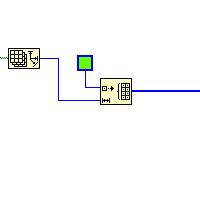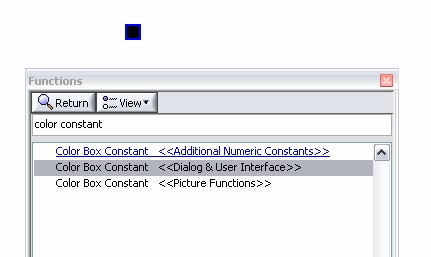Color of the name of paratag in the quick list of paragraph Format (F9)
(FM12.0.4 on Win7x64)
Where can I set the background color of an entry tag paragraph selected in the quick list of paragraph Formats (F9)?
Under Windows: Control Panel > personalization > window color and appearance? If so, which point?
So I ask you: the background color is quite similar to the blue that is used for the characters of the tag name that I can't read the selected item.
Edit 20150626: Adding a screenshot.
I don't remember noticed this problem in the quick list with 12.0.3.
Best regards
Found!
Windows: Control Panel > personalization > window color > point: selected items
Tags: Adobe FrameMaker
Similar Questions
-
Change the color of the quick mask
Is there a way to change the color of the quick mask in CS6? Sometimes, the Red is not a good color to use.
Thank you
Many people also prefer to change the mask default value and set it to color indicates: Selected Areas
-
Color of the background of a paragraph
I want to have my body text framed in a box light blue with rounded corners. However, I don't want the blue box to surround my headers. So the page will be a nice Cap on plan white paper, the body of the text will be centered in a light blue box until the next topic occurs.
I used object styles to get my blue box with rounded corners, but everything including their titles is in the box.
Is there a way to define a paragraph style to have a color background and rounded corners?
If not, what other solutions are there?
I thought that I have a text field for my column and a separate text with the text field. If I go this way how do I link/anchor the text fields of two (or more) so that the positioning of the stays as you wish but the text does not derive from one field to the next?
Thank you
Allyen
I think I've recreated what you hope for. See the attachment for a sample. I created a separate for the header and then anchored the frame in the body of the text. Then, I customized the position of the object anchored so that it is positioned outside and above the blue frame. If you move the blue frame, the title he will always follow and stay in relative position. To speed up your productivity, create a style object for the scope of the topic. I would like to know if this helps or not.
-
The structured elements and paragraph formats
Hello
My question is how can I prevent an end of line, back being inserted when I wrap a word in an element, specifically an element 'indxflag '? I use structured FM 7.0.
The screenshot
 shows 3 things here - part of my document in a window of FM (with the indexed word pointed out), the display of the structure of this document, as well as the definition of element indxflag in ESD.
shows 3 things here - part of my document in a window of FM (with the indexed word pointed out), the display of the structure of this document, as well as the definition of element indxflag in ESD.With the DTD I use, to create an index I wrap words in an indxflag element. My problem is whenever I do that it inserts a hard return (return of paragraph, press the Enter key, call it what you want). How can I prevent that (return) from happening because that obviously when I print to the PDF format (or paper) I'm starting paragraphs where I don't want them.
Advice appreciated. See you soon.
Carl
Van, you could be right, I hope that Carl stops new and clarify. What I suspected, it is that it uses a sort of post processing with XML system for clues, don't use do not items to index in FrameMaker. I based on this statement:
"With the DTD I use, to create an index I wrap words in an indxflag element.
Certainly, without a plugin or a FrameScript, there's no way to optimize the structural markup to create an index of the image. It would be a powerful addition to PAO of the framework functions if an index can be built using markup. Someone has to write a plugin.
Russ
-
Color in the color wheel do not correspond to the selected color
If you select a color and an attempt to change, the colors in the color wheel do not match colors in the dropdown list selected color.
For example. do a search for dolores, once loaded, click on the button change. Note that the color wheel does not match any of the colors of Dolores. Select one of the wide color in Dolores and you see a circle in the nail color wheel, but it does not match the color in the color combo, with that I work.
I guess it is a bug, but wanted to see if others see the same thing.Hey, Danilo,.
I noticed the same problem. We are working on the fix.
Thanks for the post.
Lydia
-
Script to add markers to the text in paragraph format
With previous versions of Framemaker, I had a FrameScript that loop in my document and add a text marker based on the applied paragraph format. The marker text would be the selected paragraph.
I try now to recreate it in Extendscript for use in Framemaker 10 and am completely perplexed.
I have no doubt that my script (copied below) is completely off track, but I was wondering if someone would be able to help point me in the direction of my many mistakes.
Basically I want the script to find all paragraphs with the "* Ref." format applied, make this text range of text and then apply a marker at this beach. A little research showed that I probably need to create a list of paragraph formats, but I think I have a lot more problems than that.
var pgfFmt1 = flow. GetNamedPgfFmt (* part No.);
While (pgfFmt1.ObjectValid ())
{
function createMarker (doc, FMP, offset, type, text) {}
var strange, marker;
Strange = pgfFmt1.TextRange;
marker = doc. NewAnchoredObject (Constants.FO_Marker, strange);
marker. MarkerType = type;
marker. MarkerText = text;
Return 1;
}
createMarker (doc, bmp, 0, 'Index', 0);
Thank you in advance to anyone who is able to offer me some advice!
You can use the following function to get the text of a paragraph of FrameMaker.
function getText (textObj) {}
var objText = "";
Get a list of strings of the object.
var textItems = textObj.GetText (Constants.FTI_String);
Concatenate the strings.
for (var i = 0; i)< textitems.len;="" i="" +="1)">
objText += (textItems [i] .sdata);
}
Return objText;
}
Once you add it to your script, you can modify each call to createMarker to something like this:
createMarker (doc, bmp, 0, 'subject', getText (FMP));
-Rick Quatro
-
How can I change the font color on the title of file name list in a folder?
When you do a "file save as"..., type a document name... Can have the police on this document at a red name round (or other color) fonts for the list of files in the folder. I want to be able to open the folder and have a file name "stand out" in other securities of black font in grip my eyes with red font?
Vista does not have this capability. There may be some 3rd party programs that might work for you, but I could find no one who were free and no coming to add this feature to Windows Explorer.
Here "a s business option: http://www.xyplorer.com/index.htm but it's a pretty radical change (it is just to add the ability to change the fonts, colors file, and includes many other options, but it is not Windows
Explorer - this is a totally different file manager) and it costs money so I do not recommend because I think that it is better to use a totally different program Windows Explorer, even if it means not to change the font color of file names. And if you check, it's a bit expensive just to get this functionality (and who knows the other features of Windows Explorer that you like that you may lose with this alternative - don't really know us much and that it works well with Vidta or causes problems - maybe even serious problems as far as we know - because I know anyone who has ever tried it).Sorry if this isn't what you wanted to hear, but it's like that. I think the right answer is that Vista is not supported this feature, and then remove it.
Good luck!
Lorien - MCSA/MCSE/network + / has + - if this post solves your problem, please click the 'Mark as answer' or 'Useful' button at the top of this message. Marking a post as answer, or relatively useful, you help others find the answer more quickly.
-
Text color for the folder name
I use Windows 7 and I want to change the font color of the text for folder names. Can anyone help?
Hi Peter,.
Unfortunately, you cannot change the color of the font of the text in the file. You can use your favorite search engine to find the third-party software that supports this feature.
Disclaimer of third party application:
Using third-party software, including hardware drivers can cause serious problems that may prevent your computer from starting properly. Microsoft cannot guarantee that problems resulting from the use of third-party software can be solved. Use of third party software is at your own risk.
-
Change the color of the names of folders in Windows Explorer (7)
In windows Explorer, I have a list of folders. I wish I could change the color of each folder name. Each record represents one of my accounts (and inside are visit reports, files, etc) and I would like to catagorise every folder in account as their end market sector, using color. Is this possible?
Hello
There is no option in Windows, you can safely use to change the color of the folders. However, you can browse the Internet using your favorite search engine for an application that can change color of folders.
Warning: Using third-party software, including hardware drivers can cause serious problems that may prevent your computer from starting properly. Microsoft cannot guarantee that problems resulting from the use of third-party software can be solved. Software using third party is at your own risk.
-
How can I change the color of the title/name under the desktop icons?
name under the icons on the desktop? help please!
How can I change the color of the name/title under the desktop icons, I know how to rename then, but his hard tosee the front they are white outline...
Hi, Judy,.
You can change the text size
Control Panel > type the color scheme
Select Customize
Select display (left index finger)
Under change only the size of text, select icon
You can also check the option for "BOLD"
Do not forget to click on apply when finished
Because desktop wallpaper images have different colors, it is easy for the colors of unreadable fonts if they are on top of the same color in a background image to display. For example, a black font on top a dark part of the background image or a white font on a white part of a background image.
The desktop icon fonts are dynamic and show white on dark background and change in white with a shadow effect black on a light background.
-Ronnie Vernon - MVP -
How can I change the color and the name of the Firefox Button?
I use every night just because it fits better in my choices, I don't like the button Firefox orange close tabs and I want to know that if there is eventually to change its color or even what is wrinten in the button, so that I go back to firefox and I have my own color button
- Color of the App button: https://addons.mozilla.org/firefox/addon/app-button-color/
-
You can change the color palette in the quick selection of fonts pane?
In the sidebar on the right formatting, there are a few options if you want to change the font colors. One option is to click on the color wheel that then evokes the different options to choose as a method to select your color. The median option on top gives a simple dropdown menu with a range of colors.
The other option is to click on the color box in the sidebar format indicating a fast grid of colors to choose. I wonder if there is a way to get this grid to display the same colors as the average tab on the previous method. Mainly because the blue on this tab is better for me than the spread rather watery blues when you click the font color box.
Hoe the description logical :/
Possible not to my knowledge, the colors have been written in the program.
You can make a style of the object and which correspond with styles of text etc.
In the color picker , the 3rd icon from the left is named colors, you can create and name your own, but they are not portable, right on your Mac.
They will be available in any other application that uses the color on your Mac picker.
Peter
-
How to change the background color in the Solitaire game
I would like to know if there is a way to extend the colors for the SOLITAIRE game? My father detects the colors of the background and maps are too hard and they appear blurry to me and him also. He wondered if we could add more colors in order to get more variety in both the background and maps. Thank you!
Sandy
Hello
You will not be able to add colors for maps or background, but you can change the color of background and maps and also to enlarge the maps.
a. Click Start, click games.
b. Open Solitaire.
c. click on the game and then click change appearance.
d. Select your favorite background or bridge color.
e. Select the option "Large print bridge." This will expand the ID card, but not the card. Cards will be the same size, but the name of the map will be bigger.Reference:
http://Windows.Microsoft.com/en-us/Windows7/Solitaire-how-to-playKind regards
Afzal Taher - Microsoft technical support.
Visit our Microsoft answers Feedback Forum and tell us what you think. -
How to generate color on the block diagram box?
v: * {behavior:url(#default#VML) ;} O'Bryan: * {behavior:url(#default#VML) ;} w\: * {behavior:url(#default#VML) ;} .shape {behavior:url(#default#VML) ;}}}} Normal 0 false false false MicrosoftInternetExplorer4 / * Style Definitions * / table. MsoNormalTable {mso-style-name: "Table Normal" "; mso-knew-rowband-size: 0; mso-knew-colband-size: 0; mso-style - noshow:yes; mso-style-parent:" ";" mso-padding-alt: 0 to 5.4pt 0 to 5.4pt; mso-para-margin: 0; mso-para-margin-bottom: .0001pt; mso-pagination: widow-orphan; do-size: 10.0pt; do-family: "Times New Roman"; mso-ansi-language: #0400; mso-fareast-language: #0400; mso-bidi-language: #0400 ;} "}
I found the code snippet below into an example, but I can't recreate the color box on the block diagram using LV 8.6. I can generate a color of the front box and then change to a constant on the block diagram, but I wouldn't be able to insert a color area directly from one of the palettes on the block diagram?
Thanks in advance.

jjgors wrote:
The color box constant is in the palette "graphics and sound-> photo functions.and much more...
-
is it possible to change the background color of the checkbox control?
Hello
Is this possible in LV to change the background color of the checkbox system? When I try to do this via the Colors property [4] I get error 1131:
LabVIEW: You cannot use this property with this control system.
Property name: color [4]No, it's what are the control systems for. They adapt to the configuration of the machine.
Use one of the other palettes if you want to change the color.
Ben
Maybe you are looking for
-
Printe all-in-one HP Envy 5660: obtaining a black page when I try to copy a document.
Tried to copy a document. Obtaining a black page. Print preview displays also a black page. Full black ink cartridge. Tried to unplug the unit. No change. Any suggestions? Thank you.
-
Why a report I get attached to my documents when I print?
Printer: CB494A OS: Windows XP Whenever I have print a document, a sort of supplementary report is added to the end that includes the information below. I know I have changed a setting in error, but I just can't understand that one. Also, I think i
-
How to become administrator on my computer?
How to become administrator on my computer? What happened, it was 3 people as users. One day a injury I put that no user account is Administrator and now I No acess nothing on my laptop. It saids you need a password, but it is locked so I can't type
-
How can I get rid of these files? What do I do? seems to be a waste of space if I don't empty them.