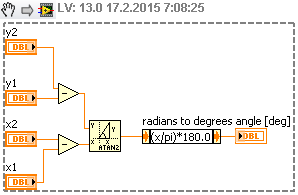colorbox to grayscale
Hello
I need to control an indicator colorbox with values ranging from 0 to 225, but the colours should be 8-bit grayscale.
Any ideas?
Color box is 32. Given a number of grayscale U8, you simply attach the pad with zeros and three times to get a gray color value.
There is the RGB color tool that accomplishes this task for you. Wire simply the U8 value to all three entries.

Tags: NI Software
Similar Questions
-
I just noticed that my code (in my blog site), which is a regular code that allows the image to transform into its form in grayscale and cast its original color, does not work with the Mozilla Firefox browser. But with other browsers, it works. I hope you can help me with this little problem. Thank you!
Should I use a CSS rule that is similar to:
filter: grayscale(100%)
This property is not yet implemented in Firefox. It is supposed to be implemented in Firefox 34, according to https://developer.mozilla.org/en-US/docs/Web/CSS/filter
-
How can I change display of grayscale to color display
How can I change display of grayscale to color display
Hello
On your iPhone, in the application of the watch, go to: Watch My > General > accessibility > under the title of 'Vision', uncheck / disable the grayscale option.
-
I changed properties Advanced grayscale (devices and printers->-> tab advanced printing preferences) and things were fine until I tried to go back to the color by using the same procedure.
Now, everything is in shades of gray! How to switch color?
I am using Windows 7, 64-bit.
Thanks for your help.
solved the problem.
-
problem using grayscale on psc 1110 with windows 7 64 bit
Hello
I have a problem with my psc in 1110. Installed on my windows 7 64 bit laptop I can't print using grayscale. If I try to print certain types of documents they appear not printed correctly with the missing lines as if I try to print the colours of setting and lack them. Same problem does not exist if I use the printer for a normal copy using scanner without PC or if I use my printer with an old pc with windows XP. It's a driver issue!
On windows 7 using the HP print and scan doctor I obtein this: http://i.imgur.com/rHGQ56Y.jpg as a result then the software show this: http://i.imgur.com/4sSQRcj.jpg as a result. Grayscale is abset! Please note that I have no color ink.
Suggestions?
Hello
I solved this problem by using a virtual machine with linux mint. Now I can print all documents on grayscale without problems. Thank you HP which obliges me has used this boring solution.
Concerning -
M452dn: Print in grayscale / black-and-white via the default network
Hey!
I work in a school and we have to be able to define our five Laserjet M452dn to print Grayscale / black and white by default via the network.
But I can't find any settings to handle this.
Help, please!
Hello
What operating system do you use?
Such must be configured in the driver on a PC and not on the printer itself.
Shloi
-
Convert an image to grayscale in C
Hello. I want to convert an image, acquired by webcam, grayscale in C, using myRIO. I have a webcam connected to myRIO, working on simple image acquisition, but I can't find a way to convert the image to grayscale. I get no error to the building or a run Configuration.
It's the image is written in the file: (black)
The code is here:
#include "MyRio.h".
#define CAM_NAME 'cam1 '.
#define CAPTURED_IMAGE_PATH ".» "/ capturedImage4.png".#define WINDOW_NUMBER 15 / / number of Image display window
#define IMAQDX_ERROR_MESSAGE_LENGTH 256bool Log_Vision_Error (int valeurerreur);
bool Log_Imaqdx_Error (IMAQdxError valeurerreur);int main (int argc, char * argv)
{
#if 1
Status of NiFpga_Status;printf ("\n + ImageAcquisitionAndDisplayExample \n");
Image * captureImage = NULL;
Image * processedImage;Session IMAQdxSession = 0;
/*
* Open the myRIO NiFpga Session.
* This function MUST be called before all other functions. After this call
* is complete the myRIO target will be ready to be used.
*/
status = MyRio_Open();
If (MyRio_IsNotSuccess (status))
{
return the situation;
}Create the Image buffer
captureImage = imaqCreateImage (IMAQ_IMAGE_HSL, 0);
processedImage = imaqCreateImage (IMAQ_IMAGE_HSL, 0);
imaqSetImageSize (processedImage, 640, 480);Log on to the selected camera
If (Log_Imaqdx_Error (IMAQdxOpenCamera (CAM_NAME, IMAQdxCameraControlModeController, & session)))
Goto cleanup;Acquire an image
If (Log_Imaqdx_Error (IMAQdxSnap (session, captureImage)))
Goto cleanup;Process the image Captured here.
GrayscaleIf (Log_Imaqdx_Error (imaqExtractColorPlanes (captureImage, 1, NULL, NULL, processedImage)))
Goto cleanup;Write the image captured in the file
Log_Vision_Error (imaqWriteVisionFile (processedImage, CAPTURED_IMAGE_PATH, NULL));cleaning:
Log out of camera
IMAQdxCloseCamera (session);Have the image
imaqDispose (captureImage);
imaqDispose (processedImage);printf ("\n--ImageAcquisitionAndDisplayExample \n");
return 0;status = MyRio_Close();
#endif
}bool Log_Imaqdx_Error (IMAQdxError valeurerreur)
{
If {(valeurerreur)
errorText tank [IMAQDX_ERROR_MESSAGE_LENGTH];
IMAQdxGetErrorString (valeurerreur, errorText, IMAQDX_ERROR_MESSAGE_LENGTH);
printf ("%s \n", errorText);
Returns true;
}
Returns false;
}Print the VISION Error Message
bool Log_Vision_Error (int valeurerreur)
{
If ((valeurerreur! = TRUE) & (imaqGetLastError()! = ERR_SUCCESS)) {}
char * tempErrorText = imaqGetErrorText (imaqGetLastError ());
printf ("%s \n", tempErrorText);
imaqDispose (tempErrorText);
Returns true;
}
Returns false;
}BoKnows wrote:
Does not include the LabVIEW code you posted anything to send the image to a file. I'm curious to know if we run out of questions at this point. If we comment out code to convert grayscale, writing original image to the file properly or you didn't post in events where you say it works?
I guess that LabVIEW code, you have published work to complete the task. It's a little different from what I posted. But I am not too concerned about that as long as things are working.
The code works now. The problem is there:
If (Log_Imaqdx_Error(imaqExtractColorPlanes (captureImage, 1, NULL, NULL, processedImage)))
Instead of Log_Imaqdx_Error, it must be Log_Vision_Error.
-
How is an image in 16-bit grayscale in LabVIEW without IMAQ important?
Hello
I am writing a simple demonstration of Imaging for a camera to infrared imaging IR-160 of Solutions. I do not have IMAQ and unfortunately, there are no funds at this stage. (If the demo is successful, funds may become available.) I have LV 8.5.1, complete edition.
The camera creates 16-bit grayscale images, but the format of the image is not well documented. I know that the image is 160 pixels pixels wide x high 120, that gray values are stored as simple bytes (not ASCII), and that the data format is 16-bit signed words, the most significant byte first.
I attach two sample images (8 bits and 16 bits) and two live test.
I am able to read the image, but instead of shades of gray, everything is blue, and there are artifacts in the upper part of the image.
The camera also creates 8 bits to the pgm format images, but I have the same problems there. (The image of pgm opens well in for example, corel paintshop pro.).
What should I do so that the image appears in grayscale, then save it as a bitmap?
Thank you for your help.
Peter
-
How do the "black cartridge grayscale ink only" by default for my C7280 all-in-one
I have Windows 7 64 bit. I made the change in devices and printers under Advanced, default print, this option, but when I try to print and look at the properties by default is on the color.
To print the black ink only follow the steps below.
1. Select Start menu
2. go into devices and printers.
3. right click on the printer, select printing preferences
4. in the lower right corner, select Advanced
5. and then under features of the printer select print grayscale a dropdown list will appear to black ink only.
Let me know how it goes. -
OfficeJet 4630: 4630 can print grayscale using only the black cartridge?
I have purchased a printer 4630 and want to use it like I did my old PSC1350 - using only the black cartridge for all printing. I can't find any setting of grey for the 4630 that will allow for this. With the 1350, the grayscale setting would prevent any color ink cartridges is used, an unnecessary expense for printing in black on white paper.
If there is no setting on the 4630 grey scale, can I be sure that black ink is used only for printing without color?
Hello @clif9710!
Thanks for posting on the HP Forums!Your printer Officejet 4630 should be able to print in gray scale and the options should be in the window of the printer printing preferences. I was able to locate a document regarding the changing settings in windows 7 print.
If you do not get the options to print in gray scale you will need to uninstall the HP software, including the old software, restart the computer and re-install the HP Officejet 4630 software again.
To uninstall the software HP click here: uninstall the HP software
To download the HP software, click here: driver and software Officejet 4630
Another good thing about the Officejet 4630 is that it allows to print mode single cartridge. cartridges for your printer built in print heads which means that it requires no 2 print cartridges. If you never use the Tricolor cartridge or you are planning on printing in black, you can remove the Tricolor cartridge, put the cap of the cartridge down and close the lid. The printer should now say "mode single cartridge printing. Once the printer is closed upwards, you can send your print job and it will print using only the black cartridge one!
Thanks again for posting on the forums of HP and post back and let me know how it goes!
-
How to make a type selector ring colorbox
Hello
How to make a color picker, as shown in the attached photo and vi? I thought to use control of the ring, but I couldn't put a colorbox as the element inside the ring. Someone familiar with this?
Thank you.
PS: attached vi is for Labview 5.1.1 I want to rewrite in labview 2010.
It's a picture ring control. It seems that the programmer has used a rectangular flat decoration, says color, copied in the ring of photo control.
I upgraded the VI LabVIEW 2010 for you.
-
Convert an image to grayscale 10-bit color
Hi all
I am a programmer of experience of labview 8 years, but new to the procession of the image or NOR-Vision. And now, I came to a problem with the conversion of the image.
I have an image acquisition card that acquires 1 k * 1 k 10-bit grayscale image, I saved the image acquired in *.raw (binary) format, and now I have to convert these images to bmp (jpeg, png, or diff) format. When I try to use the VI "Imaq save 2", I got an error saying something like "unsupported image type. After searching this forum, it seems that if I have to use an image of color type save as bmp format, but to receive my 10-bit RAW files, I first need to create an image in grayscale U16. So, how can I solve this problem?
Thanks for your suggestions!
My guess: you're referring to the 'writing IMAQ 2.VI of the file' as I do not know everything "IMAQ save...". Screw.
The 'writing IMAQ 2.VI of the file' does not support writing 16-bit BMP. You can take this information among image types supported this VI, see here. Look at the pictures above, the designation of VI: 'IMAQ writing file BMP 2' says that he accepts "U8" and "RGB32 image types.
Proposal: Write a PNG image.
-
find the angle of rotating an image in 8-bit grayscale
Hi all
I have an image in grayscale 8 bits of dimension 3969 X 600, the image is slightly tilted. I need to find the rotation angle and apply the rotation before treatment.
Are there transformation features in LabVIEW to find the angle of rotation?
Need your suggestions people,
Hello
just calculate the slope of the line joining the two points:
xDiff = p2.x - p1.x
yDiff = p2.y - p1.y
[degrees] angle = atan2 (yDiff, xDiff) *(180/pi)
Best regards
K
-
Add a color to a grayscale image
Hello
We are acquiring in real time an U16 image grayscale through a CCD camera. I don't know the correct term to do, but, we want to add a color top mask (so that the gray image gets a color overal). We do not want to change the file to the actual image, just the screen. The version of LabView is 11.
Best regards
focus on imaq overlays. They do not perform data in images.
-
Layout print color or grayscale
I want to choose between color and in grayscale, whenever I print. I went avancΘs and chose black only but the printer still print in color. How can I fix?
Hello
Have you clicked on apply after that? Otherwise, he goes back to off
Kind regards.
Maybe you are looking for
-
How can I get the COMPLETE serial number to display? This number shows except for the 4 last digits.
How can I get the COMPLETE serial number to display? This number shows except for the 4 last digits.
-
Someone had a problem where the CD/DVD drive is not working/spin at all? For example, when you start normally if there is a cd or dvd in the drive, it will spin, and whenever you insert a new cd in Windows it will turn to read. Right now, the drive i
-
Greetings, I'm new to the forum, please pardon any typos correct procedure and/or label. I am using 2012 LabView full development system w/Database connectivity Toolkit, running on a window XP SP3 box. I have to make changes to two applications that
-
Some devices cannot connect to X 2000
Hey guys, I've been setting up my new router Cisco X 2000 wireless recently and I have that works well for my laptop/desktop computers and even the PS3, but for some reason when you try to use the wireless on some of the other computers in my house i
-
Problems with the Windows 7 updates
I have problems with the updates of Windows 7. The show just download but stay at 0%, even after a number of hours of updates. Looks like I have had the problem for a while as I click on the button to download when he says that they are available, bu