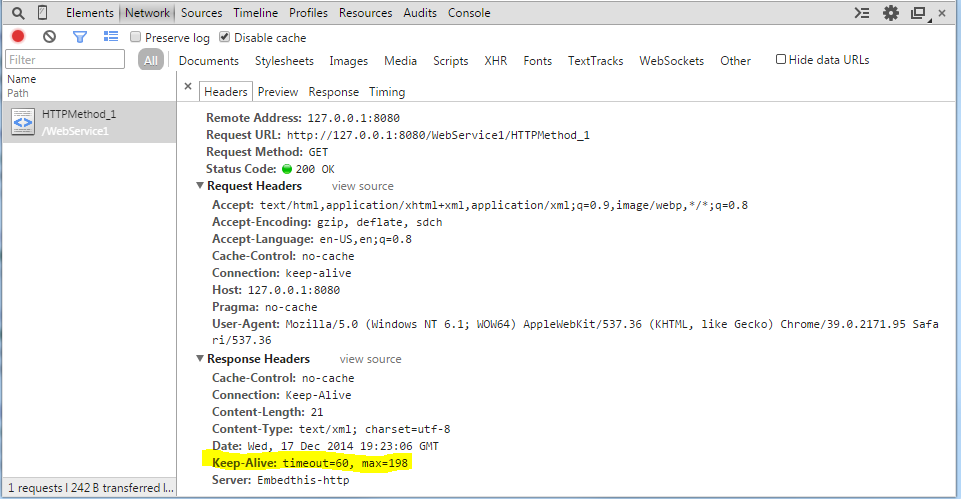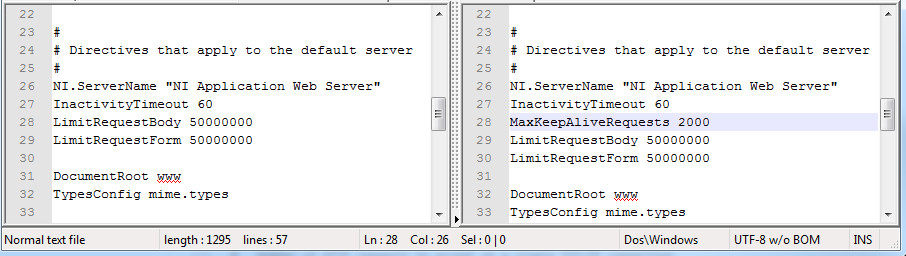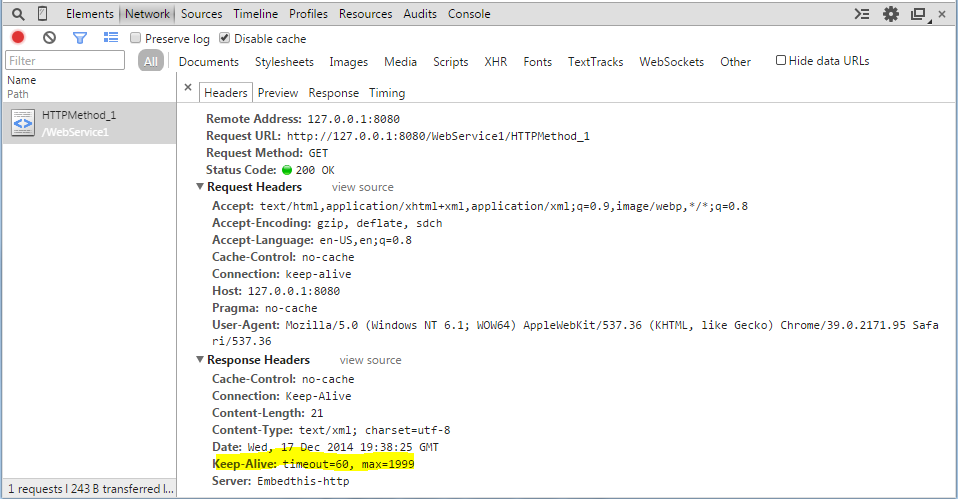Compression SSL Web service problem
I'm trying to consume a .NET web service in ColdFusion via SSL, and I have serious problems. I know that the URL is correct, because I can navigate through the WSDL file using my browser. Errors and my research, it seems that the problem might involve http compression on the server hosting the web service. I saw a few alternatives for CFHTTP using custom HTTP headers, but I wasn't able to find a way to get something to work with a web service call. Any ideas? ColdFusion only incompatible with webservices using HTTP compression?Here is the summary of the problems:
(1) I can't save the WebService in CF administrator - when I try, I get the error:
Service web creation by mistake. Please ensure that you have entered a Web Service name or the correct URL.
(2) when I try to consume the web service in the CF, I get the following error:
Could not generate objects stub for the call to the web service.
Name: https://www.travelinsured.com/TIWebServiceQA/service.asmx?wsdl. WSDL: https://www.travelinsured.com/TIWebServiceQA/service.asmx?wsdl. java.util.zip.ZipException: unknown compression method It is recommended that you use a web browser to retrieve and examine the requested WSDL document of accuracy. If the WSDL document you requested cannot be found or it is generated dynamically, it is likely that the web service target has programming errors.
(3) just to be sure, I recorded the last certificate for the secure site, I am trying to access it in the Keystore of Java from ColdFusion.
I saw similar topics in the forum before involving web services and SSL, but nothing about HTTP compression. Anyone had this problem before? All the patches?
Thank you!
A useful poster on the forums of the House of Fusion showed me a work around:
Apparently, ColdFusion uses only the WSDL to create objects to sub for the web service call, so as long as there is a service port address specified in the WSDL file it does not matter where to seat the actual WSDL file. So I just download the WSDL using CFHTTP (had to use this article to configure CFHTTP to the HTTP Compression: http://www.talkingtree.com/blog/index.cfm/2004/7/28/20040729) and then I reported my administrator SEE the WSDL on my local machine. And Presto - I can connect to the web service without problem now.
Only problem is that I have to download the WSDL, whenever there is a change to the Web service, but I can schedule a task that downloads the file once a week or more.
Tags: ColdFusion
Similar Questions
-
How to build a BPEL in reference to a SSL Web Service
Hi all
I have a BPEL that uses an external SSL Web Service, when I try to generate the following error message appears:
SunCertPathBuilderException: Could not find the path of Certification valid for target asked
But if I copy the wsdl file in the project, I can build and deploy on my SOA and then run normally, that the web service is called without any problem. I followed the configurations that I found on the following thread:
(11g) config Keystore & password for composites BPEL
1. create a key file where the passwords from private keys are the same as the password of the keystore. The key file must also contain the trusted public certificate of the web service you are calling. Copy it in $DOMAIN_HOME/config/fmwconfig.
2 go to FMW > SOA > soa-infra > SOA Infrastructure > SOA Administration > common properties > more SOA Infra Configuration of advanced properties;
. 3 enter the absolute path of your keys in the configuration property file KeystoreLocation NOTE: Actually, I set the default - keystore.jks in $DOMAIN_HOME/config/fmwconfig and have not tested with the keystore name with different and another location. +;
4 go to FMW > Weblogic domain > domain name > domain Weblogic > Security > credentials ;
5 create the map with the name SOAin this map create key with name KeystorePassworduser KeystorePassword and the password of the keystore;
6. you must specify the argument FMV - Djavax .net .ssl .trustStore = < your_keystore_location >. Usually, this is done by the substitution of the variable system $JAVA_OPTIONS or you can directly edit startup WL scripts or whatever your preferable way.
7 change $DOMAIN_HOME/bin/setDomainEnv.sh. You can chercher-Djavax.net.ssl.trustStore=${WL_HOME}/server/lib/DemoTrust.jks and remove it. If you don't do this, you're dead.
I thought that would be enough to generate the BPEL in SOA and run, he aparently it doesn't work when running, is there any other configuration required to build the BPEL successfully?
JDeveloper 11.1.1.6.0
Thought about it, had to import the certificates into the/JDEV_HOME/jdk160_24/jre/lib/security/cacerts too. This is the default truststore of JDeveloper.
Thank you.
-
Web Services problem - server connection error
Hello world.
When I try to enable Web Services, I get an error. I am connected to internet (WiFi) and the connection is ok.
The error is:
Server connection error
The printer could not connect to the server. Check the internet connection and try again, or enter a proxy address.
I do not have a proxy, and the internet connection is ok! Why do I have this problem?
Thank you very much.
We will set an IP address of the printer:
-Print a the front of the printer Network Setup Page. Note the IP address of the printer.
-Enter the IP address in a browser to reveal the internal settings of the printer.
-Choose the network tab, then wireless along the left side, then on the IPv4 tab.
-On this screen, you want to set a manual IP address. You must assign an IP address outside the range that the router sets automatically (called the DHCP range). You can find the beach DHCP from the router using its internal settings page or in its manual. Use the CD that came with your router or type the IP address of the router (ends para.1) in a browser.
-Apply the subnet 255.255.255.0 (unless you know it's different, if so, use it)
-Enter the IP of your router (on the Page of the Network Config) for the bridge and the first DNS. Let the second white.< the="" dns="" could="" be="" your="" problem.="" if="" this="" does="" not="" work,="" try="" google's="" dns="">
-Click 'apply '.
Now, stop the router and printer, start the router, wait, and then start printing.
After that, you will have to redo 'Add printer' using the new IP address. -
SSL web service closes the connection
I have a web service runs on my pc a crio publishes on. Everything works fine when ssl and authentication key is disabled. When I enable ssl and authentication key and the web server is published, I get a header that says Connection: Close after 200 messages. This limit of 200 messages is repeatable.
I use the Labview VI Client to open the connection, SSL (own CA labview) and by defining the API key. But it remains closed the connection. I see in the web service, I have options to create and manage a session which I do not know if I have to, I thought the OpenHandle client to handle this? Is there a way to look at why the connection has been closed?
The system will automatically reconnect, but I noticed a large bump (30-40%) in the crio CPU usage when the connection is closed and reconnected.
Are there some examples showing the use of Web Service Session VI or LabVIEW SSL examples out there?
Thank you
If you capture a Service of Web of LabVIEW 2014 applications in the browser (such as the use of Chrome Developer Tools), you will see something like this:
If you take the server field and 'IncorporerCette MaxKeepAliveRequests' smart Google search you may see this: https://github.com/embedthis/appweb-3/blob/master/all/appweb.conf
If you have found a shared file OR Web server named NIWebAppServer.conf that looks a bit like the other files and made a backup, then you could add the line following and restart the computer (or restart the NIApplicationWebServer service):
If you went to chrome and try again after restarting the computer (or service), you can see this:
If you do not see that or if you broke everything, be happy that you did a backup and whoopsies.
Edit: Also if the images actually download this post might make more sense
-
With the help of OWB 11.2 on a Windows 2007 x 64 Server gives the following configuration:
-Instance of DWREPOSITORY database with owbrep.owbrep workspace used to design repository
-DWDEVELOPMENT database with owbrtrep.owbrtrep instance of the workspace is the instance of development where the mappings are deployed and executed (owbrtrep is repository only)
In the repository of the design, we have a "DEV" configuration that points to the control centre of the OWBRTREP on the development instance.
We have created a mapping model, tested and then published as a Web Service on the standalone OC4J instance that comes with OWB (default agent). No problem, the web service runs ok from the test interface.
And then we put in a process flow and deployed and tested templaye mapping. The flow of the process of publishing a web service also seems to work fine, but when trying to run using the test interface it throws the following exception (in the OC4J console):
"10/05/25 12:43:28 java.sql.SQLException: ORA-20008: the workspace with the name: OWBREP and the owner: OWBREP does not exist." You can find the info to existing workspace
rmation of the ALL_IV_WORKSPACE view or view WORKSPACE_ASSIGNMENT.
ORA-06512: at "OWBSYS. WB_WORKSPACE_MANAGEMENT', line of 1594
ORA-06512: at "OWBSYS. WB_WORKSPACE_MANAGEMENT', line 1561
ORA-06512: at "OWBSYS. WB_RT_SCRIPT_UTIL', line 1028
"ORA-06512: at line 1.
We are doing something wrong here? It seems that the web service expects to find the workspace name and the owner of the DEFAULT_CONTROL_CENTER (OWBREP), not the development instance where the flow of the process is actually deployed (OWBRTREP). Any ideas how we can get this to work? Is there an option somewhere to set the workspace information?
Any help would be appreciated,
RoaldHi, guys
For now, it is assumed the process flow is on the same instance. You can file a bug and we can improve in future versions.
The workaround is now: there is a global web service AgentWebService, which has already been deployed, you can access it through http://
: /jrt/webservice, there is a method called runCCJob, with this method, you can provide the information of workspace, but it must also allow you to select more information. You can get help from http:// : /jrt. Published by: shawn wu on June 22, 2010 19:54
Published by: shawn wu on June 23, 2010 05:32
-
BlackBerry, call web services via the SSL protocol
Hi guys,.
We are developing an application BlackBerry to OS 4.1 and we test it on the 8330. This application calls several web services on a remote server via the SSL Protocol (side). There is a valid certificate from Entrust installed on the remote server - it works properly with all major desktop browsers. The certificate has not been installed on the BES - is it necessary? Some BlackBerry devices will be linked to a company BES, others not.
When the application calls the web service, a window opens with the following message: "you try to open a secure connection, but the server certificate is not approved." Continue to push works fine, but the window opens again a few moments later. Pushing view certificate indicates that the certificate is considered invalid ('unverifiable Cert chain'). The same information is given when you navigate to the certificates of the aircraft. Certificate trust pushing watch a 2nd window asking you the key Store password, which we are not aware of.
You guys can help us with this?
Thank you!
We have solved the problem. It seems that the BlackBerry device is having a hard time with a certificate signed by the Entrust 2048 bit root certificate. Give us a new intermediate certificate signed by their 1024-bit root certificate, which we have installed on our Apache server. While the window 'certificate is not approved' arises at once, pushing "Continue" worked and it never came up again. To do this, it will probably install the certificate on the BES, something we don't have yet.
Thank you for taking the time to answer!
-
Problem of DH handshake with the web service using ColdFusion 7 and 8 after java update 8
ColdFusion 7 and 8 are provided with a variant of JRE1.6.
I have a script that has consumed a web service for years with success. Last week, the web service provider updated their version of Apache and Java on the server java 1.8 (or java-8).
I could no longer consume the web service once the web service provider updated to Apache and Java and would be the following error DH keypair every time that I try to consume the service:
-----------------
AxisFault
faultCode: {http://schemas.xmlsoap.org/soap/envelope/} Server.userException
faultSubcode:
faultString: javax.net.ssl.SSLException: java.lang.RuntimeException: could not generate keypairs DH
faultActor:
faultNode:
faultDetail:
{}http://xml.apache.org/axis/} stackTrace:javax .net .ssl .SSLException: java.lang.RuntimeException: could not generate keypairs DH
at com.sun.net.ssl.internal.ssl.Alerts.getSSLException(Alerts.java:190)
at com.sun.net.ssl.internal.ssl.SSLSocketImpl.fatal(SSLSocketImpl.java:1591)
at com.sun.net.ssl.internal.ssl.SSLSocketImpl.fatal(SSLSocketImpl.java:1554)
at com.sun.net.ssl.internal.ssl.SSLSocketImpl.handleException(SSLSocketImpl.java:1537)
at com.sun.net.ssl.internal.ssl.SSLSocketImpl.startHandshake(SSLSocketImpl.java:1130)
at com.sun.net.ssl.internal.ssl.SSLSocketImpl.startHandshake(SSLSocketImpl.java:1107)
at org.apache.axis.components.net.JSSESocketFactory.create(JSSESocketFactory.java:186)
to org.apache.axis.transport.http.HTTPSender.getSocket (HTT... ''
-----------------
I asked the service provider web, why it would stop working and how we can solve this problem. They suggested that upgrade to the latest version of Java on my server running ColdFusion. I did some research and found the problem to be with the amount of memory allocated to the variable containing the encryption key.
The big problem is when I tried to update java on this particular server (Windows Server 2003), the installation has returned a messaged stating that he could not run on the older operating system and I need to update my OS to install java.
Does anyone have a workaround in ColdFusion 7 or 8 that you can establish the DH handshake using Java 1.6 on your local server while consuming a web service on a server using Java 1.8?
Hi, frank000000,
I know that we had a serious problem with any Java 7 after update 25. They are off a lot of network permissions and other things, for safety, that used to be available in versions prior to the update 25. But it's while we were in CF Server 9.
Since we switched to CF Server 10 (making sure that we got the CF Installer provided with Java 8), we had very few issues related to Java.
It seems strange to me that the upgrade to 1.8 host while your server is 1.6 would cause problems. It could very well be something else. I would like to ask the host for documentation describing exactly how/why their 1.8 may cause interference with your 1.6.
HTH,
^_^
-
Calling a web service using SSL from a client that runs as a web application.
I have the keystore containing the certificates to call a web service through a two-way ACE by using SSL. If I create a stand-alone java application and using the following parameters, I'm able to hit the web service:
System.setProperty("javax.net.ssl.keyStore","C:/bea/JDK150~1/jre/lib/security/SFCRM.jks");
System.setProperty ("javax.net.ssl.keyStorePassword", "changeit");
System.setProperty("javax.net.ssl.trustStore","C:/bea/JDK150~1/jre/lib/security/SFCRM.jks");
System.setProperty ("javax.net.ssl.trustStorePassword", "changeit");
Also, if I use these same 4 lines of code in my web application to call the web service, I successful as well.
The problem is, in the real world, you can't hardcode your keystore/truststore path access and password in your application like this.
What is the right way to configure these client parameters? I do somewhere in the logical Web administration console? I tried to configure the Keystore and SSL tabs for my server using the administration console, but he can't seem to find the private key file. I get an exception that is prohibited by the web service as soon as I leave the System.setProperty lines.
The tab of keystore, I use a Custom Keystore and Java Standard Trust store. My custom identity keystore path is C:/bea/JDK150~1/jre/lib/security/SFCRM.jks, type jks keystore, and I updated the password changeit. On the SSL tab, I've specified the alias of the private key to use for the web service as well as the password (there is no password, so I put in changeit, the keystore password).
It does not work. I even tried using a Custom Keystore and trust stores custom and by setting the C:/bea/JDK150~1/jre/lib/security/SFCRM.jks path for both. Still does not work.
I have a feeling that these tabs are intended for the configuration server SSL only.
How to set the path of the keystore for customers running as web apps on my web server of logic?SSL-> advanced
Use server certificates:
"Determines whether the customer should use server certificates/keys as the identity of the client during the initialization of a connection via https."
-
Problem creating an account of HP Web Services
Hi, I just brought a 4500 desire. All the installation program has been very well and I can print and scan wireless so I'm sure the printer works. I also activated the Web service and received a paper copy of the printer that lists the steps and the printer code.
However, when I tried to create a new account on behalf of HP Web Services, after I entered all the required information, it still not let me go through and said "Email must match to ' and ' match of motorization of passwords '.» So for the moment I'm not able to use eprint.
I appreciate if anyone can help?
I read another post with the same problem after I sent my. I think that my problem was that IE and Chrome do not display the field "confirm your password" so that I can do it using Firefox. If the account is created.
Anyway, it is now resolved and thanks for your quick response.
Thank you!
-
Problem during the call to an external web service - CRM 2013
Hello everyone.
It's my scenario:
I do a real-time CRM data integration with other software. I have deployed several plugins, for the most part in messages to create/update, for entities I want to synchronize. The developers of other software gave me the web service endpoint and I created the client using svcutil. Manually, I created the link and gave it to the generated client, as well as the end point. In the events of the first, I could synchronize some records, but I had a few mapping errors. I debugged the plugin, corrected errors, and when I want again to the tests, the plugin is throw me an exception when any method of the web service. Let me explain the problem:
The exception:
I have instantiated the web service client (passing the binding and endpoint). And when I try to call any method (e.g. Add), it throws the exceptions "InvalidOperationException. I started to debug the code and I noticed that just before calling the web service method, the stills in 'Opening' client state (as you can see in the picture above). Of course that throws the exception.
{ The complete exception is: ' cannot modify the purpose of communication, System.ServiceModel.ChannelFactory'1 [IAxxisWcfServices], although it is in the Opening State. "} System.SystemException {System.InvalidOperationException}
I did a test, outside the environment of the CRM, on a console application with the same conditions of the customer web services (generation with svcutil manually passing the same binding and endpoint), and the same order, the code of the plugin and everything works well. The State of the customer never stills 'Opening', so I put discarded any problem with the web service.
Does anyone know if I'm missing something in the code? or some configurations?
CRM is 2013 on site with the latest updates.
Thanks in advance.
This issue is beyond the scope of this site and must be placed on Technet or MSDN
-
7520 photosmart all-in-One: sudden problem connecting to web services
I used my HP Photosmart 7520 years without problem scanning to e-mail. Now I get "Unable to connect to Web Services" error message. I also have a server connection error appear together try to print selections on the screen of the printer - such as the activities of crossword puzzles, sudoku and children. How can I fix it.
Hello
From the Configuration menu, select Web Services Configuration.
Select Delete Web Services and confirm any command prompt.
Now re - open the Apps option and follow the steps to reactivate Web Services.
Once you're done open the scanning to Email application and follow the steps to reactivate Web Services.
Provide your own e-mail address, and then type the PIN Code received in your email address and try scanning.
Kind regards
Shlomi
-
"Problem connecting to the Server Web Services." - HP Envy 100
Hello world
I wonder if anyone has the same problem as me. I just got a HP Envy 100 and went through the process of setting up without problem. The printer is connected via Wi - Fi for wireless network, I can ping the printer from my Mac successfully and I can print within the network without problem.
However, regarding ePrint and Web features, it seems that nothing really works. I can't even turn on Web services, I always get the message "problem connecting to the Web Services server.
I tried the following:
-Restart the router and printer
-Change the manual IP address and manually set the DNS server
-Reapply automatic IP and set the Google DNS (8.8.8.8 and 8.8.4.4) servers
.. .with no chance whatsoever. If this is a problem with the firmware (from what I understood, I do not have the latest firmware, but I can't ask her update, because it requires, you guessed it, a connection on the server of web services, that is the whole of the problem.)
Anyone else having the problem? Everyone had it and fixed it? Is this just a temporary problem with HP servers?
Thanks in advance!
Hey, for me it works as well, and I didn't, just retried that I had tried before and it connected to the Web Services without problem.
So I think it's safe to say that the original problem in this topic only lied to a HP Server-side problem. Not cool it took so long for them to solve and in particular the fact that we did not really have feedback appropriate about the problem.
Anyway, I solved (for now, at least).
-
OfficeJet 6700 DHCP causing problems with airprint and web services
I find it kind of interesting that this printer does not properly with DHCP enabled by default and more easy to use configuration. My new printer seems to require to manually set the ip and dns settings before the features of web services or airprint worked correctly. It was strange because printing from a PC and iMac worked well, it was that only the web services feature (unable to connect to the server) and the airprint from IOS devices failed (printer shows up but just disappeared rather than printing impression actually). Someone else has seen this and not do anything to solve this problem?
The problem with this is effectively resolved through static DNS, generally. The reason it is and not with other functions, is that our print servers that connect you with are able to communicate more easily with some DNS configurations on the other.
For this reason, HP recommends generally defining the DNS for your printer on the parameters of Google DNS: 8.8.8.8 & 8.8.4.4.
Does that answer your question?
Have a great day!

-
problem connecting to the web services server
I tried to download the latest updates of software/firmware for my all-in-one HP Photosmart Prem C310a.
I can't get updates or activate Web Services because it still gives me the error message "problem connect to the web services server.
I tried everything in the section of the Web of HPs site including connection via WPS - unsucessfully problems.
I understand that you have found impossible to connect to the server error message on your printer. I would first disconnect the router and the printer for about 1 minute. I would plug the router first then the printer. I would then try to enable web services. If not successful, and you get the same error message. I'd follow these steps.
1 obtain the IP address of your printer
a. This can be done by pressing the icon on the printer wireless.
2. Enter the printer's IP address in a browser.
3. Select the tab network at the top of the page.
4. on the left, select network.
5. Select Network (IP) address
6. select manual DNS server
a. manual Preferred DNS should read 8.8.8.8
b. alternate DNS server should read. 8.8.4.4
7. Select apply you could get a fair warning select OK. -
https://blogs.Oracle.com/ADF/entry/changing_endpoint_url_for_a_web_service_data_control
Using this link as a reference, I created a data control Web Service, and when I deploy via JDeveloper for different environments I can change my point of endpoint accordingly on this screen:
However when I change my point of termination at the design time, the changes do not appear in the screen "Configuration of the deployment. This would not normally be a problem, but our automated deployment (maven/ant) seems to keep picking up the url "Deployment Configuration" instead of what we change in the DataControl.dcx. So I have a few questions:
1. Why is there a difference between what we have in the source code and what is shown on this ""Deployment Configuration "screen for manual deployment of JDeveloper? "
2. where is this "Deployment Configuration" end point url located? I can change it during an automated deployment as I can on a manual deployment?
3. What is the best practice to change a url endpoint to the Web Service data control with during an automated deployment?
It turns out that the connections.xml had the url of the endpoint that the profile of the deployment and jdeveloper was referencing at deployment time.
In order to get our automated generation work, we use a search and replace of Ant utility to change endpoint in this connections.xml before construction/deployment of the application.
Maybe you are looking for
-
Everyone knows the high battery consumption after iOS 9.3.5
-
My problem is that my shift key is broken, broke a small piece of plastic that holds the key on it is, whenever I have puch stands in the key, the caps lock I wonder if I have to buy a new shift key or the super-colle key instead?
-
Vista, broken beginning a number of questions, how can I find items that are broken
I ran AT & T PC Maintenance tool (Performance). One of the questions was 'broken startup objects - required Assistance. There was a multitude of articles that have been re software, hardware, registry problems, etc. But I'm not a teckie and articl
-
Windows Media Center sports and News will not update.
Sports news will not update... The internet connection test is ok.