Computer crashing on the connection to the internet
My computer freezes currently in normal mode, whenever I try to connect to the internet. However, the internet works fine in safe mode. I tried to isolate the problem by disabling all programs one by one. As well as running several different virus detection software. Nothing seems to be causing it. I can't reset my computer to an earlier date, because I have no place he has been saved where it still worked. Any help with this would be greatly appreciated.
Hello Tsweet92,
1 have you checked the event viewer to find the defective module that could be the cause of the failed computer?
2. What were the changes made to the computer before having this problem?
I suggest you check the event viewer to see if there are any entries on Internet Explorer to crash.
http://Windows.Microsoft.com/en-us/Windows-Vista/open-Event-Viewer
You can see the link which will help you analyze the entries below Event Viewer:
http://Windows.Microsoft.com/en-us/Windows-Vista/what-information-appears-in-event-logs-Event-Viewer
You can also post the entry in your response if you have difficulties to find errors.
Computer crashes usually if there are faulty network drivers. I suggest you reinstall the drivers for your network adapter solve this problem.
a. Click Start. In the start search box type "devmgmt.msc", and then press ENTER.
b. expand "Network adapters", double-click the entry for the wireless network device.
c. click on the "Driver" tab, click "Uninstall".
d. Click Start. In the start search box type "appwiz.cpl", and then press ENTER.
e. remove entries related to the network card.
f. reinstall the driver with your driver CD. After installation, create the connection.
Alternatively, you can try to uninstall the driver from Device Manager, then go to the computer or the device factory site download the latest driver for your network card and install it.
Thank you
Irfan H, Engineer Support Microsoft Answers. Visit ourMicrosoft answers feedback Forum and let us know what you think.
Tags: Windows
Similar Questions
-
Computer crashes when the internet connection is detected
Hello
Need help with my dads pc, it is running Windows XP SP2 with IE7, the computer crashes as soon as an internet connection is detected, I have to remove the usb adapter WiFi to regain control of his PC, we use a model Linksy Cisco Modem ADSL2 + Daul-Band Wireless - N WAG320N, which is used for a certain number of laptops xbox and ps3 with no problems whatsoever.
The system works very well without any problem until what the internet is detected and you must reset the computer of the tower base, we have tried a number of different usb adapters and a pci card but have the same result, a computer from freezing. I tried a number of different articles of this site, but all have failed, so it's my call for help to get my dads pc back on the internet, if I could get answers to the English plan as im not as good as I used to work on these systems.
Help, please
Kind regards
Phil
Hi Phil,
1 have you made changes to your computer recently?
2. you receive an error message when you try to connect to the Internet?
3. what happens when you try to connect to the Internet by cable?
I suggest you to follow the steps and check if it helps.
Method 1:
Step 1: Start in safe mode with network.
To use a safe mode with network option, follow these steps:
(a) restart your computer and start pressing F8 on your keyboard. On a computer that is configured to start to multiple operating systems, you can press the F8 key when the Boot Menu appears.
(b) use the arrow keys to choose Safe mode with networking in the Windows Advanced Options menu appears, and press ENTER.
Step 2: PEd a clean boot and then check to see if it helps.
How to configure Windows XP to start in a "clean boot" State
Note: Make sure you perform the steps in How to configure Windows to use a Normal startup state
to start your computer normally.
Method 2: Update the network adapter and check if it helps.
Updated a hardware driver that is not working properly
Note: This link is applicable for Windows XP.
-
Thank you for taking the time to read this. I would like to know the "best practices" for unplugging my computer permanently to the internet and other updates. I thought I would do a clean install of Windows XP, install my Microsoft Works again and nothing else. I would like to effectively transforming my computer into a word processor. He continues more and more slow. I get blue screen errors, once again. I received excellent Microsoft Support when it happened before, but since my computer is around 13 years, I think it is not worth the headache to try to remedy. I ran the Windows 7 Upgrade Advisor, and my computer would not be able to upgrade. Please, can someone tell me how to make it only a word processor without updates or internet connection? (I already have a new computer with Microsoft Windows 7 Home Premium, it's the computer that I use. The old computer is just sitting there and once a week or so I updates.) I appreciate your time, thank you!
original title: old computer unstablehttp://Windows.Microsoft.com/en-us/Windows-XP/help/Setup/install-Windows-XP
http://www.WindowsXPHome.WindowsReinstall.com/sp2installxpcdoldhdd/indexfullpage.htm
http://aumha.NET/viewtopic.php?f=62&t=44636
Clean install XP sites
You can choose which site to reinstall XP.Once it is installed, then you do not have to connect what anyone, however, some updates may be required to perform the work, test this by installing work and see if you get an error msg. Except that you should be fine.
-
I have 2 laptops and one desktop. Desktop & laptop are very good. 2nd laptop computer cannot access the internet. I get a message media disconnected. I tried everything please help. I use Windows XP
Hi JessaRoy,
· The computer connected to the network or are they computer autonomous?
· What is the number and the model of the computer?
· What is the service pack installed don the computer?
· What is the full error message with the error code, that's all?
· What are the steps you tried to solve the problem?
Try the steps from the link below: to test TCP/IP connections by using the ping and the commands net view: http://www.microsoft.com/resources/documentation/windows/xp/all/proddocs/en-us/sag_tcpip_pro_pingconnect.mspx?mfr=true
With regard to:
Samhrutha G S - Microsoft technical support.
-
I'll provide too much information because those of us who are computer knuckleheads think that everything is important since it is a mystery to us.
My main computer crashed and the data has been retrieved from the hard drive, including all of my Outlook Express dbx files. There are four years of e-mails in these files and critical that I be able to open them.
My only working computer running XP. It has Outlook Express is installed on it and was once used for e-mail, but not more and not implemented with my ISP to send or receive if it matters at all. Other that the sending and receiving of all the other functions of the OE program appear to be operational.
I have read many explanations on how to open the files dbx on different sites - all is completely different and most seem well beyond my skill level.
There is a fairly painless way to open these files? I don't want to try anything that could damage them. Please... any solution please guide me through in its simplest form - I am 64 but pretend you are explaining the process to a 7 year old. Yes, I'm that lame!
Sorry for writing a novel and thank you to all who take their time to help the ignorant!
I advise you to immediately copies of your DBX files restored. Save the duplicates in a place safe, and don't mess with them.
Then try using one of the various tutorials that you have found on the Internet by using a copy of your DBX files restored.
I did it a few times, but years ago and I DBX http://www.techrepublic.com/forums/questions/how-i-open-corrupted-dbx-files-in-oe/ visualization tool
You just continue to make attempts, using a tutorial after another.
As long as you have these unchanged copies of backup of your DBX files, you should survive it - other than frustration. Email PC remains a mess. -
computer crashed after the automatic update Tuesday night
Hi, Kevin
My computer crashed after the automatic update Tuesday evening. The message indicates that the demand for window vista (which initially provided with the Lenovo computer, that I bought new in 2007) is not valid. When I rebooted and you press F5, it offers 3 options 'Security Mode', but no return explicitly beforehand updated status.
I'm not familiar with uninstalling and restoring systems. Can you walk me through the process? Can I uninstall or restore when the computer is in mode security (limited capacity)? How a WAIK/Windows PE image downloaded to another computer to help me with the computer that is out?
Your suggestion to install SP2 apply to windows vista home basic version, 2007?
Thank you!
REMOVE your product key from your last post as someone can use your key and
It will make a lot of griefCall or contact the manufacturer of the system since you are using an OEM version.
See this thread.
http://social.Microsoft.com/forums/en-us/genuinevista/thread/dd6dae5a-6659-4C84-aeb9-8f2d585a18eb
Rob - bicycle - Mark Twain said it is good. -
computer crashed, used the backup to restore, formated instead and charged to the State of origin, no chance to recover lost photos at this stage?
Hello
It is a good free program to recover data. but no guarantee.
http://www.Piriform.com/Recuva
You may need to contact the data recovery specialists, who are very expensive.
See you soon.
p.s., You use your computer, the less chance you have of data recovery.
-
Vista: suddenly, the computer disconnects from the internet (or router) after have been asleep.
Vista: suddenly, the computer disconnects from the internet (or router) after have been asleep. I have not changed the settings and reflected on the line for the problem and there are people with similar problems, but the answers (and a few sample photos) do not correspond to my screen. Vista's automatic updates, so I think it has something to do with a recent update. I had to restart my computer to access the internet. Right now, I've changed my settings "Never" Go to sleep. All solutions?
Hello. I found a sample - the person who has the same problem as me, and apparently it worked - but I don't have this option of powersave mode when I get to this tab.
"Indeed, the ethernet controller properties window had turned on powersave. Thank you 1 million'
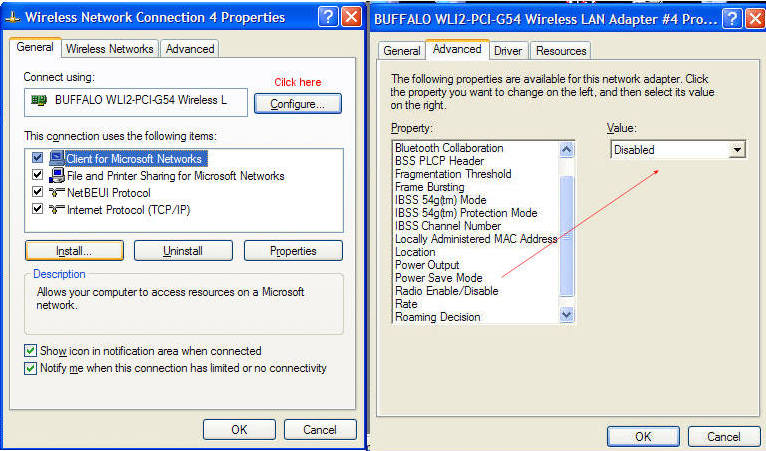
-
I need to disable a copy of Dreamweaver CS5 so that I can activate it on another computer. The first computer crashed, so the program is more about it. How do I disable?
I was finally able to get on a chat session with an Adobe employee and the problem has been resolved. She told me to "Skip This Step" then screen here and it worked (when I had tried that before, it did not work, but that was before the deactivation was made for the computer on which crashed). I hope that this will not cause any kind of problem ID and password in the future, but for now, the program is back up and functioning normally.
-
My computer says I am connected but my internet says cannot display this Web page
Vista connection problem
I have windows vista Home premium. my computer says I AM connected but my internet says cannot display this Web page. This isn't the site because I tried other websites
Hello, Scottyookiss00,
Launch IE without Add-ons
Start > type Internet Explorer
Select Internet Explorer (No Add-ons)
You are able to access the site now?
If so, reactivate the modules one by one to determine the origin of the problem.
Try the steps here:
-
WRT54G - cannot connect computer wired to the internet through a router
I have the WRT54G and unable to connect to the internet when you are going through the router. I feel that I've checked everywhere can, but still does not work. I connected the way the instructions, the lights are on the case and all that. I have cable internet and when I plug directly, there is no problem. When I try to 'ping' to check the connection between my computer and the router, I get "Request Timed Out". I tried to reset the router and goes in this direction, but I can't go beyond checking the internet connection through the router. Any ideas what I'm missing?
Thank you!
You should not use the installation CD at all. If you throw it away.
See here for the installer of cable.
-
Urgent need help - APEX URL does not work when computer conncects to the Internet
APEX, I installed it on my computer. But the APEX is unusable until the computer is running in offline mode.
If I connect to the internet. Using the URL now
http://localhost: 8080/apex
I get the message below.
---------------------------
Internet Explorer cannot display this webpage
-----------------------------
I also use the name of the computer/IP addresses to test, it does not work either.
But if I work offline, APEX can work.
I tried to disable IPv6 on my computer, but it still does not work.
My OS is Win7. Recently, I changed my OS, the latest operating system is Windows XP and APEX worked correctly.
Can anyone help with this?
Thank you in advance.Disable the proxy for your localhost configuration (or add on an exceptional basis through manual configuration). Your network is not finding your host when searching the path (to the internet) to reach it.
-
M400 screen/computer crashes and the fan is palpable... reboot is the only option
Randomly my [Toshiba Portege M400-S5032 | http://reviews.cnet.com/laptops/toshiba-portege-m400-s5032/4505-3121_7-32329282.html] crashes and the fan starts running fast. [Cnt-Alt-Del does not work and the only way out is pressed the power button until there is a shut down | http://forum.notebookreview.com/toshiba/224709-toshiba-u205-lock-up-problem.html#post3454972]. Increases the frequency of this problem as the age of the laptop. I opened the computer to make sure that there is no dust or debris inside and I [removed the stickers from the bottom of the laptop | http://cxliv.org/2008/06/09/toshiba_u205-s5034_lock-up_problem.php] or less perforated holes in the stickers. [Other people have the same problem | http://reviews.cnet.com/laptops/toshiba-portege-m400/4864-3121_7-31729265-7.html?tag=userReviews;summaryList]. Some [think that Frost is caused by movement | http://www.fixya.com/support/t2758501-machine_freezes_up_needs_hard_boot], but [others think that it is only because software | http://laptopforums.toshiba.com/t5/General-Technology/Portege-M400-Problems/td-p/24729].
* Does anyone have a solution? *
Hello
What version of BIOS your M400 installed?
Test the RAM for problems using the Memtest CD of www.memtest.org
And update the drivers (fingerprints, display, sound etc...).
-
my computer crashing all the time.
My computer crashes no matter what I do. I am running windows xp home edition.
What is the processor and RAM how much your computer have? Make a right-click on the icon my computer on your desktop and select properties for this information.
Try Ctrl + Alt + Delete, select Task Manager, and then click the performance tab. Under Commit Charge, which is the Total, limit, and the pic?
Select Start, run, type cmd and press ENTER. Type "chkdsk c: /f /r" without the quotes and press ENTER. Make sure you include the spaces indicated. Enter Y when asked if you want to run chkdsk on restart the computer. Quit and then restart the computer.
Marking bad sectors on a hard disk takes time so be patient. Delimiting does not repair a defective sector. He places pointers to the reader by saying the system not to read or write to these areas that have been damaged.
If the number of defective sectors continued to increase after using the procedure above several times, then you should replace the disk. If an important system file is written to a bad sector, you can corrupt the registry hives and lose the entire contents of the disc.
However if have run chkdsk you not see more new bad sectors, then the reader can work for you for years.
-
My computer crashed and the installed drive will not activate / validated.
My computer crashed and installs it is no longer the original disc, which I've used for many moons. I have a backup disk and use it when necessary.
The authentic backup drive was activated and validated several times over the years without any problem. I tried to activate/confirm this same disc for more than a week with no luck at all. I have about 18 days before it runs out. There are several products, I need in charge of Microsoft from the bottom but cannot
because they say that my product code is not valid. It makes no sense to me. Why Microsoft does not record the best or not be so fussy on a BONE
they say will be obsolete before too long! I would really appreciate help with this and I hope someone has a good answer. I can't buy another disk drive!
Greetings
Ken
Thank you for your answer but I tried several times and when I called the number that I got I got an automatic response and were never a person.
The trick is not not to follow the guests. If you hold long enough (about 5 minutes), you should get a real person.
Another person had success by repeatedly pressing the key #:
Maybe you are looking for
-
I recently used my pc to sync my ipod, upgraded to Win 10 and now the pc does not recognize the ipod, it says that the ipod is corrupted. Can I use the ipod, and I can use it in my car via USB. Clearly, it's Windows 10. I connect and get this messa
-
Satellite 4100 XCDT, memory upgrade
My friend has a Satellite 4100 XCDT with 64 MB of ram installed. He would like to wear this if possible.1. where is the memory? It's under the keyboard?2. What is the maximum that this laptop will work? Kind regards.
-
HP Pavilion dv6 6140tx: RAM upgrade
I add 4 GB of additional memory. How can I find my RAM specifications and compatible products? Product number: QC339PA #CCJ
-
How do you get support full screen cmd?
Hey all! I wonder, is there a workaround known for the apparent lack of support for full screen cmd Windows Vista?... Thank you!
-
8000FA1 and 80003FB error codes
I TRY EVERYTHING THAT WAS TOLD TO ME AT THE END AND I STILL CAN'T GET THE UPDATES I HAVE VISTA 64 AND NO MATTER WHAT I ALWAYS DO THE SAME ERROR CODES 80003FB, 8000FA1, AND IT IS ON EVERY UPDATE THAT I'M TRYING TO DO, I MADE THE FIX BOOT AND ALSO OWN