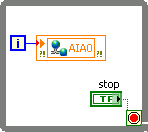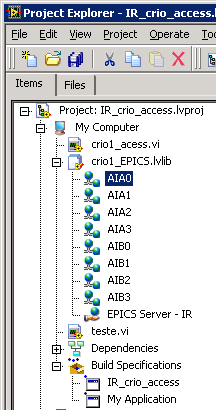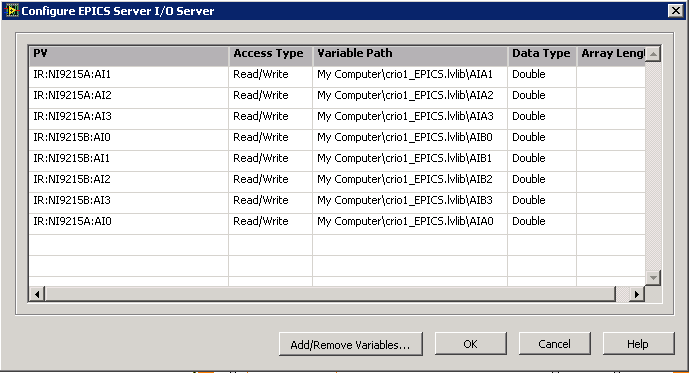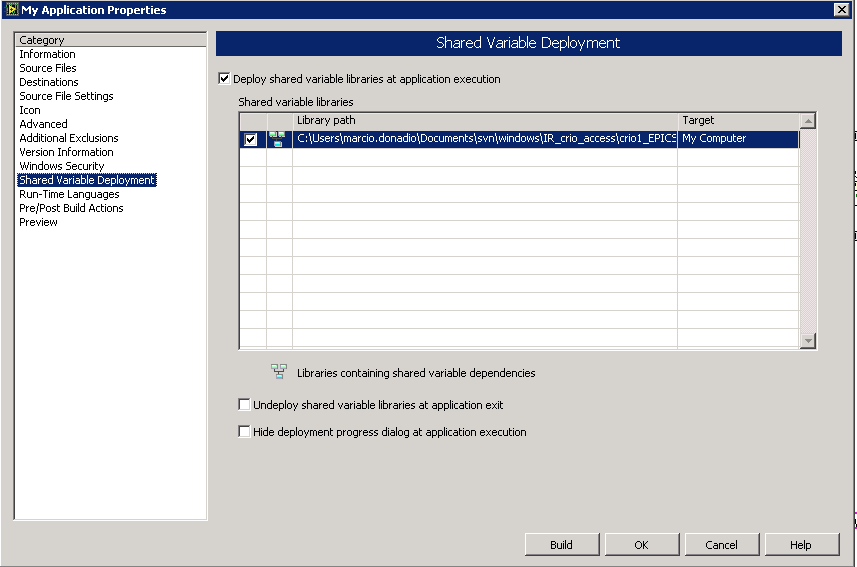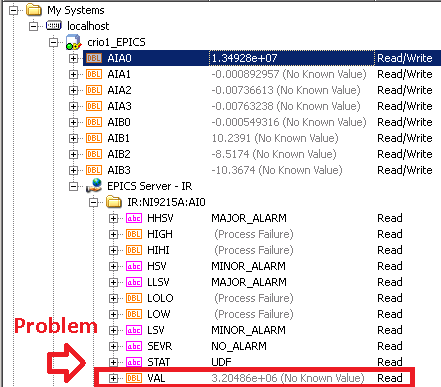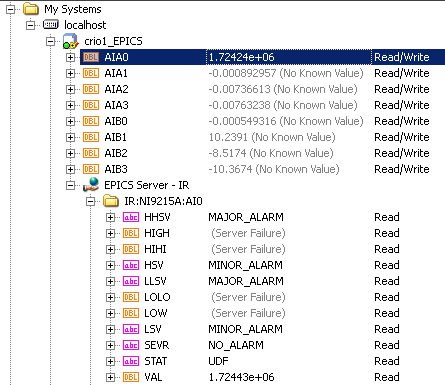Comunicar progam .exe hecho in c ++ a labview
Hello.
I have a program. exe is in c + +, this program will enter a string and returns an encoded string, me, what I want is to get into the chain of labview and get the encoded string and it can be used in the block diagram
Be well appreciate
Hola
era problema mi como USAR UN programa .exe pero against than este programa tapeworm edición .net thanks a the functions of labview pude access a dll of las.
Thanks for you interest.
Tags: NI Software
Similar Questions
-
LabVIEW hangs while generating exe
Hi all
I created a project and have a main vi which works very well in the development environment. When I Isaiah to compile the exe for the same thing, LabVIEW crashes. I don't understand why. If someone could help with that, you are welcome.
LabVIEW version: 2013, 64-bit
Thank you
Prabhu
Thank you Ranjeet. I got to work, scoring remove unused files from libraries to the project. I think the problem was on the memory.
Thank you
Prabhu
-
exe of labview runing keithley instruments
Hello
I created the exe of my project of vi. I want to run this exe on another computer with labview run the engine. When I run the exe, I can't choose my instrument that I installed the driver for my instrument. How can I solve this problem?
Thank you...
Have you just copied to the executable or you create an installer and include all necessary drivers of LabVIEW in need of your software? Just install the runtime will not work if your application uses other components or for example DAQmx, NI-VISA etc - that's why it is better to create an installation program that includes these dependencies.
In general, you will need to install the driver NI-VISA on the other computer.
-
Why labview load screw exe instead of vi.lib?
Hello
I have a small but annoying problem.
My project called an exe that we created using labview. In the project folder, there is the folder "SpectrumAnalyzer' with 'Spectrumanalyzer.exe '. Whenever I open my project, Labview is conflicted on the same screws 4 and wonder would be - it to load them from vi.lib or SpectrumAnalyzer.exe (screenshot attached). Why would he do that? How can I tell labview does not to load the exe witthin screws?
Thank you
Danielle
-
EPICS PV does not work in the exe file
Hi all. I'm using LabVIEW 2011. I tried a simple application to post a TICKET to a server of EPICS. Everything works fine when I start the application inside LabVIEW. The problem occurs when I build an exe. When the exe is running that I can see the shared variable update in System Manager OR distributed, but the PV VAL field continues to show no known value. If I click on the button inside EXE, run the application inside LabVIEW, stop the application in LabVIEW a press the button run in EXE, then PV guard normally implemented to date.
VI application:
Project organization:
The EPICS server configuration:
Build configuration Variable in common:
Result EXE running (shared variable values update, but no EPICS PV):
Strategic outcome running inside LabVIEW (Ok):
Marciodo,
I think that the suggestions of Abel are very good. Based on your description, it seems that your library is not deployed when you run in exe despite the fact that you have checked it in the build specification.
I could also try to select "Undeploy shared variable libraries at the exit of the application" and see what happens.
If this does not work then I would implement a deployment of library stripped. Which is also covered in the KB Abel shared earlier.
Just curious, you are everything (exe and vi) tests on the same computer? Is LabVIEW project open while you run your exe? I don't think that it matters but curious to see if it has an impact on your problem.
Also put a wait function in your while loop so you don't cross your CPU.
Miro_T
-
Uninstall/reinstall Labview after disk crash
Hello
The question could have been invited already, but could not find an appropriate response, except to do something risky with the registry windows so I m asking my question here and apologize if a reply has already been given on this forum.
I bought and installed Labview home Bundle a few months ago. Last week, my secondary hard drive, which contains the application crashed, and I do not have a backup of this partition. Windows still runs on a separate DSS and always having traces of installed applications, among which, information about the previous installation of Labview.
"No problem' I think, ' I just re - download the installation package and try to reinstall it, like most other software, which simply replace existing information or re-use of old configuration data." Unfortunately, it did not work, and I have no trace of labview in the Menu Add/Remove Windows (except one "Instrument National software - this is the French version, I got" - brings me just an error when I try to use it, saying that Labview could already being uninstalled).
Re-installing just brings me to an error, as a result:
-The intallation process goes OK
-The device drivers can not be installed (OK I did not at the time of any device)
-The installation process, explains the installation is ok, but in the end, one "error 2 could not perform action license Labview Application" appears.
-You try to start Lavview gives "the installation of this application is may be damaged. "Use Ad / remove programs in Control Panel to try to repair this program."
Is any "Clean Remover" tool available from the Canadian standard. Looks like a Rube Goldberg machine too me...
Thanks for any help I could get.
Eric
______________________________________________________________________________________________________
I'm on the similar when questions re-installation or repair of LabVIEW, and I found that the best way to remove software OR before a re - install is NOT using the Windows Add/Remove utility programs, but to use the NIUninstaller. If you managed to make at least a partial installation of LabVIEW, you probably have the NIUninstaller installed. On my system, it's in C:\Program Files (x 86) \National Instruments\Shared\NIUninstaller. Run the executable uninst.exe in there and it will remove any items not removed by Windows. Then try a new installation.
Good luck.
Dan
______________________________________________________________________________________________________
Hi, thanks for the response. I found something similar on a Q & A of National instruments and already tried to find tha 'InstallValidator.exe' after I re-installed Labview, unfortunately, the NIuninstall folder / files were not installed with the National Instruments on my hard drive, so unfortunately, this solution does not work. I copied the NIUninstaller file (AND ONLY THAT) I found in the folder shared the LabVIEW to work and he give it a try. Don't know if its against National Instruments, policies, license and I apologize if it's, but having an app that I bought and can't install / reinstall is against my own policy. If the resettlement has be done right, the file would have been installed with the beam to origin. I know you if that does no good.
EDIT:
In fact, it worked. The "InstallValidator.exe" did nothing aprt to tell me that the entrance of registrey was OK, even if it wasn't.
But the "uninst.exe' made work and installation from the Menu of repair that I couldn't access fixed front.
Thanks again for your help guys.
-
Build ActiveX servers in LabVIEW
Hello
I'm trying to implement an ActiveX Server is the "out-of-process Server" type (which means that it is a program (.exe file) windows executable) in LabVIEW. I have seen tons information that the way which use LabVIEW as a client ActiveX and even several examples of creating a shared library (dll) with LabVIEW that other applications can access (but are in-process servers) and some examples of LabVIEW as an activeX server, but nothing on how to create ActiveX with LabVIEW objects. I need information on how to specify the CLSID of the COM object so that the user of the object can create an instance of it. I also need to implement the methods that can be called using IDispatch.
I searched all LabView day and same ordinate: Advanced Programming Techniques, second edition from Amazon.com to try to find examples. The best information I've found is how exactly to what I'm trying to do with LabWindows. The link to this article is here-->http://www.ni.com/white-paper/2714/en. Is there something similar for LabVIEW?
Everything else, I read, simply go to tools--> VI server and check the Active X. I also found this link, but I'm looking for information much more than what is expected
http://zone.NI.com/reference/en-XX/help/371361H-01/lvhowto/activating_lv_activex_srv/ (I couldn't find examples that this link refers to "Consult the files VBToLV.frm, VBToLV.vbp and VBToLV.vbw in labview\examples\comm for an example of calling LabVIEW as a Server ActiveX in Microsoft Visual Basic.")
I was really hoping to find information on how to build ActiveX objects in LabVIEW and to implement a COM object as an executable file. Is this possible in LabVIEW?
glstill wrote:
I was really hoping to find information on how to build ActiveX objects in LabVIEW and to implement a COM object as an executable file. Is this possible in LabVIEW?
I'm 99% positive, the answer is no. Historically, the level of interaction LV has had with the operating system has never been so high that he was seen with other languages, probably due to a combination of being supported on multiple platforms, a quite different programming paradigm and a relatively low interest rate charged.
The ActiveX Server LV has, as explained in the link you gave, is a way to connect to some of the hierarchy of classes from LV itself, not to the user creates the classes.
You have other alternatives are the construction of standard in DLLs LV functions or in .NET interop assemblies (which I suppose is better for you, if you want that managed code). I have no practical experience with either.
-
Hi guys. I want to turn my VI in an .exe file that I want to run it on another pc. How can I do? I have to install labview also on the other pc?
Thank you
You will need the length of LabVIEW engine (RTE) that corresponds to the version used to create the .exe, i.e. 2012 if created with 2012, 2013, if 2013. Unless you need a specific feature 64 bit I also suggest creating in 32 bits. A 32-bit .exe, with 32-bit appropriate LabVIEW RTE, will run on a 32-bit or 64-bit machine, was created in 64-bit only runs on 64-bit computers.
As noted in previous posts, unless the version of LabVIEW Development package at the request of the manufacturer (professional development for example) would need you the add-on Application Builder.
-
Is it possible to return a .exe of a VI?
I have this problem, I need to recover the VI that I did, but the only file I have now is the .exe, lost my program in Labview, is - it possible? ASP.
Was it a debuggable executable? If so, you can see the block diagram. If this isn't the case, I have bad news for you.
-
Hello
I just have a question. Is it possible to run the EXE files without installin LabView Run-Time Engine? I tried to run an EXE file on computers without LabView or LabView Run - Time Engine to install and I got an error (I have attached a picture).
It would be very useful that I could run an application without installing anything on other computers.
Thank you.
No, as indicated in error, you have the runtime installed. I recommend to make an installer that will install your .exe, run the engine and all the other necessary components. It's really not that hard.
-
Hello
I have the version of labview 8.6.1 on my PC. I had vi and his exe, which is developed on labview 8.2.
My question is, how do I build this old exe 8.2 version labview 8.6.1 in exe?
Thank you
You have the application builder? If you do, just compile the VI in 8.6.1. (To do this, you must create a project, add the VI, and then create a build specification and build).
-
Need help with building. EXE for stand-alone applications configured to NOR-DAQ
Is it possible to create files .exe to the evaluation of Labview with App Builder trial version software? Will be LV8.6 of purchase with App Builder but tried to write a simple code to build as an executable file. The VI does not run on a PC w/o LV installed... How can it be solved during the creation of a project to build, even after the creation of Windows Installer, etc...
SNET wrote: did you export your hardware configuration in MAX and include this file?
HOW CAN I DO THIS... Can you give us some instructions step by step please? This could be the problem as to why it does not work as an .exe on a 'Virgin' Labview PC file.
This is explained in the Help of MAX. You can also read this: export and import of files in Measurement & Automation Explorer. Note that you can also do it in LabVIEW: import and export a Configuration MAX through LabVIEW.
-
I have 3 exe files, all built from LabVIEW VI.
2 of them run for a long time, but for one of the exe when it is called, he can simply run once, and then it can close.
I call you to the command prompt, from a batch file:
for example. begin path/program.exe
If I put a "Quit LabVIEW" function at the end of the code, it just close this exe, or all of them?
Or is there a better way to accomplish this?
It's just going to stop that.
I use this at the end of the code a lot, and I determine pragmatically to use Quit or not depending on whether it's an EXE or Dev mode.
-
Digital electronics FPGA Board Hardware Driver for Windows 10
My son just made me aware that his school has a dozen of National Instruments Digital Electronics FPGA boards, but they have never been able to get them to work or actually use them in the curriculum. It seems that he has left his instructor know that I worked with FPGA Xilinx for more than 10 years and now everyone counting on me to get these maps work. The issue seems to be the USB driver. According to the manual, I tried DEFB2012_5_2.exe which simply refused to run on this machine Win 10 x 64. DEFB_4_3.exe ran, but complained that LabView components have not been installed and that it would not continue. Could someone tell me please how to install USB driver ONLY so that we can download files of bits with IMPACT? In terms of a school budget, the investment they have in these maps is not negligible. Thank you.
Hello Dave and TGregor,
I hope I can clear some things here. I'm sorry that you run in so many questions with your boards OF FPGA.
First of all, direct responses:
The LabVIEW FPGA 2015 driver should install the components needed to use the Board with Xilinx tools on WINDOWS 7, it will not work on any system more recent that the pilot has been developed before the release of Windows 8 and 10.
http://www.NI.com/download/NI-Digital-Electronics-FPGA-Board-driver-software-2015/5857/en/
My recommendation for Windows 8 or 10 is rather install Xilinx ISE you find on Xilinx website or on the downloads page OR:
https://www.Xilinx.com/products/design-tools/ISE-design-suite.html
http://www.NI.com/download/LabVIEW-FPGA-Module-2016/6231/en/
The difficulty that you face here is that tool Xilinx ISE is officially supported only on Windows 7 and below. So even though I think it will work (and it will move to the difference in the link of the above driver OF FPGA) for Windows 8 and 10, you can continue to deal with certain issues.
Now you are all looking to program the FPGA using an HDL, Multisim and LabVIEW? If you just use an HDL, you should be all set to go and in the dev environment, you had planned using the program. Circuit design of Multisim 'S simulation tool which includes a complete library of graphic digital components. A digital circuit can be built using the graphical logic gates in Multisim then downloaded directly on the FPGA without first having to learn VHDL or Verilog. It is quite popular among the logical classes digital introduction and we can help you by establishes that as well if you are interested.
For anyone else who might stumble upon this page, I want to make sure you are all aware that, while the Board of Directors OF FPGA is still supported and sold, it has been developed a number of years and has recently been replaced by the Council for development of the digital system (DSDB)that uses a 7020 architecting and has much periphrials more to the program than the FPGA OF. So I know that it is not useful for the current issue, but anyone looking for if they would like to buy more OF FPGA boards, I recommend watching the DSDB instead.
Thank you!
-
Hola
I have a tektronix THS 710, he descargado los osciloscopio drivers. Quiero comunicar con el osciloscopio, worm onda in labview there get values of los puntos dicha funcion. Just start has used LV y me gustaria me ayudarais
Gracias
Hola, Ehuro,
I think following slideshows could resultarte of interest para tener una primera toma contacto con LabVIEW:
http://zone.NI.com/DevZone/CDA/tut/p/ID/7466
http://zone.NI.com/DevZone/CDA/tut/p/ID/7001
El con appropriate control LabVIEW, through puerto GPIB o series, to hace UN United Nations pilot what's llama NI-VISA. Te dejo information este driver:
http://zone.NI.com/DevZone/CDA/tut/p/ID/3702
http://zone.NI.com/DevZone/CDA/tut/p/ID/3511
Con VISA, tendrias than programar the por el puerto Comunicación con el instrumento mandando los comandos you trustworthy manufacturer del osciloscopio el haya, decir, Tektronix. UNA forma alternativa saltarse esto, are quite hide, buscar el are instrument driver that ha developed el propio manufacturer, Tektronix, e instalarlo in PC you. Ellos han used VISA para hacer a pilot of Mayor nivel y mandarle mas complejas al osciloscopio sin necesidad conocer sus comandos command a bajo nivel. The page in the that puedes buscar y descargar are the following:
http://www.NI.com/downloads/IDnet/ESA/
In este punto, tienes seguir the ayuda that facilitated you el propio faffa para programar con su driver en LabVIEW. Te copio par UN documents that can be of utility:
http://zone.NI.com/DevZone/CDA/tut/p/ID/4803
http://zone.NI.com/DevZone/CDA/tut/p/ID/2804
I hope this information you ayude. Saludos!
Jesus
Maybe you are looking for
-
I get emails from multiple email addresses and would like to see them all in one place instead of having to click 5 different folders to see what's new in each of them. Is this possible? Any help is appreciated!
-
I'm running 10.1.2 and I want to export a single image. I looked at the others who recommend secondary applications, but I can't believe there isn't a function in iMovie that lets do. Can anyone help.
-
Freeze frame disappears when the join clips
I have iMovie 10.1 on my new iMAC. I have a video playing a few seconds of game my son lax. Then I divide and added a stop on image - to stop the action for 2 seconds (I am also a PIP for him put an arrow). Then I left the second clip continu
-
I need to download the update for window KB971644 vista platform. I've tried everything. The Download Center, the update of windows, difficulty of the update, but I can find. I need to get the update for windows essential. Please help me.
-
How do uninstall a program completely without left over traces
When I uninstall using a built-in uninstaller of a program / software, there are some remaining files in Program Files and registry. 1. who are flying over the files? 2. how to uninstall a program / software completely without a trace of left?