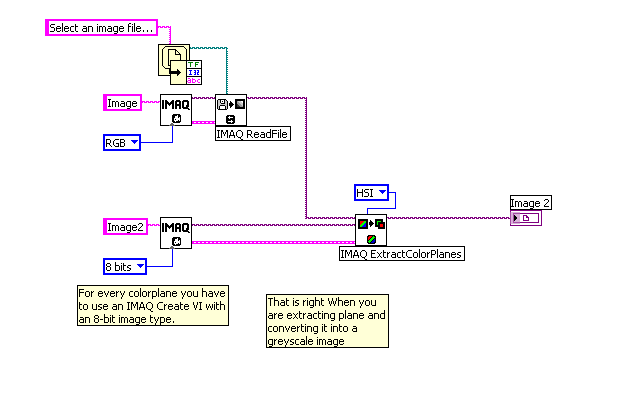confusion of the color space
Canon DPP and IMAC, sRGB, CS4
I open images in DPP. the color is just great. punchy and saturated.
I convert and save the TIFF image. I lost a large part of the punch in my color.
I open the file in PS CS4. the color is all gone far. the file looks like washed out, cool.
I got my workspace sRGB in the CS4. It was nothing like what I get in DPP.
analyses, DPP files files, everything I opened in CS4 seems dull and cool.
If I saturate the file in CS4 it looks terrible when I save it to a folder.
is it possible I can get CS4 to give me punchy colors?
You Desaturate monitor colors turned on in the advanced controls color settings?
Tags: Photoshop
Similar Questions
-
Projection of images and the question of the color space
We are having a discussion in our photo club. We use a projector to project the images of the competition. For years, we used Faststone Viewer to project images. We have the usual problems of people not calibrate their monitors and sometimes the colors match does not, but it worked pretty well. Now that the people who handle the projection are competent in LR, they use LR on a Windows laptop, to organize and display the images via the projector. The projector is a projector of sRGB VGA. Some argue that LR will cause problems because it uses the Adobe RGB color space as the space of display colors. (We know that the native color space is ProPhoto). Others think it will display images in space sRGB color to the projector as you can when you export an image. I can't find anything in Adobe help pages on this subject.
Here is a contribution to the debate to give you an idea of what some people are talking about:
I understand that LR will send bits of images (in the Adobe RGB color space) to the Windows API and in turn the bits are returned on the LCD screen and exit VGA via LCD/VGA color profiles associated. That is my understanding of the viewer FastStone sends the image bits being without modification in the color space. LR sends the bits altered the Adobe RGB color space. Assuming that both programs require the same Windows API, the images must return the same, but they do not. My conclusion is that the former is in sRGB and the latter in Adobe RGB. I guess they call the same APIs because you can open a jpeg file in Windows Picture Viewer (applet in Win7) and see a different rendering of FastStone, it does not use the color managed API.
Anyone who can shed some light on this delicate subject?
You actually want an app like Lightroom or Bridge to view images on your projector and not the unmanaged faststone Viewer or something like. Lightroom translated correctly the image on the destination for the projector profile regardless of the original color of images space. It is best to calibrate them and profile projector in addition to your monitor. Some of the highest fine adjustment washers support projectors too. It is rare that these projectors really are sRGB. They are usually somewhat narrower. Some of the more recent are wider gamut when using LEDs or lasers instead of bulbs.
-
After Effects crash when you change the color space to render the output
Hi all
My legacy crashes each time, if I want to change the color space in my rendering output. It doesn't matter what color space or what file. In this case since I have updated my version 13.8 sequelae.
This is the error message:
< 140735248756736 > < BEE_WorkQueue > < 5 > BEE_Project:TimestampGetNextZANZIBAR - 3: can not generate timestamp, frozen = 0, open = 0
I tried to revert to the prior version of my support, but as soon as I open this version, he says, that I have to uninstall and then install this version again as error 1 appeared.
Does anyone have some tips I can do? Either get it solved the problems of color space or how to install an older version of my support? I really need a color space in my rendered files.
Thanks a lot for your help.
This problem is fixed in update fixes after effects CC 2015.3 (13.8.1). This update, available now, can be installed by using the creative Office Cloud app, or by choosing Help > updates within any Adobe application.
-
Tags of the color space can be identified in Lightroom 3?
I'm looking for an easy way to check if a color space tag is associated with a specific (for example an imported JPEG) images in the library Module. Anyone know? I can't seem to find a line that in the view of metadata.
LR does not show this information, he correctly interprets an ICC profile embedded import, but therefore the photo is in internal LR color space.
Use a third-party utility (ExifTool, etc.) to search for the color space tag and/or the embedded ICC profile.
Gossweiler beat
Switzerland
-
How to automatatically answer the question of "change the color space?
After obtaining of CS4 I will often wonder if I want to change the settings of the color space of the image I want to open.
In previous editions of SP/c, you can access the General settings and set the response to be automatically always the same (always ask/never ask/always the existing value or original...).
Since I always want to change the color space to match the color in CS4 space I would like once again able to set as default. How can I do this in CS4?
It is in the color settings (Edit > color settings). Change the RGB color strategy to convert RGB working. Uncheck the appropriate (or all) checkboxes in the politics of color.
-
I'm not going to create a website of colorfull, but I confused with the color combinations?
Please suggest the best sets of colors coporarte
Hi Hans gave you some good answers, but there are a few other alternatives.
ColorImpact is very good but not a PC
I like the color of the wing wheel as it is just a file .psd where you rotate a layer to see complementary colors, which is a great idea. It used to be free on Behance, but I think that its now $5
I tend to be old fashioned and use a color wheel. They are available in the arts and on Amazon stores for about $10. A picture of the one I have is below. A good thing to know is that they come in two sizes 'Pocket' as below and complete. It is surprising how few people understand the color theory and color wheels. I used to get confused by Sir Issac Newton, prisms, Spectra and the underlying science, actually once you know is very easy, so I linked to a YouTube video showing you how to use a wheel of colors to get perfect harmonious colors. The wheel of colors in the vid is a full and broad for a desktop computer. The pocket of one is the size of a DVD.
Hope that helps
Terri
-
problem with the color-space conversion
I am under Photoshop CS5 x 64 with the latest updates, with the latest updates win7x64 too.
Pictorial seal use AdobeRGB color space to work. The histogram of the image is good.
If I convert the image in sRGB color space, the Red becomes saturated.
This very clearly shows the histogram of the Red layer.
This problem occurs in colorimetric settings perceptual and relative, as well as Photoshop X 86
With its engine color of Microsoft, the red channel is less saturated.
In my understanding, in perceptual mode, color-space conversion should create any saturation in the image.
Please can you tell me if this behaviour is expected?
Concerning
Nicolas
It is simply that your shadow (if there are shadows in space) is not neutral - they have a strong, dominant blue/cyan:
These deep blues are outside the gamut sRGB and clip. The red channel (the opposite or complementary color) wants to go further, but can't.
If it is a raw capture, you can use the split toning slider for red push in the shadow (to make them neutral). Or you can use curves in the Adobe RGB file, or the channel mixer or a number of other things.
-
Change the color spaces of dialogue impression
I have a CS4 INDD on Mac OS 10.5.8 which was created for us Web Coated paper. All images have us Web coated incorporated in them. We print it in leaves on a sheet not lying so I will try to test CMYK print and then choose the printer profile us leaves not lying in the color management tab. I check the option preserve CMYK numbers, knowing I don't want black text to convert an accumulation of process. In short, the images are not being converted. They always have a 300% total ink in black areas. If I convert them into PS total ink reduced to 260 which is what I'm after, as well as the compensation of gain a tad more dowry.
If I uncheck the option preserve CMYK numbers convert images but the fact the text. I've rechecked to ensure that images have the profile Web Coated incorporated, which is supposed to trigger the conversion when INDD sees that it is different from my profile of the printer (to no bed sheets).
If I export PDF directly from INDD they convert but the fact the text.
If I print postscript with leave unchanged colors selected in the tab out, then set Distiller to perform the conversion, it does not work unless I uncheck the option preserve CMYK numbers. Gives me black constructed type in the process
I tried all the options I can think and can't get the images to be converted and the type to pass through unchanged.
I could go through and convert images in PS, but I'm really looking for a way to do when printing as this scenario comes all the time.
Any suggestions?
Thank you
Clark
Color press
It is probably a case of use of the wrong option for how to treat files when you place them. It is important that the policy be set to PRESERVE embedded profiles, or ID guess the current workspace.
There was a similar thread about a week ago.
-
Confused about the disk space with the photo library
I understand that Photos uses hard links, and that therefore the photo library should not take much more space than the old Aperture library. But in a sense, I think that's not strictly true, and ' t actually takes this amount of space.
My current photo library is 174 GB. The old library of opening that I imported in April is 155 GBs I have a couple of other files in images, representing perhaps 10 MBs. Finder reports my folder of photos using 330 GBs.
Worse still, the disk hard integer (which is 500 GB) said I have only about 8 GB of free. When I look at the files that take the place, it seems that the GBs 330 is exact, so the vast majority of the use of the disk is duplicated libraries.
I kind of thought maybe I had actually an extra GBs 155 or something, because old files of opening were now linked to the photo library. But this doesn't seem to be the case.
Can someone explain this to me? I want to blow the Aperture library, because I have no intention to never use Aperture again, but I'm afraid that there are files in this library that have never in Photos, so duplication.
Thank you!
My current photo library is 174 GB. The old library of opening that I imported in April is 155 GBs I have a couple of other files in images, representing perhaps 10 MBs. Finder reports my folder of photos using 330 GBs.
Storing hard linked files is reported incorrectly.
This is because the hard linked files are identical to the original files, and so the storage is counted twice by the Finder.
See: Six colors: the (hard) link between iPhoto and photo
The library of Photos that is created from your Aperture library should have approximately the same size as the original opening library, but the image inside the library are stored on the same disk as the same pictures blocks in the original Aperture library.
But once you start working with the new photos of library, more links will break for the preview images. If you change a photo, a new preview will created, and who will no longer be linked to the preview in Aperture. It will be saved there less storage, so. Also, if you used a custom size for previews in Aperture, the new extracted in pictures will need extra storage.
Or, if you use iCloud library synchronization with iCloud may break references. Original on your Mac could be replaced by iCloud original during synchronization and verification duplicates.
If you no longer use the Aperture library, move it to an external drive to free storage on the internal drive. If you discover missing photos in the photo library, you can access the Aperture library on external drive as well.
See this document on what kind of reader to use: use locally mounted volumes extended, Mac OS X for your Aperture library
-
The color space Conversion issues
When I edit a photo in Lightroom and then the export as jpeg, I get some major color shifts. If I convert to sRGB for web use, a red dress becomes a much brighter red. Adobe RGB conversion gives a red cooler than sRGB but still brighter than the red in Lightroom. The tone of skin and other similar colors are also affected. At first I thought it was due to my external viewer (IrfanView); but when the results were the same in FastStone, I came to the realization, that have to do with conversions out of Lightroom. It is a major issue for me because if I produce a jpeg for a client or on the web, I can't rely entirely on what I see in Lightroom as a representative of the final product. Even a ProPhoto RGB conversion does not exactly match the image of Lighroom, although it is the closest. Is there a solution to this problem?
F. McLion wrote:
I don't know if IrfanView and FastStone are colormanaged. Be sure to use a colormanaged application to judge color.
...
IrfanView is color managed, if you say so:
Gossweiler beat
Switzerland
-
RGB to the transfer of the HSI COLOR SPACE
An organization can help me for example how to change the color space of the image RGB to HSI image and then save and display the new image
-
In what color space is LR mobile make the raw images share?
The title says pretty much all this. I installed LR on my iPad, import raw images captured with the Camera Connection Kit, previously made some changes and exported jpg by email to myself. The files come into Photoshop as "mystery meat", i.e. without embedded profile, or even an exif tag. I'm probably leaving sRGB, but it would be useful that Adobe would include at least the color space tag in the exported file.
Richard Southworth
'
Hey Richard Southworth,.
Your assumption is correct. They are sRGB.
Let us know if this answer helped in marking it as correct or responding. Thank you.
Melissa
-
What is the best color space for workflow photo where the goal is marketing and selling prints?
What is the best color space for workflow photo where the goal is marketing and selling prints?
The really important thing here is not work in the color space. The important thing is that you set up your calibration targets so they correspond to the document that you are printing on. This means that the white monitor should be a Visual match white paper and black monitor a match to the density of the ink max for the paper.
But to answer the question - assuming that you print on an inkjet printer, Adobe RGB should cover most of what the printer can reproduce on a glossy paper of good quality. If you have or get a range wide screen you will also be able to see the range of the file to the screen and you can then test your profile to print with confidence that "what you see is what you get".
Some will say that good inkjet reproduce some colors that are in fact outside the Adobe RGB, and so you have to work in ProPhoto. While technically true, this superior to Adobe RGB color range is very small and very limited and IMO a fairly minor concern.
-
Is it possible to change the color space to CMYK, RGB colors. In the desire to create an image to a CMYK with an area of 24 "x 16" print.
Thank you
Joe
Lightroom can export CMYK files, you will need to convert to CMYK in Photoshop.
If the printing is done on an inkjet printer, note that most inkjet must be fed of RGB files, even if they use CMYK inks.
-
Find the Document color space & find samples that contain the content of the text block.
Hello world
I tried to figure this out for the last three days. I've tried everything I can think and search all over the internet (GitHub, Forums, etc.). I'm not a javascript Wizard, and certainly a Newb Extendscript.
Try to determine the color space of the document. Last attempt was...
alert(theDoc.properties.ColorSpace);
Reminder on this:
I have a datamerge which creates the attached fields from a CSV file. It is an internal reference to a color code. I am able to test cycle using the for loop an enter the color code. But I can't seem to find a way to seek the shades. One thought was to put in a table and sift through them. The color code provided is not swatch set name that makes things interesting. For example, name is 2297R - 19995, where 2297r is the color code for the text frame. Possible?
main(); // this is the function function main(){ // setup some variables var theDoc = app.activeDocument; // active doc var thePage = theDoc.pages.item(0); // first page var theSwatches = theDoc.swatches; var list_of_swatches = theDoc.swatches.everyItem().getElements(); var n = theDoc.swatches.length; var color; var rgbValues; var i; var t; //Get all groups for this document: var theGroups = theDoc.groups; var theLayers = theDoc.layers; // Color Codes var primaryColor = thePage.textFrames.item("Primary Color Code"); var secondayColor = thePage.textFrames.item("Secondary Color Code"); var accentColor = thePage.textFrames.item("Accent Color Code"); var matchGarmentColor = thePage.textFrames.item("Match to Garment Color Code"); var lightTonalColor = thePage.textFrames.item("Light Tonal Color Code"); var darkTonalColor = thePage.textFrames.item("Dark Tonal Color Code"); var neutralColor = thePage.textFrames.item("Neutral Color Code"); var greenColor = thePage.textFrames.item("Green Color Code"); // Code Codes var primaryColorCode = primaryColor.contents; // var secondaryColorCode = secondaryColor.contents; // var accentColorCode = accentColor.contents; // var matchGarmentColorCode = matchGarmentColor.contents; // var lightTonalColorCode = lightTonalColor.contents; // var darkTonalColorCode = darkTonalColor.contents; // var neutralColorCode = neutralColor.contents; // var greenColorCode = greenColor.contents;Help or advice is greatly appreciated.
Thank you.
Hello
... There is a third source eventually:
-content of the 'PartOfName' examination if there are spaces inside - in this case the search() method returns "-1"thus."
(i.e. warning (PartOfName.length) ==> is it == 5?)
Jarek
Maybe you are looking for
-
My firefox does not display some characters more - how to fix?
I use Firefox v24 under Windows7. After a virusscan suddenly all the characters do not appear in firefox anmore. Even after uninstalling and again install the same result. Then, I uninstalled and deleted all the data-firefox (program files, roaming),
-
MB Pro restarts randomly with the ethernet cable is plugged
I recently bought a thunderbolt reduction - Ethernet [1] and it works very well. The problem is that when it is plugged in, my MacBook Pro (13', 2015, i5, 8 GB) gets very hot. This isn't a problem, but the next thing is really annoying. Whenever I'm
-
trackpad wireless disconnects on one of my accounts
Running latest version of El Capitan on an iMac retina end of 2014. But had the same problem on Yosemite IIRC. I use a trackpad Apple wireless, I think that at the same time bought than the iMac. 87% battery. On my user account, the track behaves nor
-
HP DV8-1180ed: adding one or two 500GB SSD in HP Pavilion DV8-1180ed
Hello I want to swich my first 500G hard drive between bay 1 and bay 2 (the drive in Bay 2 gives SMART errors). Then I want to build a Samsung 500 GB 850 EVO bay 1 and us it to begin. Is it possible, or are there pitfalls or limitations? Another opti
-
How to disable Yahoo and Windows Live to automatically run at startup to the top
How to disable yahoo and windows live programs for not runing automatically at the turn on computer? * original title - how to disable yahoo and windows live programs for not runing automatically at the turn on computer? *