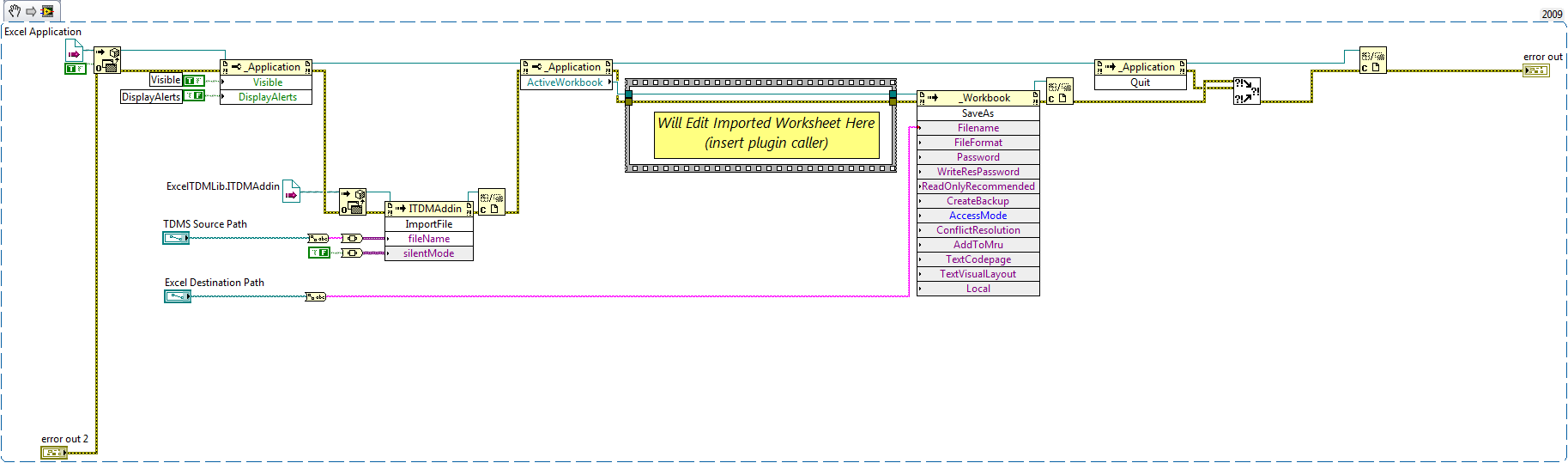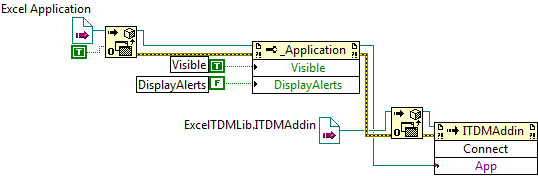Connect vRealize VMRC using Automation 6.2
Hello
I'm sure that this issue have been requested before, but I'm fighting to allow in the 'Connect using VMRC' or 'connect to the Remote Console.
I read Articles related to the issue of security with VMRC, but they seem to indicate that everything is fine with version 6.2. The action 'Connect using VMRC' does not exist, but her 'connect to the Remote Console' don't.
The action has been activated for specific admin user rights but we get only the RDP option to the virtual machine with the rest of the activated actions.
Any information would be appreciated.
Chris
Hello
VMRC is always disabled in point 6.2. In my view, that it will be enabled with the next version.
It is in the version under Configuration and Provisioning notes
VMware vRealize Automation 6.2 Release Notes
Someone will correct me if I'm wrong please and a patch is already out!
See you soon.
Tags: VMware
Similar Questions
-
Error with software component TDM plug-in by using automation COM ImportFile
The importer works fine in Excel. However, when you use automation from LabVIEW I get the error '-2147417851' on the output of the method 'ImportFile '.
Code snippet below.The PC I use has...
OS = Windows 7
Excel 2010, all the latest service packs and Office updates.
LabVIEW 2009
TDM for Excel Add - In v.3.5.1
The exact same calls work on another computer with the following text:
OS = Windows XP
All the latest service packs and Office Excel 2007 updates.
LabVIEW 2009
TDM for Excel Add - In v.3.5.1
Can't find docs or the reason why it is not working. Libraries appear as recorded from the drop down menus. The importer has been working for Excel. I restarted updated and reinstalled and restarted what feels like a million times already. What I'm missing here? Any ideas?
I remember that we should connect/disconnect the Addin to Excel after having used.
-
Can I use automator to change the modified time of a file as its content?
I use automator to rename a series of images.
The problem is whenever I change a change of time of amending records file.
Can I use automator to change the modified time of a file as its content?
I know that I can use the Terminal to change a date but I have no idea how to do to automate this process
As you say you know the command to use in the Terminal, and then with Automator, use the Action run the Shell Script after the name change. The new file name will be passed to the Action run a Shell Script, and from there, you can use touch - r to set the time of the file at the time the name of the new file
-
How to add comments to several files in the finder using automator?
I need to add comments to multiple files in the finder. Can I do this using Automator application, without going file-by-file and press command + i to add a comment one by one?
Hello
Open the Automator application:
Select the Service icon
Create the workflow, as this image
Save the workflow.
-----------
After that, to add comments:
Selectionner select files in the Finder, right-click on the selected files and select your service in the menu 'Services' in the context menu.
-
Cannot export contacts Notes using automator?
Hello
I use automator to save my contacts into one. VCF.
I use the Export vCard command.
It works fine, but if I have notes attached to the contacts, they are not exported to the. VCF file.
I think that it is a bug, unless someone can tell be what I'm doing wrong.
See you soon
Tony
Hello
Yes, this action does not write the value of the Note field.
Solution:
Use the "Run the AppleScript" action instead of the action "export vCard.
In the action "run the AppleScript":
Clear all default text
Copy and paste this script:
on run {input, parameters} -- this export VCARD to one file set destFile to (path to desktop folder as text) & "my export vCARD3.vcf" set openFi to open for access (file destFile) with write permission set eof of openFi to 0 tell application "Contacts" repeat with i in input write (get vcard of i) to openFi starting at eof as «class utf8» end repeat end tell close access openFi return destFile as alias -- return path of the new file (VCARD) end run -
I recently got my restored iPod and now I'm trying to open it. He tells me that my Apple ID, once I have try to connect, cannot be used on my IPod. I tried to remove the device from my iTunes account and change my Apple ID but nothing works. But I still want later to register my ipod to my itunes for re account - download all my songs and others. I don't know what else to do.
You need to use the recovery of modified ID used in environments > iCloud on the iPOd.
-
Original title: unable to disable my lan connection
Remember - this is a public forum so never post private information such as numbers of mail or telephone!
Ideas:
I turn off my connection to the local network, it is showing message.
It is not possible to disable the connection at this time. This connection may be using one or more protocols that don't support Plug-and-play, or it may have been initiated by another user or the system account.
Please answer soon
You have problems with programs
- Error messages
- Recent changes to your computer
- What you have already tried to solve the problem
Hi MVTDA,
You can try the following methods and check to see if it helps:
Method 1:
a. Click Start and select run, type cmd and click OK.
b. type net stop cryptsvc and press ENTER.
c. type ren %systemroot%\System32\Catroot2 oldcatroot2, and then press the Enter key.
d. restart the computer.
e. open new command prompt and Type net start cryptsvc, and press ENTER.
Method 2:
If the same problem persists then you can try to uninstall the network drivers and check.
a. click the Start button. Select run, type devmgmt.msc and press OK.
b. Select the network card and right click on it.
c. now, select Properties.
d. in the Properties window, on the driver tab, click Uninstall.
e. After you have uninstalled the drivers, restart the computer.
Hope this information is useful.
Jeremy K
Microsoft Answers Support Engineer
Visit our Microsoft answers feedback Forum and let us know what you think.If this post can help solve your problem, please click the 'Mark as answer' or 'Useful' at the top of this message. Marking a post as answer, or relatively useful, you help others find the answer more quickly.
-
I added a router and a connection high speed using windows vistawhen pc is connected to the router her there is no internet connection. When the pc connected to the Internet by modem cable is available
Hello
I suggest you to follow the steps in this link and check if it helps:
It will be useful.
-
Problems with Easy Transfer - trying to connect two computers using a USB link adapter
I am trying to connect two computers using a USB link adapter, a computer running Windows XP under Vista, I installed the "Easy Transfer" software provided with the adapter link on the computer running XP without problem. I am able to transfer files from the computer to Vista operating, but cannot transfer the XP machine - select 'Advanced Options' to check what files can be transferred I receive the error "an error of analysis of the data on your system, windows Easy Transfer will be closed. Any ideas what I can do, any help would be greatly appreciated.
http://support.Microsoft.com/kb/928634
How to use Windows Easy Transfer to migrate files and settings from one Windows computer to another Windows Vista-based computer
Above is the recommended way to do it.
See you soon.
Mick Murphy - Microsoft partner
-
Error 907: This connection cannot be used with the VZAccess Manager
original title: error message appear on my screen
I get this error message appear on my screen every two seconds:
"This connection cannot be used with the VZAccess Manager.Error 907 "
Hello
Disable/remove your Verizon Wireless software or contact Verizon for help with this error. Posts like this occur generally when third-party utilities are used to manage connections and issues must be resolved by the Distributor, because they are often specific to that software.
Verizon support suggest that you go in the Options Internet/Control Panel and on the Connections tab, check the option "never establish a connection" is selected.
Good luck, Rick Rogers, aka "Crazy" - Microsoft MVP http://mvp.support.microsoft.com Windows help - www.rickrogers.org
-
Cannot connect to PayPal using the overdraft facility
Whenever I try to pay for something (online shopping) by using the PayPal cheque made on another Web site, it will not open a session. I enter my email address and password and just get an error message saying wrong password or e-mail address, even though I know that both are correct. I can connect to PayPal using the facility successfully using Internet Explorer without any problem. I can also connect to PayPal successfully if I go on its website (www.paypal.com.au) in Firefox.
I tried to clear the cache and cookies associated with Pay Pal, but that did not help at all.
This problem occurred for months and is quite frustrating.
I'm using Firefox 48.0.2 (current version). All my extensions and plug-ins are up-to-date. Using Windows 7.
Update: the problem is probably caused by an extension/add on. I don't know which yet. I can only test it when I buy something, where the reason why it takes me a while to understand.
Next time I buy something online, I'll test on all extensions / add ons until I find the one who is the cause of the problem. Once I figure out I'll post an answer here.
Thanks for your help :)
-
I am trying to connect to wifi using PC w/win7
I can't connect to wifi using the same connection as before wireless. When I click on 'Connect', a box comes up and says: "Windows could not connect to...". "I tried, restart the PC, change the adapters, using auto troubleshooting, try different video resolution of YouTube and nothing works. What should I do?
I found the answer on the Web site: www.digitalcitizen.life/how-connect-wireless-networks
Simply, click on the link, on the difficulty of inconvenient wireless by removing their profile - if you have problems with a wireless network that has worked in the past... »
In Windows 7, go to start, Control Panel, network and sharing, manage wireless networks, select the network to which with that you have problems, remove, confirm that you want to delete the network profile by clicking on "Yes". Close the control panel.
Bottom right of the taskbar, click to select the network that you want in the available wireless networks listed. A box opens, check connect automatically, click Key Code, enter your password to connect.
It worked perfectly! Now I'm back online.
-
I can't do the network wireless hp 7500 to connect. I use wep-64 and shared.
I can't network hp Officejet 7500 wireless to connect. I use wep-64 and shared.
I have 7 systems properly using this configuration. 2 printers, 1 office, 1 router and 3 laptops).
Well first of all, given that the printer is on a network, you need not to share. All computers can simply install a network printer.
-
I cann't get the network wireless hp 7500 to connect. I use wep-64 and shared.
I cannt get the network wireless hp 7500 to connect. I use wep-64 and shared.
I'm glad it's working for you now.
Thank you to inform the community that has solved the problem.

-
When I connect AS400 and use SHIFT + f9 screen to do at night.
* Original title: shift + f9
Hello
I bought lenovo with window 8. I use the VPN client with AS 400 and to get the command-line on AS400, I had used on my key position previous computer + F9 which supposed to be F21. But when I connect AS400 and use SHIFT + f9 screen to make night and it does not matter, I use only F9 or shift + F9 screen to night and back but I can't control line. Help, please
Hello
Please contact Microsoft Community.
Since you have a problem with the VPN connection, this question is better suited for Microsoft TechNet Forum so I suggest you to send this request in Microsoft TechNet Support Forum, follow the link below.
Hope this information was helpful and let us know if you need more assistance. We will be happy to help.
Maybe you are looking for
-
Why do I get memory for applications on Mac OS10.6.8 with Firefox 7.0.1 of start?
Use Firefox 7.0.1 on a MacBook Pro with OS 10.6.8 and NO OTHER applications running, I always get the message that your Mac OS X startup disk has no mor for the application memory space. It occurs whenever I try to do something using Firefox or use a
-
As suggested in the troubleshooting guide, I have disabled all of the Plugins/extensions, search for corrupted files potential and checked all the settings (although it does not seem to have one for this feature) all to nothing does not. FF behaves a
-
What firefox is compatible with window 7 64bite House?
I got a new operating system (window 7 home 64 bite) and the new hard drive (WD 1 TB). I want to use Firefox, but I don't know which version of Firefox is the best for my system.
-
WNDR3700v2 dropped connection and other issues
So a few days so that I was playing a game on my desktop connected via the ethernet cable disconnected from the internet and I got a metered connection. I noticed that the green light blinking on the modem was green and not flashing and even with the
-
How we recharge my mouse?