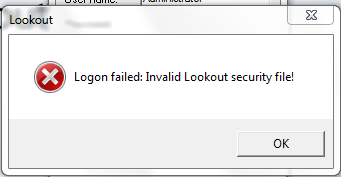connection failed: invalid security lookout file
Computer has declined due to power problems. When it came to lookout 6.5 has a login prompt. When you try to connect you get
I tried to reinstall lookout and always is happing. Win7 64 bit operating system
Tried that.
Update of the situation. Think that windows was an update when it lost power. I was able to use the system restore to get the system operational.
Tags: NI Software
Similar Questions
-
Updated to 33.0.2 and now on some self-signed sites that use my internal network servers, I get the Secure Connection failed Firefox 33.0.2 (certificate Secure Connection failed sender is invalid.) Error code: sec_error_ca_cert_invalid). Sites are used to administer my internal servers and have current certificates. Is there a work around or fix for this problem? I should stay on older versions of FF.
Thank you.
Hello bpainter77, I think that this issue will be addressed in a next update - set an exception for pages with a sec_error_ca_cert_invalid error can work with the beta version of firefox 34 already: http://www.mozilla.org/firefox/beta/
-
Connection failed - can not confirm security (since updated to 31) exception
This morning I was able to access to our installation of plesk for our server (I had previously confirmed the security exception after receiving the warning) without problem. Then firefox updated to 31 and now it gives me this error:
The secure connection failedAn error occurred during a connection to (* website *). The issuer certificate is not valid. (Error code: sec_error_ca_cert_invalid)
With no option to confirm any security exception. I am still able to access it through Chrome, but we all use firefox here (and would like to continue to do so). I checked on computers that have not updated yet and they have managed to get in again, I updated one of them and now they get the same error, so it's a matter of firefox with the new update.
Any help would be appreciated!
Can you put the bug for reference number?
You can try to rename the file cert8.db in the Firefox profile in cert8.db.old folder or delete the cert8.db file to remove the intermediate certificates that Firefox has stored.
If it helped to solve the problem, then you can delete the renamed file cert8.db.old.
Otherwise you can rename (or copy) the file cert8.db.old to cert8.db to restore previous intermediary certificates.
Firefox automatically records the intermediate certificates when you visit Web sites that send such a certificate.If that didn't help then remove or rename secmod.db (secmod.db.old) as well.
-
How can I fix secure connection failed trying to connect to my network attached printer?
When I try to connect to the web server integrated into my network attached to https:\\192.168.0.3 printer, I get the following error:
| The secure connection failed
|
| An error occurred during a connection to 192.168.0.3.
|
| You have received an invalid certificate. Please contact the administrator of the server or by e-mail
| matching and give them the following information:
|
| Your certificate contains the same serial number for another certificate issued by the certificate
| authority. Please get a new certificate containing a unique serial number.
|
| (Error code: sec_error_reused_issuer_and_serial)
|
| The page you are trying to view cannot be displayed because the authenticity of the received data
| could not be verified.
|
| Contact the Web site owners to inform them of this problem. You can also use the command
| found in the Help menu to report this broken site.I read a lot of notes about this error, but were not able to add a permanent exception to solve the problem.
I see that this is a problem connecting with your computer and printer, try resetting your internet connection and try again
-
Facebook doen'st start over (the secure connection failed)
Facebook will be not charged more after erase browsing history.
What can I do?Hello, you please see if anything here helps - resolve the error message "secure connection failed".
If your question is resolved by this or another answer, please take a minute to let us know. Thank you.
-
Beveiligde setting mislukt / Secure connection failed
[NL] ALS ik sites als facebook.com en youtube.com wil openen squeeze fusion ik 'Beveiligde setting mislukt. " Op said hoe los ik? Andere websites als google.com, 9gag.com en instagram.com (eigenlijk alle andere site die ik heb round) doen het wel!
[EN] When I opened sites like facebook.com and youtube.com , I get the message "secure connection failed". How to solve this problem? Other sites like google.com, 9gag.com , and instagram.com (basically every other site I tried) are doing well!
What antivirus security software do you have?
There are security software such as Avast and Kaspersky that intercepts secure connections and sends its own certificate.
If you cannot inspect the certificate by "I understand the risks", then try this:
Open the "Add Security Exception" this URL chrome by pasting into the address bar of Firefox and check the certificate:
- chrome://pippki/content/exceptionDialog.XUL
In the field of location of this window, type or paste the URL of the Web site.
- retrieve the certificate via the button 'Get certificate '.
- Click on the "view..." button. "to inspect the certificate in the certificate display
You can check details such as the issuer and the certificate chain in the Details tab of the certificate display.
Check which is the issuer of the certificate.
If necessary, you can attach a screenshot that shows the display of the certificate. -
"Secure connection failed" that occur on the growth of number of sites, v40.0.2
I'm on a Mac network and many of us become "secure connection failed: the page you are you are trying to view are not visible because the authenticity of the received data could not be verified." This number of sites displaying this error increases. It was just Wikipedia.org at the beginning, but now I can't access Mozilla.org! I have tried virtually all solutions that have worked for others, without success, including:
-Uninstall of Firefox and install the 40.0.2 version
-setting 'security.tls.version.fallback - limit' 0 or 1
-setting in "security.tls.version.max" to 0 or 1
-disable the 'security.ssl3.dhe_rsa_aes_128_sha' and 'security.ssl3.dhe_rsa_aes_256_sha '.
-Uninstall and creating a profile
-Check without plugins or add-ons are causing the problem
-Refreshing Firefox
And probably others I don't remember. I wish I could put more details browser, but can't because I can't get on Mozilla with Firefox. Please help and thank you very much!
Which site gives you inappropriate alert rescue - the main www (https://www.mozilla.org/) or this support site? Or is this only a problem when you use a partial domain that redirects, such as https://mozilla.org/?
Both this site and the www site use TLS 1.2, so Firefox does not need to return to TLS 1.0 in both cases. In addition, Firefox should have no problems connecting to Wikipedia.
It seems that you do not have a direct connection, there is a proxy server or something else between you and the site or malware.
If it's common throughout your network, it might be a common agent or something wrong with the router/firewall.
-
Secure connection failed for Nginx + Comodo PossitiveSSL while SSLlabs Score is A +.
I own the Web site https://vzinity.com that runs on Nginx and uses a Comodo PossitiveSSL cert.
I tested the installation of SSL to https://www.ssllabs.com/ssltest/analyze.html?d=vzinity.com and it gets a grade of A +.
I tried opening the site with many browsers, but I don't see this problem in Firefox. When I visit the website using Firefox 39 (Windows 7, Windows 8.1, 10 Windows and Linux Mint) I get the following error:
The secure connection failed
The connection to vzinity.com while the page is loading.
The page you are trying to view cannot be shown because the authenticity of the received data could not be verified. Please contact the website owners to inform them of this problem.
Any help will be appreciated.
Thank you.
That looks like a problem with bad sniffing user agent.
It works for me if I change date 20100101 in Gecko/20100101 in on user agent (same Gecko/20100102 works, only Gecko/20100101 does not work).
- Mozilla/5.0 (X 11; Linux i686; RV:39.0) Gecko/Firefox/39.0 39.0
The server could be hacked to target only a Firefox user agent.
You can contact the Web site and ask them to look into this. -
Unable to connect to google after installing windows 10 "secure connection failed".
I installed windows 10 today.
now, every time that I can't get to google/youtube to firefox, internet explorer and opera.
I get this error:
"Secure connection failed".
The connection on www.google.com while the page is loading.
The page you are trying to view cannot be shown because the authenticity of the received data could not be verified. Please contact the website owners to inform them of this problem."
I would appreciate help, google and youtube are rather important
Sorry for the delay, long day away.
With this many cross-browser issues, can you confirm that your system clock date, time, and time zone are all correct? SSL validity checks are time sensitive.
If you see a globe, I think that you are unable to use an HTTPS address. Usually Firefox displays a padlock or a "!" icon in the shape of triangle on a HTTPS address depending on whether the certificate withdraws or has a problem.
Is there a code in parentheses, separated by underscores in the error page? If so, could you copy and paste this code.
-
"Secure connection failed" after update to firefox 39
After update to firefox version 39 I am unable to pay the bill online, purchases invoices etc and received this message "secure connection failed".
An error occurred during a connection to acs.onlinesbi.com. SSL has received a low ephemeral Diffie-Hellman key in the handshake message exchange the server key. (Error code: ssl_error_weak_server_ephemeral_dh_key)
The page you are trying to view cannot be shown because the authenticity of the received data could not be verified. Please contact the website owners to inform them of this problem.
Report this error.
Please help me how to solve this problem. Thank you.This indicates that the site is by default an obsolete encryption encryption algorithm that is vulnerable to the attack of 'Blocking' which was in the news earlier this year.
You can turn off these old present in Firefox to try to force the site to his game. Here's how:
(1) in a new tab, type or paste Subject: config in the address bar and press ENTER. Click on the button promising to be careful.
(2) in the search above the list box, type or paste dhe and make a pause so that the list is filtered
(3) double-click the preference security.ssl3.dhe_rsa_aes_128_sha to true to false (disable Firefox to use this encryption)
(4) double click on the security.ssl3.dhe_rsa_aes_256_sha preference from true to false (disable Firefox to use this encryption)
Then try your payment site. Any improvement?
-
Why did I receive a message for 2 weeks saying "secure connection failed" on Thunderbird?
for the last two weeks, I get the "secure connection failed" message and clicking Add exception does not work.
Help
It seems that a lot of people have this problem and does not seem to be a practical solution on the help site.
Thank you
TerryPaul-H,
Please start a new thread for your problem with the information that you posted above. Provide as much detail as possible.
-
Galaxy S4
I get the following error message when you try to access a page that I have to use several times a day
> > secure connection failed
An error occurred during a connection to crew.lirr.org. Cannot communicate securely with counterpart: no common encryption algorithm. (Error code: ssl_error_no_cypher_overlap)
The page you are trying to view cannot be shown because the authenticity of the received data could not be verified. Please contact the website owners to inform them of this problem.<<
The FF for office forum solved a similar problem for me making me enter: config and add the site to security.tls.insecure_fallback_hosts as an exception.
After typing Subject: config you press the Go button on the keyboard (or the symbol to Enter/Return). To display a screen listing preferences from accesssibility.accessfu.activate.
Type the search in the upper right corner line and type or paste tls and then pause while the list is filtered.
If you scroll down, you should find and be able tap tap security.tls.insecure_fallback_hosts , then, in a second time, in the empty space below to enter your host name.
I have not tested the feature on Android-aid myself. It work?
-
Add-ons a message Manager - secure connection failed - how to fix it please
The secure connection failed
An error occurred during a connection to services.addons.mozilla.org. The peer certificate has been revoked. (Error code: sec_error_revoked_certificate)
The page you are trying to view cannot be shown because the authenticity of the received data could not be verified. Please contact the website owners to inform them of this problem.
How can I solve this problem. I don't use AVAST
Thank youThis is not a Firefox 35.0.1 or any number of version, but with a certificate revoked on services.addons.mozilla.org
The https://addons.mozilla.org still works fine.
For playback so you understand how to properly use Bugzilla please no. 'me' also comments in bug.
Bug 1128368 - cert revoked about breaks services.addons.mozilla.org subject: addons -
I just downloaded and istalled Firefox. IT WILL NOT WORK. No matter what site I try to open (included of Firefox support website) I get the following:
The secure connection failed
An error occurred during a connection to support.mozilla.org. Cannot communicate securely with counterpart: no common encryption algorithm. (Error code: ssl_error_no_cypher_overlap)
The page you are trying to view cannot be shown because the authenticity of the received data could not be verified. Please contact the website owners to inform them of this problem. Alternatively, use the command found in the help menu to report this broken site.
The only reason I installed it is because a University site, I need to use requires Firefox (my IE 10 is not compatible apparently). This is the MOST useless browser I've ever tried! I mean common SERIOUSLY? I do not have the settings even modified, installed add ons, or anything like that! So what is the point of this browser, if you need to be a computer WHIZZ to make repairs before you can use? OMW!
I already reinstalled the damn thing but still useless...
in the case where you wish to continue using firefox try eset as described in http://kb.eset.com/esetkb/index?page=content & id = SOLN3126 & viewlocale = en_US
-
Help, please!
The secure connection failed
I think it's a problem with the validation, verification and update of better weather its works or not!
Thank you.
Maybe you are looking for
-
Question of graphics performance
I do not have what category this is going in I just put this in other categories. I have a HP Pavilion PC Desktop 500-189 with 8.1 for Windows x 64. So the problem is that my grapics preformance all had a down South. (For example on Minecraft before
-
notification Windows 8.1 Skype message problem
Hi, all, I use Skype on windows 8.1 pro, and I discovered that if I'm on the desktop there is no notification message. So is there anyway to pop-up notification on the desktop. see you soon
-
Satellite A200-1VF: media buttons don't work no-how to download BIOS
Hello!I'm getting a little angry...The media bar is not workin and I can't download the new BIOS update! What isusername and password! Someone an idea! Factory Vista... but I have not find the drivers for the media bar...I tried all *.exe files in ..
-
Satellite L40 13 G randomly stall/gel
http://forums.computers.Toshiba-Europe.com/forums/thread.jspa?threadID=33665&TSTART=0 According to the thread above. I tried to update the BIOS on my Satellite, but it will not. I use the default Vista Home Premium it is dated, with Service pack 1. I
-
BlackBerry smartphones block a sender
In Outlook, I put emails from the particular sender go automatically to the deleted file. However, these same e-mails still come thrus to my Blackberry. Is there a way to block this sender to the Blackberry as well? Thx a lot