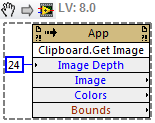Control image on the Board-contact...
Question Lightroom-
I'm a Board-contact and have downloaded images, which are already numbered, lets say 1-9.
I click on each image in the order I want, for ex. Image1.JPEG, image 2.jpeg, etc., everything seems fine, each image on the contact sheet, but when I get to 7 it forces the latter in front of 6. It's driving me crazy.
Ive redone it so many times, but can't understand why this is happening. Basically, Im left with a Board-contact which is numbered - 1,2,3,4,5,7,8, 9.6. Any suggestions? Oh, I wonder if its something on when the image has been "changed" as 6 was more recently retouched.
If this is the case, where can I I "uncheck" this preference? (Ive looked in preferences). Suggestions are welcome. Thank you very much.
Go to the library and change the sort order "filename". Then the impression should be sorted correctly.
Tags: Photoshop Lightroom
Similar Questions
-
Help! I have a project with thousands of images that I have listed and classified albums & now I need to create pdf files of each album to the contact sheet format ~ with the titles & Description intact. Files should be sent to Kinko's to print, but the titles should be there.
Select the photos in an album, and then enter the ⌘P key combination for "file > print".
-
Automation of the Board-contact
Hello world
You guys have here an assessment of 100% up to date help me so I am hopeful (desperate) for this one...
I work for a fashion catalog and need to prepare a plan of shooting for the photographer with original designer sketches. Digitization of the work is out of the question as there are a thick tissue samples, which must stay put, in the entire sheet. My previous and rather effective solution was also, to photograph attached to my camera and then bumping levels. I covered the part.
The problem I have is that I need a way automated for each of the images to be placed in a picture box and have an adjacent text box to be filled with the name of the file without the file suffix (I can do it easily with a search and replace, I guess that). But ultimately I need to not have to type the name of the file in the box manually. I have attached an example sheet to help illustrate what I'm after.
I would be very grateful if you can help me out here!
See you soon,.
Lewis
How about this JavaScript?
if (app.selection == null || app.selection.length < 2) { alert ("Please, DO select just an empty text frame and one or more images..."); } else { filelist = ''; textframe = undefined; for (i=0; iSelect a block of text with one or more images, and run the script. The text block will be empty, and the image file name without extension list will appear as if by magic inside, separated by underscores.
Copy, paste in the Extendscript Toolkit editor comes with InDesign, save it as "GrabImageNames.jsx" in your Scripts folder. When registering in the correct location, ID will show immediately in the actions panel.
[Edit] Added a final check for a valid text block somewhere in the selection. : PEI
[Edit #2] Shit my busy brain. Additional note: it only works with bitmap images - TIFF, GIF, BMP, JPEG (PSD?), not with AI, EPS, PDF, WMF. Note additional #2: he is ruthlessly slices off after the first period, so if you can have names of files that contain multiple periods, scream, and I'll take a look.
-
What are the dimensions of the Pocket-size images and Board Contact?
Dimensions of the photo images print Windows 7
No one knows what are the dimensions in the Pocket and the images of the Board-Contact format? I can't crop to fit without knowing what size I have to crop.
Hi Weaselspoon,
Dimensions for portfolio would be 2.5 x 3.5 inches.
Dimensions for photos of the contact sheet should be 2 x 2 inches if you are using the Windows Photo Viewer.
See picture printing: frequently asked questions to get answers to some common questions about printing in Windows Photo Viewer.
Hope this information helps.
Gokul - Microsoft Support
[If this post was helpful, please click the button "Vote as helpful" (green triangle). If it can help solve your problem, click on the button 'Propose as answer' or 'mark as answer '. [By proposing / marking a post as answer or useful you help others find the answer more quickly.]
-
Does anyone know how to place several small pictures on a single page, so I can print them out as a rather print over and over again. I want to maintain the original size of the images that vary somewhat. I tried to use the option of the Board-contact, but he seems to want to resize my images which unfortunately is of no use to me. I tried to cut and paste on a new page, but I don't think that it is now the original size.
Alternative applications sometimes can provide quick and easy results.
It might be interesting to download the demo version of Photoline: it includes a simple Board-contact option that allows for images to be included without loss of resolution, i.e. the original is left intact and the proportions remain unchanged. Since Photoline also supports documents several pages, all the thumbnails are collected into rows and columns, the user can control and the end result can be exported as PDF.
-Download the trial of pl32.com
-Open Photoline, then open the browser (CTRL/CMD (B)
-Navigate to your folder with the images you want to combine for printing.
-right mouse click in the thumbnail view, and then select "Create image Catalog.
-Select the page by Page size
-under 'Size' define the number of rows and columns (there are here a translation error: "Spalten (COL) / rows (lines)".)
-Uncheck "scale photos physically." This ensures that the original images are intact and incorporated in full resolution.
And then click OK.
Some of the other testing devices until you get a satisfactory result. Then export it to PDF.
-
Get the path of the image of the contact for smartphone webworks
Hi all
I'm trying to get the path of the picture of the contact in the address book.
I get the title, first name etc with success.
But I can't find such a code I can get the path of the image of the particular contact.Please help me if anyone knows the code or have any solution as soon as Possible.
Thank you best regards &,.
CastilloYou can retrieve the image encoded base64 string object, but will not receive the path of the file (The API Reference). To display the image, you can use a URI of the data with a
tag.
Example on how to use the data URI: http://css-tricks.com/data-uris/
-
Change the plate Contact II Script - Script of the Alterar Board Contact II
English:
Hello.
I have a problem with the Board contact II, I need you when the Board contact II ends to make a page it take measures to save and close the file, I have a problem because I work with a lot of Board-contact, because it is possible that the service would be faster.
If anyone can help me please send an email to: [email protected], or an answer here
Sorry for the English, I'm Brazilian
Grateful for the attention.
Brazil:
OLA.
Estou com um problema em fazer o Board-contact II, preciso quando o II contact sheet ends Fazer uma pagina ele run uma Ação para as Salvo e arrow land, tenho esse problema pelo fato than trabalho com o large plank-contact sole, como seja possible com o Serviço fosce but rapido faria isso.
Caso possa alguem me pode mandar um email para help: [email protected] or responder aqui mesmo
Definition of Pela Grat...
You have three options:
1 - c.pfaffenbichleridea to save all files opened after the CSII
2 - Use the Contact X Board. It has many options for recording of leaves: ps-scripts - browse /ContactSheetX/v2.1 on SourceForge.net
CSX, for the most part, has many more features than the CSII. Also, I wrote to both so I speak from experience.
3 change the CSII to save the leaves. There is a legacy of CSX in CSII code to save the files. This should work if you make the following changes:
a. replace the line
self.saveSheet = false;
TO
self.saveSheet = true;
b. change self.outputFolder in the folder where you want the worksheet to be saved.
c. in the ContactSheetII.prototype.saveDocument method in the comments or delete this line:
Error.rutimeError (9500, ZStrings.UnknownInternalError);
This function will also need other mods (for example getSaveOpts is not defined and should be replaced by the code to create options for registration)
any type of file you want to save your title sheets).
If you're not a scripter, options 1 or 2 are probably your best choice.
-
Problem of plugin CS5 Board-contact 2.
Downloaded the plugin and selected 32 bit and no problems last year. Backed up since time machine on the new iMac from the laptop. CS5 works well but automated plugin is no longer working and won't let me install, saying I don't have permission to admin. Thoughts? Thank you
Thank you JJ... to anyone who also has this... Here's what I found... in the back to the top of the time machine, he has not transferred the file real 'automate' is in the plugin... file in the folder of the controller is the Board-contact plugins. CS5 has always thought that they were there because they are included in the available tools list, where this crazy conflict. I went to the back of the machine time and found the folder 'automate' and had to put it in the plugin folder and then go through all connect them with steps of admin passwords. All good now. Thank you...
-
Hi ' how to make Board contacts on cs5 extended
Hi, how to make Board contacts on adobe cs5 extended?
What operating system do you use?
These are the optional plugins include the Board contact II plugin
Windows
Adobe - Photoshop: for Windows: Photoshop CS5 Plugins in option
Mac
Adobe - Photoshop: for Macintosh: Photoshop CS5 optional Plug-Ins (Mac)
The windows version requires a manual installation, in order to read the attached pdf for instructions
The mac version has an available automated installer and you then need to run photoshop cs5 in 32-bit mode
(right-click on the Adobe Photoshop CS5.app in Applications > Adobe Photoshop CS5 folder, select read information, then check the open in 32-bit Mode box)
-
Board-Contact II in Bridge CS5 64-bit
Hello, Adobe...
you listen to someone?
MANY of us use the contact II plugin sheet every day... it's ridiculous to have to restart in 32-bit to use it...
Make one of the developers of this app actually photographing and deliver them to customers or editors?
WHAT HAPPENS IN THE WORLD, YOU ARE THINKING?
Has anyone started a petition to fix this? I'm already pining for CS4, except that I need ACR updated... Yes, once more I'm starting to hate adobe
Tom
Hello, Adobe...
you listen to someone?
As you know or not, this is a user to user forum, and if you have Adobe you should contact them directly.
Not to mention that it is a well-known fact that Adobe stopped development of Scripture of the Board contact a long time ago, I think with CS4, but the script for the PS has not changed since CS1 or earlier even as I try to remember.
The replaced it with Adobe (AOM) output Module in bridge itself (the specific icon icon in the top left in the window or Workspace 'Output' Bridge) and in CS5, you have many options to create a Board contact to your desires. You cannot save in jpeg format, but you can in PDF format. In the AOM itself you can choose different settings, but if you have Acrobat Pro, you can also much more with this contact sheet.
AOM is still far from perfect, but the difference between the first and the second version is huge, which you can't say the Contact Sheet script.
As a service they offer always the script as a Goodie, but you really should give the ADM a second (or maybe even a first) look at the Explorer. I to was one of the people who didn't like the cessation of Board-contact script, but that is for me long forgotten and I use very often and always satisfaction output Module.
As said, there is enough room for the improvement of the AOM, but since I know him a little better I really have the need for the old writing more, (and neither did my clients, designers and editors, btw).
-
Title information on boards-contacts, output to jpg in Bridge CS4
Maybe I'm missing something, but I can't seem to find a place to add a global project title and other general information in the Board contact for Bridge CS4. There are two overlays that you can add for file name and extension, but that's all (and these are not customizable). The watermark option puts the text in the center of the page, and I would prefer that it in a corner instead, with the possibility of several lines.
In addition, are the web gallery and output PDF only 2 options? I prefer JPG.
First of all, to jpeg, you can use the old writing for CS3 Contact sheet.
If you want if you can copy this script to the CS4 (I think it's in)
the goodie card which is on your CS4 installation disc.)
But to be honest, my first reaction to missing JPEG was the same, but after
some experience with AOM in PDF contact sheets, I really started to love
It sounds you have not updated to Adobe Output Module, if you use later
version that you will have a header and footer section where you can add a title
and the page number.
For the placement of the watermark options, you must file a feature request
(page forum main deck in the right-hand column under the 'Links' section
Visit this link for an update for AOM.
http://www.Adobe.com/support/downloads/detail.jsp?ftpID=4229
Hope the links work otherwise search the site from adobe to update output
Module Mac and you'll get there.
Maybe I'm missing something,
-
How to hide a control and change a background image at the same TIME
Hello
I made a slideshow on LabView VI, who also monitors data in real time to a data logger.
The program works like this: -.
Start/Page 1:-bottom pane displays a nice screenshot. A set of indicators displays the data in real time. Switches to Page 2 after 20 seconds.
Page 2:-background to an another screenshot. Hide indicators in real time and a set of three graphs appear, displaying historical data. Switches after 20 years.
Page 3 etc:-hide charts and indicators, a 'slide show' appears by changing the history pane. Back to page 1 after the sequence.
Everything works fine, except for one thing: I can't hide indicators and background to change at once, resulting in a clumsy "discrepancy" between the two.
I did one VI example to illustrate this. Simply select two separate images to the façade, run the VI and toggle the Boolean control to see what I mean.
Any idea how to get indicators and background of change at the same time?
Thanks in advance,
Hello
Hi Jin,
have you tried to "DeferPanelUpdates" when you power on? This is a property of the component...
So David value = TRUE, do all the switching, to redefine Defer to FALSE!
-
Programmatically paste an image from the Clipboard into the LabVIEW picture control
Does anyone know how to paste the image residing in the Windows Clipboard in a LabVIEW picture control programmatically?
There is a method of the Application class that gets the image to the Clipboard. He was deprived in previous versions, but it has been made public in 2012, so I guess that this also works very well in older versions. At least in never gave me problems with my limited experience with it:
-
How to center an image in the tab on the front control in LabVIEW 10 (Mac Version)?
Hello
I would like to center an image on the front panel. The image is on a tab control that is suitable to the pane. I can't find a way. I work with LabVIEW 10 on Mac. Any suggestions would be very much appreciated.
Thank you
Michelle
You will need to do a bit of math. Download the locations of the edges of the tab control and image control. The centers are unlike most high or left half. I'm not sure without checking, but I think that the values are with respect to the angle of the screen. Be careful about the origin if you have several displays. If the differences are odd, you have an error of half of the pixels. From the positions of the centers, you work towards the positions of the top and left edges. It may take a few tries. The rectangle Bounds includes the label (I think), so keep that in mind also.
Lynn
-
Contact information for return pixel Imaq image with the mouse click event
Hello
I'm trying to get the coordinates in pixels of an image Imaq based on a mouse click event, similar to this post and this post. The problem is that with the first post, I get the coordinates in the image control and hesitate to trust them, they seem to have the Center origin, may return negative coordinates and do not represent the actual size of the detector that I use (512 x 512). It also returns the coordinates outside the actual data when it is clicked on the image control framework. The second method returns simply null coordinates. What I want are the coordinates of the pixel displayed when hovering the mouse imaq image control framework.
What baffles me, is that I tried the second method with a png stock file and it works fine, it is only when I create an image from the data of my camera than the coordinates are returned null. Note data views of camera under control of image very well.
Any ideas would be useful. Enclosed is a picture of the offending code and the Panel before displaying the camera data is coming (I know it needs some cleaning).
Thank you
Tyler
for help, please send your vi
but I think that this example vi is your solution
check this vi
Maybe you are looking for
-
Win7 64 bit & Tecra A6 - only 2.99 GB RAM is shown as usable
Right, I have installed Windows 7 64 bit on my Tecra A6 and most seem OK. I have a request and here I have 4 GB memory installed and Windows indicates 4 GB in system properties. However, it's showing only 2.99 GB as usable.I thought that the 64-bit v
-
OfficeJet Pro 251dw: Officejet Pro 251dw printerhead damaged
Hello!New here.My printer may explain his printerhead is damaged or has a defect. What can I do about it?Thank youJesper
-
can I stream videos to apple tv mac air 4?
I'm unable to air apple tv mac streaming, only capable of mirroring of the computer. also the difficulty streaming of youtube to tv as well. If frustrating. Someone please help
-
Internet Explorer and photo gallery "not responding".
original title: I still get messages 'not only respondents' when you run the program such as windows internet explore or windows photo gallery.
-
Why a big white box appears on my desktop, using Windows 7, after going on the Internet?
I have a brand new PC running Windows 7. After that all three times I use the Internet, I get a big white box on my desk that simply will not disappear (the white box is visible once IE is closed). After the computer restarts, it disappears but it