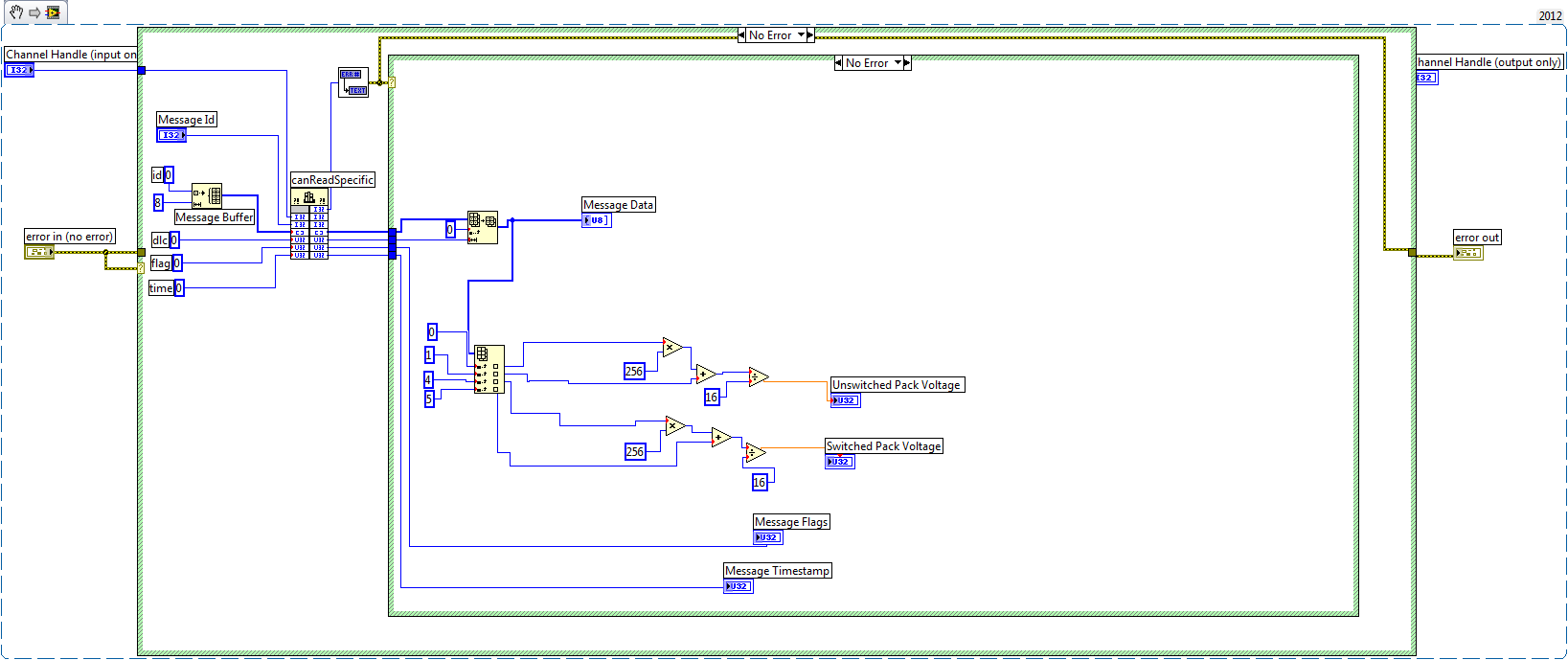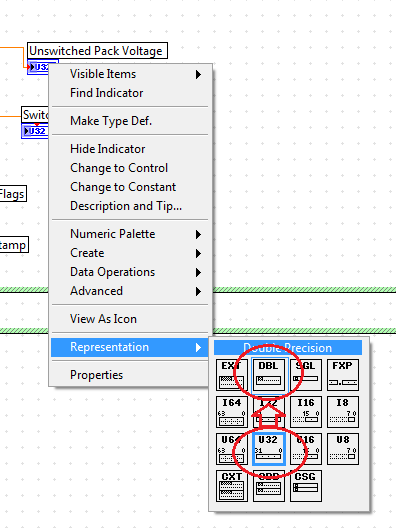Convert inches to decimal value fraction
I get a lot of information required Tin Fractions (12 11/16 in., 2 1/8 inches, etc..) Is it possible in illustrator to convert decimal values?
In illustrator, most dialog boxes can do math, then, first of all make the fraction. 5/8 serait.625 then enter the 12 whole number before the comma 12,625
That's assuming that the dialog box can not handle the whole number and the fraction at the same time.
Tags: Illustrator
Similar Questions
-
Hello
How to change the decimal values (inches) of the fraction method, samples and screenshot here (left is the result of a tool, right is necessary method). Values need to change the format of pica also (by dash: 1 p-2), kindly guide on it.
Garnish: 4,1875 "x 6.75" == > garnish: 4 3/16 "x 6 3/4"
Dash para: 1.16666666666667 == > Para dash: 1 p 2
Example code here:
var width = app.activeDocument.documentPreferences.pageWidth;
var height = app.activeDocument.documentPreferences.pageHeight;
var myTrim = "Trim:" + width + "------" x "+ height +"------"\r";
struggle to convert decimal to fraction
Hi selva.
Try this:
var toFrac2 = function(/*str|num>0*/x,/*4|8|16|32|64...*/precision, p,r) { precision || (precision=64); x += ''; if( -1 == (p=x.indexOf('.')) ) return x||'0'; r = x.substr(1+p).replace(/0+$/,''); x = x.substr(0,p); r = Math.round(precision*parseInt(r,10)/Number('1e'+r.length)); if( !r ) return x||'0'; x = (+x) ? (x+' ') : ''; while( !(1&r) ){ r>>>=1; precision>>>=1; } return x + r + '/' + precision; }; alert( toFrac2(1.5) ); // => 1 1/2 alert( toFrac2(".025") ); // => 1/32 alert( toFrac2("3.426897") ); // => 3 27/64 alert( toFrac2(3.426897) ); // => 3 27/64 alert( toFrac2(4.1875) ); // => 4 3/16 alert( toFrac2(6.75) ); // => 6 3/4 alert( toFrac2(5.00001) ); // => 5@+
Marc
-
ascii conversion point floating decimal values
Hello
With the help of LV8.6, I'm working on a project in which I'm floating
data point on port series as ASCII form and I need to convert it to sound
appropriate decimal value.I tried the type cast to convert data and managed
When the data were only a decimal value.But when these values are floating which is my
data real i.e. 1.63, 3.41. I receive it as 1.11 (if it is 1.63), i.e.
get only the first digit.But the data are received correctly on the screen of the chain and
HyperTerminal, which means that communication is perfect, but the error is
programming.kindly guide me what I have to do.
Thank you
It has simply changed format in the string conversion.
Thanks for you advice
-
convert variables to hex values and show them in a hexadecimal view
I send hexadecimal a sony evi-d100 cam controls. The command must be a hexadecimal string. But the cam accept only the commands that are displayed in hexadecimal.
It works very well with constant strings. But for my project, I need pipes also variable strings. I can convert these variables to a hexadecimal string of tone values, but are not properly shown in a hexagonal section. for example, I have converted 100 (decimal) value in hex is 64. But the value hex display of the chain is always 3634. And it is not accepted by my cam to 64.
But why it works with string constants?
Thanks for help
Mark
-
Cut the decimal value in the input text
Hi all
JDeveloper version: iam using jdev version 11.1.1.6.2
I need to cut the decimal when the user enters a decimal value.
IAM a table with one column as editable.
For example:-If the user enter 123,53 in the editable column, tab press ENTER key press or move to the next row, I want this value to be changed like 123.
Guide me on how to do this. I tried with VO/OT Format, convert number, nothing helps me.
Reg,
Lakshmi.
USE IT FOR YOUR NEED...
that assumes that you have a table in which a column is ok SALARY, then add a ValueChangeListener on data from this column and AutoSubmit = true and also immediate = true and then write the code in valueChangeEvent as below...
public void decimals (ValueChangeEvent valueChangeEvent)
{
RichInputText sal = (RichInputText) valueChangeEvent.getComponent ();
s oracle.jbo.domain.Number = (oracle.jbo.domain.Number) valueChangeEvent.getNewValue (); for Type conversion
int a = s.intValue ();
sal.setValue (new oracle.jbo.domain.Number (his));
RequestContext adfContext = RequestContext.getCurrentInstance ();
adfContext.addPartialTarget (sal);
}
DO it this way, I hope that the problem will be solved.
-
BitmapData with decimal values
Hello
I use bitmapdata feature with decimal value. But it takes only a round value. It's all possible ways to do... ?
If I give as below,
desBmp = new BitmapData (163,9, 192,9);
It takes like,
desBmp = new BitmapData (163, 192);
I want the exact value to be considered as the width and height. Is there any option to do, of trying to help me.
Kind regards
Kelifaoui has.
is not possible and there is no reason: you can't use a fraction of a pixel in the display.
for smoothing, use the smooth parameter with the draw method.
-
not accepting letterSpacing is not decimal values
Im trying to give a format of specific text to my textFields. The problem here is that when I put the letterSpacing property with a decimal value, I get a result rounded space... 1.4 becomes returns 1 to 1.5 spacing px 2. It is very fustrating.
Adobe documentation:
"A number that represents the amount of space that is distributed evenly between all the characters. The value specifies the number of pixels that are added in advance after each character. The default value is
null, which means that 0 pixels of letter spacing is used. You can use decimal values such as1.75. »Copy the following code will show you my problem, you will have noticed the absence of values all about letterSpacing values inbetween.
Paste inside the .fla file var stringtest:String = "Hello World";
var numJump:Number = 20;
var spacingVal:Number = 0;
var index: Number = 0.2;
var textFormat:TextFormat = new TextFormat();
textFormat.font = "Arial";
textFormat.size = 12;
textFormat.letterSpacing = spacingVal;
for (var i: int = 0; i < 25; i ++) {}
var testText:TextField = new TextField();
textFormat.letterSpacing = spacingVal;
testText.defaultTextFormat = textFormat
testText.width = stage.stageWidth;
testText.text = stringtest +""+ textFormat.letterSpacing;
testText.y = testText.textHeight * i;
stage.addChild (testText);
spacingVal += increment;
spacingVal = (Math.round(spacingVal*10)) / 10;
}Thanks in advance.
you need to incorporate your policy is to use fractional letterspacing. Add font Arial to your library and assign the class = ArialF. You can then use:
import flash.text.Font;
var stringtest:String = "Hello World";
var numJump:Number = 20;
var spacingVal:Number = 0;
var index: Number = 0.2;var textFormat:TextFormat = new TextFormat();
var tf: do = new ArialF();
textFormat.font = tf.fontName;
textFormat.size = 12;
textFormat.letterSpacing = spacingVal;for (var i: int = 0; i<25; i++)="">
var testText:TextField = new TextField();
textFormat.letterSpacing = spacingVal;
testText.defaultTextFormat = textFormat;
testText.width = stage.stageWidth;
testText.embedFonts = true;
testText.text = stringtest +""+ textFormat.letterSpacing;
testText.y = testText.textHeight * i;
stage.addChild (testText);spacingVal += increment;
spacingVal = (Math.round(spacingVal*10)) / 10;
} -
What function can I use to return only the decimal value of a formula
(97 * 2.2) / 14 value returns 15.24
I only want to use le.24
Salvation is
Use the formula - INT (formula)
In the special case above:
=(97*2.2)/14 - INT ((97*2.2)/14)
You see two places to the right of the decimal separator in reason to be rounded off to the value real, in the shape of the cell to only show as two decimal places, either by setting the width of the cell close enough to force the rounding of the displayed value.
Note that if the result is rounded (using the ROUND function) the actual value of the cell will be the rounded value. For the other two cases, the value displayed indicates only two decimal places, but the real value in the cell (and the additional calculations used by referring to this cell) is 0.242857142857144, which could lead to surprises in the results of the calculations downstream.
Kind regards
Barry
-
Convert hexadecimal into decimal and keep the zeros on the left...
Hello
I hope you can help us?
How to convert hex to Decimal and keep the zeros
I read 002C, hex, and I want to convert it to decimal-0044.
sscanf (MyNum, % '4 x', & DecNum); will only give me 44.
It worked until I started having zeros.
We will always have a 4 digit hexadecimal entry in a range
We have the 00 leader in this case.
How is this best?
Thanks for the help
Simon
Hello
I don't really understand your problem. Is this kind of things that you need?
int main (int argc, char *argv[]) { const char MyNum[] = "002C"; int DecNum; sscanf (MyNum, "%4x", &DecNum); printf ("%04d", DecNum); getchar (); return 0; }'0044' appears on standard output when executing the printf function...
-
Readed hexadecimal string converted to a decimal number.
Hello! I do a vi to check the hours of the lamp of my Sony projector. I send a hexadecimal command which is: A901 dignitaries 1301 0000 139 a senators. When the projector receives answer with 1901 1302 0031 339. 0031 corresponds to the data that I need to convert it to decimal because it tells me how many hours we used the lamp. How can I get this read-separated string to get only the third part of hexadecimal numbers converted to decimal? Thanks in advance!
Hey rounded!
As the data is in a format string, the hexadecimal number VI string should work well in this case.
To enter only a single figure of this string to use in the hexadecimal number string VI, then I suggest using the string subset VI; Returns a specified segment of a string. By changing the offset of entry which determines which part of the string data is beginning to be analyzed from and changing the length to control the amount of characters to analyze, you will be able to enter the character that you want to convert.
Kind regards
-
Decimal value not displayed after the decimal point in my excerpt
The decimal value is not get rounded to the nearest integer in my voltage pack display box not switched. I changed his property in decimal, the problem continues. When I put a probe between the separator and the display area, I have correct values. How to get the correct value in the display area.
See the color (color if you are UK
 ) wire where you hang a probe... his orange (representing a number to floating point)... but the color of the indicator (another name for no dial-up power pack rack) is blue (U32, means is the representation of unsigned 32-bit integer)...!
) wire where you hang a probe... his orange (representing a number to floating point)... but the color of the indicator (another name for no dial-up power pack rack) is blue (U32, means is the representation of unsigned 32-bit integer)...!If that is the question... then try something... right click on the indicator (another name for no dial-up power pack rack) and select "representation > DBL", as shown below..! ' "
It should work...!
-
How to get the decimal value of a string of international currency
Hi all
How to get the decimal values to a string of international currency.
Finally, we get to the real problem.

You can use location functions or write your own using string functions already mentioned...
http://developer.BlackBerry.com/native/documentation/Cascades/device_platform/internationalization/
-
OBIEE Gauge - how to limit the decimal values in the footer area?
Hello
Is anyone have an idea on limiting decimal values in the foot of the gauge? In fact, I want to display the value of line as well as the value of the measure in the foot. I tried round, truncate etc and none of them actually worked.
Please suggest some ideas.
OBIEE Version: 11.1.1.7.0
Thank you and best regards,
ClintonHello
try to use
Substring (cast (10, 233' tank) OF 1 FOR cast (Locate (',', cast (10, 233' Char)) as int) + 1).
Change '10 233' by your column formula
Felipe Idalgo
-
Used in forms for rule of rounding decimal values
I am trying to determine what district to separate the rule using forms of round numbers decimal, extracted from the database to display in a shorter length field. Specifically, when a number is equidistant from its neighbours (e.g. 0.5 is equidistant between 0 and 1), which rule is used to determine if she is rounded upwards or downwards (see this for a reference of the standard rounding rules)? The online help documentation addresses rounded, but does not specify what rounding rule is used (for example half away from zero, even half or 'Banker of the borough', etc.).
I tried to figure this out by trial and error, but make me inconsistent results. Here's my test case...
In the two test cases:
Database field is NUMBER (20.4)
Form field is numeric, length 30
Form field format mask, programmatically, set is FM999G999G999G999G999G999G999G999G999G999G999G990D90PR (i.e., round to 2 decimal places)
The form field displays the value of the field database directly
Test 1:
Database field value is 1.4445
Result: The screen displays the value as 1.44
Test 2:
Database field value is 1,445
Result: The field of the screen shows the value of 1.45
It's completely inconsistent. If 'half away from zero' or 'half of the odd' district were used, then the value 1 of the trial must be displayed as 1.45 (because the last 5 will round the previous 4 to 5 and repeat). On the other hand, if 'half zero' or 'half similarly' district were used, the value of Test 2 should be displayed as 1.44.
I understand that the values stored in the form are not rounded, and that this will not necessarily errors of calculation. However, it is necessary for purposes of documentation that I determine what the current rule used to display rounded values.
I use forms GR 11, 2.
I thought about it (by another user). My hypothesis rounded is not accurate: 1.4445 would like to round up to 1.44 mathematically, not 1.45 because 1.0045 is closer to 1 than 2. Therefore, Forms uses the standard rounded technology Oracle, which is:
- If
nis 0, thenROUNDreturns always 0 regardless of theinteger. - If
nis negative, thenROUND(n, all) returns -ROUND(-n, whole). - If
nis positive, then ROUND (n, integer) = FLOOR (n * POWER(10, integer) + 0.5) * POWER (10, - all over)
Source: incompatible tie rounding rule used in Oracle Forms to the decimal values - Stack Overflow
- If
-
How to remove the decimal value (. 00) of the slider control
Please ask me how to remove the decimal value (. 00) of the slider control and Add (if possible) % in after effects cs6.
I guess you mean to animate text with a slider.
Add a slider (options for expressions) to your text layer and then add this expression in your Source text:
x = Math.Floor (effect ("Slider Control") ("Slider"));
x+" %"
That's all
Maybe you are looking for
-
Deduplicator bookmark does not work with Firefox 35. What should I do?
It worked before I installed the latest version of Firefox. Now whenever I press start remove duplicates, nothing happens. Please help me understand what to do. I use Mac 10.9.5. Thank you!
-
Elitedesk 800 LTS G1 reboot on its own
Hello We have 20 units of Elitedesk 800 G1 SFF; running Windows 7 Pro 64 bit. One unit, an intermittent problem. Use Shutdown of Windows, the computer turns off. Some time later, during the night, it turns back on. Interesting note: we have a power
-
I have windows xp svc pack 3. I have 2 printers hp psc 2410, samsung ml2010. I've never had a problem until recently, and now I get 2 messages all the time... the spooler subsystem app has a problem and needs to close and... .instructions @ 0x004100
-
Hello When I try to enter CCW will appear this: An error occurred during the processing of your request. Reference #30.5fd790c9.1429071932.8f3eb6 We tried to get into the hollow of many computers, and the result is the same
-
Creation of a library project in Eclipse using a 3rd party library
Hello I am new to BB development so I hope someone can help me please. I develop my BB application using the plug-in for Eclipse 1.1.2 BB and Eclipse 3.5. I have a master project of UiApplication and some other type lilbrary projects that my main app