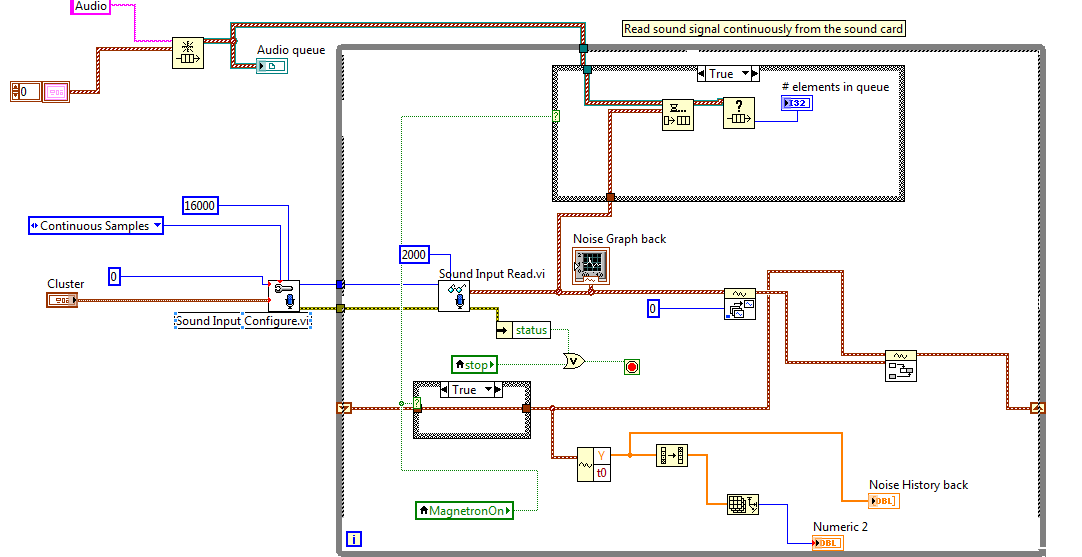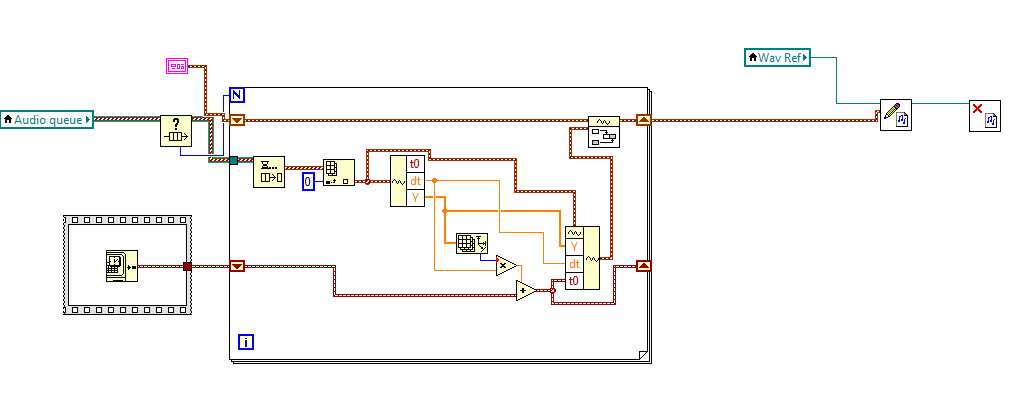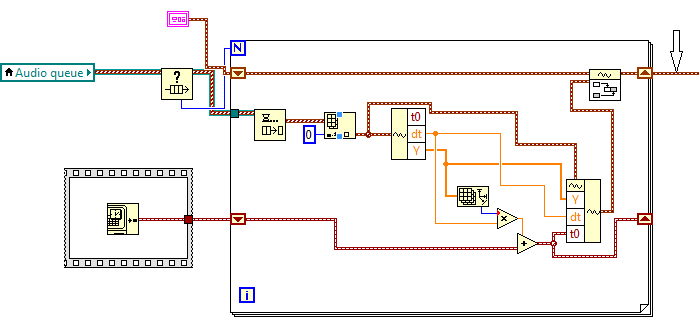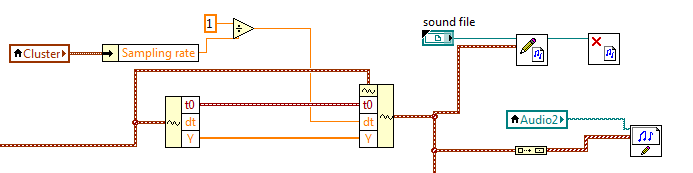corrupt attribute of the file record segment 117122
During startup, I get an error message saying that the PC is removal of a corrupt file record segment attribute 117122. PC mentioned 3 steps of repair. He mentioned that some type of difficulty 128.680DD2F1 AND 128.7B89E8AO as well as a series of other numbers.
Hello
Welcome to the Microsoft community.
From the description of the problem, it seems that whenever you turn on your computer you get an error "PC deletes an attribute corrupted 117122 file record segment.
Try these steps and see if it helps.
Method 1:
Perform a Startup Repair:
Startup Repair
http://Windows.Microsoft.com/en-us/Windows7/products/features/Startup-Repair
Startup Repair: frequently asked questions
http://Windows.Microsoft.com/en-us/Windows7/Startup-Repair-frequently-asked-questions
Method 2:
Run the System File Checker (SFC) scan and verify.
File system (CFS) auditor analyzes and verifies the versions of all protected system files after you restart your computer
Reference:
How to use the System File Checker tool to fix the system files missing or corrupted on Windows Vista or Windows 7
http://support.Microsoft.com/kb/929833
Method 3:
To disable automatic disk checking at the start of Windows through registry, go to the following registry key:
Registry warning: the following steps include changing the system registry. However, serious problems can occur if you modify the registry incorrectly. Therefore, make sure that you proceed with caution. For added protection, back up the registry before you edit it. Then you can restore the registry if a problem occurs. For more information about how to back up and restore the registry, click on the number below to view the article:
Backup and restore
http://Windows.Microsoft.com/en-us/Windows7/products/features/backup-and-restore
HKEY_LOCAL_MACHINE\SYSTEM\CurrentControlSet\Control\Session Manager
In the right pane, double click BootExecute.
The default value of the key is autocheck autochk *
* means that each drive is checked for consistency. Just add /K:C to the end before*. /K switch will disable autocheck on C: drive at Windows startup. If the final value should look like this:
/ k: C to autocheck autochk *.
If you want to add more drives, the key should look like this: (by disabling the drives C and D)
/ k: D / k: C autocheck autochk *.
If you want to restore all default, just replace the key with the default i.e.
autocheck autochk *.
Please let us know the status of the issue after performing the above methods. For any other corresponding Windows help, do not hesitate to contact us and we will be happy to help you.
Tags: Windows
Similar Questions
-
How can I determine what files given File Record Segments Point to?
I'm under NTFS, and I have a volume of 2 TB with a lot of files that it contains. Fortunately, I cloned the entire volume to another volume of 2 TB on occasion (using WinDD, basically an exact bit-by-bit image of the entire 2 TB). Unfortunately, the volume, I used to work failed, and my last clone was old enough. To remedy this, I switched to Linux and ddrescue to get as many recovered defective disc I have. When I finally gave up the recovery (after weeks, but it seemed that it would take years to get a lot more value), I stayed with 1.3MiB evil space in two or three sections of the volume, especially in the 1kiB sections (generally there was 2 bad sectors, followed by a number of sectors well followed by 2 more bad sectors etc.). The volume had clusters of 64 Kio, which left still potentially a lot of corruption. After all this, I took the volume newly cloned (from bad disk) back to windows and ran chkdsk. He finds 1 segment of corrupted file, 336 segments of the orphan file and 440 bad index entries. So he deleted all those (which included about 6 files that moved to the chkdsk finds the file, the rest was individual files which are now gone). I do not know what files have disappeared, but I know that most of the lost files are probably on my good old clone of the volume. Comparing volumes per-folder basis, would be a nightmare, and I suppose cannot easily use a tool (or find a free) because of the number of changes that have not been saved. I have the registered chkdsk log so I can sort through this. Can someone tell me a good way to know what files the segments to record file deleted perpendicularly on the volume where they have not been removed? For example, here are two chkdsk log records:
Delete a corrupt file record segment 1107859.
Delete a 1069930 an orphan file record segment.
Since I know specifically what segment to save file, I need to look on the good clone, can I somehow extract file information about the MFT file segment numbers?
Notice that I must not use XP to do, which is be where the volume has been created and repaired.
Well, I finally had the chance to try some Linux ntfs-based utilities. I'm not sure they are NTFS - 3g, important or ntfsutils, but all those who have a favorite linux distribution should be able to fire and get the information I needed easily. The numbers are numbers of inodes, and two orders were very useful. It has provided what I need:
ntfscluster - I
It included the full path to the file in question and very little information. This command has provided a lot of information that I didn't need:
NTFSInfo-i
He did not provide the path, but provide the number of inode in the directory parent, so you can reverse engineer the path using this command again and again.
-
An error occurred applying attributes to the file. Access is denied?
Hello
I use Windows 7. I reinstall my Windows 7 and since then, most of my file become encrypted (Green shows in Explorer).
I came across a strange behavior where I am not able to use or to decrypt files. I dint knew the encryption.
I am the administrator on my computer running Windows 7. I get the following error
--------
An error occurred applying attributes to the file.
Access is denied.
--------I have no key encryption nor do I created everything.
I tried the following:
When I right click on the file > properties > go to advance > uncheck the encryption > apply changes > continue (user account control) > I get this..."An error occurred applying attributes to the file:
C:\Program Files\Windows Collaboration
Access is denied.
Ignore. Ignore everything. Try again. Cancel. »
It is a small very annoying problem that I need to have go further, any help would be appreciated!
Points to note:
Safe MODE does not help.
I am logged on as administrator, what makes it more frustrating.I do not know of the all other folders that Act up like this.
Please let me know what happens! THESE FILES ARE VERY IMPORTANT
Hello
1. what security software is installed on the computer?
2. what version of windows 7 is installed on the computer?
3. of what exact file you try to remove the encryption?
4. have you installed windows on the C partition or another partition?
Method 1.
To resolve this issue, give the system security principal of full control on the System Volume Information folder.
NOTE: The System Volume Information folder is a hidden operating system folder. To display the folder in Windows Explorer, follow these steps:
1. in the Tools menu, click Folder Options.
2. on the view tab, clear the Hide protected operating system files check box.
Follow the steps in this article and give full control permission to the folder. Appropriating a file or a folder: http://technet.microsoft.com/en-us/library/cc753659.aspx
Method 2.
I would like to create a new user account and check if the problem still persists.
Create a user account: http://windows.microsoft.com/en-IN/windows7/Create-a-user-account
If the problem does not occur in the new user account, you can transfer the files from the damaged to the new user account by using the article user account "difficulty a user profile is corrupted.
Difficulty a user profile is corrupted: http://Windows.Microsoft.com/en-us/Windows7/fix-a-corrupted-user-profile
Method 3.
You can run the Microsoft Safety Scanner to make sure that the computer is virus-free.
Microsoft safety scanner: http://www.microsoft.com/security/scanner/en-us/default.aspx
Warning of Security Scanner: there could be a loss of data while performing an analysis using the Microsoft safety scanner to eliminate viruses as appropriate.
For more information: the file must be decrypted by the user who encrypted the file. The files are encrypted using the Encrypting File System (EFS) are accessible only to the person who encrypted the file, regardless of the other permissions on the file.
I suggest you to visit these links for more information:
http://Windows.Microsoft.com/en-us/Windows7/encrypt-or-decrypt-a-folder-or-file
http://Windows.Microsoft.com/en-us/Windows7/use-a-smart-card-for-file-encryption
http://Windows.Microsoft.com/en-us/Windows7/what-is-encrypting-file-system-EFS
I hope this helps.
-
Need to set the attribute of the current record based on the value of the next record
With the help of forms 6, I have a form that displays the list of folders. There may be multiple records with the same ID, but with different expiration dates. I need set attributes for hilite only the record with the latest expiration date. The current list points of interest reviews of future expiration dates - but we found that, sometimes, the subscription is renewed before the expiration date has been reached, causing two records with the same ID with expiry dates in the future.
I can (and do) sort the records by date of expiry and the identification for the record with the latest expiration date is always the last to this ID, so what I want to do is to check the next record to see whether or not it has a different ID. If the current record is the last expiration date, & must be hilited. Because I might want to hilite the current record, I can't simply navigate to another record, according to the description I found, what makes the next_record builtin. Anyone know how I can check for a value in the next record without making the current record?
Thank you.What I would do:
-Create a DB view based on your table and including the function call DRIVE as a separate column.
-Base that block you on this point of view
-If the block is modifiable, set the DML target for the block to your database table. -
"Corrupt" message from the file - sent to the user of PC AI - AI MAC?
Hello... I have an Illustrator file that I sent to my print (for outdoor) provider. After him the file HAVE, he wrote, saying:
When I tried to open and import the work, I got a message that he was corrupt. Might want to return it in formats EPS and HAVE so I have a backup. We are PC based, I do not know if that will make a difference on your end or not.
Does make a difference if the file is MAC or PC, I thought that I worked on is?
Overview / advice on the best way to save this file for him?
Thank you
Chemol
Chemol wrote:
So I need to tell them I use CS4 - and ask them if the version they use?
Ask which version they have. Save as an Illustrator file for this version. Version options see the every time you click on save after saving a new file or save as.
Also - I have ever compressed a file HAVE on a MAC (I'm new to MAC) and I have not see this option when I save files - the measures you suggest?
Right-click on the file in the Finder, select Compress "[filename.ai]" "
-
Hello
I need to create an outgoing file that will be incoming file ID_FLUX. When there is the detail records in the file, the procedure works very well.
But in the case of no-detail-registration procedure (having just the header records and complementary) doesnot insert data into the whr_stage table.
incoming file1:
the following procedure works very well for the sample of file1. Id_flux = 3539V1.0|STARTFEED|3539|AwardFeed|Barclays|20100602_082058|WYNAwardFeed.20100602_082058.Result.txt|0 1|WYN|445675|121918766B|65230|S2E1|7710 2|WYN|445675|121918766C|65231|S4E1|16000 3|WYN|445675|121918766D|65229|S1E1|2190 ENDFEED
incoming File2:
the following procedure does not work for File2 (no detail record) sample.V1.0|STARTFEED|4000|AwardFeed|Barclays|20100602_082058|WYNAwardFeed.20100602_082058.Result.txt|0 ENDFEED
Id_flux = 4000 (where and how I store ID_FLUX so that I can use it out of procedure.
procedure
Thank youcreate or replace PROCEDURE PRC_AWARD_FILE_LOAD( p_in_file_path IN VARCHAR2, p_out_message OUT VARCHAR2) IS CURSOR cur_accural (cp_in_fileid IN VARCHAR2) is SELECT * FROM WHR_Stage WHERE FILEID = cp_in_fileid; BEGIN --open files v_file_handler := UTL_FILE.FOPEN(v_dir, v_file_name, 'r'); UTL_FILE.GET_LINE(V_FILE_HANDLER, V_TEXT); -- skip header V_FEEDID := FNC_PIPE_PARSE (V_TEXT,3,'|'); LOOP BEGIN --parse out input file BEGIN UTL_FILE.GET_LINE(V_FILE_HANDLER, V_TEXT); EXCEPTION when NO_DATA_FOUND then EXIT; -- end of file end; IF uppeR(v_text) != 'ENDFEED' THEN SELECT earning_stageid_seq.nextval INTO v_earningstageid FROM dual; V_RECORDSEQUENCE :=FNC_PIPE_PARSE (V_TEXT,1,'|'); V_CLIENTPRODUCTCODE :=FNC_PIPE_PARSE (V_TEXT,2,'|'); V_CREDITCARDACCOUNTID :=FNC_PIPE_PARSE (V_TEXT,3,'|'); V_CUSTOMERMEMBERNUMBER :=FNC_PIPE_PARSE (V_TEXT,4,'|'); V_EVENTID :=FNC_PIPE_PARSE (V_TEXT,5,'|'); V_AWARDNAME :=FNC_PIPE_PARSE (V_TEXT,6,'|'); V_POINTS :=TO_NUMBER(FNC_PIPE_PARSE (V_TEXT,7,'|')); INSERT INTO WHR_Stage ( FILEID , FILENAME , FEEDID, recordsequence , clientproductcode , creditcardaccountid , customermembernumber, EVENTID , AWARDNAME , points , ) VALUES ( v_fileid , V_FILE_NAME , V_FEEDID, NVL(V_RECORDSEQUENCE,' ') , NVL(V_CLIENTPRODUCTCODE,' ') , NVL(V_CREDITCARDACCOUNTID,' ') , NVL(V_CUSTOMERMEMBERNUMBER,' '), NVL(V_EVENTID,' ') , NVL(V_AWARDNAME,' ') , NVL(V_POINTS,' ') , ); v_rec_counter := v_rec_counter + 1; END; END LOOP; commit; UTL_FILE.FCLOSE_ALL; EXCEPTION WHEN OTHERS THEN v_errm := 'Error: '||SQLERRM; UTL_FILE.FCLOSE_all; END PRC_AWARD_FILE_LOAD;
SandySandy310 wrote:
Id_flux = 4000 (where and how I store ID_FLUX so that I can use it out of procedure.Where do you want that it?
In the same table as the details?
If that's what you want to add right after the loop:-- Etc -- END LOOP; IF v_rec_counter = 0 THEN INSERT INTO WHR_Stage ( FILEID , NULL, -- Etc --- ); END IF; -- Etc --: p
-
an error occurred applying attributes to the file
When I try to open some pictures, the system denies me access, I tried their decryption but get an error message and it says access denied. This has happened since the reinstallation of Vista, e efiles are stored on an external drive.
In Windows Explorer on the root of the drive, right click and click Properties. Go to the Security tab. Add your name to the list of authorized users and give you all the rights and don't forget to check the box to apply it to all the files and subdirectories as well. Then click Advanced and do essentially the same thing in the special permissions section. Make sure that the special permissions section does not deny access to all user - if so, change it to allow access (at least read only, but no matter what type of access will make - if rejected, this entry overrides everything else). While in the Advanced section, click the property tab and you make the owner of the car (and new check box to apply to all files and subdirectories as well). This should solve the problem. If you are unable to perform the tasks (you're stuck on a file or folder), try to change the folder or file directly and once done restart the whole process. If you can't, move it temporarily to the reader until you have done the rest and then go back and try again to change - especially if it's the folder or file you are talking about. If you still have problems with this file/folder and the following articles didn't help, after return by explaining exactly what happens or does not happen when you try to change it and I'll see if I can identify a reason and help fix you.
Here is some additional information about the permissions and ownership in the case where you have problems or you want more details about procedures:
To view your permissions, right-click on the file/folder, click Properties, and check the Security tab. Check the permissions you have by clicking on your user name (or group of users). Here are the types of permissions, you may have:http://windows.microsoft.com/en-US/windows-vista/What-are-permissions. You must be an administrator or owner to change the permissions (and sometimes, being an administrator or even an owner is not sufficient - there are ways to block access (even if a smart administrator knows these ways and can move them - but usually should not because they did not have access, usually for a very good reason).) Here's how to change the permissions of folder under Vista:http://www.online-tech-tips.com/windows-vista/set-file-folder-permissions-vista/. To add take and the issuance of right of permissions and ownership in the right click menu (which will make it faster to get once it is configured), see the following article:http://www.mydigitallife.info/2009/05/21/take-and-grant-full-control-permissions-and-ownership-in-windows-7-or-vista-right-click-menu/.
To solve this problem with folders, folders takeownership or the reader (as an administrator) and give you all the rights. Right-click on the folder/drive, click Properties, click the Security tab and click on advanced and then click the owner tab. Click on edit, and then click the name of the person you want to give to the property (you may need to add if it is not there--or maybe yourself). If you want that it applies to subfolders and files in this folder/drive, then check the box to replace the owner of subcontainers and objects, and click OK. Back and now there is a new owner for files and folders/player who can change the required permissions. Here is more information on the ownership of a file or a folder:http://www.vistax64.com/tutorials/67717-take-ownership-file.html. To add take ownership in the menu of the right click (which will make it faster to get once it is configured), see the following article:http://www.howtogeek.com/howto/windows-vista/add-take-ownership-to-explorer-right-click-menu-in-vista/.
I hope this helps.
Good luck!
Lorien - MCSA/MCSE/network + / has + - if this post solves your problem, please click the 'Mark as answer' or 'Useful' button at the top of this message. Marking a post as answer, or relatively useful, you help others find the answer more quickly.
-
Original title: administrative account - change a read-only file

Administrative account: I would like to change a file I am trying to download on my computer. I don't know how my administrator account to change the file, I am trying to open - fly a read-only.
Hi auddie,.
1. What is the error you get when you try to open the file?
I suggest that you take the file and check.
a. right click on the file you want to take control and then click Properties.
b. click the Security tab and then click OK on the security message (if one appears).
c. click Advanced and then click the owner tab.
d. in the name list, click your user name, click Administrator, if you are logged in as administrator, or click the Administrators group. If you want to take ownership of the contents of the folder, select the replace the owner of sub containers and objects check box.
e. click OK and then click Yes when you receive the following message is displayed:You are not allowed to read the contents of directory folder name. Do you want to replace the the directory permissions with permissions granting you full control?
All permissions will be replaced if you click Yes.
Note: the name of the folder is the name of the folder you want to take charge.
. Click OK, and then re apply the permissions and security settings that you want for the folder and its contents.
Reference:
Appropriating a file or a folder
Aziz Nadeem - Microsoft Support
[If this post was helpful, please click the button "Vote as helpful" (green triangle). If it can help solve your problem, click on the button 'Propose as answer' or 'mark as answer '. [By proposing / marking a post as answer or useful you help others find the answer more quickly.]
-
I do not see my attributes in the file tdms (xls)
I don't see my attributes (by log entry) in the tdms (xls) file.
have check if it is not replaced thereafter with entries without attributes, but still...
Waveform attributes are not written in the PDM file, unless you write them as properties yourself.
-
Change the attributes of the file via the command prompt
Hello
I have just read and followed, Tricky300 answer to the previous question above on May 5.I want to remove attributes only reading of a folder named Musicmaster located on a memory stick in my E drive.This is a backup of my iTunes library.I have no problem to access this drive.I followed (I think) the solution, in the example given on the Microsoft site.I typed in the following attrib-re:\musicmaster\*.*/s"" After pressing enter the message I get is, "path not found".What am I doing wrong pleaseThanks in advance.Jeff KennedyI followed (I think) the solution, in the example given on the Microsoft site.
I typed in the following attrib-re:\musicmaster\*.*/sPerhaps a fault of typo, but you must leave a space between the command, switches, and the full path:
attrib - r e:\musicmaster\*.*/s
attrib [space] [-switch] [space] [path] [space] [switch]
John
-
Error applying attributes to the file... access denied
I had encrypted a file with the other subfolders inside and now it will not read, I don't think what he encrypted correctly because I have not set a password but its my first time encryption so I don't know. Help, please!
Hey CHAOS-AION,.
Follow the steps listed in the link below: how to remove encryption from a file or a folder in Windows XP:http://support.microsoft.com/kb/308993
Here is a link that gives you the steps on how to encrypt a folder in Windows XP:http://support.microsoft.com/kb/308989
With regard to:
Samhrutha G S - Microsoft technical support.
Visit our Microsoft answers feedback Forum and let us know what you think.
-
CutePDF not recording to the file
On a laptop Windows 7 x 64, I use CutePDF with success for many years.
Recently, when I run the program I get the dialog box save slot, and when I select 'Save' the file does not actually anywhere save in PDF format.
I reinstalled the program and still no success.
Looking everywhere imaginable on the reader of the file recorded what is called everything just is not there.
Any ideas?
Check the answers from this link.
-
An error occurred in the attributes that apply to the file, access is denied
An error occurred applying attributes to the file
When a check Encrypt contents to secure data, the above error.Hi Richard,
An access denied error message may occur for one or more of the following reasons:
- The folder property can be changed
- You do not have the appropriate permissions
- The file can be encrypted
I suggest you try the steps from the following link:
"Access denied" or other errors in the access to or work with files and folders in Windows
http://support.Microsoft.com/kb/2623670
Post us the results once you try the steps above.
-
On the audio recording problems
Hi all
I have a problem with regard to save audio files in Labview.
In my program, I acquire the audio signals of the soundcard of the PC constantly and save them in a queue. After that certain prerequisites are activated, these audio signals in the queue is stored in a .wav file. This program works well, except a problem, which is the time lag in this .wav file. For example, I save a sound segment for about 30 seconds, but after the backup, this .wav file is just 21 long s. It contains all of the original recorded segment, but the time axis is compressed, which sounds like played fast. I searched all day and could not find any information about it.
These sounds record and save functions are part of a comprehensive program, and I'm sorry that I can't give a single vi on it. I add the numbers below and I hope it helps. I am also willing to provide any additional information.
PS: I have reviewed the incompatibility caused by approximation of the "t0" (published in http://forums.ni.com/t5/LabVIEW/Time-mismatch-with-Sound-Input-Read-VI/td-p/1385404 ) and compensate for that during the savings phase. (see figure 2)
Thank you very much for the help!
Hi, Vans,
Thank you for your response.
For your questions.
1. I'm using Labview 2011 sp1 on Windows 7/Xp. I tested the program on desktop computers and laptops. I don't know about the types of sound card, but given that this problem occurs on several different computers, I think that this is not the problem of sound cards.
2. for the sound card sampling frequency, in fact I checked that. I read signals of waveform of the 'read.vi of sound entry' and the term 'dt' is equal to 1 on the sampling frequency. So I think that the sampling rate of the sound card is correct.
In fact I have just solved this problem by myself, but the solution is pretty weird. I think there are two reasons that caused this problem.
1. when I receive tones of "read.vi of sound input", I first save them in a queue. Once the acquisition is completed, I save all the signals in the queue to a .wav file. But I'm going to do to overcome the overlapping sound and the gap caused by the "t0" reconciliation, a waveform signal re - organize before saving it, as below. According to my knowledge, I think that this 'dt' in the resulting waveform (indicated by the arrow) must be the same as before, but in fact it is not, and it becomes 1.
2. Thus, to solve the first problem, I manually change the term "dt" once again as below. After the change, I'm sure that the "dt" is back to the correct value. But then is the strange thing is I saved the same signal waveform in two different ways, using "his write.vi file" and "file its writing simple.vi" respectively. The first method is the one I have used before and it caused the problem I posted here. The second works. In my program, I put as 16 kHz, 16 bits/sample, and 1-channel sampling rate. The file .wav from the first method has a strange flow 705 bps and the wave from the second method file has the right bitrate which is 256 bits/s.
I tested the program of hundreds of times and each time he acted like I described above. I don't know if anyone has ever faced the same problem as me, but I hope that my solution can be useful for others. And I also hope to be useful to improve your LabView products.
Thank you for your time.
Best regards
Sun87
-
Hello
I have a problem with Windows 7 I tried to solve by looking online, go to the Microsoft Windows 7 and appellant community Microsoft technical support phone line.
I have triedthe suggested online solutions and when I called Microsoft Technical Support, I was told that they thought might be the problem and I was told that if I wanted to try the remote solution, I agree to pay $99 or sign for their $49 per month. I tried what they thought resolves the problem by getting the online instructions but it did not work.
Here's the problem: I set up our desktop computer with the operating system Windows 7 (I love good Windows 7) and then installed a second hard drive with all of our documents and files in the computer. When I try to open the files on the second hard drive, I get the message that the file is read-only. When I try to change the attributes of the file or the folder that the file is in and then try to open the file I get the same message.
I followed a suggestion that I read online that works (set at its lowest setting user account control), but now our computer has no protection against unauthorized manipulation.
Can you tell me how I can get help for this problem?
I tried: 1. make a new account administrator 2. Using the attrib command and 3. used the digitization program to repair corrupted as the file to user profile files.Bill
When you right click on the files read-only, you have the "Take Ownership" option. Once you have correctly taken possession of the file, you can then change the properties of this file to remove the read-only.
Maybe you are looking for
-
bug in "when I delete a message move it into this folder?
Hello I want to send my deleted messages to another folder that is not "trash". My Gmail account allows me to keep the old emails in the trash for max 30 days.TB, there is the option "when I delete a message move it in this folder. If I choose a diff
-
Hello. I'm moving to Austria in 7 weeks. How the movement from the US to the Austria will affect my ability to access/use my iTunes on my iPad Mini? What of my applications purchased from the United States? I won't be able to use and update things bo
-
Message transfer between devices
I have: iPhone 6 iPad 3ghas iMac 2012 When you receive a message (SMS) the iPhone transfer it to all above appliances. Now I have a new iPad Pro 12.9 ", WIFI + cell. For the moment, I didn't insert a SIM card from the iPad Pro yet. It seems that I ge
-
Update to the wavechart from the inside to the Subvi
I want to update graphic waveform from inside a Subvi I found this post http://forums.NI.com/T5/LabVIEW/update-waveform-outside-sub-VI/m-p/2330960/highlight/true#M730536 that seems to be the solution to my problem. It sounds simple, but I'm new. Coul
-
TREE programmatically set vertical scroll bar
Is there a way to programmatically control the position of the vertical scroll bar of the TREE. I've looked through the nodes of property and do not see it. Thank you...