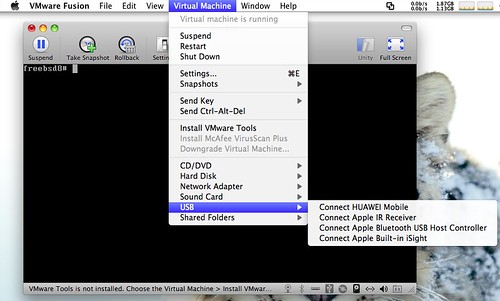CPU Incompatible requirements with the virtual machine to the host.
Hello
I've been running ESX 4 with all my hosts upgraded to the last V hardware + tools for about a week now. I don't know if its been always do this same thing because I'm not sure if I tried to migrate the server before after the upgrade, but I get the following error when trying to validate the hosts:
Host CPU is Incompatible with the requirements of the CPUID machine 0x1 'ecx' register
Bits of the host: 0000:0000:0000:1000:0010:0010:0000:0001
Required: 1000:0000:0000:100 x: xx10:0x1x:xxx0:x 001
Inconsistency detected for these features:
It will start on any host without a complaint. Running Server 2003 x 64 but it isn't the only x 64 server and there is no other problem with any of the other servers. All hosts are x 64 servers HP compatible all identical, all purchased at the same time.
Does anyone have an idea why its complaing?
Thanks for the help
This is a known issue, see this KB
http://KB.VMware.com/kb/1011294
Tags: VMware
Similar Questions
-
Find all the unique ID associated with a virtual machine
is there some sort or any command that I could find all the unique ID associated with a virtual machine?
I mean like ID: ID hardware, CPU ID, UUID, MAC address and etc...
This should help you
-
I'm transitioning from Windows XP (64-bit) on a new computer with Windows 7 installed. I undertook to VMWare Workstation 6 7.0.1 in the process. The problem is with a very large RAID 5 volume on the new system. It's a score of 5.45 TB (TPG and NTFS).
When I try to start a virtual machine on this volume, I get the message "VMware Workstation cannot open one of the virtual disks required by this virtual machine because it is larger than the maximum size of the files supported by the host file system.". This is obviously not true. If I copy the virtual machine to another drive on the system, it starts without a problem.
Anyone have any ideas on how to work around this problem?
try to add this line in the vmx file:
diskLib.sparseMaxFileSizeCheck = "false".
Maybe it helps.
VMDK-type do you use?
monolithicSparse? -C' is the only part type more?
___________________________________
VMX-settings- Workstation FAQ -[MOA-liveCD | http://sanbarrow.com/moa241.html]- VM-infirmary
-
No network connection between the virtual machines on different hosts ESXi
I have several 5.0 ESXi hosts in a cluster managed by vCenter Server 5 and I have network problems:
- [Host A] running a virtual machine can ping any other computer virtual running on the [host A] great!
- A virtual machine running on host [B] can ping any other virtual machine running on [B] home - very well!
- [host A] (from the ESXi console) can ping any virtual machine running on [B] home - even better!
- [B] home (from the ESXi console) can ping any virtual machine running [host A] - beautiful set!
- A virtual machine running [host A] can not ping any virtual computer running on host [B] and vice versa - bad, very bad!
So basically the problem is that the virtual machines can communicate on hosts. It is a major problem that I need to fix, for obvious reasons.
Networking on all hosts is configured exactly the same way: a unique and standard vSwitch with a pair of gigabit network cards grouped, vmkernels configured for the vMotion, NFS and network management and a group of ports configured for the VIRTUAL local area network used by the VMs. (vMotion works fine on hosts, storage vMotion works very well too.) All virtual machines are servers Windows (2003 and 2008).
Reason #3 and #4 above, my assumption is that #5 must be the result of an ESXi/vCenter configuration issue and not a problem with the switches of material upstream. Is this a reasonable assumption?
Whatever it is, can anyone offer suggestions on how can I fix? It is quite annoying as I'm pretty sure that these hosts are configured in the same manner as those of our production cluster, which does not at all these problems!
Thanks in advance for any help you guys can provide.
To be honest, it looks like a problem with your physical network-
How is the physical network configured - are NIC connects it to the same physical switches? Are the virtual machines on the same subnet? If this is not the case, they are able to ping the gateway sbnet? Can you piing host IP address from the virtual machines?
I also moved it to a forum more approiate.
-
where can I report a problem with a virtual machine died, which I can't save now?
It looks like a lot of places, but it is not clear where I should take this problem to.
where can I report a problem with a virtual machine died, which I can't save now?
He is buried in the VMware Community Infrastructure - here is the link to this forum - http://communities.vmware.com/community/vmtn/server/vi/esx3.5
-
Get the number of virtual machines per ESX host
I am able to get the account with the following script command, but what I want to do is to report a 0 if there is no virtual machines on a host. Currently it just show nothing if there are no VMs. Any suggestions?
Get-VMHost | Sort - the name of the property. Select Name, @{N = "VMCount"; E={($_ | Get - VM). County}}
You can add an IF in the part of the expression.
Try it like this
Get-VMHost | Sort-Object Name | Select Name,@{N="VM";E={if(($_ | Get-VM).Count){($_ | Get-VM).Count} else {0}}}____________
Blog: LucD notes
Twitter: lucd22
-
The list of all virtual machines to a host group in Virtual Machine port group
Ladies and gentlemen,
I would like to create a powershell script to list all my virtual machines to a host, but a group of Machine virtual PortGroup... It is possible...? I see only found Internet see the VirtualPortGroup of the host...
Thanks in advance & looks
All your VMS have a mapping single portgroup or it not with multiple NICs on different port groups?
If they are all the same, then the following should work:
Get-VM | Select Host, Name, @{N="PortGroup";E={$_.NetworkAdapters[0].NetworkName}} | Sort PortGroup, Name, HostIf you found this information useful, please consider the allocation of points for correct or helpful.
Alan Renouf
-
How to share a USB with a virtual machine raw device?
Hey,.
I have a TEMPer PCSensor USB device I want to share with a virtual machine.
When he connect on my MacBook, I see it as a USB device in System Profiler as shown here:
The problem is that there is no OS X driver that is appropriate for that. So while it has detected the USB device and read data from string device, Snow Leopard is not actually load anything to support this material. This means, in my view, that he does not see merger as a USB device is valid to be shared with the virtual machine.
Does anyone know how to force the merger of share this USB without driver with the virtual machine please? The VM knows EXACTLY what to do with this device.
Thank you
Tom
---
VCP, VCI, MBCS CITP
If System Profiler can see the USB device, it should appear in the list of devices that can be connected to a virtual machine. The only exception is if it is a HID-class, which are automatically filtered device. See USB HID the User Guide running A VMware Fusion for an explanation and a workaround.
-
How to move templates of virtual machines from one host to another, if the partners host is offline
Hi people,
I knew that I need to convert a virtual computer model to a VM to move from one host to another, but that when the host, that the model is associated with, is offline / broken? Is it possible to make it work again on the vsphere client or only via the command-line interface of cmd and save the model with the host?
Thanks in advance.
Kind regards
Bjoern
You can try this...
If you have another ESX host to add the data store to which the template is stored.
After that browse the data store and go to the directory of the model. Select the model VM file and add it to the inventory and select the host on which you want to add the template... After you have added the host convert VM...
Thank you
Please indicate if useful...
-
How one move the templates of virtual machine from one host to another host in the cluster even
Hello
Can you get it someone please let me know how to move the templates of virtual machine from one host to another host in the cluster even?
Thank you
James
Welcome to the forums!
Convert it to a virtual machine (right click on guest and choose the appropriateoption), move it through the migration feature (right-click Guest, and then choose "Migrate") and convert into a model (right click on guest again and choose to convert to a template).
If you found this information useful, please consider awarding points to 'Correct' or 'Useful' responses Thank you!!
AWo
VCP / vEXPERT 2009
-
How to move virtual machines from one host to another without full VI and vMotion?
Hello
could you help me with a question?
I have two installed hosts with ESXi 3.5 U5, which are connected to the shared iSCSI (Openfiler) - VMs storage are installed on the storage disk. My requirement is to have a cheap solution of DR - in case of failure of a host, I need to move and start VM on the host of work. How to achieve without going through VMware Infrastructure 3.5 and vMotion?
I found this article:
http://www.virtualizetips.com/2010/04/how-to-move-a-VM-without-vCenter-or-storage-VMotion/
but RCLI needs Infrastructure of VMware ESXi does not have default CLI So, how to move VMs between hosts (of course I mean "cold" move) without byuing any additonal VMware SW? It is generally possible in my situation?
Thank you.
ARO
Danas
If the virtual machines are running in shared storage (two guests see the same storage iSCSI or NFS) then it's simple. If a host goes down, then look for the data store on the ESXi host work. Navigate through folders for each virtual machine, right-click on the VMX file and add to the inventory. You will then be able to turn on the virtual machine.
To move a virtual machine from one host to another, as long as both hosts had the same processors, you can pause the VM on the single host, browse and add the virtual machine to the inventory on the second break host and the United Nations.
If the virtual machines are on local storage, but the two hosts are connected to the same shared storage, clone virtual machines on a daily basis from local storage to shared storage. Use something like ghettoVCB http://communities.vmware.com/docs/DOC-8760 make the clone. In the case of a server failure, you will be able to browse the data store, add to the inventory on the shared storage and switch the cloned machine.
-
Deploy multiple virtual machines on several hosts evenly?
Hello people!
I wrote a small script to deploy many virtual machines on several hosts at random.
But I would rather deploy a virtual machine to each host in a table and then start over again until the number of virtual machines to deploy exhausted. Distribution of the burden of deployment as evenly as possible.
Anyone have a suggestion? Example of nested loops?
PowerShell beginner, here.
Thank you
romatlo
One way to do this is with the modulo operator (%), something like this
$numVMs = 11
$tgtEsx = get-Cluster "Westcreek | Get-VMHost-name z420 *.
1.. $numVMs | %{
[New-VM-name 'Test $($_)' $tgtEsx[$_%$tgtEsx.Count - VMHost]
}
-
I want to put in place a "build mini-server' for our team. Since VMware Player is not taken in charge more I had to use VMware Workstation, and with some success, I put things up. But now more and more surface of trouble!
To enable auto-start for the virtual machines, they must obviously be "shared." But it looks like, with this, the nuisance that these virtual machines cannot share folders more with the host. And also, it seems that copy and paste does not work with these "shared VMs.
Is there a work around to get these features also works with 'shared VMs?
It is VERY annoying and tedious to always have to these VMs to shuttle between shared and non-shared mode just to be able to transfer data or new versions of code for them!
Thank you for using the workstation. How to create a script with:
WS t vmrun start "c:\my VMs\myVM.vmx".
And add the script to the Windows Task Scheduler to run at startup.
-
Controlling multiple virtual machines on multiple hosts?
Hello
My apologies for what will clearly be a newbish question because I just started using PowerCLI yesterday. I have 6 servers hosts with 10 virtual machines on each and every VM with a snapshot.
I created a script for
(1) connect to Host #1
(2) to reset all 10 VMS to the snapshot (a)
(3) power on all virtual machines (simultaneously)
(4) connect to the host #2... Rinse and repeat at host #6.
It takes a little more than 5 minutes. I'm sure that this process will speed up if I find the answers below:
Two questions:
There's a way to connect to all servers at the same time, so can I have step #3 works on all servers host 6.
-Is it possible to have the step #2 run simultaneously on each host to save on time?
Thank you very much!
With the Connect-VIServer cmdlet, you can connect to several servers in vSphere.
Only condition is that you can use the same credentials, or this UNIQUE authentication is implemented.
When you switch to view "multiple" with the Set-PowerCLIConfiguration cmdlet, you can run cmdlets against all those servers at the same time.
You can now do a 'Get - VM"which will return all the virtual machines on all connected servers vSphere.
-
IO emits virtual machines in a host
Hi guys
I have a 2 Server ESXi cluster build 1065491 for a month of monitoring reported some problems with virtual machines - ping has disappeared.
After that, I found that VMs statement of losers pings were accommodated in the same server ESXi. Today, a problem has been reported with the vCenter apparatus which did not... do more research I found that all of the virtual machines that are hosted in this particular host appeared this message Windows - Linux
Source: LSI_SAS
Event ID: 129
\Device\RaidPort0, restore the device, has been published.
Source: disk
Event ID: 153
The operation of e/s to 142f8d address logical block to Disk 0 has been retried.
kernel: mptscsih [40114.926402]: ioc0: quit the task! (sc = ffff8802116c3d80)
kernel: [40114.926410] sd 0:0:0:0: [sda] CBD: Read (10): 28 00 00 05 57 80 00 00 40 00
kernel: mptscsih [40115.055129]: ioc0: abandonment of the task: SUCCESS (rv = 2002) (sc = ffff8802116c3d80) (sn = 529576)
any idea what could cause this problem? or how to fix it?
Important that I moved a Windows 2012 VM without ESXi server to the problem and messages LSI_SAS and disc problems began to appear
Thanks a lot guys
Hello
I do not understand the LSI SAS and mptscsi messages are coming inside the guests who are having a controller LSI. I agree to a point that the vmhba0 of LSI in the server maybe nothing to do with errors inside the guests because you do not have virtual machines in the local data store but CF.
So, let's take a look at the usual suspects:
1. as Memmad has pointed out, in the vmkernel journal, we can see if the FC lun is seen no problem and is reported.
2 the ESX does very slowly during the execution of commands like esxcfg-scsidevs - m or esxcfg-rescan vmhbaX [X your CF Adapter]
3 - is the lun configured for multi path in the face of questions, CF once again, it can be newspapers vmkernel. ?
4. I'm sure that the paging file will be generated when the FC lun, but they have a check if the last file to update the directory of the virtual machine swap at the present time. This is to eliminate any delay in the swap file in writing of the customer due to CF issues.
5. There was questions previous similar to yours as VM lose pings, decline in performance, but they were in iscsi and 4.1 KB here
It seems that the guests are abandoned or their scsi reset commands that seems to be the issue here.
Maybe you are looking for
-
How can I change the color to search for text in firefox?
When you press CTRL + F in Firefox to make appear the text search and you search for a Word, the word is highlighted in this neon-green color. Is there a way to change the color of this? The green color is barely visible.
-
Rename the icon on the home screen
Is it possible to rename an icon that you put on your home screen? For example, I wanted a Hotmail icon on my home screen, but all I get is "sign in" (or something like that) and try as I might, I can't change it as you can a normal folder (click twi
-
I see additional data when I export the outline of the map of my design as a file gerber
Hello Whenever I have export files gerber my project and use any viewer Gerber to check my design that I encounter the following error. In the outline of the map layer, and more the contour of the actual card, one would expect to see, I see three add
-
Windows XP computer - my wife is no longer will start and load one of its programs.
Remember - this is a public forum so never post private information such as numbers of mail or telephone! My Ideas: Computer my wife is no longer boot up and load one of its programs. When you turn it on, Windows XP loading blinks and then you get a
-
I get repeated e-mails from? team Windows Live showing should I give them my email and password, date of birth and address or my account will be closed. It is a spam or really from Microsoft. I never give a password and do not know if this is for rea