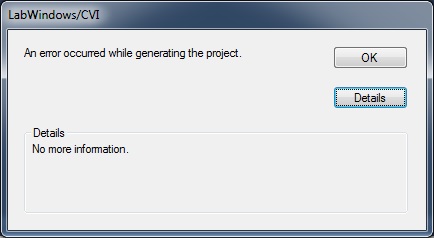Creating a project folder
Hello!
under "Recommended workflow of InDesign documents" in the help section on indesign. He states:
'Create a project folder '.
Before you begin a project, determine which files you need, and how you are going to save them. If you have encountered problems with broken links, consider storing your files in the same folder as your document. InDesign maintains links to files that you place in a document, but if a link is broken, looks for the file in the folder of the InDesign document. Store a document and its files in the same folder makes it easy to move from one computer to the other. Storing files in a folder also ensures that InDesign finds the original graphics when you print a document. If InDesign cannot locate a linked graphic, it won't reflect changes that you make to the original image, and it can print the graphic poorly or not at all.
If your project consists of several documents (for example, chapters in a book), you may find it useful to create a project folder that contains a folder for each document and its linked files. »
I am wanting to create a project folder to scroll missing links and pixelation. I'm not sure how to proceed and how to create a project folder works. A project folder consists of a folder in my documents or a folder of files into an indesign document?
Can someone point me in the right direction
Thank you
Helen
Simply create a folder where you want and save the InDesign files and all the links in there.
Bob
Tags: InDesign
Similar Questions
-
Packaging is unable to create the output folder: deliverables/Standard/5.0.0
Hi all
Please help me. I am beginner. And I join 3 different pictures based on the same projects. I mean that eclipse was working thick. But, I close my pc, then after some time, I restart my eclipse. He can't run my blackberry application. It gives this error
"Packaging could not create the output folder: deliverables/Standard/5.0.0.
Why?
Thanks in advance.
Finally, I solved it. I don't know, but I think this way is the solution.
(1) eclipse, and javaw.exe or java.exe, I close.
(2) even once open eclipse,
(3) clean all projects.
(4) I have apply this action.
(5) it works.
-
Hello
I created a puppet in Illustrator that doesn't have too many features (all forms of mouth, hands). The clip lasts less than a minute. The Web is about 1000 x 1000 px. The project folder is about 160 MB.
I wonder if this is the expected size, or if it is too large. And if it's too big, how can I reduce size? Y at - it an available order that compresses the file and it deletes unnecessary stuff?
I tried the file > delete history, but he is not having a significant effect on the size of my file.
Thank you.
In my view, that it is filled with temporary files help with runtime performance. I do not know 100%, but it was never a problem for me.
-
Can I save clips short, renowned for the active project folder in 14 elements?
Hello! I have a ton of renowned, short clips in a project I'm working on that. Problem is, I have change the longer movie clips go ziping up to the far right (off the monitor), which causes a lot of blue air here because I get what I need.
And a lot of my audio clips (narration) took off for the hinterland law-neighborhood, lost of the workspace until I go through the laborious search for them. Seems to me that it wastes a LOT of time.
Can anyone help?
I'm not sure of your narration. I think that we need to solve the problems that as a separate issue.
But here's how you create small clips of a longer clip:
(1) define the components panel of project for the display of the list by selecting it in the Panel Options in the upper right corner of the Panel.
2) double-click your videos in the active project (before placing on your timeline).
(3) in the monitor of the Clip, the points value and exit to set your short clip.
(4) drag this short clip from the Clip monitor into the active panel. It appears as if it were something new, shorter.
You can do as many segments of this clip for as long as you want.
There are also automatically that can work for you. Once more, make sure that you are in list view. It works as well in grid mode.
Right-click on a clip in the active panel of the project, and then select Execute Auto Analyzer. This will create a new folder in your project assets with the longest clip automatically cut to shorter clips, based on changes in the content.
-
Everywhere where is stored my LR catalogs, a 'Current project' folder is automatically created and I have import new pix in any particular LR catalog, these specific images imported, seem to be duplicated in a record dated in the 'Current projects' folder (I think not wrong saying).
The problem seems to be, as I have import more images in different LR catalogs for various projects, the duplicate images are filled my hard drive.
There's obviously a reason to reproduce in this way but as duplicates appear every day, I end up with hard drives!
Is it OK to remove these images duplicated in the 'Current projects' folder or making it impossible to work in the future LR project. I also kinda scared it might be destructive with regard to the original files I have stored in my folder 'Raw files' (straight from the camera).
All the advice, greatly appreciated...
Clutered in Brighton, UK.
Yes, you want to check "Add" when you import, this will prevent the duplicates will be paid.
However, you will need to know copies of which are referenced in Lightroom right now. If Lightroom is refers to the copy in the dated folders (which is my guess at what he does, although I'm not 100% sure), then you don't want to delete these, you want to remove copies of the records undated. But don't go by my proposal... YOU need to know what is happening in your version of Lightroom, and you can do that via the metadata in the library Module Panel, it will show you records where Lightroom think are your photos.
I think you could also benefit from some tutorials introduction on how Lightroom manages your photos
-
Flash catalyst does not create me the folder to run on flash player
Flash catalyst creates me the folder for me to run the project in the Web browser , but does not generate the swf file to run it on the desktop Flash player catalyst!
Catalyst Flash and Flash Player are fully compatible with Windows 7. (There are two things to check to try to solve this problem: 1) you have downloaded the content of the "" folder on a server web and checked it displays correct? (2) have you tried to test your content in a different browser? Very often, in the browsers security settings prevent running of local content.
The world EVER more exciting Flash Catalyst project is attached. In fact, it's just two lines of text and the button that does nothing. You can try to open the local copy in your browser and see what happens. If this file works, we can eliminate Flash Catalyst as the question, and you can focus on the browser settings.
Chris
-
How to create a project in double
Hi - I am trying to create a project to help duplicate using RH6 + Robosource Control. I've copied project folder, renames, opened the project, renamed the project within the parameters of HR project and generated. Everything seemed fine, but I expect to be able to then 'add the project to source code control. The only option was "delete source code control" which means that the project was already in source code control. This is logical because the name of .cpj is the same... Miss me a fundamental concept and step here... (perhaps several)-can anyone help?
Thanks in advance,
CathyHi Cathy -.
No, it's not very intuitive, is it? Unless you go through all the right steps to disconnect the CSR project, the project that you copied will think it is the original... a bit like a human in a science fiction movie clone!
 But I digress. Here's what you must do to clone a project under RoboSource Control:
But I digress. Here's what you must do to clone a project under RoboSource Control:1. a copy of the project.
2 remove the following files from the root of the new project:
-pblsvrs.sss (if applicable)
-mssccprj.scc (if present)
-projectname.cpd
-projectname.pss
3. in Notepad, open projectname.xpj.
4 remove all entries betweenand , but let the two tags.
5. close Notepad, and then save the xpj file.
You now have a project that is removed from the source control.
6 open the project in HR and rename the project.You now have a new independent project.
G.
-
Graphic of alias created for the folder is not transferred in the doc. Everything in batteries.
Graphic of alias created for the folder is not transferred in the doc. Everything in batteries. Done in PS and saved as a JPEG. I did a lot. not sure why it does not work now. These are records that have elements in them and it only shows the stacks of items in the folder in the doc.
ideas?
control, click the icon in the Dock and have her take > folder
-
I have three Macs. One is ethernetted to my Tine Capsule router. The other two are WiFi was the TC. I would like to create a public folder on each Mac so that none of the three can connect and send/receive documents to one of the Macs. Ideally, I would be able to restrict access only to those three Macs. How do I do that?
Try the screen sharing. Log in as the admin on the other computer account.
-
How can I create a new folder in Thunderbird
How can I create a new folder in Thunderbird
Right-click on the parent folder, a new folder option appears in the menu
-
How can I create a new folder. I can see where them remove a folder, but not the creation of a new
Make your choice.
1. right click on the folder that you want to the new folder under and select new folder.
2. starting at the bar menu bar select file-new-folder no.? Press the ALT key.
3. from the AppMenu key select new Message-folder
-
I've just updated to the new Firefox, and now when I try to create a new folder of bookmarks, the option is gone (I see all of my folders of old, but the "New folder" option, which was on the bottom of the dropdown menu, disappeared. Or I see it anywhere else.
Looks like the theme you use has changed the button "new folder". This is probably the icon "+" under the folder tree (you can also type Alt + o in the Bookmark dialog box to create a new folder).
See my screenshot for the placement w / the default theme.
-
Re: Windows 7 won't allow me to create a new folder
Windows does not create a new folder.
Right click offers many options, including "create new portfolio" but not a new folder. By clicking on the record button create does nothing.This is something new, but I can't think of anything that I did recently to make it. It sounds like a permissions problem, but I can't find a solution.
Have you checked the folder permissions create? Pull up the properties of the parent folder and select the Security tab and click the Advanced button. Double-click the user, and you will see permissions of created files.
-
How do I create a new folder in iCloud by using my iPad?
How can I create a new folder to iCloud for my iPad? I can create a new folder to iCloud if I login to iCloud via Safari on my iMac or a MacBook. However when I use Safari on my iPad, I receive a 'Welcome screen' tthat is useless because it does not ask for my login credentials.
Thank you
Clay
-
An error occurred when creating a project in Visual Studio 2010 & 2012 CVI
While creating a VS2010 project, with CVI 2012 installation. I get this error after attempting to convert or create a project of the CVI. The CVI dialog box has also no details.
The error is going on after the installation of SP1 for Visual Studio 2010
Maybe you are looking for
-
F205na Pavilion 17: how to disable the Beats Audio on Pavilion 17 f205na
Hello world I need ideas for disabling the beats because I need its flat and uncompressed for editing audio. According to Device Manager, the laptop uses Realtek High Definition Audio, so as much as Im knowledge there is no simple way to get around t
-
HP Pavilion G6 2303-TX: update video drivers and display
Currently, my graphics card intel laptop HD 4000 is v9.17.10.2849... but when I looked in the site to intel that they have a new v15.33 version supporting 3rd Gen Intel HD 4000... is - this security update by downloading sites intel...When I updated
-
my system downloaded and installed service pack 1, yet auto update keeps popping up telling me to instal it?
-
WRT54G2 v 1 connectivity problem
I recently had to powercycle my router and modem or my internet to work. Subsequently, my computer can not find the old network, but rather takes the 'linksys' only. What I have to do to find that my former network again because it is not at all.
-
10GBase-T module lights turn off after turning the power on switch
I have a pc6248 with the latest version of the firmware and a 10gbase-t module which lights do not go after turning on the switch. But if I do a "reload", the module lights turn off and works normally. So there's something about switching on the sw